1、技术概述
现在大多数Web项目都采取前后端分离的方法,用Springboot后端获取前端传递的数据并进行业务逻辑处理和接口封装,是一项既简单又重要的操作。
2、技术详述
(1)确定传输方式
用POST提交不同传输方式获取参数的方式不同。
| 前端Content-Type | JSON对象/字符串 | 后端参数获取方法 |
|---|---|---|
| application/x-www-form-urlencoded | 对象 | @RequestParam 或者Servlet |
| application/json | 字符串 | @RequestBody |
(2)定义规范的数据结构
建议最好自行定义一个规范的数据交互结构,既美观又实用
public class JsonUtil {
public static HashMap<String, Object> success(Map<String, Object> data) {
HashMap<String, Object> res = new HashMap<>();
res.put("code", ResCode.SUCCESS.getCode()); //正确码
res.put("msg", ""); //备注消息
res.put("data", data); //数据
return res;
}
效果如下:
{
code: 200, //响应代码
msg: '', //消息,正常时不带此条,出错时附加错误信息
data: {} //数据
}
(3)GET请求
get请求一般用于查询数据,采用明文进行传输,一般用来获取一些无关用户信息的数据
请求方式一般通过url传参,如http://localhost:8080/hello
@GetMapping 组合注解,是 @RequestMapping(method = RequestMethod.GET) 的缩写
一个简单的例子:
@RestController
public class HelloController {
@RequestMapping("/hello")
public String hello() {
return "Hello Spring Boot!";
}
}
结果如下:
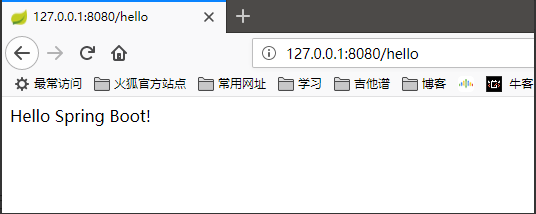
也可以在url后面带上参数,如http://localhost:8080/config?id=1,可以使用@RequestParam注解获取指定参数值。
代码如下:
@RestController
public class UserController {
@Autowired
private UserService userService;
@Autowired
private ImageTypeService imageTypeService;
@Autowired
private CollectionService collectionService;
@RequestMapping(value = "/config",produces = "application/json;charset=utf-8",method= RequestMethod.GET)
@ResponseBody
public ResponseEntity<Map<String, Object>> getConfig(@RequestParam("id") Integer id){
User user = userService.getUserById(id);
List<String> imageTypeList = imageTypeService.getNameByUId(id);
List<String> collectionList = collectionService.getNameByUId(id);
Map<String,Object> map = new HashMap<String, Object>();
map.put("name",user.getName());
map.put("imageType",imageTypeList);
map.put("collection",collectionList);
return ResponseEntity.ok(JsonUtil.success(map));
}
}
结果如下:
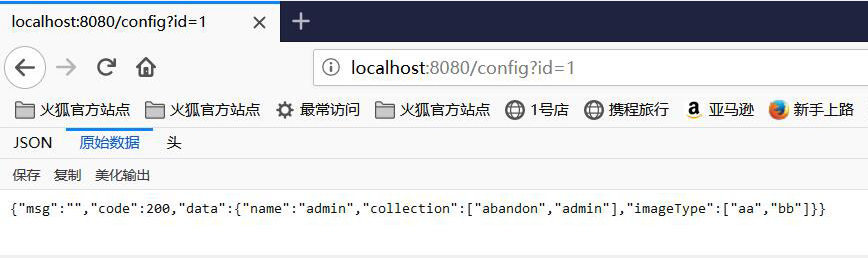
(4)POST请求
post请求一般用于修改数据,将前端的数据传送给后端,并返回指定内容。
当Ajax以application/x-www-form-urlencoded格式上传即使用JSON对象,后台只能使用@RequestParam 或者Servlet获取参数。 当Ajax以application/json格式上传即使用JSON字符串,后台可以使用@RequestBody或者@RequestParam获取。
@PostMapping 组合注解,是 @RequestMapping(method = RequestMethod.POST) 的缩写
后端代码如下:
public class UserController {
@Autowired
private UserService userService;
@Autowired
private ImageTypeService imageTypeService;
@Autowired
private CollectionService collectionService;
@RequestMapping(value = "/config",produces = "application/json;charset=utf-8",method= RequestMethod.POST)
@ResponseBody
public ResponseEntity<Map<String, Object>> postConfig(@RequestBody Map<String,Object> map){
User user = new User();
int id = (int)map.get("id");
user.setId(id);
user.setAmonutPerDay((int)map.get("amonutPerDay"));
user.setBookId((int)map.get("bookId"));
user.setTimesToChangeBackground((int)map.get("timesToChangeBackground"));
user.setDurationKeepAfterRecite((int)map.get("durationKeepAfterRecite"));
user.setTipsDuration((int)map.get("tipsDuration"));
List<String> imageTypeList = (List<String>)map.get("imageList");
List<String> collectionList = (List<String>)map.get("collection");
userService.update(user);
imageTypeService.update(imageTypeList,id);
collectionService.update(collectionList,id);
return ResponseEntity.ok(JsonUtil.success());
}
}
前端代码:
function a(){
$.ajax({
url:"/config",
type:"post",
contentType: "application/json;charset=utf-8",
data:JSON.stringify({
"id":1,
"amountPerDay":100,
"bookId":1,
"timesToChangeBackground": 1,
"durationKeepAfterRecite": 1500,
"tipsDuration": 1000,
"imagesType": ['aa','abc','ade','cc'],
"collection": ['admin', 'apple']
})
})
}
结果展示:
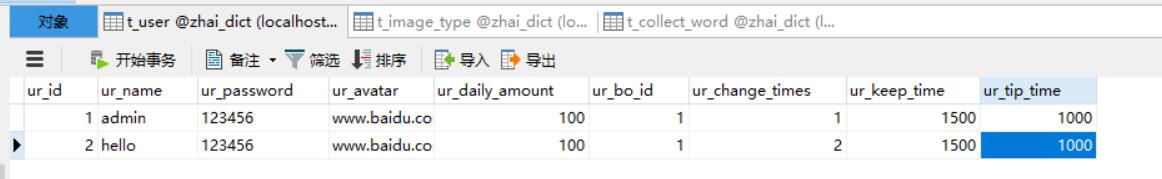
3、技术使用中遇到的问题和解决过程
- 从前台传输的数据为空
解决:@RequestBody或@RequestParam使用有误,首先要注意传输方式,其次要注意两者的用法及读取数据的格式有区别。 - @RequestBody与@ResponseBody的区别
解决:@RequestBody的作用是将前端传来的json格式的数据转为自己定义好的javabean对象,不能写在方法名上方。@ResponseBody的作用是将后端以return返回的javabean类型数据转为json类型数据。
4、总结
后端接口开发算是一个最基本最简单的技术,但是它的意义非同一般,是Web项目能够实现前后端分离的关键技术。想要成为一名优秀的后端工程师,还需要更加努力学习。
5、参考文献、参考博客
CSDN博客:SpringBoot实现前后端数据交互、json数据交互、Controller接收参数的几种常用方式
CSDN博客:Spring中的注解@RequestBody和@ResponseBody的使用和区别