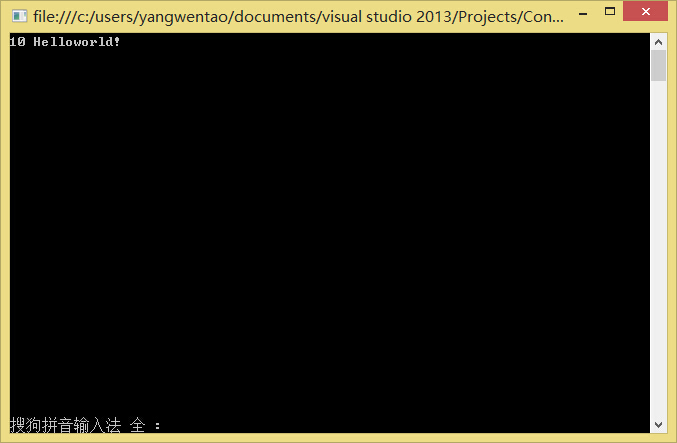首先先尝试一下最基础的Hello World!
using System;
using System.Collections.Generic;
using System.Linq;
using System.Text;
using System.Threading.Tasks;
namespace ConsoleApplication2
{
class Program
{
static void Main(string[] args)
{
System.Console.WriteLine("Hello World!");
System.Console.ReadLine();
}
}
}
Readline函数是因为我的控制台不会出现按任意键退出,所以手动补了一个Readline用来查看结果(防止控制台直接闪过去)
之后测试了关于颜色的 BackgroundColor和ForegroundColor
using System;
using System.Collections.Generic;
using System.Linq;
using System.Text;
using System.Threading.Tasks;
namespace ConsoleApplication2
{
class Program
{
static void Main(string[] args)
{
System.Console.BackgroundColor = ConsoleColor.Green;
System.Console.ForegroundColor = ConsoleColor.DarkRed;
System.Console.WriteLine("Hello World!");
System.Console.ReadLine();
}
}
}
效果: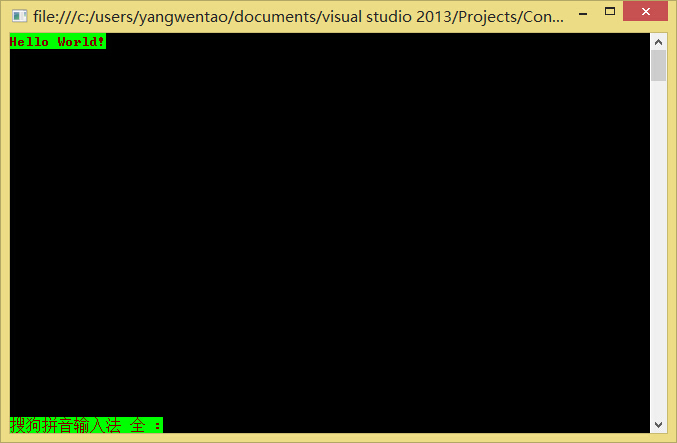
然后又试了一下另开一个类实现输出hello world!
using System;
using System.Collections.Generic;
using System.Linq;
using System.Text;
using System.Threading.Tasks;
namespace ConsoleApplication2
{
class Program
{
static void Main(string[] args)
{
Class1 helloWorld = new Class1();
helloWorld.Hello();
System.Console.ReadLine();
}
}
}
Class1:
using System;
using System.Collections.Generic;
using System.Linq;
using System.Text;
using System.Threading.Tasks;
namespace ConsoleApplication2
{
class Class1
{
public void Hello()
{
Console.WriteLine("Hello World From Class1!");
}
}
}
其中如果将Hello 函数改成static类型还可以不用实例化就可以调用
如下
main:
using System;
using System.Collections.Generic;
using System.Linq;
using System.Text;
using System.Threading.Tasks;
namespace ConsoleApplication2
{
class Program
{
static void Main(string[] args)
{
Class1.Hello();
System.Console.ReadLine();
}
}
}
Class1:
using System;
using System.Collections.Generic;
using System.Linq;
using System.Text;
using System.Threading.Tasks;
namespace ConsoleApplication2
{
class Class1
{
public static void Hello()
{
Console.WriteLine("Hello World From Class1!");
}
}
}
尝试使用控制台的参数
设置内容:
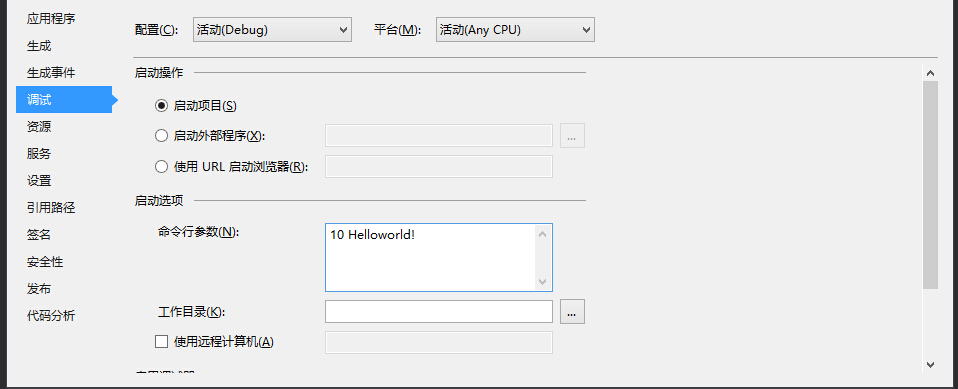
代码:
using System;
using System.Collections.Generic;
using System.Linq;
using System.Text;
using System.Threading.Tasks;
namespace ConsoleApplication2
{
class Program
{
static void Main(string[] args)
{
System.Console.WriteLine(args[0] + " " + args[1]);
System.Console.ReadLine();
}
}
}
运行结果