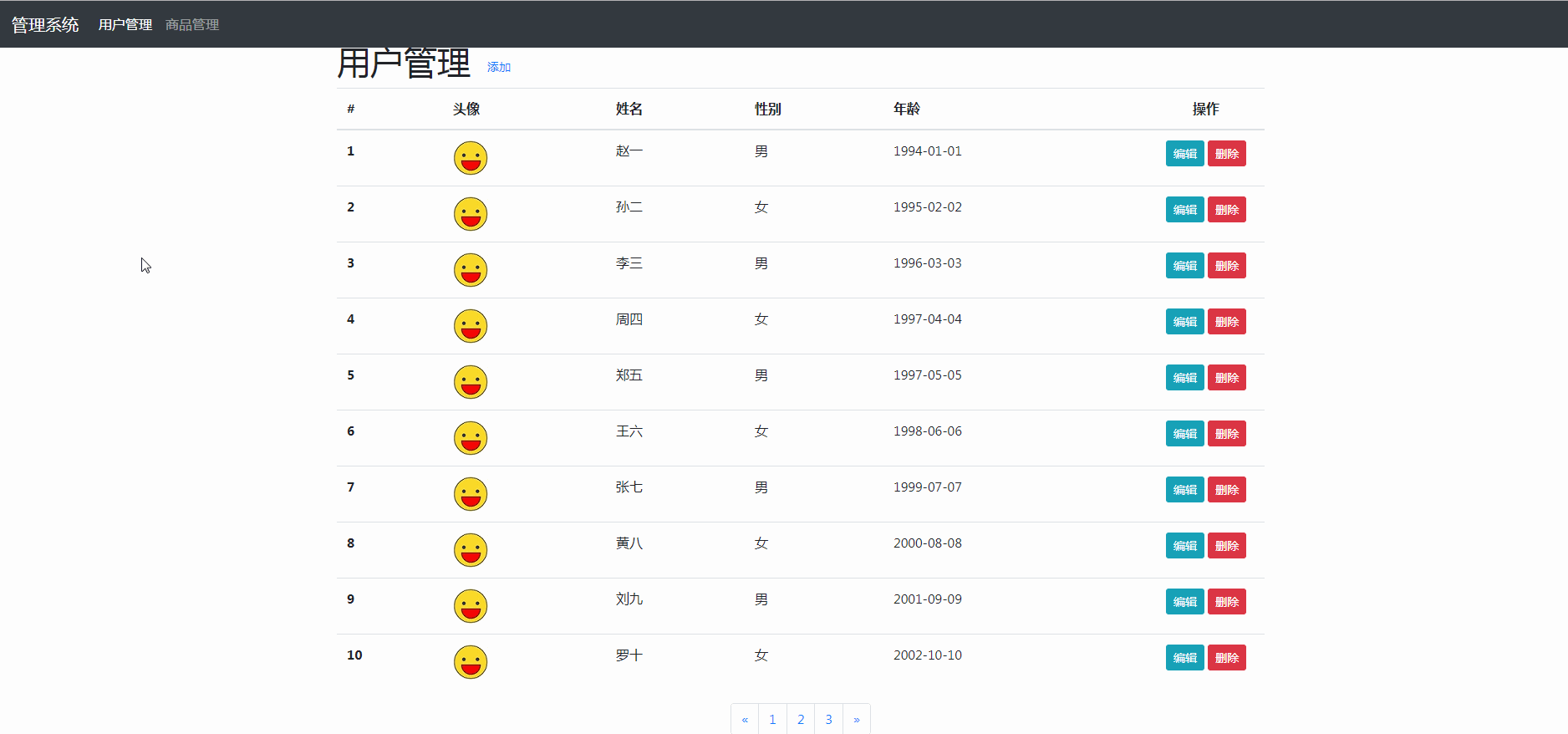一、建立数据库
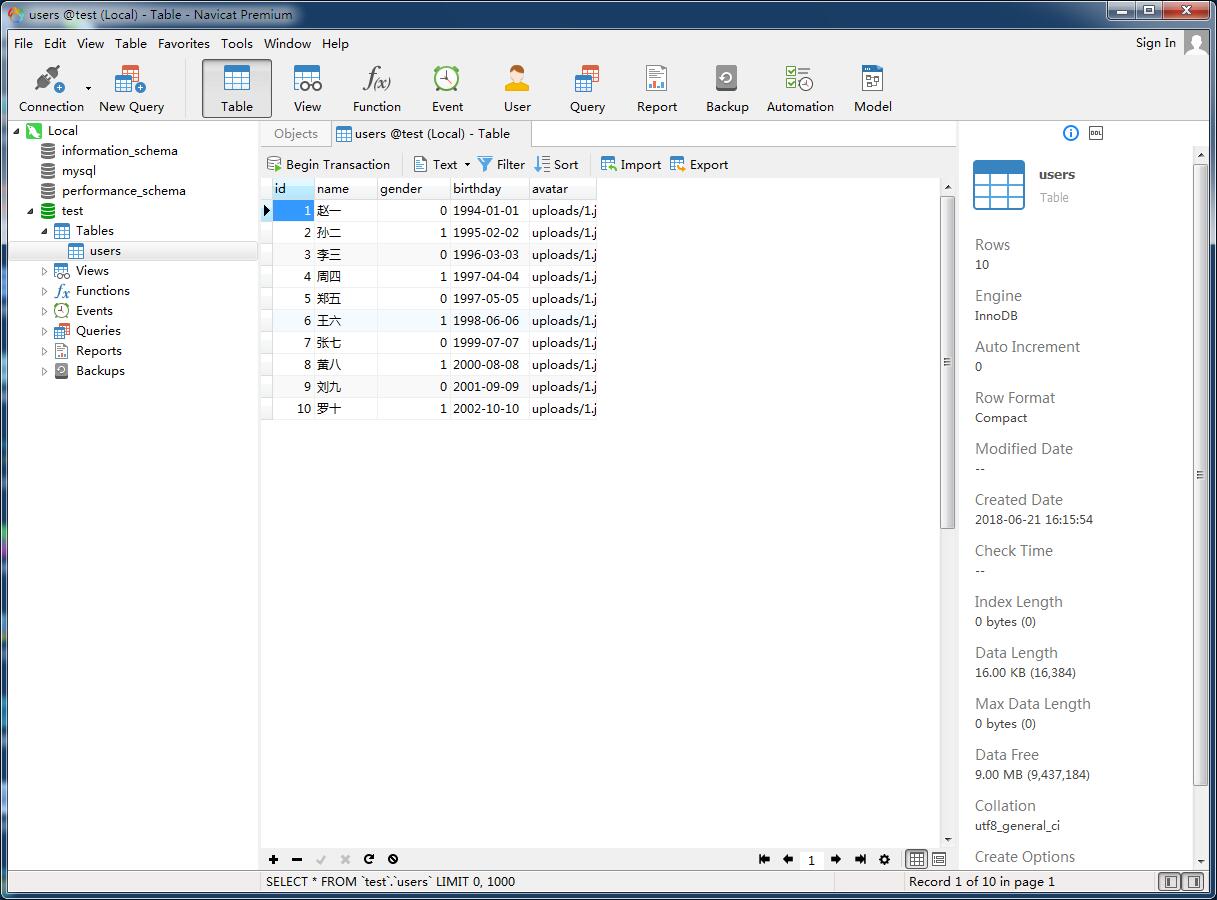
二、首页展示
<?php //1.建立连接 $conn=mysqli_connect('localhost','root','0000','test'); if(!$conn){ exit('<h1>数据库连接失败</h1>'); } //2.开始查询 $query=mysqli_query($conn,'select * from users;'); if(!$query){ exit('<h1>查询过程失败</h1>'); } ///3.遍历结果集 // while($item=mysqli_fetch_assoc($query)){ // var_dump($item); // } ?> <!DOCTYPE html> <html lang="en"> <head> <meta charset="UTF-8"> <title>管理系统</title> <link rel="stylesheet" href="bootstrap.css"> </head> <body> <nav class="navbar navbar-expand navbar-dark bg-dark fixed-top"> <a class="navbar-brand" href="#">管理系统</a> <ul class="navbar-nav mr-auto"> <li class="nav-item active"> <a class="nav-link" href="index.php">用户管理</a> </li> <li class="nav-item"> <a class="nav-link" href="#">商品管理</a> </li> </ul> </nav> <main class="container mt-5"> <h1 class="alert-heading">用户管理 <a class="btn btn-link btn-sm" href="add.php">添加</a> </h1> <table class="table table-hover"> <thead> <tr> <th>#</th> <th>头像</th> <th>姓名</th> <th>性别</th> <th>年龄</th> <th class="text-center" width="140">操作</th> </tr> </thead> <tbody> <?php while($item=mysqli_fetch_assoc($query)): ?> <tr> <th scope="row"><?php echo $item['id'] ?></th> <td> <img src="<?php echo $item['avatar']; ?>" class="rounded" alt="<?php echo $item['name']; ?>"> </td> <td><?php echo $item['name']; ?></td> <td><?php echo $item['gender']==0?'男':'女'; ?></td> <td><?php echo $item['birthday']; ?></td> <td class="text-center"> <a class="btn btn-info btn-sm" href="edit.php?id=<?php echo $item['id']?>">编辑</a> <a class="btn btn-danger btn-sm" href="delete.php?id=<?php echo $item['id']?>">删除</a> </td> </tr> <?php endwhile ?> </tbody> </table> <ul class="pagination justify-content-center"> <li class="page-item"><a class="page-link" href="#">«</a></li> <li class="page-item"><a class="page-link" href="#">1</a></li> <li class="page-item"><a class="page-link" href="#">2</a></li> <li class="page-item"><a class="page-link" href="#">3</a></li> <li class="page-item"><a class="page-link" href="#">»</a></li> </ul> </main> </body> </html>
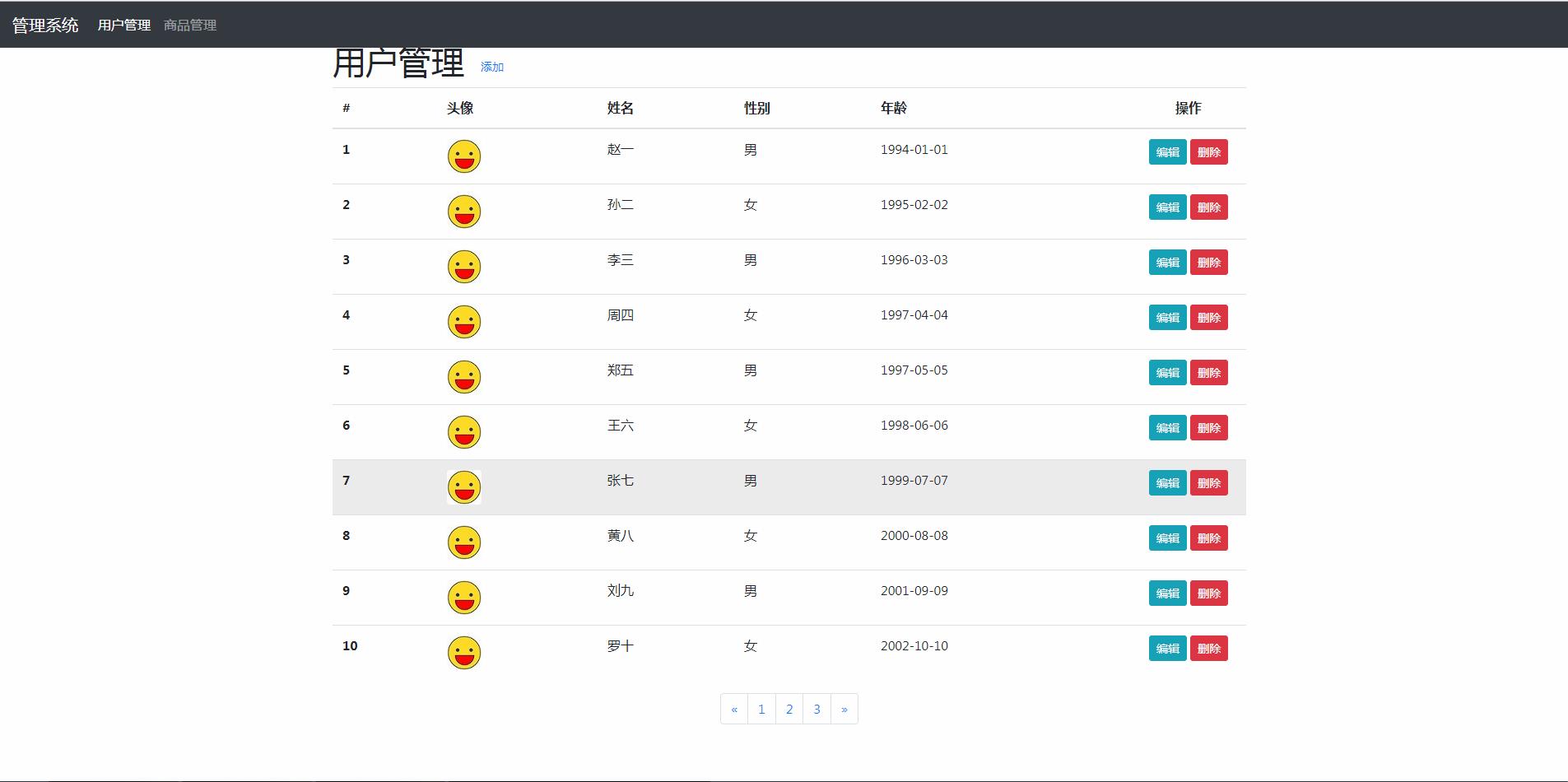
三、删除功能实现
<?php //接收要删除的数据 ID if(empty($_GET['id'])){ exit('<h1>必须传入指定参数</h1>'); } $id=$_GET['id']; //建立连接 $conn=mysqli_connect('localhost','root','0000','test'); if(!$conn){ exit('<h1>数据库连接失败</h1>'); } //开始查询 $query=mysqli_query($conn,'delete from users where id= ' . $id .';'); if(!$query){ exit('<h1>查询数据失败</h1>'); } $affected_rows=mysqli_affected_rows($conn); if($affected_rows<=0){ exit('<h1>删除数据失败</h1>'); } //跳转页面 header('Location: index.php'); ?>
四、添加功能的实现
<?php function add_user(){ //1.验证非空 if(empty($_POST['coding'])){ $GLOBALS['error_message']='请输入编码'; return; } if(empty($_POST['name'])){ $GLOBALS['error_message']='请输入姓名'; return; } if(!isset($_POST['gender']) && $_POST['gender']!=='-1'){ $GLOBALS['error_message']='请输入性别'; return; } if(empty($_POST['birthday'])){ $GLOBALS['error_message']='请输入日期'; return; } //2.取值 $coding=$_POST['coding']; $name=$_POST['name']; $gender=$_POST['gender']; $birthday=$_POST['birthday']; //3.接收文件并验证 if(empty($_FILES['avatar'])){ $GLOBALS['error_message']='请上传头像'; return; } $ext=pathinfo($_FILES['avatar']['name'],PATHINFO_EXTENSION);//扩展名==>jpg $target='uploads/' . uniqid() . '.' .$ext; if(!move_uploaded_file($_FILES['avatar']['tmp_name'],$target)){ $GLOBALS['error_message']='上传头像失败'; return; } $avatar=$target; //4.保存 $conn=mysqli_connect('localhost','root','0000','test'); if(!$conn){ $GLOBALS['error_message']='连接数据库失败'; return; } $query=mysqli_query($conn,"insert into users values({$coding},'{$name}',{$gender},'{$birthday}','{$avatar}');"); if(!$query){ $GLOBALS['error_message']='查询过程失败'; return; } $affectd_rows=mysqli_affected_rows($conn); if($affectd_rows!==1){ $GLOBALS['error_message']='添加数据失败'; return; } //5.响应 header('Location: index.php'); } if($_SERVER['REQUEST_METHOD']==='POST'){ add_user(); } ?> <!DOCTYPE html> <html lang="en"> <head> <meta charset="UTF-8"> <title>添加数据</title> <link rel="stylesheet" href="bootstrap.css"> </head> <body> <nav class="navbar navbar-expand navbar-dark bg-dark fixed-top"> <a href="#" class="navbar-brand">管理系统</a> <ul class="navbar-nav mr-auto"> <li class="nav-item active"> <a href="index.php" class="nav-link">用户管理</a> </li> <li class="nav-item active"> <a href="#" class="nav-link">商品管理</a> </li> </ul> </nav> <main class="container mt-5"> <h1 class="alert-heading">添加用户</h1> <?php if(isset($error_message)): ?> <div class="alert alert-warning"> <?php echo $error_message; ?> </div> <?php endif ?> <form action="<?php echo $_SERVER['PHP_SELF']; ?>" method="post" enctype="multipart/form-data" autocomplete="off"> <div class="form-group"> <label for="avatar">头像</label> <input type="file" name="avatar" id="avatar" class="form-control"> </div> <div class="form-group"> <label for="coding">编号</label> <input type="text" name="coding" id="coding" class="form-control"> </div> <div class="form-group"> <label for="name">姓名</label> <input type="text" name="name" id="name" class="form-control"> </div> <div class="form-group"> <label for="gender">性别</label> <select name="gender" id="gender" class="form-control"> <option value="-1">请选择性别</option> <option value="0">男</option> <option value="1">女</option> </select> </div> <div class="form-group"> <label for="birthday">生日</label> <input type="date" name="birthday" id="birthday" class="form-control"> </div> <button class="btn btn-primary">保存</button> </form> </main> </body> </html>
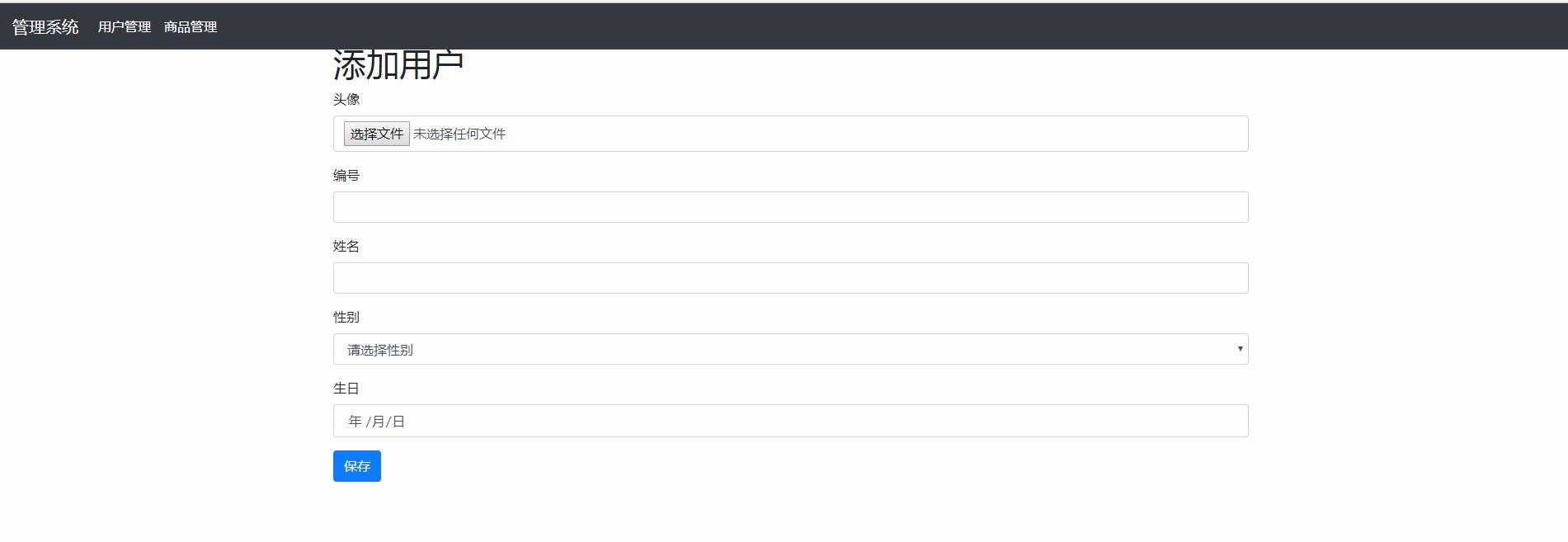
五、编辑功能的实现
<?php //接收需要修改的ID if(empty($_GET['id'])){ exit('<h1>必须传入指定参数</h1>'); } $id=$_GET['id']; //建立连接 $conn=mysqli_connect('localhost','root','0000','test'); if(!$conn){ exit('<h1>数据库连接失败</h1>'); } //开始查询(因为ID是唯一的,找到第一个满足条件的就不用继续了) $query=mysqli_query($conn,"select *from users where id={$id} limit 1;"); if(!$query){ exit('<h1>查询数据失败</h1>'); } $user=mysqli_fetch_assoc($query); if(!$user){ exit('<h1>找不到你要编辑的数据</h1>'); } function edit(){ global $user; //1.验证非空 if(empty($_POST['name'])){ $GLOBALS['error_message']='请输入姓名'; return; } if(!isset($_POST['gender']) && $_POST['gender']!=='-1'){ $GLOBALS['error_message']='请输入性别'; return; } if(empty($_POST['birthday'])){ $GLOBALS['error_message']='请输入日期'; return; } //2.取值 $user['name']=$_POST['name']; $user['gender']=$_POST['gender']; $user['birthday']=$_POST['birthday']; //3.有上传就修改(用户上传了新头像) if(isset($_FILES['avatar']) && $_FILES['avatar']['error']===UPLOAD_ERR_OK){ $ext=pathinfo($_FILES['avatar']['name'],PATHINFO_EXTENSION); $target='uploads/'. uniqid() . '.' .$ext; if(!move_uploaded_file($_FILES['avatar']['tmp_name'],$target)){ $GLOBALS['error_message']='上传头像失败'; return; } $user['avator']=$target; } //4.保存 $conn=mysqli_connect('localhost','root','0000','test'); if(!$conn){ $GLOBALS['error_message']='连接数据库失败'; return; } $query=mysqli_query($conn,"update users set name='{$user['name']}',gender={$user['gender']},birthday='{$user['birthday']}',avatar='{$user['avatar']}' where id={$user['id']}"); if(!$query){ $GLOBALS['error_message']='查询过程失败'; return; } $affectd_rows=mysqli_affected_rows($conn); if($affectd_rows!==1){ $GLOBALS['error_message']='添加数据失败'; return; } //5.响应 header('Location: index.php'); } if($_SERVER['REQUEST_METHOD']==='POST'){ edit(); } ?> <!DOCTYPE html> <html lang="en"> <head> <meta charset="UTF-8"> <title>编辑数据</title> <link rel="stylesheet" href="bootstrap.css"> </head> <body> <nav class="navbar navbar-expand navbar-dark bg-dark fixed-top"> <a href="#" class="navbar-brand">管理系统</a> <ul class="navbar-nav mr-auto"> <li class="nav-item active"> <a href="index.php" class="nav-link">用户管理</a> </li> <li class="nav-item active"> <a href="#" class="nav-link">商品管理</a> </li> </ul> </nav> <main class="container mt-5"> <h1 class="alert-heading">编辑"<?php echo $user['name']; ?>"</h1> <?php if(isset($error_message)): ?> <div class="alert alert-warning"> <?php echo $error_message; ?> </div> <?php endif ?> <form action="<?php echo $_SERVER['PHP_SELF']; ?>?id=<?php echo $user['id']; ?>" method="post" enctype="multipart/form-data" autocomplete="off"> <img src="<?php echo $user['avatar']; ?>" alt=""> <div class="form-group"> <label for="avatar">头像</label> <input type="file" name="avatar" id="avatar" class="form-control"> </div> <input type="hidden" name="coding" id="coding" class="form-control" value="<?php echo $user['id']; ?>"> <div class="form-group"> <label for="name">姓名</label> <input type="text" name="name" id="name" class="form-control" value="<?php echo $user['name']; ?>"> </div> <div class="form-group"> <label for="gender">性别</label> <select name="gender" id="gender" class="form-control"> <option value="-1">请选择性别</option> <option value="0"<?php echo $user['gender']==='0'? 'selected':''; ?>>男</option> <option value="1"<?php echo $user['gender']==='1'? 'selected':''; ?>>女</option> </select> </div> <div class="form-group"> <label for="birthday">生日</label> <input type="date" name="birthday" id="birthday" class="form-control" value="<?php echo $user['birthday']; ?>"> </div> <button class="btn btn-primary">保存</button> </form> </main> </body> </html>
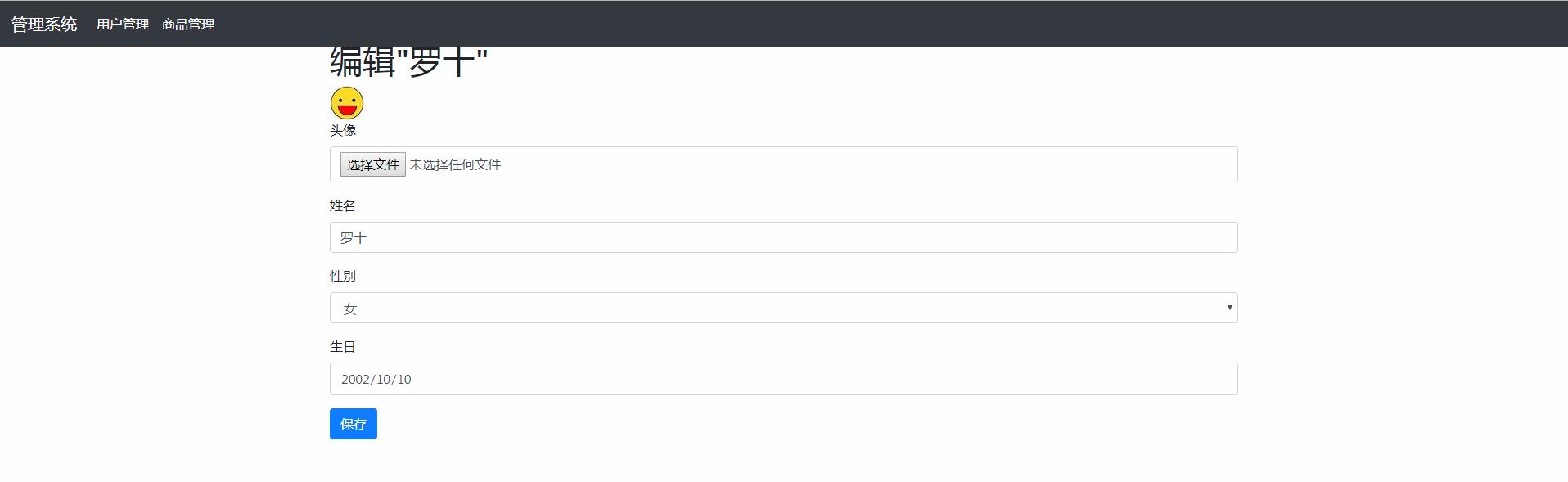
六、文件夹:
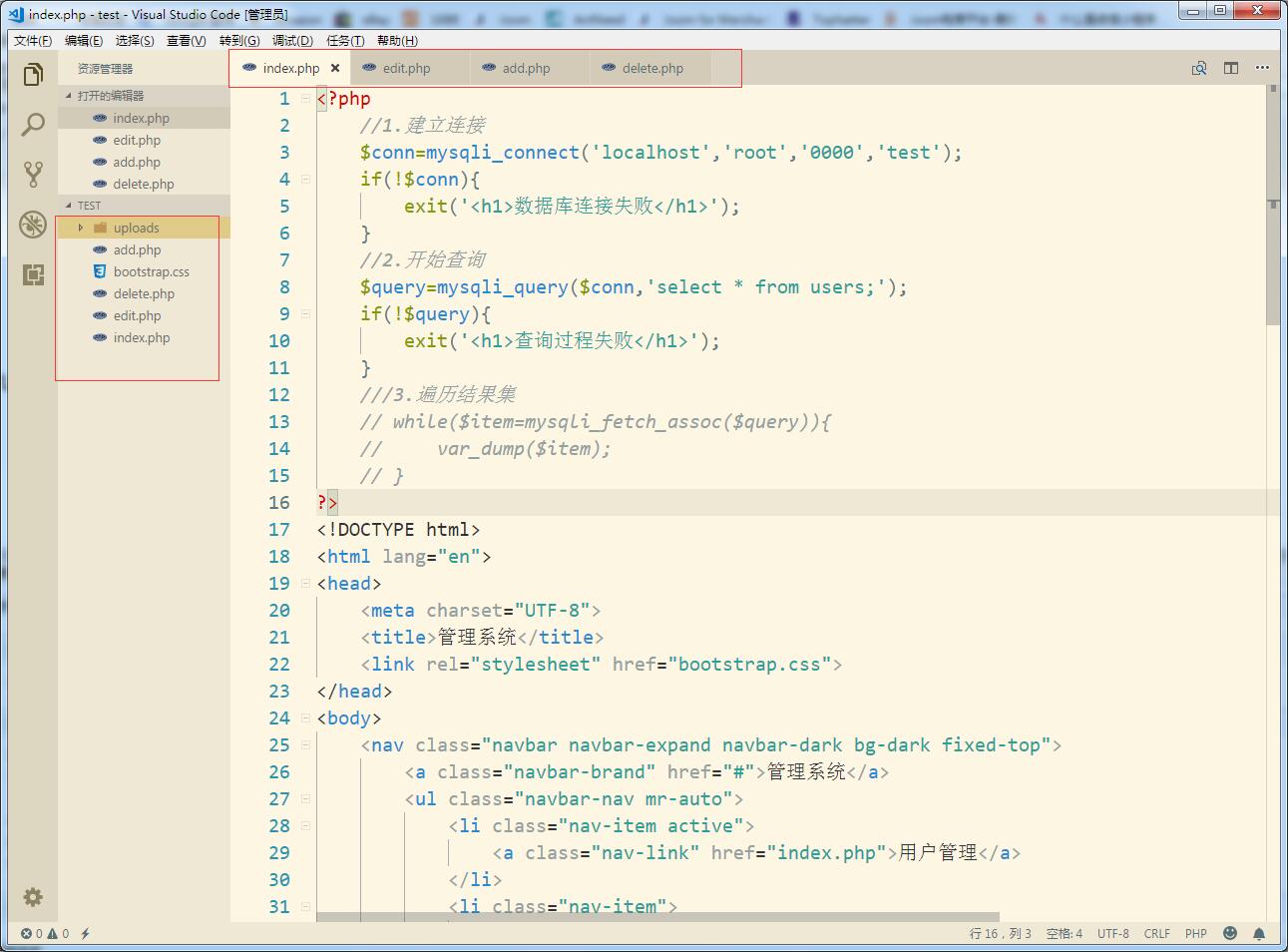
七、效果展示