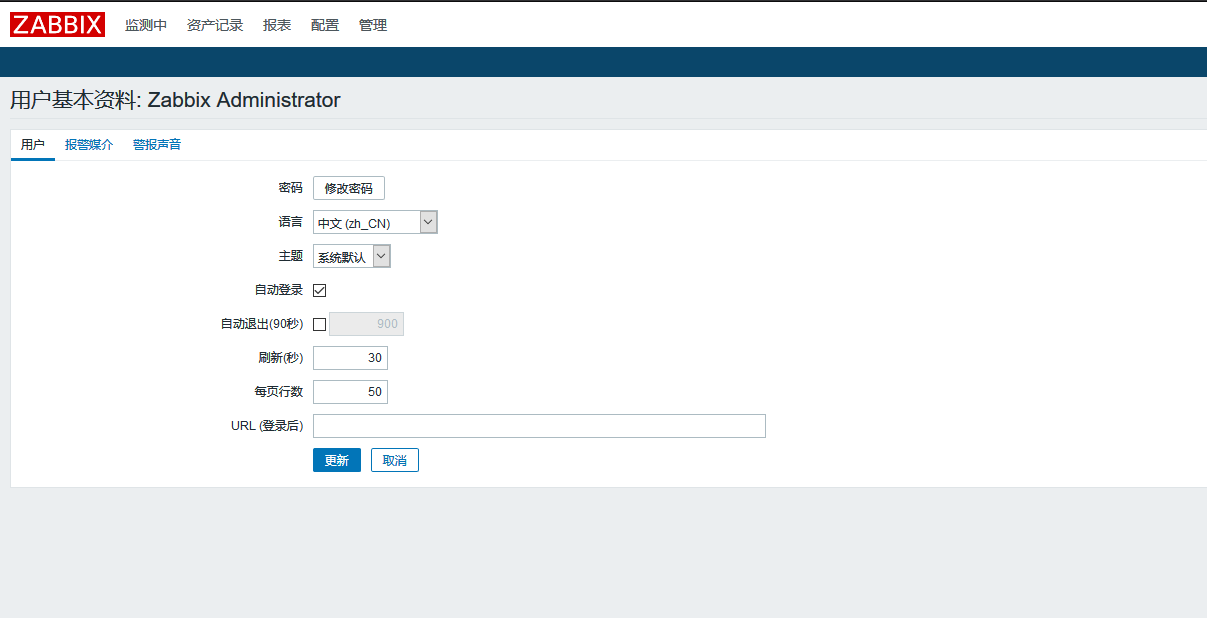本机环境:
[root@m01 ~]# cat /etc/redhat-release CentOS Linux release 7.4.1708 (Core) [root@m01 ~]# uname -a Linux m01 3.10.0-693.el7.x86_64 #1 SMP Tue Aug 22 21:09:27 UTC 2017 x86_64 x86_64 x86_64 GNU/Linux [root@m01 ~]# hostname -I 10.0.0.61 172.16.1.61
安装zabbix
rpm -ivh http://repo.zabbix.com/zabbix/3.0/rhel/7/x86_64/zabbix-release-3.0-1.el7.noarch.rpm
安装zabbix相关依赖
yum install zabbix-server-mysql zabbix-web-mysql

根据这两个互为依赖的安装可以看出已经安装好了httpd和php所以我们不需要部署这两个环境了
部署数据库服务:
centos7系列因为有“洁癖”将mysql去除了yum仓库,使用了mariadb作为替代,但在使用上这只小海豹和小海豚没什么区别包括命令和sql语句都是一样的。


安装mariaDB:
yum -y install mariadb-server
systemctl start mariadb.service
创建zabbix表和用户
[root@m01 ~]# mysql Welcome to the MariaDB monitor. Commands end with ; or g. Your MariaDB connection id is 2 Server version: 5.5.56-MariaDB MariaDB Server Copyright (c) 2000, 2017, Oracle, MariaDB Corporation Ab and others. Type 'help;' or 'h' for help. Type 'c' to clear the current input statement. MariaDB [(none)]> create database zabbix character set utf8 collate utf8_bin; Query OK, 1 row affected (0.00 sec) MariaDB [(none)]> grant all privileges on zabbix.* to zabbix@localhost identified by 'zabbix'; Query OK, 0 rows affected (0.00 sec) MariaDB [(none)]> show databases; +--------------------+ | Database | +--------------------+ | information_schema | | mysql | | performance_schema | | test | | zabbix | +--------------------+ 5 rows in set (0.00 sec) MariaDB [(none)]> exit Bye
导入zabbix的数据文件
[root@m01 ~]# zcat /usr/share/doc/zabbix-server-mysql-3.0.13/create.sql.gz|mysql -uzabbix -pzabbix zabbix
配置zabbix server链接数据库(因为之前创建的zabbix库的密码为zabbix,所以将密码添加为zabbix关键位置:
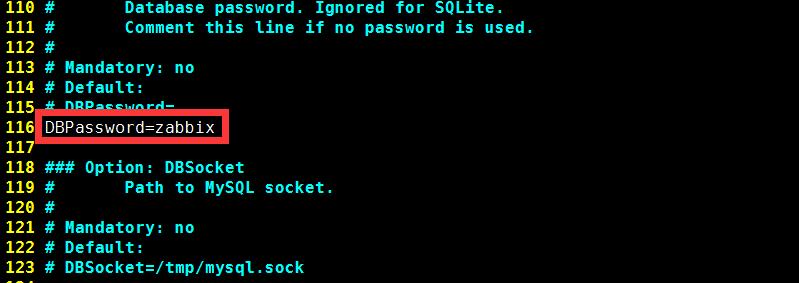
修改httpd和php的配置使其时区为上海
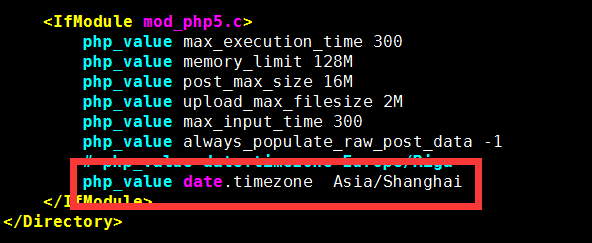
启动服务:
systemctl start zabbix-server
systemctl start httpd
接下来就可以在web网页上配置了点击下一步即可
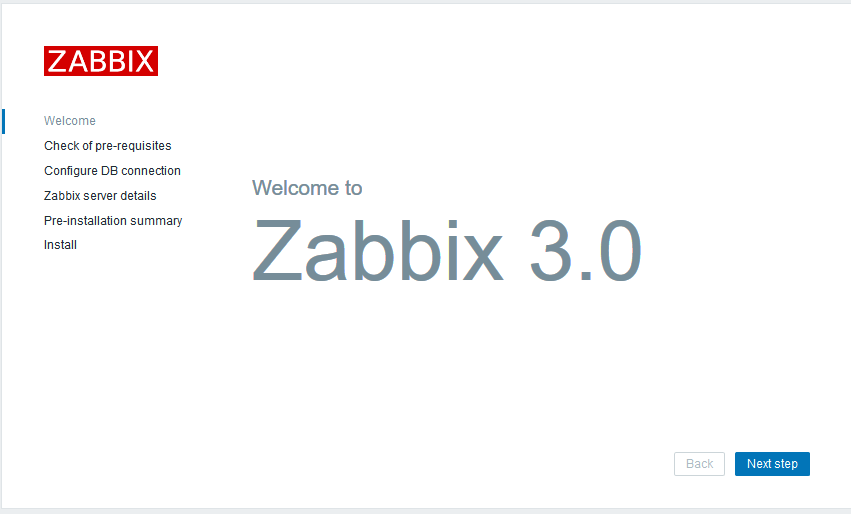
该区块可以检查你的lamp环境是否达到最低要求:
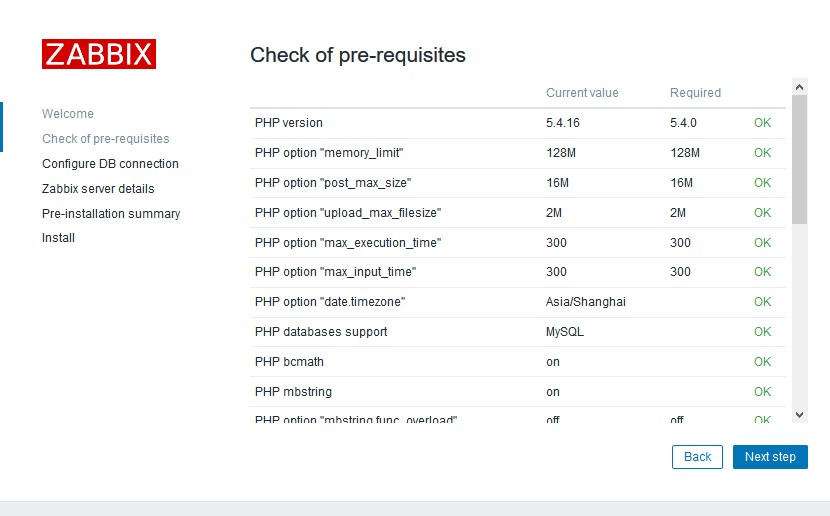
这里填写mysql相关的信息

完成后一直点下一步就ok了
登陆完成后会看到如下页面:
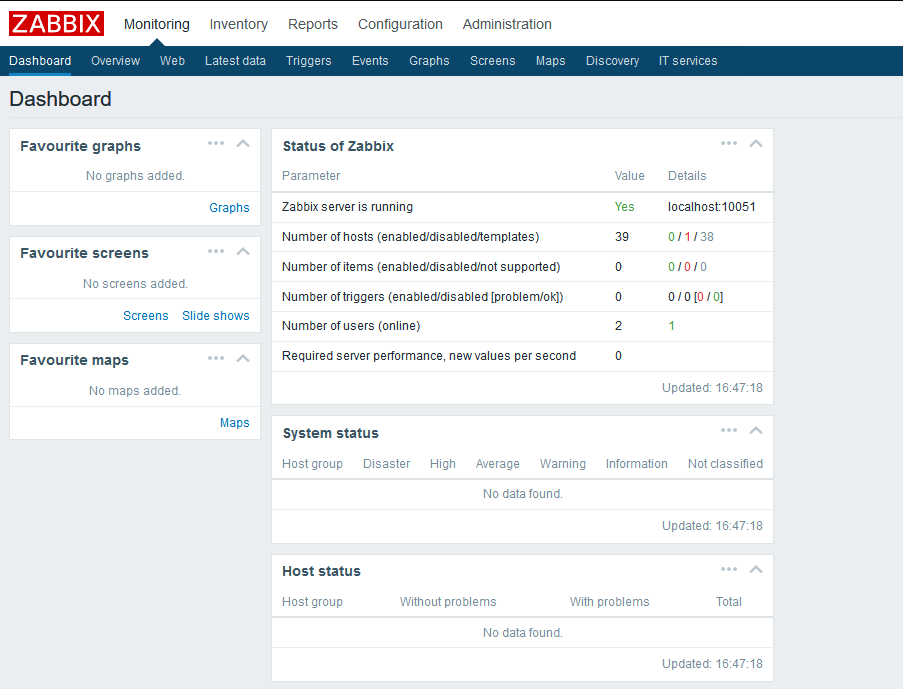
右上角点击这里:

可以设置中文: