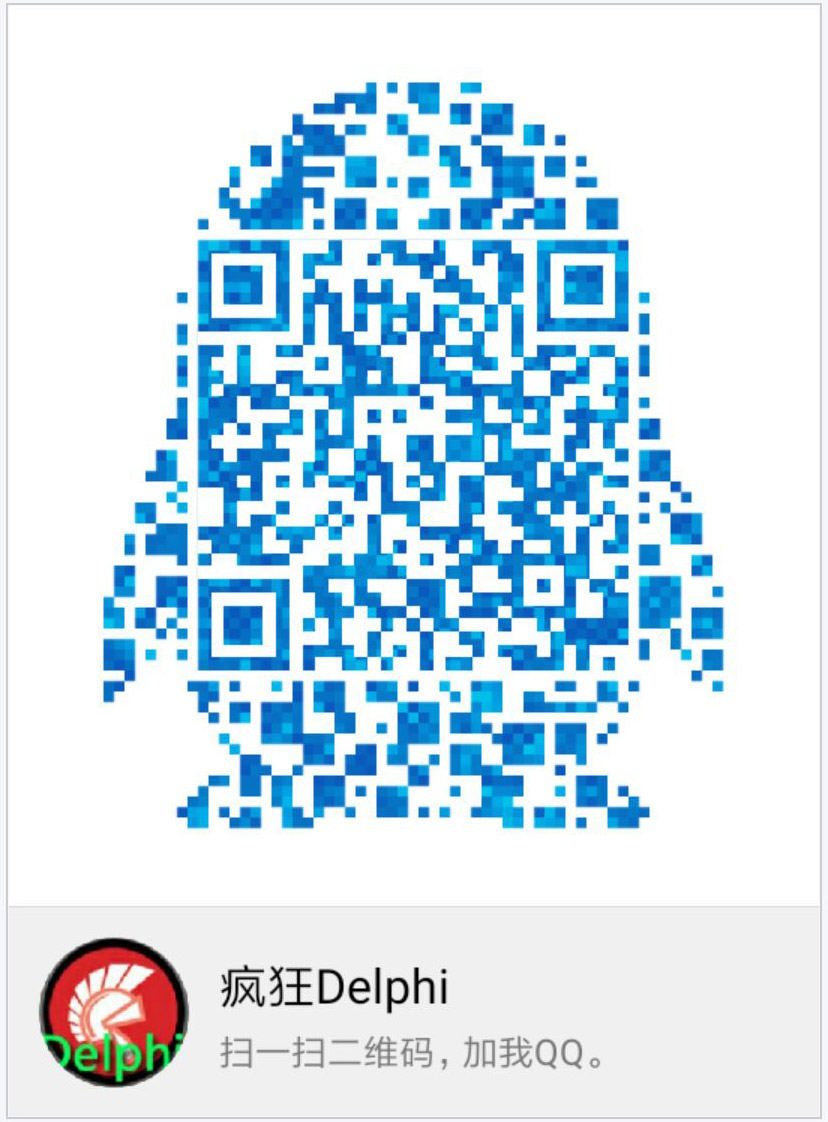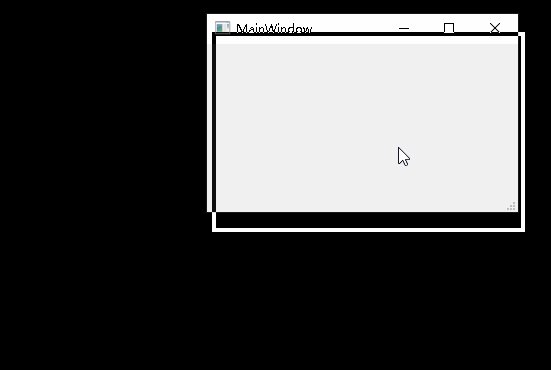
相关资料:
https://blog.csdn.net/aqtata/article/details/8902889 文章中提到的托动
https://download.csdn.net/download/zhujianqiangqq/19778895 代码包下载
实例:
.pro

1 QT += core gui 2 3 greaterThan(QT_MAJOR_VERSION, 4): QT += widgets 4 5 CONFIG += c++11 6 7 # The following define makes your compiler emit warnings if you use 8 # any Qt feature that has been marked deprecated (the exact warnings 9 # depend on your compiler). Please consult the documentation of the 10 # deprecated API in order to know how to port your code away from it. 11 DEFINES += QT_DEPRECATED_WARNINGS 12 13 # You can also make your code fail to compile if it uses deprecated APIs. 14 # In order to do so, uncomment the following line. 15 # You can also select to disable deprecated APIs only up to a certain version of Qt. 16 #DEFINES += QT_DISABLE_DEPRECATED_BEFORE=0x060000 # disables all the APIs deprecated before Qt 6.0.0 17 18 SOURCES += 19 main.cpp 20 mainwindow.cpp 21 22 HEADERS += 23 mainwindow.h 24 25 FORMS += 26 mainwindow.ui 27 28 # Default rules for deployment. 29 qnx: target.path = /tmp/$${TARGET}/bin 30 else: unix:!android: target.path = /opt/$${TARGET}/bin 31 !isEmpty(target.path): INSTALLS += target
main.cpp

1 #include "mainwindow.h" 2 3 #include <QApplication> 4 5 int main(int argc, char *argv[]) 6 { 7 QApplication a(argc, argv); 8 MainWindow w; 9 w.show(); 10 return a.exec(); 11 }
mainwindow.h

1 #ifndef MAINWINDOW_H 2 #define MAINWINDOW_H 3 4 #include <QMainWindow> 5 6 QT_BEGIN_NAMESPACE 7 namespace Ui { class MainWindow; } 8 QT_END_NAMESPACE 9 10 class MainWindow : public QMainWindow 11 { 12 Q_OBJECT 13 14 public: 15 MainWindow(QWidget *parent = nullptr); 16 ~MainWindow(); 17 void mousePressEvent(QMouseEvent *event); 18 private: 19 Ui::MainWindow *ui; 20 }; 21 #endif // MAINWINDOW_H
mainwindow.cpp

1 #include "mainwindow.h" 2 #include "ui_mainwindow.h" 3 4 #include <QEvent> 5 #include <QMouseEvent> 6 #include <QApplication> 7 8 #ifdef Q_OS_WIN 9 #pragma comment(lib, "user32.lib") 10 #include <qt_windows.h> 11 #endif 12 13 14 MainWindow::MainWindow(QWidget *parent) 15 : QMainWindow(parent) 16 , ui(new Ui::MainWindow) 17 { 18 ui->setupUi(this); 19 } 20 21 MainWindow::~MainWindow() 22 { 23 delete ui; 24 } 25 26 void MainWindow::mousePressEvent(QMouseEvent *event) 27 { 28 if (ReleaseCapture()) 29 SendMessage(HWND(this->winId()), WM_SYSCOMMAND, SC_MOVE + HTCAPTION, 0); 30 event->ignore(); 31 }