继上一篇文章,实现了登陆功能,但是缺少一个验证码校验环节,今天和大家一起把图片验证码功能完善起来。
实现功能截图:
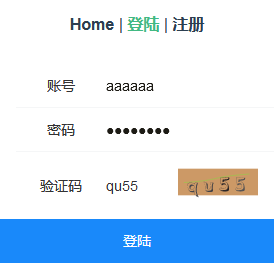
验证码校验,若验证码错误,返回错误信息,验证码正确,提示登录成功:
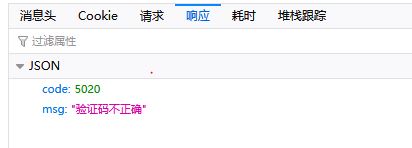

·验证码生成插件: svg-captcha
一、前端部分
前端采用 Vue + Vant 模式,验证码用 <van-image /> 展示出来。
1、引入:
import { Image as VanImage } from 'vant';
2、组件注册:
components:{
...
...
[VanImage.name]: VanImage,
},
3、声明图片 src 变量,我们取名为 imageSrc :
data() { return { ... ... imageSrc: '', } }
4、在 <template> </template> 中添加:
<van-field center clearable label="验证码" placeholder="请输入验证码" > <template #right-icon> <!-以插槽形式注入验证码 -> <van-image :src="imageSrc" width="80" height="40" @click="_updatePicCode" /> </template> </van-field>
5、添加 created() 方法以及点击更新验证码方法:
created() { this.$nextTick(() => this._updatePicCode()) }
methods: { _updatePicCode() { this.imageSrc = 'http://localhost:3000/users/sendPicCode?d=' + Math.random(); }, }
created() 中, this.$nextTick() 的用法,请参考: https://www.cnblogs.com/tugenhua0707/p/11756584.html#top
6、设置 axios(重点),注意因为获取验证码涉及跨域请求,并且后台生成的验证码需要存储于 cookies 中,而 cookies 是随着请求在前端与后端之前来回发送的,因此需要:
axios.defaults.withCredentials = true; // 表示跨域请求时是否需要使用凭证,跨域访问需要发送cookie时一定要加
否则,点击登录按钮后,后端进行验证码比对时,是获取不到 cookies 中的验证码,也就无法比对验证码的正确性。
二、后端部分:
1、在 routes/users.js 中添加响应路由:
/** * 发送SVG图片验证码 */ router.get('/sendPicCode', async function(ctx) { const picCode = tools.getCaptcha(); // 将验证码保存入 session 中,与点击登录按钮之后,同用户输入的验证码进行比对 ctx.session.picCode = picCode.text; // 指定返回的类型 ctx.response.type = 'image/svg+xml'; ctx.body = picCode.data; })
2、验证码生成方法封装在 ./utils/tools.js :
const SvgCaptcha = require('svg-captcha');
/**
* 工具封装
*/
class Tools {
//返回SVG图片验证码
getCaptcha() {
const captcha = SvgCaptcha.create({
size: 4,
ignoreCharsL: 'o01i',
noise: 1,
color: true,
background: '#cc9966'
});
return captcha;
}
}
好了,图片验证码就介绍到这里,如果文章中有不正确的地方,欢迎大家留意指正。