效果图:
图一:
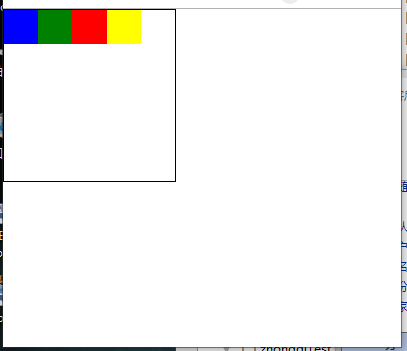
图二:

代码:<!DOCTYPE html<html lang="en"><head>
<meta charset="UTF-8"> <title></title> <link type="text/css" rel="stylesheet" href=" "/> <style type="text/css"> * { margin: 0; padding: 0;
} #float{ width: 2rem; height: 2rem; border: 0.01rem solid black; } #float div{ width: 0.4rem; height: 0.4rem; float: left; } #float .one{ background-color: blue; } #float .two{ background-color: green; } #float .three{ background-color: red; } #float .four{ background-color: yellow; } </style> </head> <body> <div id="float"> <div class="one"></div> <div class="two"></div> <div class="three"></div> <div class="four"></div> </div> <script type="text/javascript"> window.onload = function () { // 获取浏览器页面最大宽度 var maxWidth = document.documentElement.offsetWidth document.documentElement.style.fontSize = document.documentElement.offsetWidth/(maxWidth/100) + 'px'; window.onresize = function(){ document.documentElement.style.fontSize = document.documentElement.offsetWidth/(maxWidth/100) + 'px'; } } </script> </body> </html>