1.Install valgrind in ubuntu
sudo apt-get install valgrind
2.Write the code in cpp for demonstration.Ignore the free allocated memory on purpose.
#include <iostream> #include <uuid/uuid.h> #include <time.h> #include <unistd.h> using namespace std; static unsigned int num=0; void retrieveUuid1(char *uuidValue); void testMemoryLeak2(); int main() { testMemoryLeak2(); return 0; } void testMemoryLeak2() { while (1) { char *uuidValue = (char *)malloc(4000000000); retrieveUuid1(uuidValue); cout << "Index=" << ++num << ",Value=" << uuidValue << endl; usleep(100000); } } void retrieveUuid1(char *uuidValue) { uuid_t newUUID; uuid_generate(newUUID); uuid_unparse(newUUID, uuidValue); }
3.Compile
g++ -g -std=c++2a h1.cpp -o h1 -luuid
4.Run the compiled assembly via Valgrind
valgrind --tool=memcheck --leak-check=full --show-leak-kinds=all ./h1
5.The executed effect as the snapshot
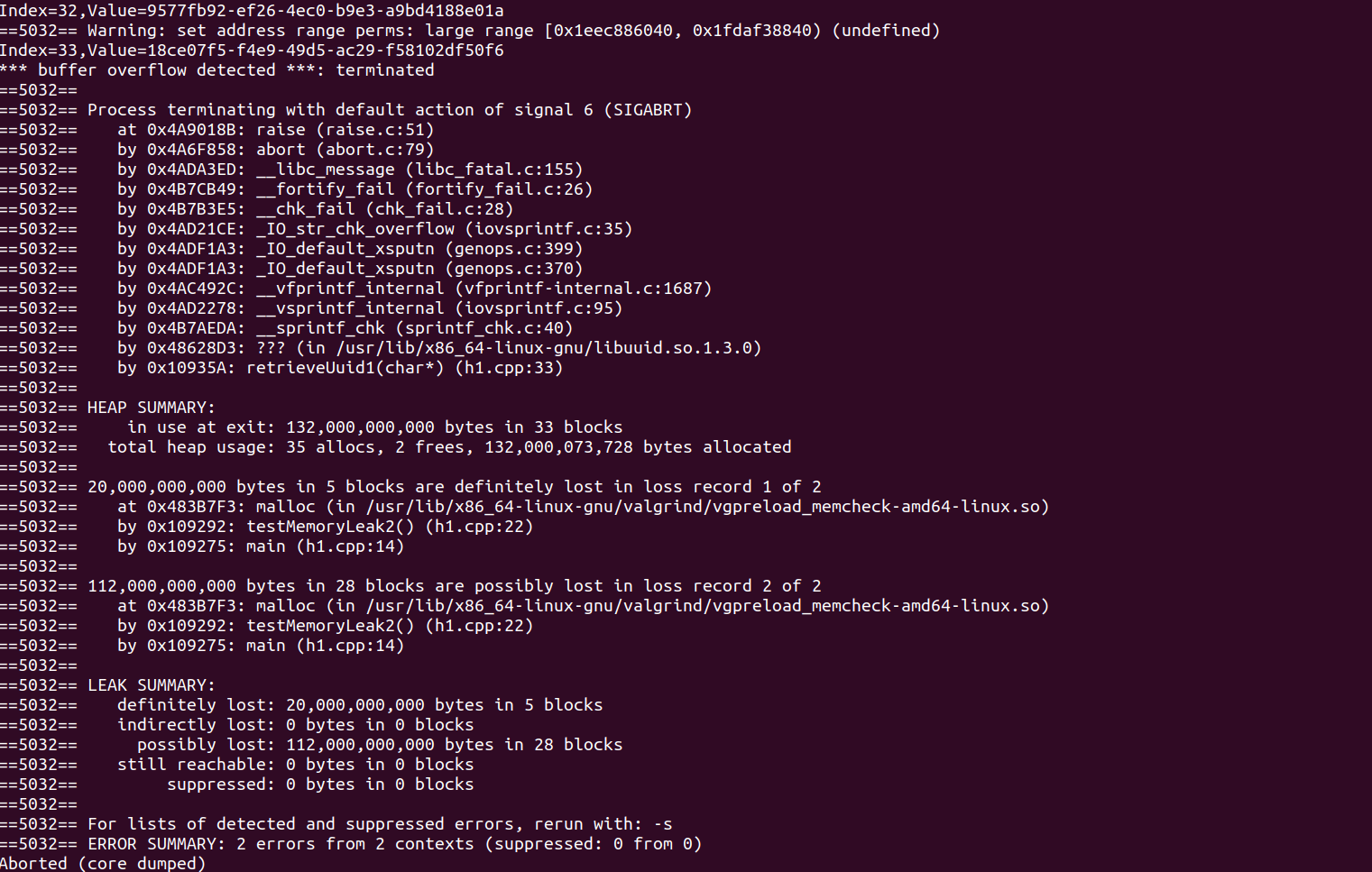
Analyze the above and searched via web from page https://stackoverflow.com/questions/9956359/valgrind-and-memory-leaks
With Memcheck's memory leak detector, what's the difference between "definitely lost", "indirectly lost", "possibly lost", "still reachable", and "suppressed"? The details are in the Memcheck section of the user manual. In short: "definitely lost" means your program is leaking memory -- fix those leaks! "indirectly lost" means your program is leaking memory in a pointer-based structure. (E.g. if the root node of a binary tree is "definitely lost", all the children will be "indirectly lost".) If you fix the "definitely lost" leaks, the "indirectly lost" leaks should go away. "possibly lost" means your program is leaking memory, unless you're doing unusual things with pointers that could cause them to point into the middle of an allocated block; see the user manual for some possible causes. Use --show-possibly-lost=no if you don't want to see these reports. "still reachable" means your program is probably ok -- it didn't free some memory it could have. This is quite common and often reasonable. Don't use --show-reachable=yes if you don't want to see these reports. "suppressed" means that a leak error has been suppressed. There are some suppressions in the default suppression files. You can ignore suppressed errors.
6.Inspect the warning message and compared with the source code file line 22

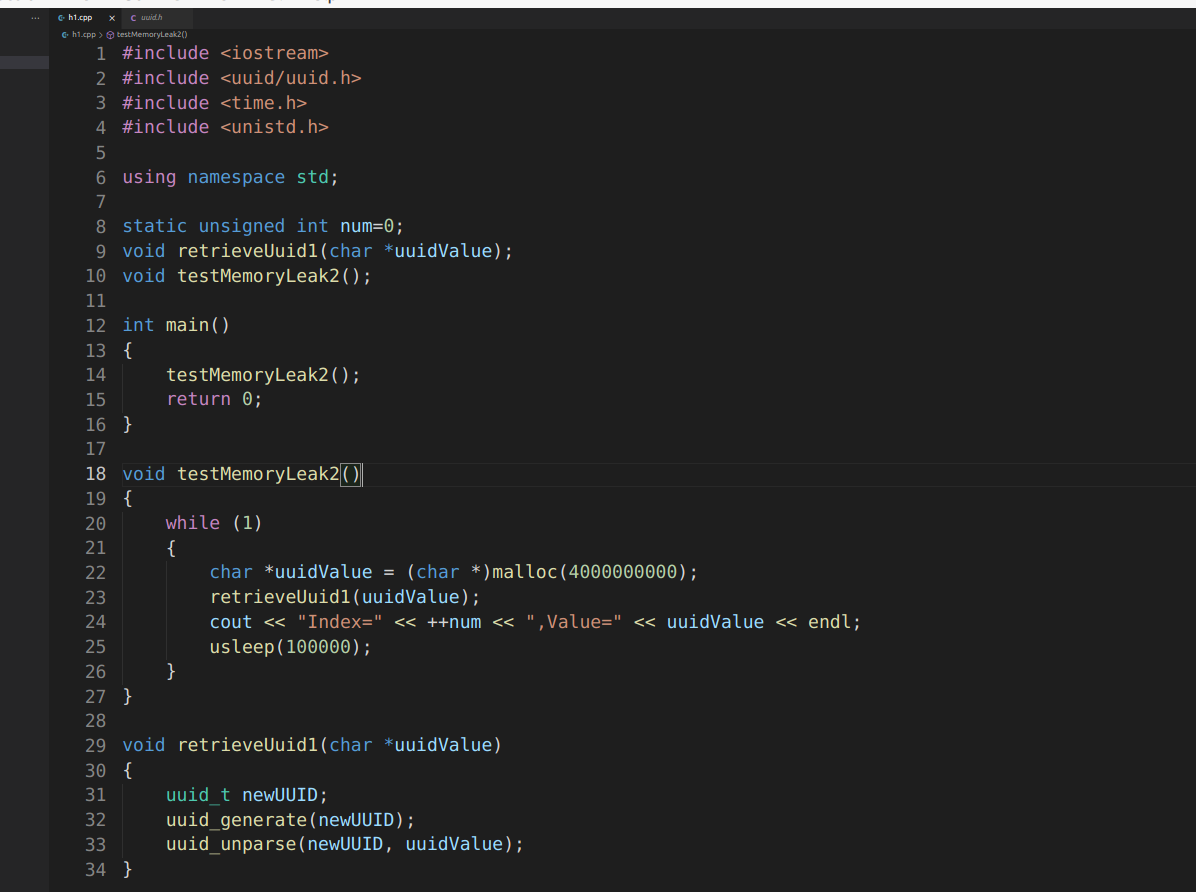
Which shows it does not free the allocated memory and lead to this failure.