AVAudioSession是一个单例,无需实例化即可直接使用。AVAudioSession在各种音频环境中起着非常重要的作用
•针对不同的音频应用场景,需要设置不同的音频会话分类
1.1AVAudioSession的类别
•AVAudioSessionCategoryAmbient
–混音播放,例如雨声、汽车引擎等,可与其他音乐一起播放
•AVAudioSessionCategorySoloAmbient
–后台播放,其他音乐将被停止
•AVAudioSessionCategoryPlayback
–独占音乐播放
•AVAudioSessionCategoryRecord
–录制音频
•AVAudioSessionCategoryPlayAndRecord
–播放和录制音频
•AVAudioSessionCategoryAudioProcessing
–使用硬件解码器处理音频,该音频会话使用期间,不能播放或录音
图解:
|
类别 |
输入 |
输出 |
与iPOD混合 |
遵从静音 |
|
AVAudioSessionCategoryAmbient |
No |
Yes |
Yes |
Yes |
|
AVAudioSessionCategorySoloAmbient |
No |
Yes |
No |
Yes |
|
AVAudioSessionCategoryPlayback |
No |
Yes |
No |
No |
|
AVAudioSessionCategoryRecord |
Yes |
No |
No |
No |
|
AVAudioSessionCategoryPlayAndRecord |
Yes |
Yes |
No |
No |
2.后台播放音乐
选中Targets-->Capabilities-->BackgroundModes-->ON, 并勾选Audio and AirPlay选项,如下图
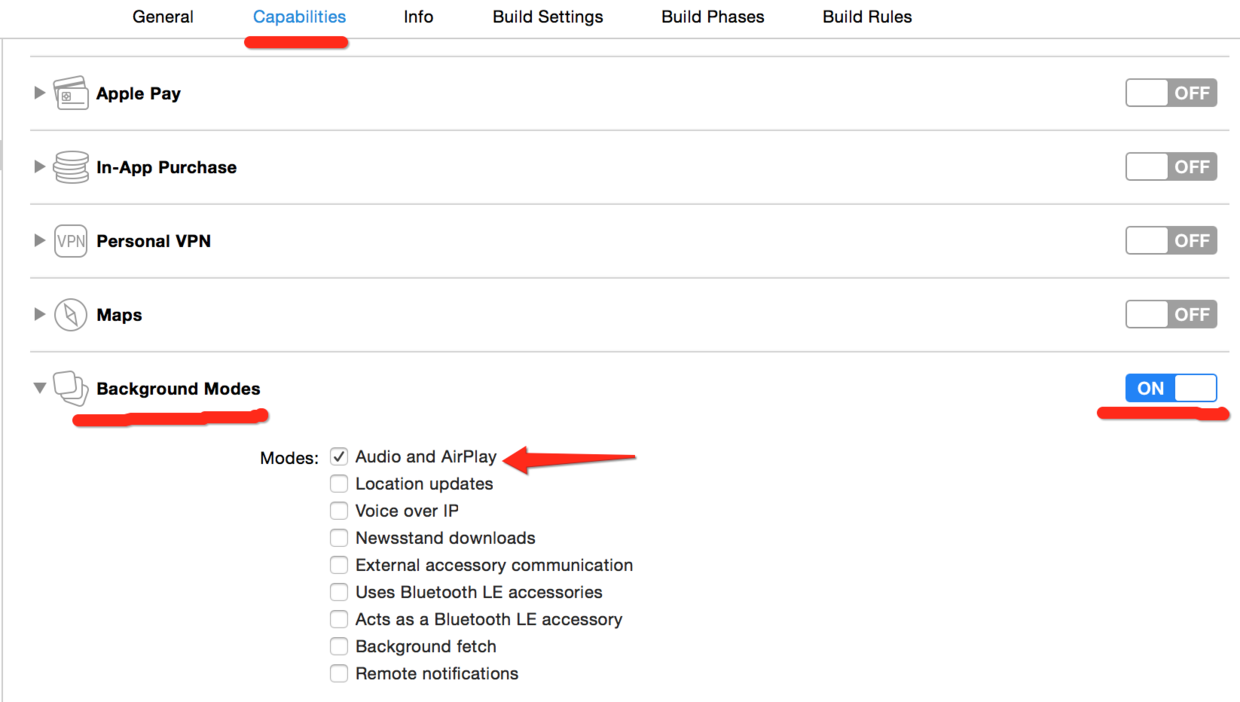
2.2.在Appdelegate.m的applicationWillResignActive:方法中激活后台播放,代码如下
在Appdelegate.m中定义全局变量
UIBackgroundTaskIdentifier _bgTaskId;
-(void)applicationWillResignActive:(UIApplication )application
{
//开启后台处理多媒体事件
[[UIApplication sharedApplication] beginReceivingRemoteControlEvents];
AVAudioSession session=[AVAudioSession sharedInstance];
[session setActive:YES error:nil];
//后台播放
[session setCategory:AVAudioSessionCategoryPlayback error:nil];
//这样做,可以在按home键进入后台后 ,播放一段时间,几分钟吧。但是不能持续播放网络歌曲,若需要持续播放网络歌曲,还需要申请后台任务id,具体做法是:
_bgTaskId=[AppDelegate backgroundPlayerID:_bgTaskId];
//其中的_bgTaskId是后台任务UIBackgroundTaskIdentifier _bgTaskId;在appdelegate.m中定义的全局变量
}
2.3.实现一下backgroundPlayerID这个方法
+(UIBackgroundTaskIdentifier)backgroundPlayerID:(UIBackgroundTaskIdentifier)backTaskId
{
//设置并激活音频会话类别
AVAudioSession *session=[AVAudioSession sharedInstance];
[session setCategory:AVAudioSessionCategoryPlayback error:nil];
[session setActive:YES error:nil];
//允许应用程序接收远程控制
[[UIApplication sharedApplication] beginReceivingRemoteControlEvents];
//设置后台任务ID
UIBackgroundTaskIdentifier newTaskId=UIBackgroundTaskInvalid;
newTaskId=[[UIApplication sharedApplication] beginBackgroundTaskWithExpirationHandler:nil];
if(newTaskId!=UIBackgroundTaskInvalid&&backTaskId!=UIBackgroundTaskInvalid)
{
[[UIApplication sharedApplication] endBackgroundTask:backTaskId];
}
return newTaskId;
}
2.4.处理中断事件,如电话,微信语音等 原理是,在音乐播放被中断时,暂停播放,在中断完成后,开始播放。具体做法是:
-->在通知中心注册一个事件中断的通知:
//处理中断事件的通知
[[NSNotificationCenter defaultCenter] addObserver:self selector:@selector(handleInterreption:) name:AVAudioSessionInterruptionNotification object:[AVAudioSession sharedInstance]];
-->实现接收到中断通知时的方法
//处理中断事件
-(void)handleInterreption:(NSNotification *)sender
{
if(_played)
{
[self.playView.player pause];
_played=NO;
}
else
{
[self.playView.player play];
_played=YES;
}
}