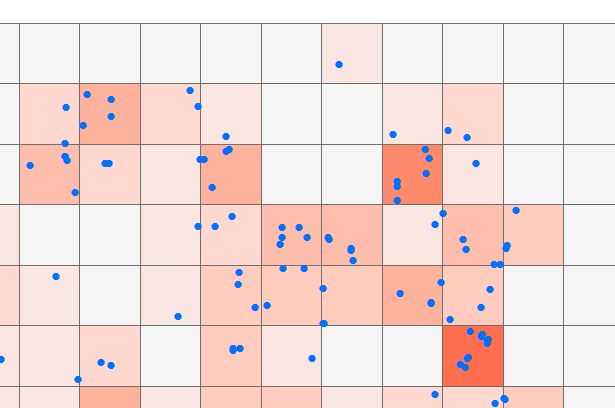示例代码:https://github.com/yu969890202/ArcEngine/tree/master/WinFrom_ArcEngine_PointDistribution
博客后面有两张图片,不懂得可以看看效果
Public Function CreateFeatureClass() As IFeatureClass Dim pWorkspaceFactory As IWorkspaceFactory = New ESRI.ArcGIS.DataSourcesGDB.AccessWorkspaceFactory Dim dataset As IDataset = pPointFeatureLayer.FeatureClass Dim featureWorkspace As IFeatureWorkspace = pWorkspaceFactory.OpenFromFile(dataset.Workspace.PathName, 0) 'dataset.Workspace.PathName="C:\aa.mdb" Dim workspace As IWorkspace2 = featureWorkspace Dim featureClassName As String = "New" Dim fields As IFields = Nothing Dim CLSID As ESRI.ArcGIS.esriSystem.UID = Nothing Dim CLSEXT As ESRI.ArcGIS.esriSystem.UID = Nothing Dim strConfigKeyword As String = "" Dim featureClass As IFeatureClass If workspace.NameExists(esriDatasetType.esriDTFeatureClass, featureClassName) Then '如果存在删除改要素 featureClass = featureWorkspace.OpenFeatureClass(featureClassName) Dim pDataset As IDataset = featureClass pDataset.Delete() '删除该要素 End If ' 赋值类ID如果未分配 If CLSID Is Nothing Then CLSID = New ESRI.ArcGIS.esriSystem.UID CLSID.Value = "esriGeoDatabase.Feature" End If Dim objectClassDescription As IObjectClassDescription = New FeatureClassDescription If fields Is Nothing Then ' 创建字段 fields = objectClassDescription.RequiredFields Dim fieldsEdit As IFieldsEdit = CType(fields, IFieldsEdit) Dim field As IField = New Field Dim fieldEdit As IFieldEdit = CType(field, IFieldEdit) ' 显示转换 ' 设置字段属性 fieldEdit.Name_2 = "SampleField" fieldEdit.Type_2 = esriFieldType.esriFieldTypeString fieldEdit.IsNullable_2 = True fieldEdit.AliasName_2 = "Sample Field Column" fieldEdit.DefaultValue_2 = "test" fieldEdit.Editable_2 = True fieldEdit.Length_2 = 100 '添加到字段集中 fieldsEdit.AddField(field) fields = CType(fieldsEdit, IFields) End If Dim strShapeField As String = "" Dim j As Int32 For j = 0 To fields.FieldCount If fields.Field(j).Type = esriFieldType.esriFieldTypeGeometry Then strShapeField = fields.Field(j).Name Exit For End If Next j Dim fieldChecker As IFieldChecker = New FieldChecker Dim enumFieldError As IEnumFieldError = Nothing Dim validatedFields As IFields = Nothing fieldChecker.ValidateWorkspace = CType(workspace, IWorkspace) fieldChecker.Validate(fields, enumFieldError, validatedFields) featureClass = featureWorkspace.CreateFeatureClass(featureClassName, validatedFields, CLSID, CLSEXT, esriFeatureType.esriFTSimple, strShapeField, strConfigKeyword) '添加要素,跟据其他要素的范围,生成一个边长为length的矩形网格用于渲染 Dim length As Integer = 1000 '方块长度 Dim pLineLayer As ILayer = pLineFeatureLayer Dim pEnvelope As IEnvelope = pLineLayer.AreaOfInterest Dim XMin As Double = pEnvelope.XMin Dim XMax As Double = pEnvelope.XMax Dim YMax As Double = pEnvelope.YMax Dim newXMin As Double = XMin + length Do While newXMin < XMax Dim YMin As Double = pEnvelope.YMin Dim newYMin As Double = YMin + length Do While newYMin < YMax AddFeature(XMin, newXMin, YMin, newYMin, featureClass.CreateFeature()) YMin = newYMin newYMin = YMin + length Loop AddFeature(XMin, newXMin, YMin, newYMin, featureClass.CreateFeature()) XMin = newXMin newXMin = XMin + length Loop Dim pNewFeatureLayer As IFeatureLayer = New FeatureLayer pNewFeatureLayer.FeatureClass = featureClass m_MapControl.AddLayer(pNewFeatureLayer, 3) m_MapControl.Refresh() MessageBox.Show("生成完毕") End Function
创建单个方格要素:
Private Function AddFeature(ByVal XMin As Double, ByVal newXMin As Double, ByVal YMin As Double, ByVal newYMin As Double, ByVal pFeature As IFeature) Dim pPoint1 As IPoint = New Point() pPoint1.X = XMin pPoint1.Y = YMin Dim pPoint2 As IPoint = New Point() pPoint2.X = newXMin pPoint2.Y = YMin Dim pPoint3 As IPoint = New Point() pPoint3.X = newXMin pPoint3.Y = newYMin Dim pPoint4 As IPoint = New Point() pPoint4.X = XMin pPoint4.Y = newYMin Dim pPOlygon As IPolygon Dim pPointColec As IPointCollection = New Polygon pPointColec.AddPoint(pPoint1) pPointColec.AddPoint(pPoint2) pPointColec.AddPoint(pPoint3) pPointColec.AddPoint(pPoint4) pPOlygon = CType(pPointColec, IPolygon) pFeature.Shape = pPOlygon pFeature.Store() End Function
生成(黄色格网为生成图层)后如下图:
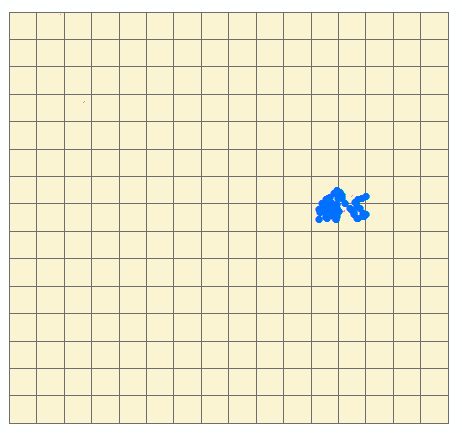
后面开始添加值和渲染图层:
通过空间查询,再生成方格(Featuer)时通过空间查询查询方格上面点的个数。
Dim pSpatialFilter As ESRI.ArcGIS.Geodatabase.ISpatialFilter = New ESRI.ArcGIS.Geodatabase.SpatialFilter pSpatialFilter.Geometry = pPolygon pSpatialFilter.SpatialRel = esriSpatialRelEnum.esriSpatialRelIntersects '相交的状态 Dim featureCursor As ESRI.ArcGIS.Geodatabase.IFeatureCursor = pPointFeatureLayer.FeatureClass.Search(pSpatialFilter, False) Dim count As Integer = 0 Dim pTmpFeature = featureCursor.NextFeature() While Not IsNothing(pTmpFeature) count += 1 pTmpFeature = featureCursor.NextFeature() End While Dim fieldindex As Integer = pFeature.Fields.FindField("num") pFeature.Value(fieldindex) = count
然后通过生成的字段进行渐变渲染:
Private Sub DefineUniqueValueRenderer(ByVal pGeoFeatureLayer As IGeoFeatureLayer, ByVal fieldName As String) '创建于渲染器的符号渐变颜色. Dim algColorRamp As IAlgorithmicColorRamp = New AlgorithmicColorRamp algColorRamp.FromColor = getRgbColor(245, 245, 245) '灰色 algColorRamp.ToColor = getRgbColor(255, 0, 0) algColorRamp.Algorithm = esriColorRampAlgorithm.esriCIELabAlgorithm Dim pUniqueValueRenderer As IUniqueValueRenderer = New UniqueValueRenderer() Dim pSimpleFillSymbol As ISimpleFillSymbol = New SimpleFillSymbol() pSimpleFillSymbol.Style = esriSimpleFillStyle.esriSFSSolid pSimpleFillSymbol.Outline.Width = 0.4 '这些属性之前应增加值来设置. pUniqueValueRenderer.FieldCount = 1 pUniqueValueRenderer.Field(0) = fieldName pUniqueValueRenderer.DefaultSymbol = pSimpleFillSymbol pUniqueValueRenderer.UseDefaultSymbol = False '不使用空值的黑色样式 Dim pDisplayTable As IDisplayTable = pGeoFeatureLayer Dim i As Integer = 0 Dim strsql As String = "SELECT distinct(num) FROM new order by num" Dim pDR As IDataReader = Nothing Try pDR = DBHelper.Create().ExecuteReader(strsql) While pDR.Read
'每一个值都要生成一个新的样式,如果只创建一个样式对象的话,最后生成的效果会是一样的。 Dim pClassSymbol As ISimpleFillSymbol = New SimpleFillSymbol() pClassSymbol.Style = esriSimpleFillStyle.esriSFSSolid pClassSymbol.Outline.Width = 0.4 Dim classValue As Integer = CType(pDR.GetValue(0), Integer) pUniqueValueRenderer.AddValue(classValue, fieldName, pClassSymbol) pUniqueValueRenderer.Label(classValue) = classValue pUniqueValueRenderer.Symbol(classValue) = pClassSymbol i += 1 End While pDR.Close() DBHelper.Create().CloseDBConnection() Catch ex As Exception If pDR IsNot Nothing Then pDR.Close() DBHelper.Create().CloseDBConnection() End Try algColorRamp.Size = pUniqueValueRenderer.ValueCount Dim bOK As Boolean algColorRamp.CreateRamp(bOK) Dim pEnumColors As IEnumColors = algColorRamp.Colors pEnumColors.Reset() Dim j As Integer For j = 0 To pUniqueValueRenderer.ValueCount - 1 Step j + 1 Dim xv As String xv = pUniqueValueRenderer.Value(j) If xv <> "" Then Dim pSimpleFillColor As ISimpleFillSymbol = pUniqueValueRenderer.Symbol(xv) pSimpleFillColor.Color = pEnumColors.Next() pUniqueValueRenderer.Symbol(xv) = pSimpleFillColor End If Next pUniqueValueRenderer.ColorScheme = "Custom" pGeoFeatureLayer.Renderer = pUniqueValueRenderer Dim pUID As IUID = New UID() pUID.Value = "{683C994E-A17B-11D1-8816-080009EC732A}" pGeoFeatureLayer.RendererPropertyPageClassID = pUID
获取Color:
Private Function getRgbColor(ByVal r As Integer, ByVal g As Integer, ByVal b As Integer) As IColor Dim pRgbColr As IRgbColor = New RgbColor pRgbColr.Red = r pRgbColr.Green = g pRgbColr.Blue = b Dim pColor As IColor = CType(pRgbColr, IColor) Return pColor End Function
生成后的效果如下图: