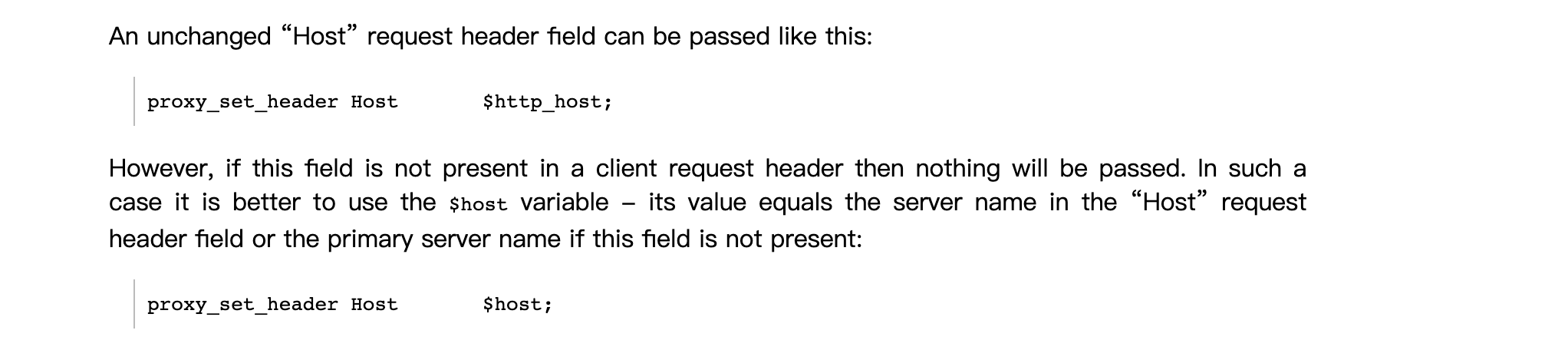nginx header 操作
ngx_http_headers_module
这是一个自带模块,已经集成到了 nginx 的二进制安装包。
添加 header 字段 add_header
- 语法:
add_header name value [always]; - 上下文:http, server, location, if in location
location = /test2 {
add_header x-server nginx;
}
默认当响应状态码为 200, 201 (1.3.10), 204, 206, 301, 302, 303, 304, 307 (1.1.16, 1.0.13), or 308 (1.13.0). add_header 才会被使用,如果希望忽略状态码,可以使用是4个参数 always。
There could be several add_header directives. These directives are inherited from the previous configuration level if and only if there are no add_header directives defined on the current level. 您可能会配置多个 add_header,但是 nginx 只会遵循就近原则,最终只有一个会生效。
另外,当您使用了代理服务器时,当出现了同名的字段,add_header 不能覆盖原有的 header 字段,只会再次增加,这会带来一些BUG。
设置过期时间 expires
直接看文档:http://nginx.org/en/docs/http/ngx_http_headers_module.html#expires
headers_more 模块
源码地址:https://github.com/openresty/headers-more-nginx-module。
用于添加,设置,清除输入和输出的头信息。nginx 源码没有包含该模块,需要另行添加。
该模块是 ngx_http_headers_module 模块的增强版,提供了更多的实用工具,比如复位或清除内置头信息,如Content-Type, Content-Length, 和Server。
主要区别:
- 该模块的指示适用于所有的状态码,包括4xx和5xx的。 add_header只适用于200,201,204,206,301,302,303,304,或307。
- 可以添加或者替换。
主要指令:
- more_set_headers 用于添加、修改、清除响应头
- more_clear_headers 用于清除响应头
- more_set_input_headers 用于添加、修改、清除请求头,常常和 proxy_pass 一起使用。
- more_clear_input_headers 用于清除请求头,常常和 proxy_pass 一起使用。
location /bar {
more_set_headers 'X-1: 1' 'X-2: 1';
more_clear_headers 'Content-Type';
# proxy_pass ...
}
location /foo {
set $my_host 'my dog';
more_set_input_headers 'Host: $my_host';
# proxy_pass ...
}
ngx_http_proxy_module 提供的 header 操作
proxy_set_header
语法: proxy_set_header field value;
默认:
proxy_set_header Host $proxy_host;
proxy_set_header Connection close;
上下文: http, server, location
使用这个指令特别注意,如果你的代理服务和客户端是同一个 HOST,那么转发设置是这样的:
proxy_set_header Host $http_host
如果不是同一个HOST,那你应该改成你需要的:
proxy_set_header Host $host;