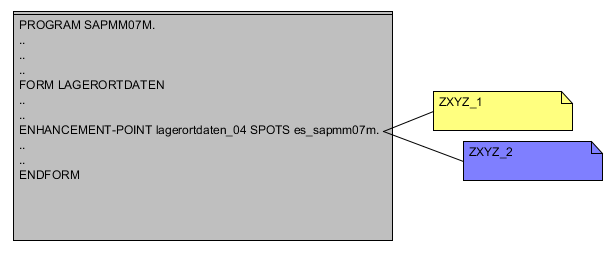ABAP Enhancement Implementations concept which allows you to easily enhance the standard SAP delivered functionality with your desired one. With this series let’s see more about the Enhancement Framework.
Preface
ABAP Enhancement Implementations concepts are there for a while in SAP. I’m haven’t written much about them yet. One of the reader, Hannes Rempel reminded me about the fact. So, I take the opportunity to start writing about this. I have planned for bunch of articles in this series. Hope you would find something new here.
What is an Enhancement
Let’s start with very basics. Enhancement is used when you need to enhance the any standard SAP delivered functionality by introduced new code. There are certain ways to achieve the enhancements:
- Core Modification – You obtain the access key by registering the object with SAP and make the necessary changes. This is more dangerous and thus least preferable among other techniques. What makes it more dangerous is when SAP provides any OSS note, or while upgrade, there is a great chance of losing the functionality if you don’t perform proper SPAU activities.
- User Exits – You find SAP delivered Subroutines (PERFORM) which begins with
USEREXIT_in the std SAP programs. Those Subroutines would be collected in a program. To implement the user exit, you would need to also register the object once. They are little bit safer from upgrade point of view as they are in a separate include. - Customer Exits – You find SAP provided function exits with
CALL CUSTOMER FUNCTION ‘001’. This would be a FM with an include. This include would not be delivered by SAP. If you need your new functionality, you need to create the include and implement your code. You would need to create Customer Enhancement Project in CMOD using the Enhancement which houses the Exit function SMOD. - BADI (Business Add Ins) – are the based on Object Oriented Concept. Similarly Std SAP would provide you the BADI calls. You would need to Create the BADI implementation based on the BADI definition. Then you can add your code in the implementation which is essentially a method in the class. You can implement the same BADI multiple times, if the BADI is multiple implementation.
New Enhancements Technique
Generally Enhancements Framework enhancements are referred as New Enhancements. They provide more flexibility compared all of its predecessors. Few advantages are:
- Easy maintenance
- SAP can deliver more than one business processes in the same code
- Customer can activate the business processes
- Upgrade Support
We would learn more about the course of various articles.
Various Types of Enhancements
There are these new enhancement concepts:
- Explicit Enhancements – Explicit enhancements are similarly provided by SAP at various point of the code. They are provided with ENHANCEMENT-POINT and ENHANCEMENT-SECTION. We will learn more about both of them in upcoming articles, but the basic is ENHANCEMENT-POINT is the empty placeholder for the code where as ENHANCEMENT-SECTION is the placeholder with default code.
- Implicit Enhancements – Implicit enhancements are not delivered by SAP in the code, but SAP has given flexibility to implement them at various locations
- Beginning of the Subroutine/Method/FM/Include
- End of the subroutine/Method/FM/Include
- Class Enhancements – Pre/Post/Overwrite method
- FM Enhancements – Additional Parameters
Enhancement Implementation
In order to put your code in to any of the enhancement, you would need to create an implementation for that. If you found an explicit point, you can create the implementation for that point. You implement the logic in your implementation. At run time, system determines how many active implementation exist in the system for that point and executes them.
You can navigate from your implementation or open an implementation in the Enhancement Builder. Enhancement Builder is an integrated tool in SE80 to help you with Enhancement implementations.