大纲分析
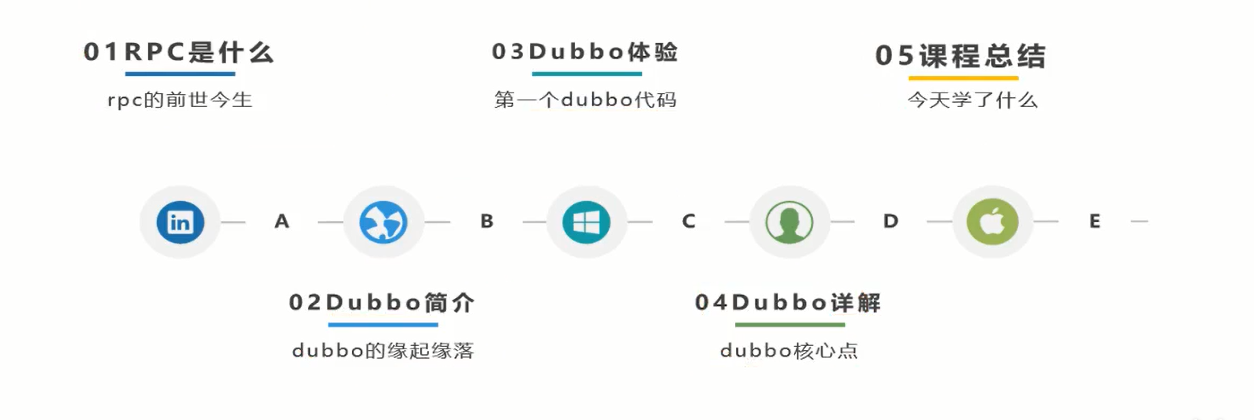
一、RPC
1、RPC是什么
RPC是Remote Procedure Call的缩写,译为远程过程调用,可以实现进程间的通信
比如:两个进程可能在不同的机器上(同一台机器的两个进程也行),可以相互进行调用执行
凡是能实现进程通信的,都可称RPC

一直学习法则:3W1H:what(是什么)why(为什么)when(何时用)HOW(怎么用)
2、RPC的核心
涉及三个角色:
1、注册中心 实现统一调配,进行服务的管理
2、服务提供者:提高对应的服务
3、服务消费者:实现服务的调用
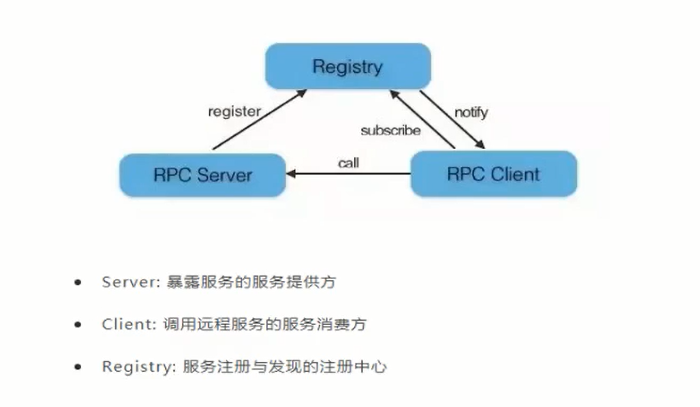
3、RPC主流框架
实际在使用过程中,可以通过以下途径完成RPC应用
1、自定义RPC框架:基于Netty实现 难度大、稳定性差
2、Dubbo/DuddoX
3、SpringCloud Netflix / Alibaba
4、gRpc
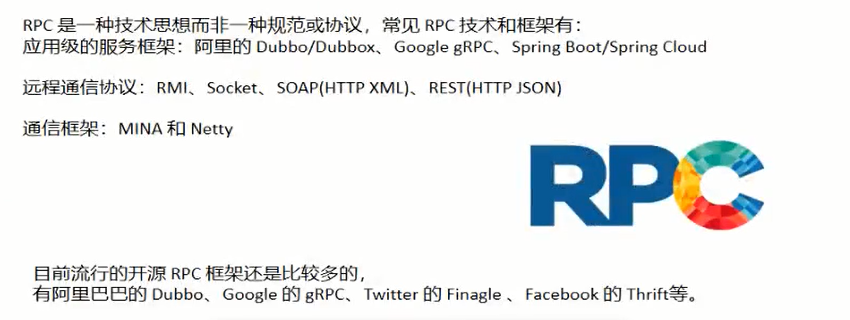
二、Dubbo
1、Dubbo是什么
Apache Dubbo 是一个开源的基于java实现的RPC框架
核心作用:
1、实现服务的治理(服务注册和服务发现)
2、远程方法调用
3、容错和负载均衡处理
2、Dubbo的核心

涉及角色:
1、注册中心 官方推荐:Zookeeper
2、提供者
3、消费者
4、监控中心 Dubbo-Admin

3、注册中心

推荐使用 Zookeeper 注册中心
http://dubbo.apache.org/zh-cn/docs/user/references/registry/zookeeper.html
Zookeeper 是 Apacahe Hadoop 的子项目,是一个树型的目录服务,支持变更推送,适合作为 Dubbo 服务的注册中心,工业强度较高,可用于生产环境,并推荐使用
安装步骤:
linux原生安装:http://dubbo.apache.org/zh-cn/docs/admin/install/zookeeper.html
可在虚拟机上快速搭建一个zookeeper:https://blog.csdn.net/chenlu4447/article/details/100626398
http://dubbo.apache.org/zh-cn/docs/admin/install/zookeeper.html
4、Dubbo的管控台
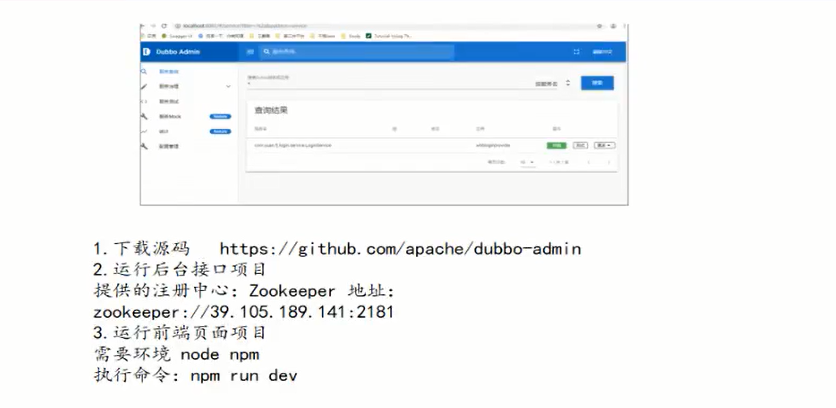
必须搭建(入职到企业,项目一般都是做好的,这个时候导入企业的项目并且运行成功)
企业只关注结果
小知识:
node.js专门为前端人员准备的,可以实现接口的语言
npm:前端的插件的管理工具,可以实现插件的下载和项目的管理;类似于JAVA的maven
实现步骤:
1、下载dubbo-admin源码;https://github.com/apache/dubbo-admin
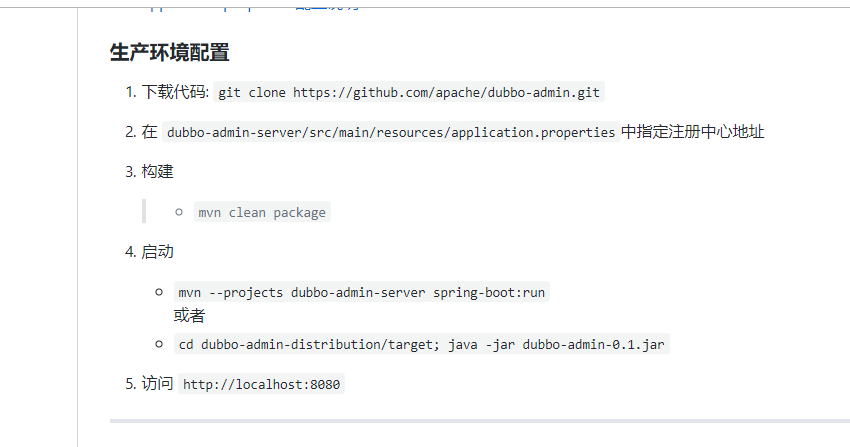
2、IDE工具导入下载的源码;

3、修改admin-servr项目的配置文件;
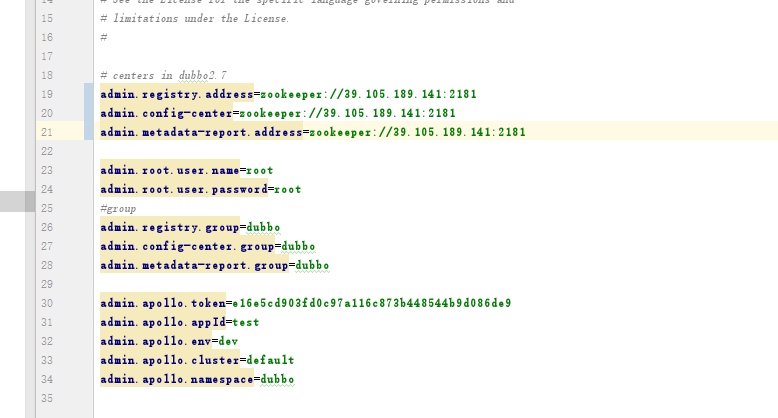
4、运行admin-Server项目;
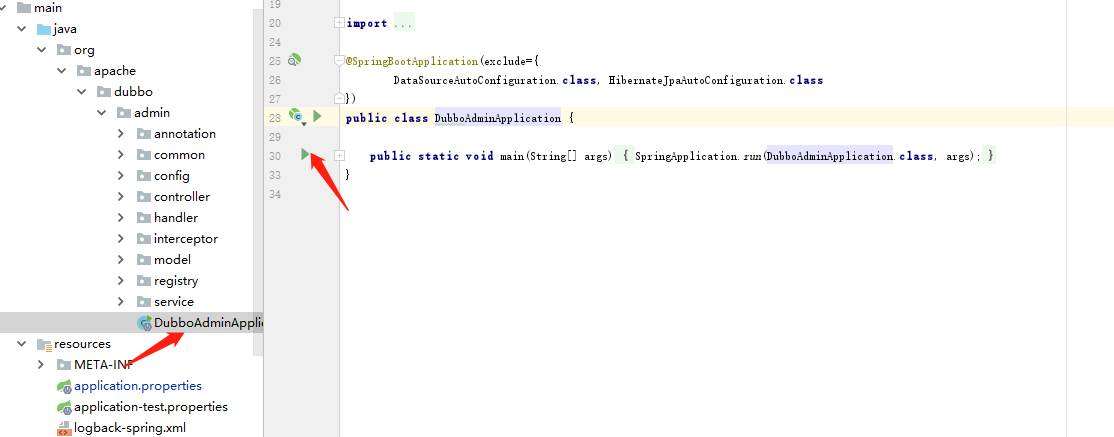
5、下载安装Node;http://nodejs.cn/download/
安装过程:https://www.runoob.com/nodejs/nodejs-install-setup.html
6、cmd切换路径到admin-UI所在的目录;
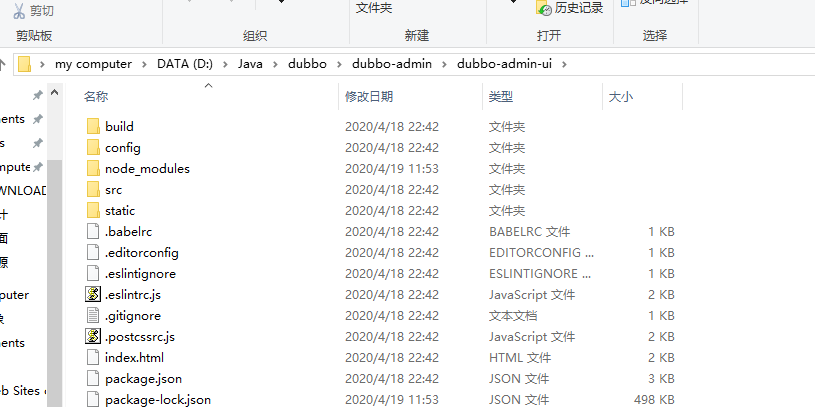
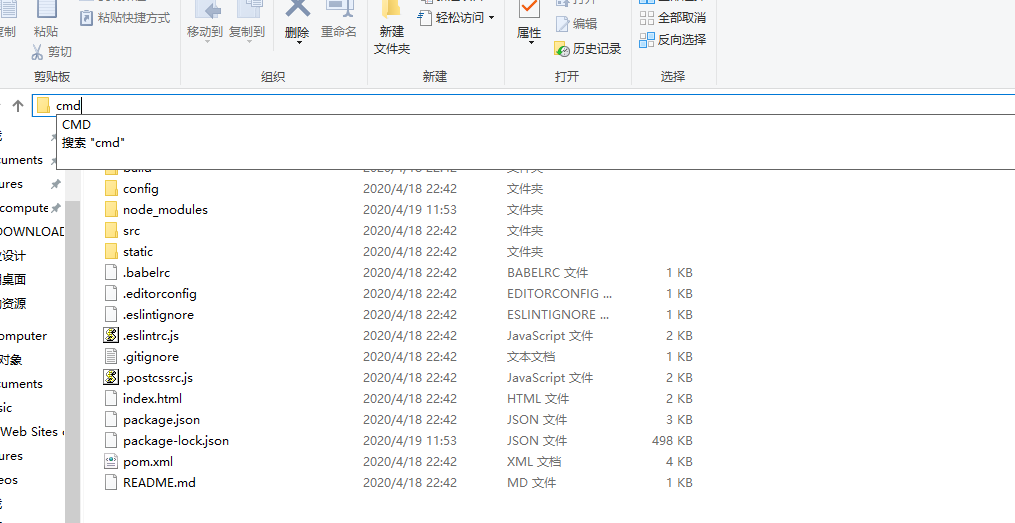
7、执行插入命令 npm install;若是安装失败,查看:
https://blog.csdn.net/fredricen/article/details/99293372
8、运行前端项目 npm run dev;

9、测试
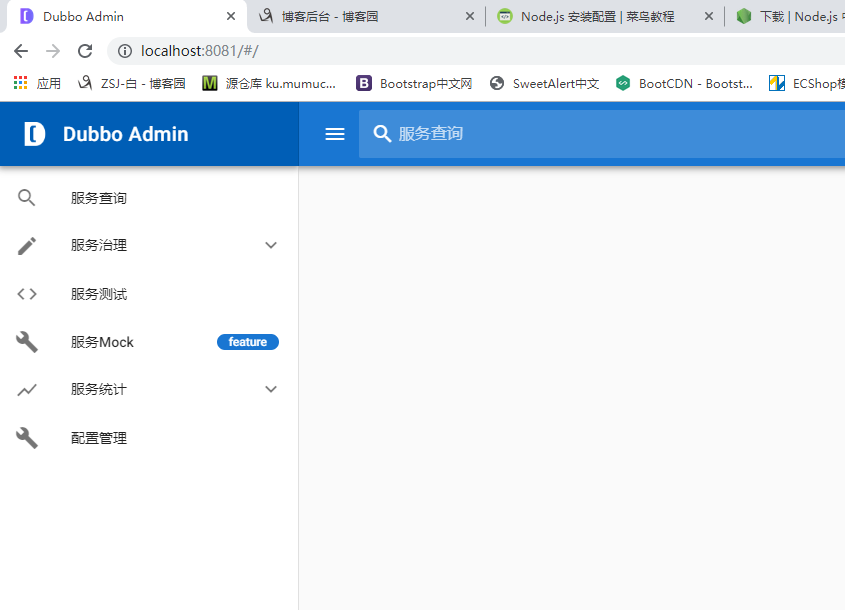
如果时间充裕,建议研究一下admin-server源码 阿里巴巴开发的
5、Dubbo的应用

1、开始创建
基于Dubbo的HelloWorld
a、创建根项目
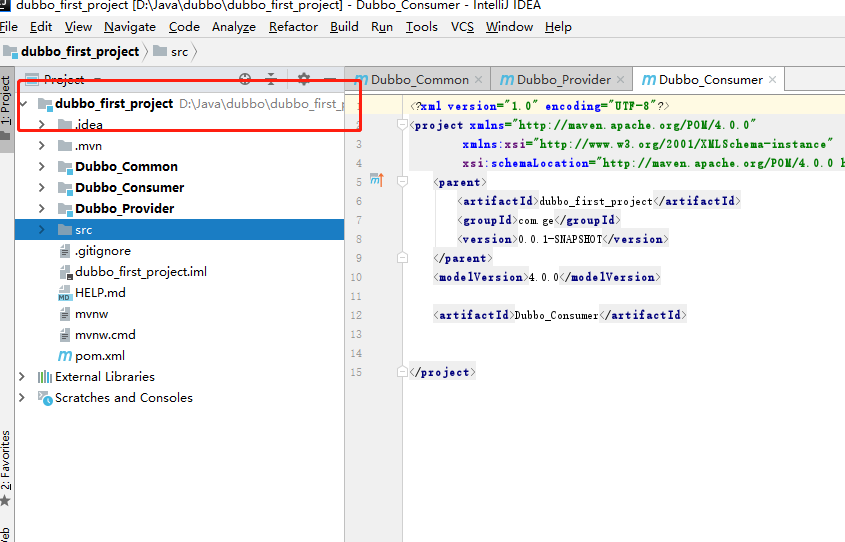
dubbo_first_project
继承SpringBoot
b、创建公共项目
纯粹的jar 其他项目进行依赖
Dubbo_Common提供共有的各个类,比如:实体、工具、Vo、业务逻辑类
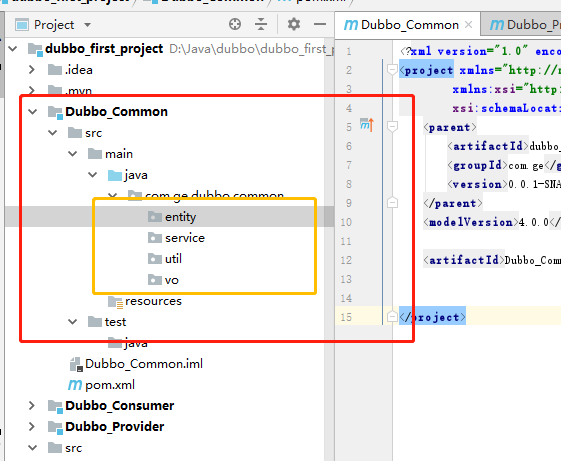
敲黑板:1、基于Dubbo传输的类都必须实现序列化接口
2、前后端分离项目,后端的返回需要统一
c、创建服务提供者
实现服务
Dubbo_Provider服务提供者,暴露服务 SpringBoot项目,需要单独运行
比如:实现业务逻辑层的代码、操作数据库等,发布服务
敲黑板:
1、SpringBoot项目+dubbo;
2、需要去实现业务逻辑;
3、发布服务,借助Dubbo
d、创建服务消费者
实现服务的远程调用
e、运行测试
三、Dubbo初体验
1、公共项目
2、服务提供者
实现步骤:
1、依赖jar
pom.xml文件
<dependencies> <dependency> <groupId>org.projectlombok</groupId> <artifactId>lombok</artifactId> <optional>true</optional> </dependency> <dependency> <groupId>org.springframework.boot</groupId> <artifactId>spring-boot-starter-test</artifactId> <scope>test</scope> <exclusions> <exclusion> <groupId>org.junit.vintage</groupId> <artifactId>junit-vintage-engine</artifactId> </exclusion> </exclusions> </dependency> <!--dubbo--> <dependency> <groupId>org.apache.dubbo</groupId> <artifactId>dubbo-spring-boot-starter</artifactId> <version>2.7.3</version> <exclusions> <exclusion> <artifactId>slf4j-log4j12</artifactId> <groupId>org.slf4j</groupId> </exclusion> </exclusions> </dependency> <!--dubbo依赖--> <dependency> <groupId>org.apache.curator</groupId> <artifactId>curator-framework</artifactId> <version>4.0.1</version> </dependency> <dependency> <groupId>org.apache.curator</groupId> <artifactId>curator-recipes</artifactId> <version>2.8.0</version> </dependency> <!--zookeeper注册中心--> <dependency> <groupId>org.apache.zookeeper</groupId> <artifactId>zookeeper</artifactId> <version>3.4.13</version> <type>pom</type> <exclusions> <exclusion> <artifactId>slf4j-log4j12</artifactId> <groupId>org.slf4j</groupId> </exclusion> </exclusions> </dependency> <!--注册中心的客户端--> <dependency> <groupId>com.101tec</groupId> <artifactId>zkclient</artifactId> <version>0.10</version> </dependency> <!--公共项目jar 自定义--> <dependency> <groupId>com.ge</groupId> <artifactId>Dubbo_Common</artifactId> </dependency> </dependencies>
2、实现业务逻辑层
实现之前定义的业务逻辑层的接口
@Service(version = "1.0.0") public class StudentImpl implements StudentService { @Override public R queryAll(int count) { // 模拟数据操作,查询指定数量的数据信息 List<Student> list = new ArrayList<>(); for(int i=1;i<=count;i++){ Student stu = new Student(); stu.setAddress("北京"); stu.setName("乔治"+i); stu.setAddress("洛杉矶"+i); list.add(stu); } return R.ok(list); } }
3、修改开关类(启动类)
在启动上,开启注解,实现dubbo服务的扫描
@SpringBootApplication @EnableDubbo //启用Dubbo,就会扫描哪些类拥有@Service注解 public class ProviderApplication { public static void main(String[] args) { SpringApplication.run(ProviderApplication.class,args); } }
4、修改配置文件
在项目的application.properties添加如下内容:
#spring项目名
spring.application.name=dubbo-hello-provider
server.port=9091
#指定dubbo项目的名称,在注册中心唯一
dubbo.application.id=dubbo-hello-provider
dubbo.application.name=dubbo-hello-provider
#设置传输协议的名称
dubbo.protocol.id=dubbo
dubbo.protocol.name=dubbo
#设置传输协议的端口号
dubbo.protocol.port=20880
#设置注册中心的类型,支持多种注册中心
dubbo.registry.protocol=zookeeper
#注册中心的地址
dubbo.registry.address=zookeeper://192.168.1.101:2181
5、启动项目

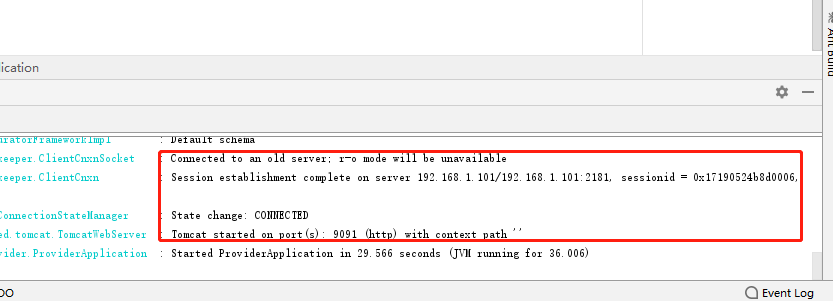
提供了服务,需要消费者来进行消费。
3、服务消费者
实现远程的消费
Dubbo_Consumer SpringBoot项目,需要发布运行
比如:实现服务调用、提供接口、配置Swagger
敲黑板:
1、使用提供者的接口;
2、创建控制器,提供对外的API接口
3、配置(在线接口文档)
实现步骤:
1、依赖jar包
<dependencies> <dependency> <groupId>org.springframework.boot</groupId> <artifactId>spring-boot-starter-web</artifactId> </dependency> <!--swagger的jar--> <dependency> <groupId>io.springfox</groupId> <artifactId>springfox-swagger2</artifactId> <version>2.9.2</version> </dependency> <!--swagger的jar 页面--> <dependency> <groupId>io.springfox</groupId> <artifactId>springfox-swagger-ui</artifactId> <version>2.9.2</version> </dependency> <!--dubbo--> <dependency> <groupId>org.apache.dubbo</groupId> <artifactId>dubbo-spring-boot-starter</artifactId> <version>2.7.3</version> <exclusions> <exclusion> <artifactId>slf4j-log4j12</artifactId> <groupId>org.slf4j</groupId> </exclusion> </exclusions> </dependency> <!--dubbo依赖--> <dependency> <groupId>org.apache.curator</groupId> <artifactId>curator-framework</artifactId> <version>4.0.1</version> </dependency> <dependency> <groupId>org.apache.curator</groupId> <artifactId>curator-recipes</artifactId> <version>2.8.0</version> </dependency> <!--zookeeper注册中心--> <dependency> <groupId>org.apache.zookeeper</groupId> <artifactId>zookeeper</artifactId> <version>3.4.13</version> <type>pom</type> <exclusions> <exclusion> <artifactId>slf4j-log4j12</artifactId> <groupId>org.slf4j</groupId> </exclusion> </exclusions> </dependency> <!--注册中心的客户端--> <dependency> <groupId>com.101tec</groupId> <artifactId>zkclient</artifactId> <version>0.10</version> </dependency> <!--公共项目jar 自定义--> <dependency> <groupId>com.ge</groupId> <artifactId>Dubbo_Common</artifactId> <version>0.0.1-SNAPSHOT</version> <scope>compile</scope> </dependency> </dependencies>
2、编写控制器
实现对外的接口开发
@RestController public class StudentController { // @Autowired这是springIOC的注解,现在用的是dubbo注解;retries:属性,重试次数默认是二 @Reference(version = "1.0.0",retries = 0) private StudentService studentService; @GetMapping("/api/student/all.do") public R all(int count){ return studentService.queryAll(count); } }
3、编写swagger的配置文件类
4、修改开关类
启用Swagger
5、修改配置文件
#dubbo configration
#项目的名称
dubbo.application.name=dubbo-hello-consumer
#注册中心的名称
dubbo.registry.protocol=zookeeper
#注册中心的地址
dubbo.registry.address=zookeeper://192.168.1.101:2181
#避免端口冲突
server.port=9092
#jackson的相关配置
spring.jackson.date-format=yyyy-MM-dd HH:mm:ss
#时区必须要设置
spring.jackson.time-zone=GMT+8
6、运行测试
四、Dubbo项目的梳理
1、服务提供者
整个dubbo项目的核心;
实现作用:
1、数据库的连接
2、持久层的操作
3、逻辑业务层的实现
注意:这里使用的注解是:@Service(Dubbo不是SpringIOC)指定版本号 version
配置:
1、项目名称
2.传输协议
3、注册中心地址:
4、数据库连接
开关类使用@EnableDoubbo注解完成服务的扫描
2、服务消费者
被动 享受 提供者的服务
实现作用:
1、完成提供者的服务消费
注意:使用注解@Reference完成远程接口的实例化 属性:version版本号 retries重试次数(服务重试)
2、实现对外接口
控制器
3、配置在线接口文档Swagger
整个dubbo项目的调用过程:
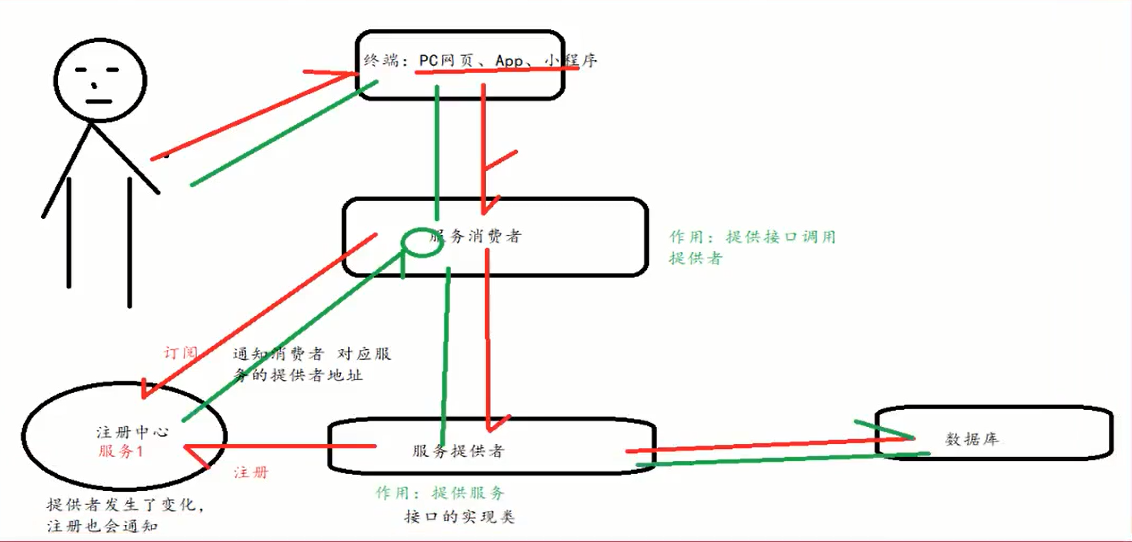
3、提供者整合Mybatis
实现人员进出登记
1、数据库
#创建库 create DATABASE db_yq; use db_yq; #创建表 记录人员进村登记 create table t_person( id int PRIMARY key AUTO_INCREMENT, name VARCHAR(20), address VARCHAR(50), stime datetime, etime datetime, info VARCHAR(50) );
在配置文件中配置数据库
#数据库的相关配置 spring.datasource.url=jdbc:mysql://127.0.0.1:3306/db_yq?characterEncoding=UTF-8&&serverTimezone=UTC spring.datasource.username=root spring.datasource.password=123456 spring.datasource.driver-class-name=com.mysql.cj.jdbc.Driver spring.datasource.type:com.alibaba.druid.pool.DruidDataSource
2、公共项目
完成实体类
@Data public class Person implements Serializable { private Integer id; private String name; private String address; private String info; private Date stime; private Date etime; }
业务逻辑层
public interface PersonService { R save(Person person); R queryAll(); }
3、服务提供者
持久化:
public interface PersonDao { // 新增 @Insert("insert into t_person (name,info,address,stime,etime)" + "values(#{name},#{info},#{address},now(),null)") int insert(Person person); // 查询 @Select("select * from t_person order by id desc") @ResultType(Person.class) List<Person> queryAll(); }
发布服务:
@Component //IOC目的,需要使用Dao层实例 @Service(version = "1.0.0") public class PersonServiceImpl implements PersonService { @Autowired private PersonDao personDao; @Override public R save(Person person) { if (personDao.insert(person) > 0) { return R.ok(null); } else { return R.fail(); } } @Override public R queryAll() { return R.ok(personDao.queryAll()); } }
配置文件加上数据库的配置
开关类启用Mybatis的扫描
4、服务消费者
实现服务的消费,创建控制器
@Api(value = "控制器操作人",tags = "控制器操作人") @RestController public class PersonController { @Reference(version = "1.0.0",retries = 0,timeout = 10000) private PersonService personService; ///新增 @PostMapping("api/person/save.do") public R save(@RequestBody Person person){ return personService.save(person); } //查询全部 @GetMapping("api/person/queryAll.do") public R queryAll(){ return personService.queryAll(); } }
五、Dubbo项目常用注解
1、@Service发布服务--发布到指定的注册中心;
2、@Reference发现服务--从注册中心查询服务并完成实例化
3、@EnableDubbo--扫描要发布的服务,用在服务提供者上
六、Dubbo和SpringCloud的区别
Dubbo发布的是接口Service,业务逻辑的实现类;基于hessian,需要序列化
SpringCloud:发布到是控制器 HTTP+Rest