通过abp vnext已有的模块,identity(.net core identity)、IdentityServer(基于IdentityServer4),以及基础设施包括审计日志、权限管理、设置管理、租户管理等模块搭建用户角色权限管理系统。
搭建的服务
本次搭建的服务包括:授权服务中心、用户管理服务、业务模块;
授权服务中心
1.创建项目
.net core 5 webapi项目。
2.引用NuGet包
在项目中引入如下NuGet包:
1.Identity基础服务,Redis缓存服务以及在Vs中使用Manager Console。

2.Serilog日志管理。

3.abp相关服务。


3.添加Module服务
1.添加依赖
[DependsOn( typeof(AbpAutofacModule), typeof(AbpPermissionManagementEntityFrameworkCoreModule), typeof(AbpAuditLoggingEntityFrameworkCoreModule), typeof(AbpSettingManagementEntityFrameworkCoreModule), typeof(AbpIdentityEntityFrameworkCoreModule), typeof(AbpIdentityServerEntityFrameworkCoreModule), typeof(AbpTenantManagementEntityFrameworkCoreModule), typeof(AbpAccountWebIdentityServerModule), typeof(AbpAccountApplicationModule), typeof(AbpAspNetCoreMvcUiBasicThemeModule) )]
2.添加服务及初始化
private const string DefaultCorsPolicyName = "Default"; public override void ConfigureServices(ServiceConfigurationContext context) { var configuration = context.Services.GetConfiguration(); context.Services.AddAbpDbContext<AuthServerDbContext>(options => { options.AddDefaultRepositories(); }); Configure<AbpDbContextOptions>(options => { options.UseMySQL(); }); Configure<AbpLocalizationOptions>(options => { options.Languages.Add(new LanguageInfo("en", "en", "English")); }); context.Services.AddStackExchangeRedisCache(options => { options.Configuration = configuration["Redis:Configuration"]; }); context.Services .AddAuthentication() .AddIdentityServerJwt(); context.Services.TryAddEnumerable( ServiceDescriptor.Singleton<IPostConfigureOptions<JwtBearerOptions>, ConfigureJwtBearerOptions>()); context.Services.AddCors(options => { options.AddPolicy(DefaultCorsPolicyName, builder => { builder.WithOrigins(configuration["CorsOrigins"] .Split(",", StringSplitOptions.RemoveEmptyEntries) .Select(o => o.RemovePostFix("/")) .ToArray()) .WithAbpExposedHeaders() .SetIsOriginAllowedToAllowWildcardSubdomains() .AllowAnyHeader() .AllowAnyMethod() .AllowCredentials(); }); }); Configure<AbpAuditingOptions>(options => { options.IsEnabledForGetRequests = true; options.ApplicationName = "AuthServer"; }); var redis = ConnectionMultiplexer.Connect(configuration["Redis:Configuration"]); context.Services.AddDataProtection() .PersistKeysToStackExchangeRedis(redis, "DataProtection-Keys"); } public override void OnApplicationInitialization(ApplicationInitializationContext context) { var app = context.GetApplicationBuilder(); app.UseCorrelationId(); app.UseVirtualFiles(); app.UseRouting(); app.UseCors(DefaultCorsPolicyName); app.UseAuthentication(); app.UseMultiTenancy(); app.UseIdentityServer(); app.UseAuthorization(); app.UseAbpRequestLocalization(); app.UseAuditing(); AsyncHelper.RunSync(async () => { using (var scope = context.ServiceProvider.CreateScope()) { await scope.ServiceProvider .GetRequiredService<IDataSeeder>() .SeedAsync(); } }); }
4.修改配置文件及其他部分代码
4.1.修改AppSettings.json
{
"Kestrel": {
"Endpoints": {
"Http": {
"Url": "http://localhost:5000"
}
}
},
"ConnectionStrings": {
"IdentityServer": "Server=localhost;Database=yhgl;Uid=yhgl;Pwd=yhgl",
"Default": "Server=localhost;Database=yhgl;Uid=yhgl;Pwd=yhgl"
},
"ElasticSearch": {
"Url": "http://localhost:5000"
},
"CorsOrigins": "http://localhost:5001,http://localhost:51057",
"Redis": {
"Configuration": "localhost:6379,allowadmin=true,password=123,keepAlive=180"
},
"Logging": {
"LogLevel": {
"Default": "Warning"
}
},
"AllowedHosts": "*"
}
4.2.修改Program.cs
public class Program { public static int Main(string[] args) { var configuration = new ConfigurationBuilder() .SetBasePath(Directory.GetCurrentDirectory()) .AddJsonFile("appsettings.json") .AddEnvironmentVariables() .Build(); Log.Logger = new LoggerConfiguration() .MinimumLevel.Debug() .MinimumLevel.Override("Microsoft", LogEventLevel.Information) .Enrich.WithProperty("Application", "AuthServer") .Enrich.FromLogContext() .WriteTo.File("Logs/logs.txt") .WriteTo.Console() .CreateLogger(); try { Log.Information("Starting AuthServer.Host."); CreateHostBuilder(args).Build().Run(); return 0; } catch (Exception ex) { Log.Fatal(ex, "AuthServer.Host terminated unexpectedly!"); return 1; } finally { Log.CloseAndFlush(); } } internal static IHostBuilder CreateHostBuilder(string[] args) => Microsoft.Extensions.Hosting.Host.CreateDefaultBuilder(args) .ConfigureWebHostDefaults(webBuilder => { webBuilder.ConfigureKestrel(serverOptions => { }) .UseStartup<Startup>(); }) .UseAutofac() .UseSerilog(); }
4.3.修改Startup.cs
public class Startup { public void ConfigureServices(IServiceCollection services) { services.AddApplication<AuthServerHostModule>(); } public void Configure(IApplicationBuilder app, IWebHostEnvironment env, ILoggerFactory loggerFactory) { app.InitializeApplication(); } }
5.运行及调试
选择项目启动,也就是通过Kestrel启动。
使用Postman进行测试访问接口为:
http://localhost:5000/connect/token
http post
Content-Type application/x-www-form-urlencoded
数据为:
client_id:basic-web
client_secret:password
grant_type:password
username:admin
password:password
返回值:
{
"access_token": "eyJhbGciOiJSUzI1NiIsImtpZCI6IjVBMTcyNTBBNkYyMEMxNDc2OThFREFBQzUzRjRFNDIyIiwidHlwIjoiYXQrand0In0.eyJuYmYiOjE2MTQ5MjY3MzUsImV4cCI6MTY0NjQ2MjczNSwiaXNzIjoiaHR0cDovLzE5Mi4xNjguMC4xMjM6NTAwMCIsImF1ZCI6WyJCYXNlU2VydmljZSIsIkJ1c2luZXNzU2VydmljZSIsIldlYkFwcEdhdGV3YXkiXSwiY2xpZW50X2lkIjoiYmFzaWMtd2ViIiwic3ViIjoiYWMxMjkzZDYtMDcyZi0yYmMyLTU4MzgtMzlmYTczY2EyZjEzIiwiYXV0aF90aW1lIjoxNjE0OTI2NzM1LCJpZHAiOiJsb2NhbCIsInJvbGUiOiJhZG1pbiIsInBob25lX251bWJlcl92ZXJpZmllZCI6IkZhbHNlIiwiZW1haWwiOiJhZG1pbkBhYnAuaW8iLCJlbWFpbF92ZXJpZmllZCI6IkZhbHNlIiwibmFtZSI6ImFkbWluIiwiaWF0IjoxNjE0OTI2NzM1LCJzY29wZSI6WyJCYXNlU2VydmljZSIsIkJ1c2luZXNzU2VydmljZSIsIldlYkFwcEdhdGV3YXkiLCJvZmZsaW5lX2FjY2VzcyJdLCJhbXIiOlsicHdkIl19.OS9xePwkiUZW8v4amBxEUW1rf35z2P08vD9ztwosdN-A6KDU4pvaTFJXo0NYucgQvtFS14sfteGHUXKQIxPgRrt-wRoaAyCO3wHtHVzPQurAzBc46iTFt9FLWhkjRLzFHhcX8qeRx_tSqZGDEh3wRM4e804WwNMIlWFLDT86NSlbMB7YtCR_zbZHMSWDJ1lEvkOlBGEoWOO3wVfxGG2EACs1yNOi5X32q6A_ZzUxCn_IZcMDO4hnS6SWGbsqdfRaR5WV3yzSi8cL46oLAdLW8su_SbzYK3jIC0vemuAsoHHl7hGJDLHQ_eIj8ErYEcUKqfS4YB_UARRsNTIHAPYm1w",
"expires_in": 31536000,
"token_type": "Bearer",
"refresh_token": "872C40685BE4249712F57C2CEFD2DDC91552A12F9FA0807CCF348443FA8A6F5C",
"scope": "BaseService BusinessService offline_access WebAppGateway"
}
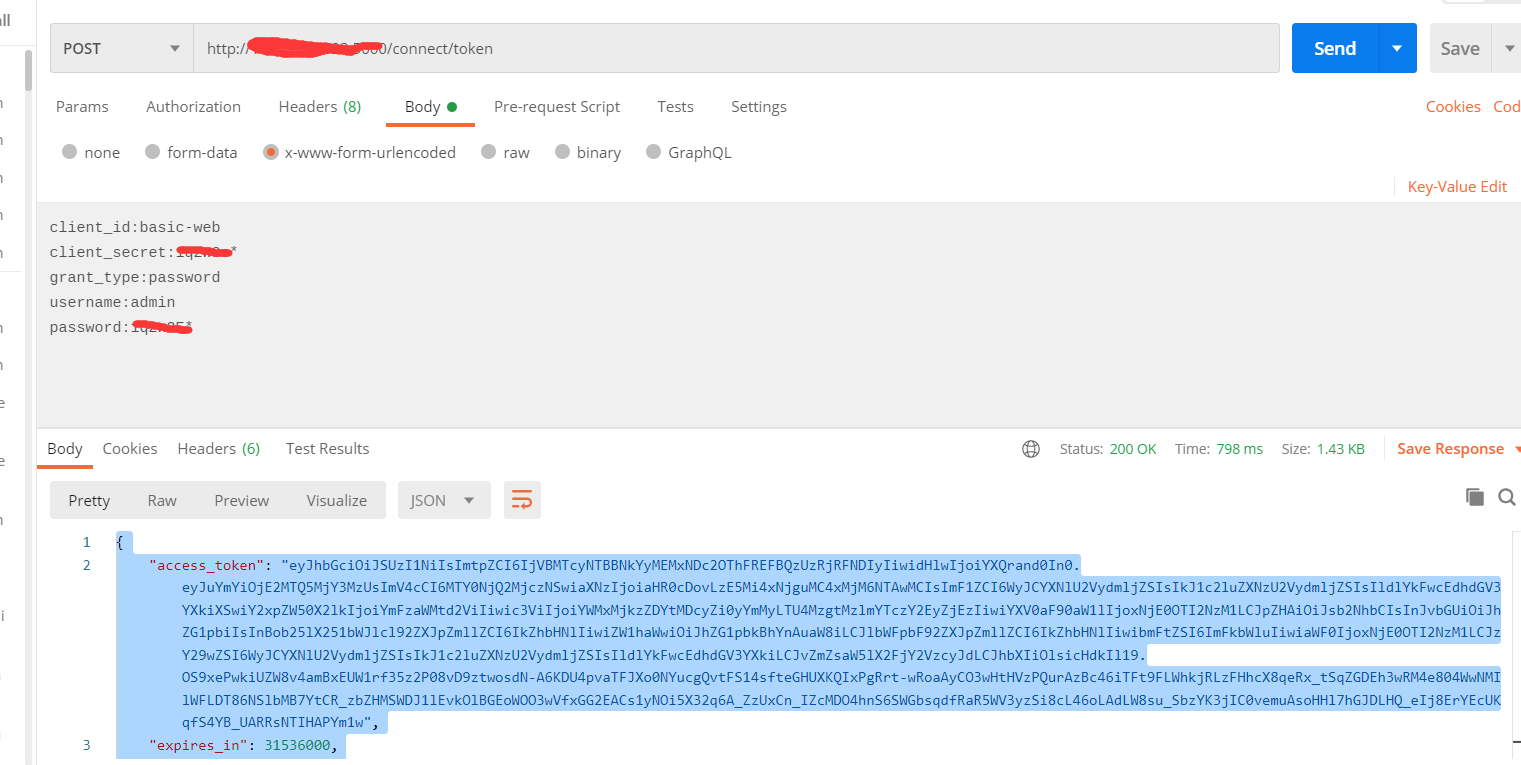
下一篇创建其他两个服务。