IEnumerator和IEnumerable的作用
其实IEnumerator和IEnumerable的作用很简单,就是让除数组和集合之外的类型也能支持foreach循环,至于foreach循环,如果不清楚,请参考C# foreach循环较for循环的优势与劣势
代码如下:
static void Main(string[] args) { CatList cats = new CatList(); foreach (var cat in cats) { Console.WriteLine(cat.NickName); } } public class CatList { public string NickName { get; set; } public int Age { get; set; } }
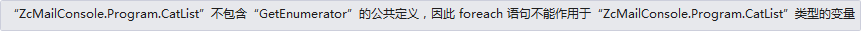
以上代码说明自定义集合类型(假设CatList是集合类型)是无法使用foreach进行循环的.
原因是C#中自定义集合类型要实现foreach的功能,必须通过IEnumerator和IEnumerable两个接口来实现!
1、通过IEnumerator和IEnumerable两个接口实现自定义集合类型的foreach循环功能. 非泛型版本
第一步:实现自定义集合类型实现IEnumerable接口,实现该接口的字面意思可以理解为:自定义集合类型实现了该接口,就拥有了"可枚举的功能".代码如下:
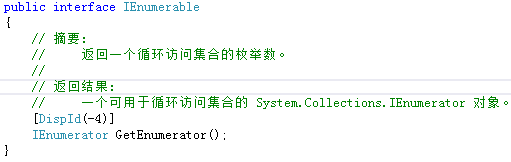
实现了IEnumerable接口之后,发现该接口规定必须返回一个IEnumerator接口(迭代器对象).ok,那么就必须返回一个IEnumerator,那么它是什么呢?别急,下面开始介绍这个接口!
第二步:通过IEnumerable要求实现的GetEnumerator()方法返回一个IEnumerator(迭代器对象),实现该接口必须实现以下三个方法/属性:
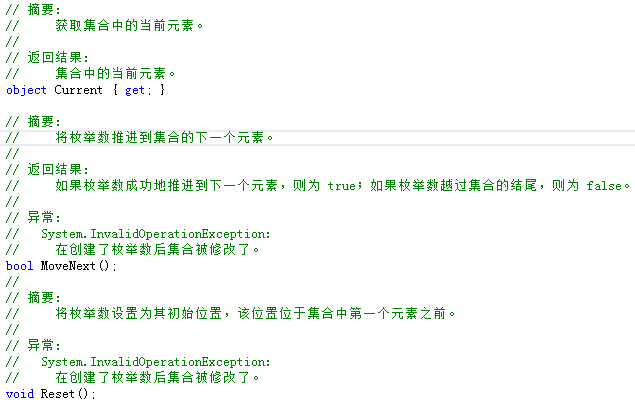
(1)、MoveNext() ---将当前遍历的枚举数推进到集合的下一个.
注:如果 MoveNext 越过集合的末尾,则枚举数将被放置在此集合中最后一个元素的后面,而且 MoveNext 返回 false。当枚举数位于此位置时,对MoveNext 的后续调用也返回 false。如果最后一次调用 MoveNext 返回 false,则调用 Current 会引发异常。若要再次将 Current 设置为集合的第一个元素,可以调用 Reset,然后再调用 MoveNext。
(2)、Current属性 ---返回正在遍历的集合中的元素,注:该属性没有set方法,所以在循环遍历的时候不能设置值.
(3)、Reset() ---重置当前正在遍历的集合中元素的索引.
第三步:具体实现
在介绍完上面两个接口之后,开始具体的实现,现在需要编写一个People类,该类是一个Person集合,要求People类拥有foreach循环的功能,代码如下:
public class People : IEnumerable { private Person[] persons; public People(Person[] persons) { Persons = persons; } public Person[] Persons { get => persons; set => persons = value; } public IEnumerator GetEnumerator() { return new PersonEnum(Persons); } public class PersonEnum : IEnumerator { private Person[] perons; private int _index=-1; public PersonEnum(Person[] persons) { Perons = persons; } public object Current => Perons[_index]; public Person[] Perons { get => perons; set => perons = value; } public bool MoveNext() { _index++; if (_index < perons.Length) return true; else return false; } public void Reset() { _index = 0; } } }
第四步:验证代码,代码如下:
Person[] persons ={ new Person(){FirstName="Stephen",LastName="Curry"}, new Person(){FirstName="Lebron",LastName="James"}, new Person(){FirstName="Kobe",LastName="Brant"} }; People people = new People(persons); foreach (var p in people) { Console.WriteLine(((Person)p).LastName); }

第五步:分析原理
总结分析下上面的代码,实现foreach代码的基本原理如下:
1、编写自定义集合类,实现IEnumerable接口,通过GetEnumerator()方法返回一个迭代器对象实例.
2、通过自定义集合类的构造函数,或者方法,或者属性(都可以),初始化一个类数组 !Important
3、将初始化完的类数组作为参数传递给迭代器类
4、编写迭代器类,create 构造函数,接收自定义集合类初始化完的类数组
5、实现IEnumerator(迭代器)接口,实现对应的三个方法,通过编写三个方法发现,其实迭代器就是简单的对数组进行的操作
第六步:执行自定义集合的循环
执行方式有两种:
(1)、foreach
Person[] persons ={ new Person(){FirstName="Stephen",LastName="Curry"}, new Person(){FirstName="Lebron",LastName="James"}, new Person(){FirstName="Kobe",LastName="Brant"} }; People people = new People(persons); foreach (Person p in persons) { Console.WriteLine(p.LastName); } Console.ReadKey();
(2)、通过自定义集合类的GetEnumerator()方法
Person[] persons ={ new Person(){FirstName="Stephen",LastName="Curry"}, new Person(){FirstName="Lebron",LastName="James"}, new Person(){FirstName="Kobe",LastName="Brant"} }; People people = new People(persons); IEnumerator er = people.GetEnumerator(); while (er.MoveNext()) { Console.WriteLine(((Person)er.Current).LastName); }

分析两种不同的调用方式,foreach语句可以理解为是第二种方式的语法糖.
2、通过IEnumerable<T>和IEnumerator<T>实现自定义集合类,并实现简单的添加功能
class Program { static void Main(string[] args) { var list = new CustomList<int>(2); list.Add(1); list.Add(2); list.Add(2); var p = new int[] { 1, 2, 2 }; var list1 = new CustomList<int>(p); Console.WriteLine(list.Count+"..."+list1.Count); Console.ReadKey(); } } public class CustomList<T> : IEnumerable<T> { private T[] _ts; private int _index = 0; public CustomList(T[] ts) { _ts = ts; _index = ts.Length; } public CustomList(int capcity) { _ts = new T[capcity]; } public int Count => _index; public void Add(T t) { if (_index >= _ts.Length) { //如果调用Add方法导致数组的长度大于我们给定的长度 //则创建一个新的数组,并将其长度扩大为原来的两倍 T[] newArr = new T[_ts.Length * 2]; //将原来数组中的数据拷贝到新的数组中 Array.Copy(_ts, newArr, _ts.Length); //使_ts指向新的数组 _ts = newArr; } _ts[_index++] = t; } public IEnumerator<T> GetEnumerator() { return new CustomEnumerator<T>(_ts); } IEnumerator IEnumerable.GetEnumerator() { return GetEnumerator(); } } public class CustomEnumerator<T> : IEnumerator<T> { private T[] _ts; private int _position = -1; public CustomEnumerator(T[] ts) { _ts = ts; } public T Current => _ts[_position]; object IEnumerator.Current => this.Current; public bool MoveNext() { _position++; if (_position < _ts.Length) return true; return false; } public void Reset() { _position = 0; } public void Dispose() { throw new NotImplementedException(); } }
