第一种方式:
使用wsimport -p cn.hct.mobile -s . http://ws.webxml.com.cn/WebServices/MobileCodeWS.asmx?wsdl 生产客户端代码

编写代码调用:
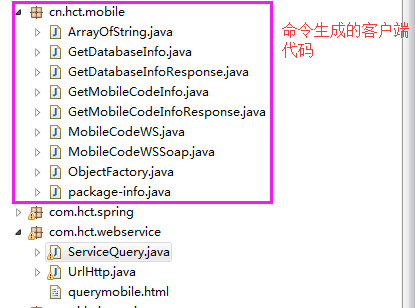
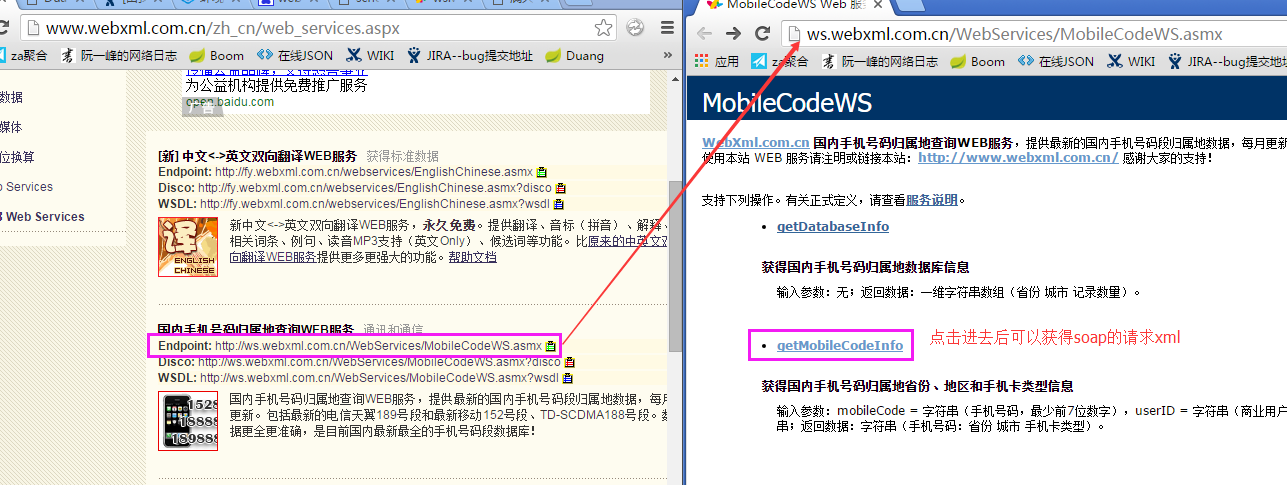

package com.hct.webservice;
/**
* @作者: HCT
* @时间:2017年3月3日上午10:41:59
* @描述:
*
*/
import java.io.IOException;
import java.net.MalformedURLException;
import java.net.URL;
import javax.xml.namespace.QName;
import javax.xml.ws.Service;
import cn.hct.mobile.MobileCodeWSSoap;
public class ServiceQuery {
public static void main(String[] args) throws IOException {
//创建WSDL的URL,注意不是服务地址
URL url = new URL("http://ws.webxml.com.cn/WebServices/MobileCodeWS.asmx?wsdl");
//创建服务名称
//1.namespaceURI - 命名空间地址
//2.localPart - 服务视图名
QName qname = new QName("http://WebXml.com.cn/", "MobileCodeWS");
//创建服务视图
//参数解释:
//1.wsdlDocumentLocation - wsdl地址
//2.serviceName - 服务名称
Service service = Service.create(url, qname);
//获取服务实现类
MobileCodeWSSoap mobileCodeWSSoap = service.getPort(MobileCodeWSSoap.class);
//调用查询方法
String result = mobileCodeWSSoap.getMobileCodeInfo("18221137382", "");
System.out.println(result);
}
}

第二中方式:
使用HttpURLConnection方式调用
package com.hct.webservice;
import java.io.BufferedReader;
import java.io.IOException;
import java.io.InputStream;
import java.io.InputStreamReader;
import java.io.OutputStream;
import java.net.HttpURLConnection;
import java.net.MalformedURLException;
import java.net.URL;
public class UrlHttp {
public static void main(String[] args) throws IOException {
//第一步:创建服务地址,不是WSDL地址
URL url = new URL("http://ws.webxml.com.cn/WebServices/MobileCodeWS.asmx");
//第二步:打开一个通向服务地址的连接
HttpURLConnection connection = (HttpURLConnection) url.openConnection();
//第三步:设置参数
//3.1发送方式设置:POST必须大写
connection.setRequestMethod("POST");
//3.2设置数据格式:content-type
connection.setRequestProperty("content-type", "text/xml;charset=utf-8");
//3.3设置输入输出,因为默认新创建的connection没有读写权限,
connection.setDoInput(true);
connection.setDoOutput(true);
//第四步:组织SOAP数据,发送请求
String soapXML = getXML("18221137382");
OutputStream os = connection.getOutputStream();
os.write(soapXML.getBytes());
//第五步:接收服务端响应,打印
int responseCode = connection.getResponseCode();
if(200 == responseCode){//表示服务端响应成功
InputStream is = connection.getInputStream();
InputStreamReader isr = new InputStreamReader(is);
BufferedReader br = new BufferedReader(isr);
StringBuilder sb = new StringBuilder();
String temp = null;
while(null != (temp = br.readLine())){
sb.append(temp);
}
System.out.println(sb.toString());
is.close();
isr.close();
br.close();
}
os.close();
}
public static String getXML(String phoneNum){
String soapXML = "<?xml version="1.0" encoding="utf-8"?>"
+"<soap:Envelope xmlns:xsi="http://www.w3.org/2001/XMLSchema-instance" xmlns:xsd="http://www.w3.org/2001/XMLSchema" xmlns:soap="http://schemas.xmlsoap.org/soap/envelope/">"
+"<soap:Body>"
+"<getMobileCodeInfo xmlns="http://WebXml.com.cn/">"
+"<mobileCode>"+phoneNum+"</mobileCode>"
+"<userID></userID>"
+"</getMobileCodeInfo>"
+"</soap:Body>"
+"</soap:Envelope>";
return soapXML;
}
}