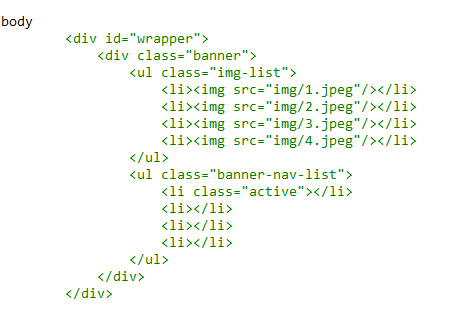css
#wrapper {
1200px;
height: 1000px;
background: forestgreen;
margin: 0 auto;
}
#wrapper .banner {
1200px;
height: 360px;
background: gray;
position: relative;
margin: 0px auto;
background: grey;
overflow: hidden;
}
#wrapper .banner .img-list li {
float: left;
}
#wrapper .img-list {
list-style: none;
position: absolute;
left: 0;
top: 0;
4800px;
height: 360px;
}
.banner-nav-list {
list-style: none;
position: absolute;
right: 30px;
bottom: 25px;
}
.banner-nav-list li {
float: left;
8px;
height: 8px;
margin-right: 10px;
cursor: pointer;
text-align: center;
border-radius: 50%;
border: 1px solid #ffffff;
}
.banner-nav-list li.active {
background: #ffffff;
}
js
// JavaScript Document
function getStyle(obj, attr) {
if (obj.currentStyle) {
return obj.currentStyle[attr];
} else {
return window.getComputedStyle(obj, false)[attr];
}
}
/**
把目标对象的指定的CSS属性,过渡到相应的值
1 目标对象, 2 指定CSS属性和目标值 3 回调函数
*/
function startMove(obj, json, fn) {
clearInterval(obj.timer);
obj.timer = setInterval(function() {
for (attr in json) {
//获取当前属性值
if (attr == 'opacity') {
var iCur = parseInt(parseFloat(getStyle(obj, attr)) * 100);
} else {
var iCur = parseInt(getStyle(obj, attr));
}
document.title = iCur;
//计算速度
var iSpeed = (json[attr] - iCur) / 8;
iSpeed > 0 ? iSpeed = Math.ceil(iSpeed) : iSpeed = Math.floor(iSpeed);
//判断停止
if (iCur == json[attr]) {
clearInterval(obj.timer);
if (fn) {
fn();
}
} else {
if (attr == 'opacity') {
obj.style.filter = 'alpha(opacity:' + parseInt(iCur + iSpeed) + ')';
obj.style.opacity = (iCur + iSpeed) / 100;
} else {
obj.style[attr] = (iCur + iSpeed) + 'px';
}
}
}
}, 30);
}
//原理,每次执行一轮属性
html
头部
<meta name="viewport" content="width=device-width, initial-scale=1">
<link rel="stylesheet" type="text/css" media="screen" href="css/common.css" />
<script src="js/startMove.js"></script>
<script type="text/javascript">
var oUL;
var oLIs;
var oNavlist;
var currentIndex = 0;
window.onload = function() {
oUL = document.getElementsByClassName("img-list")[0];
oLIs = oUL.children;
oNavlist = document.getElementsByClassName("banner-nav-list")[0].children;
banner(); //轮播图
////xxxx();
}
function banner() {
currentIndex = 1;
var newli = oLIs[0].cloneNode(true);
oUL.appendChild(newli);
oUL.style.width = oLIs.length * oLIs[0].offsetWidth + "px";
for (var i = 0; i < oNavlist.length; i++) {
oNavlist[i].index = i;
oNavlist[i].onclick = function() {
clearInterval(timer);
startMove(oUL, { left: this.index * -oLIs[0].offsetWidth });
for (var i = 0; i < oNavlist.length; i++) {
oNavlist[i].className = "";
}
this.className = "active";
currentIndex = this.index + 1;
timer = setInterval(move, 3000);
}
}
var timer = setInterval(move, 3000);
function move() {
if (currentIndex == 5) {
oUL.style.left = 0;
currentIndex = 1;
}
//oUL.style.left = oUL.offsetLeft - 810 + "px";
startMove(oUL, { left: currentIndex * -oLIs[0].offsetWidth });
for (var i = 0; i < oNavlist.length; i++) {
oNavlist[i].className = "";
}
oNavlist[currentIndex >= 4 ? 0 : currentIndex].className = "active";
currentIndex++;
}
}
</script>