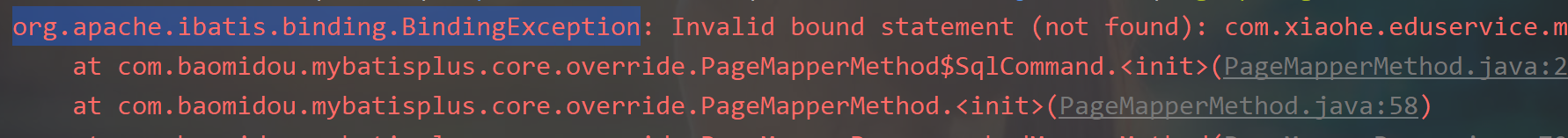
出现绑定式异常
查看target文件夹里面再mapper中,发现运行时缺少xml文件
解决办法
1、将xml文件复制到target中Mapper文件夹下面。
2、将xml放到resource目录下
3、配置文件
配置文件
1、在pom文件中添加,指定xml文件位置
1 <!-- 项目打包时会将java目录中的*.xml文件也进行打包 --> 2 <build> 3 <resources> 4 <resource> 5 <directory>src/main/java</directory> 6 <includes> 7 <include>**/*.xml</include> 8 </includes> 9 <filtering>false</filtering> 10 </resource> 11 </resources> 12 </build>
2、在Spring Boot配置文件中添加配置
#配置mapper xml文件的路径 mybatis-plus.mapper-locations=classpath:com/xxx/xxx/mapper/xml/*.xml
完美解决