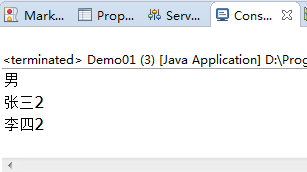【工程截图】

【person.xml】
<?xml version="1.0" encoding="UTF-8"?> <students> <student id="88888" phone="15888888888" sex="男"> <name>张三</name> <name>张三2</name> <age>18</age> <school>清华</school> </student> <student id="99999" phone="15999999999" sex="女"> <name>李四</name> <name>李四2</name> <age>28</age> <school>北大</school> </student> <student phone="15666666666" sex="男">啦啦啦</student> <AAAA> <student id="AAA">AAA哈哈哈</student> <!-- student干扰项 --> <aa1>aa111</aa1> <aa2>aa222</aa2> </AAAA> <BBBB> <student id="BBB" sex="女">BBB哈哈哈</student> <!-- student干扰项 --> </BBBB> </students>
【获取person.xml的Document对象,然后采集所需的数据,入门】
package com.Higgin.XPath; import java.io.File; import java.io.IOException; import java.util.List; import org.dom4j.Attribute; import org.dom4j.Document; import org.dom4j.DocumentException; import org.dom4j.Element; import org.dom4j.Node; import org.dom4j.io.SAXReader; public class Demo01 { public static void main(String[] args)throws DocumentException,IOException { //获取对应的Document对象 Document doc=new SAXReader().read(new File("./src/person.xml")); /**需求1:获取id属性值为88888的学生标签的sex属性 * 已知:<student id="88888" phone="15888888888" sex="男"> **/ Element stuElem=(Element) doc.selectSingleNode("//student[@id='88888']"); Attribute sexAttr=stuElem.attribute("sex"); //获取对应的Attribute属性对象 System.out.println(sexAttr.getText()); //打印属性对象的属性值 /** * 需求2:打印多个满足要求的标签的文本 */ List<Node> nameList= doc.selectNodes("//student/name[2]"); for(Node node:nameList){ System.out.println(node.getText()); } } }
【运行结果】