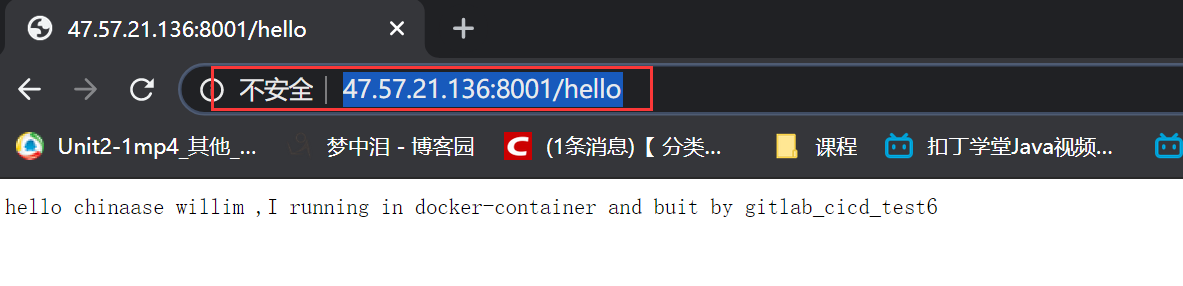环境准备:
- gitlab账号公网账号:代码仓库和编译器
- 目标机:装有
docker和gitlab-runner环境的服务器(Linux或类unix机器,我使用的时centos - 项目代码:testgolang为例(gitlab官网仓库)
- Dockerfile:对程序编译后打镜像
- .gitlab-ci.yml :CI/CD的gitlab机器运行逻辑的操作文档
一 环境配置
1.1 配置gitlab
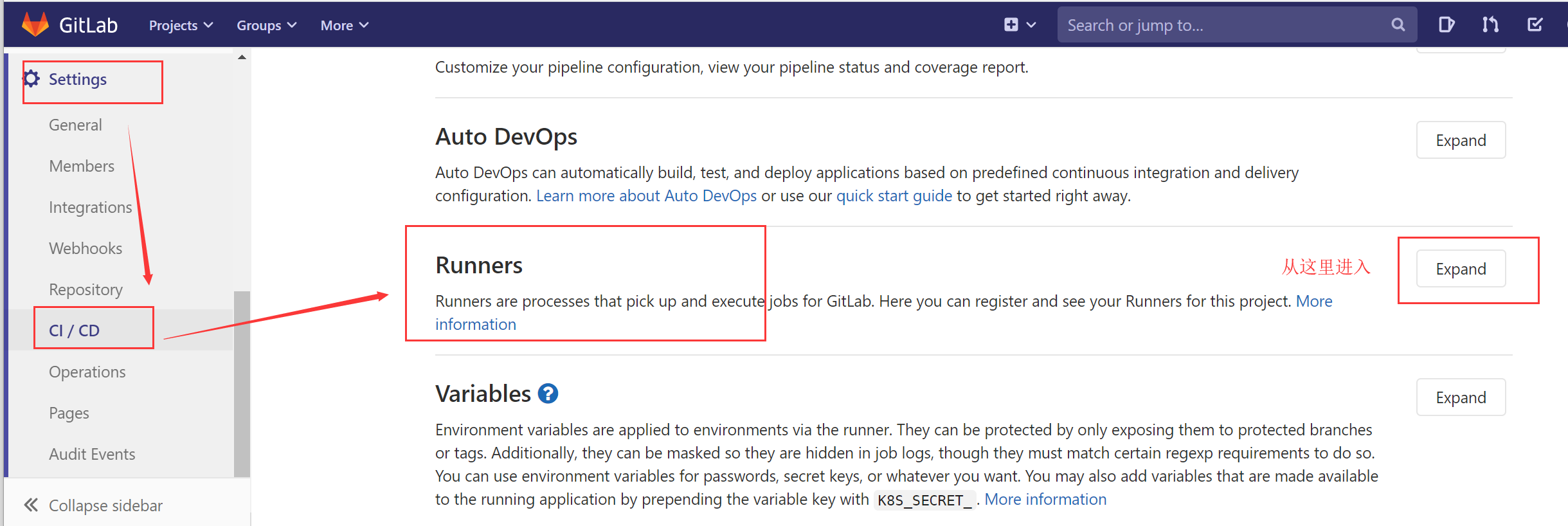
点击Expand进入

1.2 服务器配置
安装docker参考:https://www.cnblogs.com/zyxnhr/p/11825331.html
安装gitlab-runner:参考https://docs.gitlab.com/runner/install/linux-manually.html
安装完成后,像gitlab进行注册

注册之后,查看相关注册的信息
[root@iZj6c56sisrhp6wdto3autZ ~]# cat /etc/gitlab-runner/config.toml
concurrent = 1
check_interval = 0
[session_server]
session_timeout = 1800
[[runners]]
name = "mbp13-local-runner"
url = "https://gitlab.com/"
token = "KM2x1z2gmF_Np78Eos7r"
executor = "shell"
[runners.custom_build_dir]
[runners.cache]
[runners.cache.s3]
[runners.cache.gcs]
1.3 验证环境
[root@iZj6c56sisrhp6wdto3autZ ~]# gitlab-runner verify
Runtime platform arch=amd64 os=linux pid=21733 revision=ce065b93 version=12.10.1 Running in system-mode. Verifying runner... is alive runner=KM2x1z2g
[root@iZj6c56sisrhp6wdto3autZ ~]# gitlab-runner list
Runtime platform arch=amd64 os=linux pid=21741 revision=ce065b93 version=12.10.1 Listing configured runners ConfigFile=/etc/gitlab-runner/config.toml mbp13-local-runner Executor=shell Token=KM2x1z2gmF_Np78Eos7r URL=https://gitlab.com/
返回gitlab页面,就可以看到注册的信息
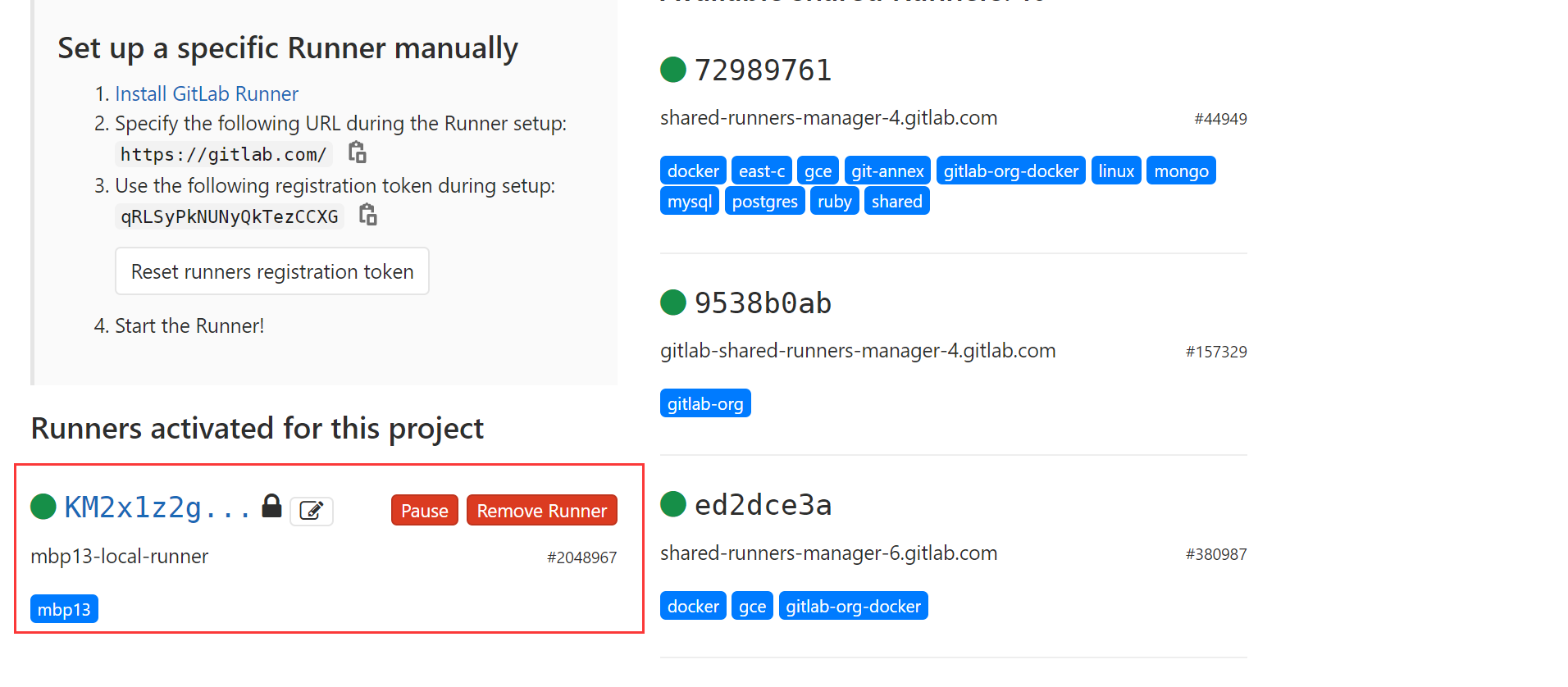
已经注册成功,查看准备的项目
1.4 环境说明
这里的项目时是直接从原作者的github项目中导入,实验使用https://github.com/yangshun2005/gitlab-cicd
直接导入,在这里出现一个问题,本来老师的github中,真正的实验项目只有testlong,所以这样的话,不管你怎么修改testgolang的内容,也无法触发CDCD功能,这一块卡了很久,只需要把下面的两个文件拷贝出来,根据自己的实际进行部分修改调整,就可以使用
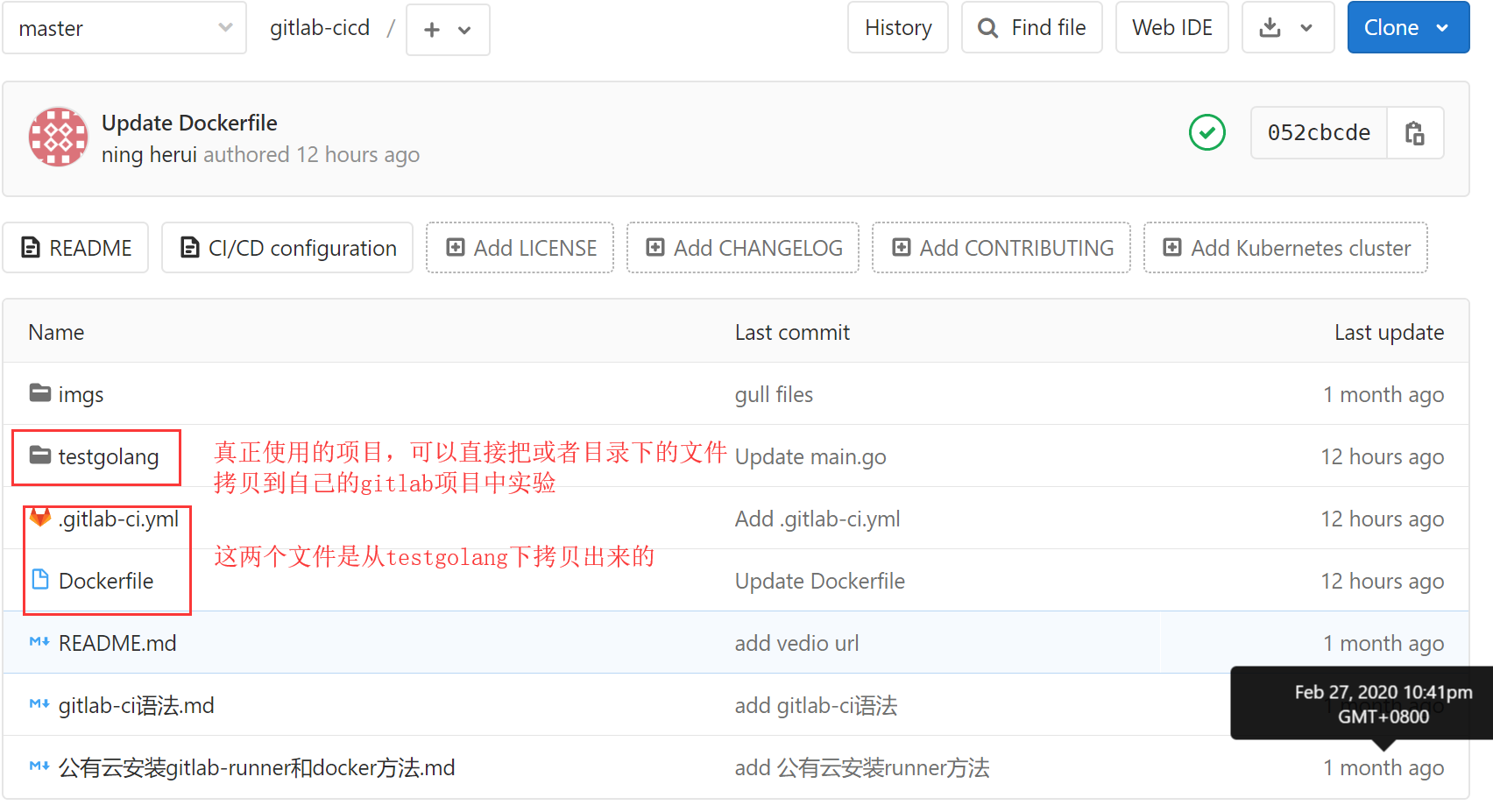
调整后的.gitlab-ci.yml文件
stages:
- deploy
docker-deploy:
stage: deploy
# 执行Job内容
script:
# 通过Dockerfile生成cicd-demo镜像
- docker build -t testgolang .
# 删除已经在运行的容器
- if [ $(docker ps -aq --filter name= testgolang) ]; then docker rm -f testgolang;fi
# 通过镜像启动容器,并把本机8001端口映射到容器8001端口
- docker run -d -p 8001:8001 --name testgolang testgolang
tags:
# 执行Job的服务器
- mbp13
only:
# 只有在master分支才会执行
- master
Dockerfile文件
# 镜像文件 FROM golang:latest # 维修者,这个作者的联系方式 MAINTAINER William "2095686947@qq.com" # 镜像中项目路径 WORKDIR $GOPATH/src/chinaase.com/testgolang # 拷贝当前目录代码到镜像,这里需要注意,因为go的项目位置出现变化,需要调整,对比老师的源码 COPY ./testgolang $GOPATH/src/chinaase.com/testgolang # 制作镜像 RUN go build . # 暴露端口 EXPOSE 8001 # 程序入口 ENTRYPOINT ["./testgolang"]
go项目
package main
import "net/http"
func main() {
http.HandleFunc("/hello", func(w http.ResponseWriter, r *http.Request) {
w.Write([]byte("hello chinaase willim ,I running in docker-container and buit by gitlab_cicd_test6"))
})
http.ListenAndServe(":8001", nil)
}
二 CICD操作以及问题
然后就可以修改master分支的代码进行提交,就可以触发CICD功能,一般的操作,使用git操作git相关命令
git clone git地址 #如果右分支,可以使用-b 分支名 修改文件 git commit -m “描述” git push origin 分支 #如果是master,直接git push 即可
这里为了方便,就再gitlab上进行修改提交,我这里每次修改的是go项目中的输出部分,test1-test6修改,触发CICD
2.1 git版本问题
出现问题
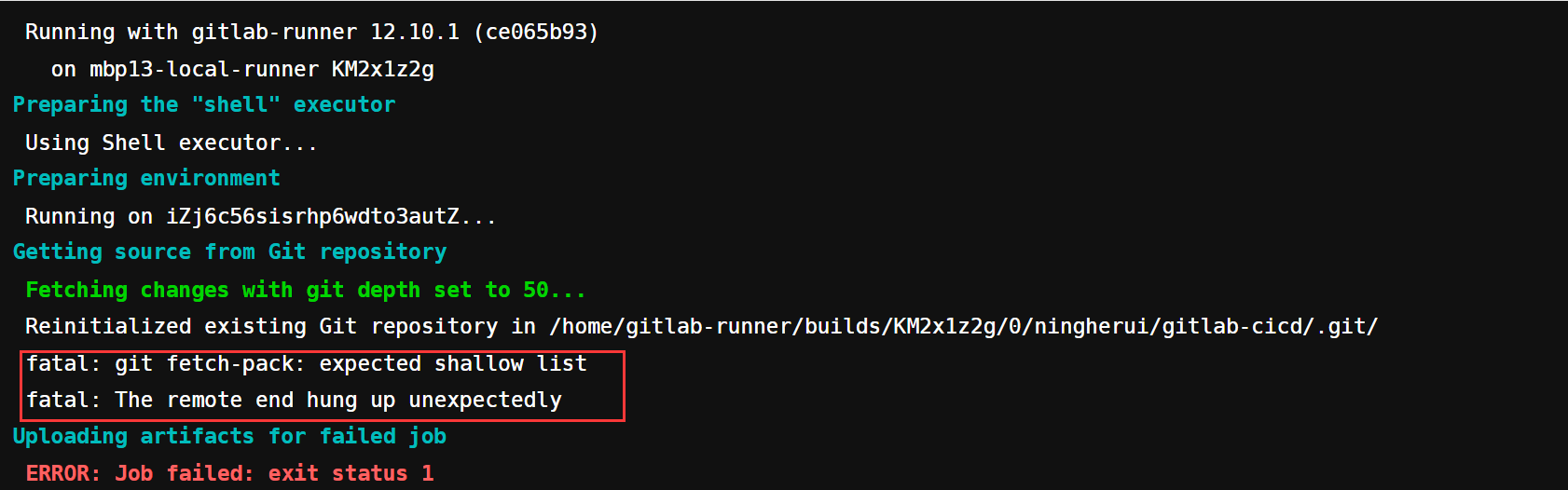
出现这个问题,原因是git的版本太低,升级git的版本
[root@iZj6c56sisrhp6wdto3autZ ~]# yum install http://opensource.wandisco.com/centos/7/git/x86_64/wandisco-git-release-7-2.noarch.rpm
[root@iZj6c56sisrhp6wdto3autZ ~]# yum install git
[root@iZj6c56sisrhp6wdto3autZ ~]# git version
git version 2.22.0
再次修改触发
2.2 golang项目的位置
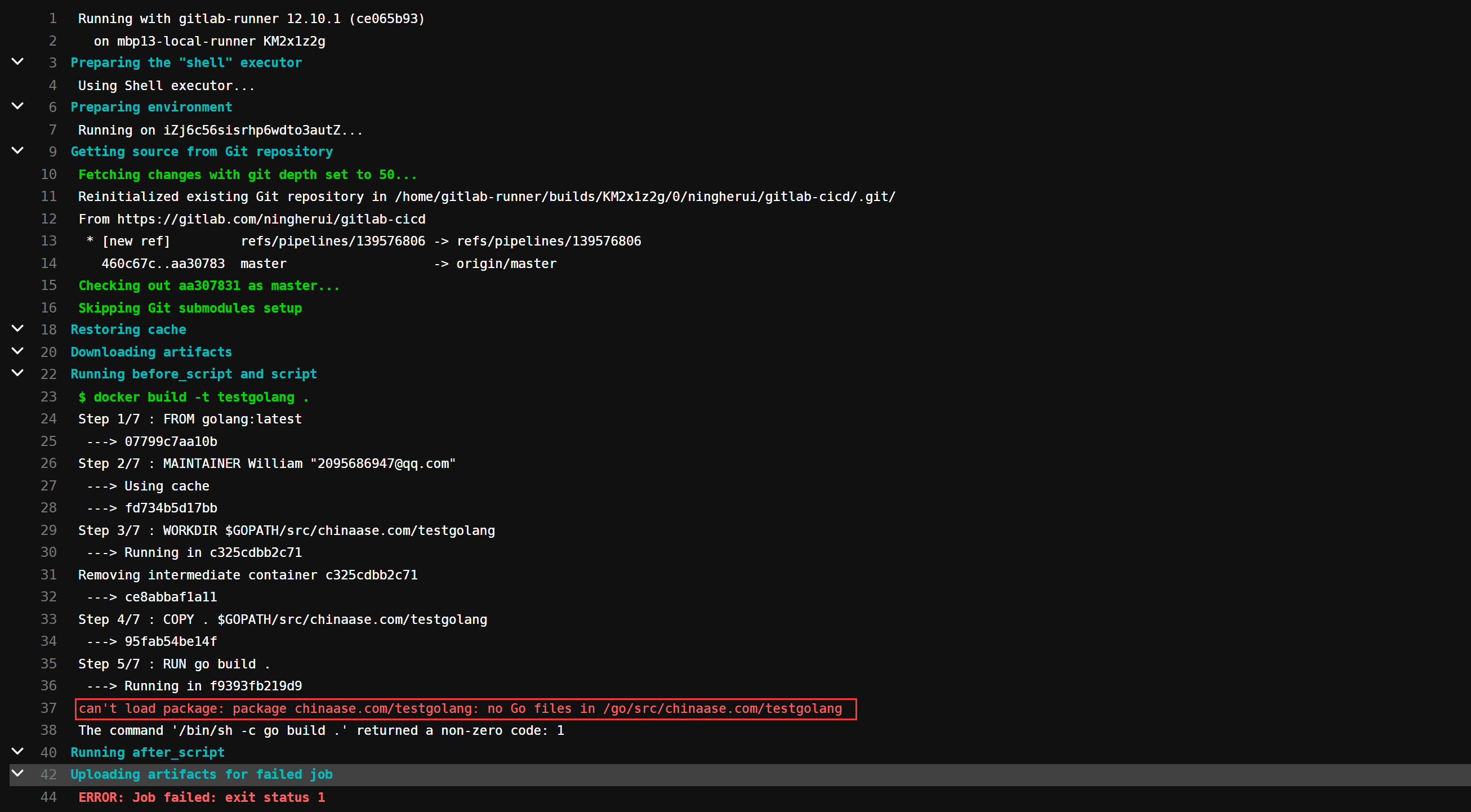
这个原因是Dockerfile中,去找testgolang中go的项目,但是没有找到,修改Dockerfile中的位置即可,对比园项目中的Dockerfile文件,和这里调整的文件按进行对比
2.3 成功触发
修改触发后,pass

查看job的信息
Running with gitlab-runner 12.10.1 (ce065b93)
on mbp13-local-runner KM2x1z2g
Preparing the "shell" executor
00:00
Using Shell executor...
Preparing environment
00:00
Running on iZj6c56sisrhp6wdto3autZ...
Getting source from Git repository
00:09
Fetching changes with git depth set to 50...
Reinitialized existing Git repository in /home/gitlab-runner/builds/KM2x1z2g/0/ningherui/gitlab-cicd/.git/
From https://gitlab.com/ningherui/gitlab-cicd
* [new ref] refs/pipelines/139580859 -> refs/pipelines/139580859
f43e867..052cbcd master -> origin/master
Checking out 052cbcde as master...
Skipping Git submodules setup
Restoring cache
00:00
Downloading artifacts
00:00
Running before_script and script
00:02
$ docker build -t testgolang .
Step 1/7 : FROM golang:latest
---> 07799c7aa10b
Step 2/7 : MAINTAINER William "2095686947@qq.com"
---> Using cache
---> fd734b5d17bb
Step 3/7 : WORKDIR $GOPATH/src/chinaase.com/testgolang
---> Using cache
---> ce8abbaf1a11
Step 4/7 : COPY ./testgolang $GOPATH/src/chinaase.com/testgolang
---> 24a949942b85
Step 5/7 : RUN go build .
---> Running in d6565c39d4fa
Removing intermediate container d6565c39d4fa
---> 76ac407d4c22
Step 6/7 : EXPOSE 8001
---> Running in ac630ef14ce4
Removing intermediate container ac630ef14ce4
---> a9016c405f94
Step 7/7 : ENTRYPOINT ["./testgolang"]
---> Running in 4c7c3b355466
Removing intermediate container 4c7c3b355466
---> e30f956c0da8
Successfully built e30f956c0da8
Successfully tagged testgolang:latest
$ if [ $(docker ps -aq --filter name= testgolang) ]; then docker rm -f testgolang;fi
"docker ps" accepts no arguments.
See 'docker ps --help'.
Usage: docker ps [OPTIONS]
List containers
$ docker run -d -p 8001:8001 --name testgolang testgolang
b9943d3f61c1a084e1fb49fec48048da28ca0216679e5ec20b1bf3680369a040
Running after_script
00:00
Saving cache
00:00
Uploading artifacts for successful job
00:00
Job succeeded
三 结果验证
3.1 服务器验证
查看容器
[root@iZj6c56sisrhp6wdto3autZ ~]# docker ps -a
[root@iZj6c56sisrhp6wdto3autZ ~]# docker ps -a CONTAINER ID IMAGE COMMAND CREATED STATUS PORTS NAMES b9943d3f61c1 testgolang "./testgolang" 20 minutes ago Up 20 minutes 0.0.0.0:8001->8001/tcp testgolang
查看镜像
[root@iZj6c56sisrhp6wdto3autZ ~]# docker image ls
REPOSITORY TAG IMAGE ID CREATED SIZE testgolang latest e30f956c0da8 21 minutes ago 824MB
3.2 访问验证
访问http://47.57.21.136:8001/hello测试
基本实现CI/CD的功能