-

-
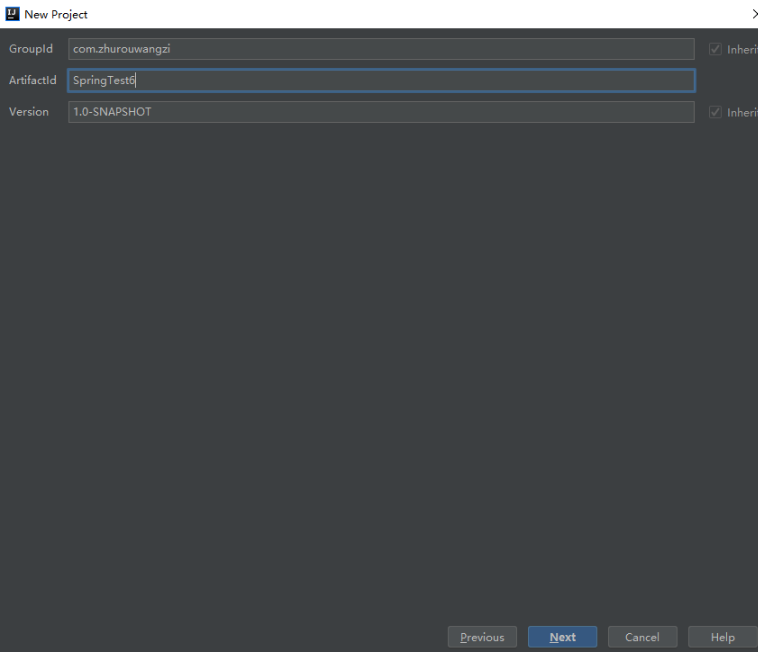
-

-
在pom.xml文件中添加spring的依赖,Maven会将相应的包帮我们自动导入项目中
-
<dependency>
<groupId>org.springframework</groupId>
<artifactId>spring-context</artifactId>
<version>4.3.9.RELEASE</version>
</dependency> -
-
项目结构简介:
-
.idea:放在那不用管
-
src:放项目代码的地方
-
pom.xml:Maven的配置文件,用来管理依赖包的
-
-
完善项目结构
-
在src下创建java和resource文件夹
-

-
对main/java文件夹,鼠标右键-->Mark Directory as-->Sources Root
-
对main/resource文件夹,鼠标右键-->Mark Directory as-->Resources Root
-
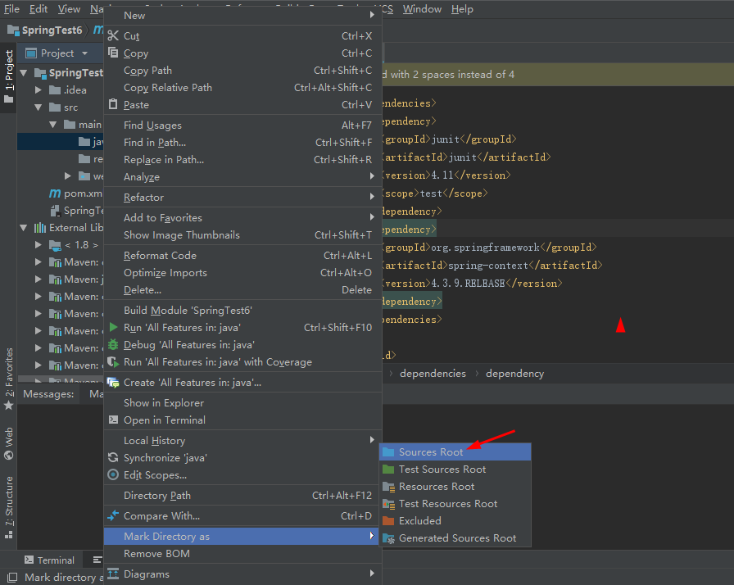
-
在java文件夹下创建com.zhurouwangzi包
-
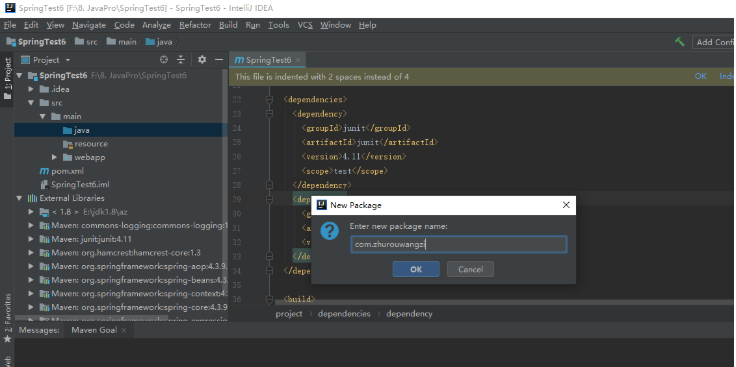
-
在com.zhurouwangzi包下分别创建controller、service、dao、entity包
-
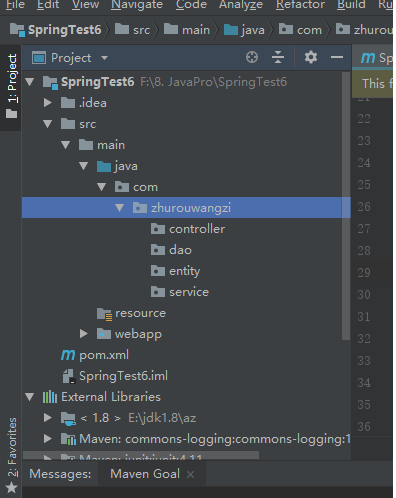
-
在resource文件夹下创建spring文件夹,并在spring文件夹下创建applicationContext.xml文件,此文件未spring的配置文件;在resource文件夹下创建jdbc.propertites文件,此文件未jdbc的配置文件
-
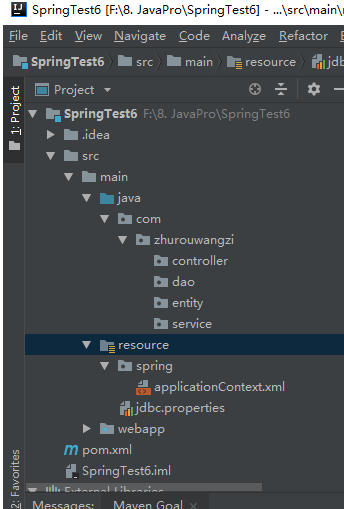
-
三、添加类,测试
-
在service包中添加HelloSpring类
-
package com.zhurouwangzi.service; public class HelloSpring { public HelloSpring(){ System.out.println("Hello Spring"); } }
-
在controller包添加HelloSpringTest类用来测试spring
-
package com.zhurouwangzi.controller; import com.zhurouwangzi.service.HelloSpring; import org.junit.jupiter.api.Test; import org.springframework.context.ApplicationContext; import org.springframework.context.support.ClassPathXmlApplicationContext; public class HelloSpringTest { @Test public void test1(){ ApplicationContext applicationContext = new ClassPathXmlApplicationContext("applicationContext.xml"); HelloSpring helloSpring = (HelloSpring)applicationContext.getBean("helloSpring"); System.out.println("end"); } }
-
在applicationContext.xml文件夹添加一下内容
-
<?xml version="1.0" encoding="UTF-8"?> <beans xmlns="http://www.springframework.org/schema/beans" xmlns:xsi="http://www.w3.org/2001/XMLSchema-instance" xsi:schemaLocation="http://www.springframework.org/schema/beans http://www.springframework.org/schema/beans/spring-beans.xsd"> <bean id="helloSpring" class="com.zhurouwangzi.service.HelloSpring"></bean> </beans>
-
启动测试
-
我们发现HelloSpring类的构造函数被调用了,说明spring帮我们初始化了此类
-

-
