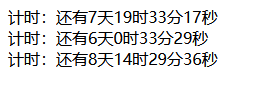
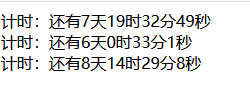
<script src="//unpkg.com/vue/dist/vue.js"></script>
<script src="//unpkg.com/element-ui@2.13.2/lib/index.js"></script>
<template>
<div class="all" ref="providall">
<el-table stripe height="calc(100vh - 240px)" class="mt-10" v-for="(item) in iconlistall" >
<el-table-column>
<div v-if="item.pre_at > 0">计时:{{time(item.pre_at)}}</div>
<div v-else>计时: 已超时</div>
</el-table-column>
</el-table>
</div>
</template>
<script>
export default {
data() {
return {
iconlist: [],
ticker: null,
d: "",
h: "",
m: "",
s: ""
};
},
computed:{ //这里是监听自定义数组的变化 因为有一个计时器每秒都会减去数组中字段的时间 所以 数组是每秒更新的
iconlistall:{
get(){
return this.iconlist
}
}
},
methods: {
createds() {
//这里是假的数据
let list = [
{
pre_at: "2020-06-03 11:18:23",
address:"测试1",
},
{
pre_at: "2020-06-01 16:18:35",
address:"测试2",
},
{
pre_at: "2020-06-04 6:14:42",
address:"测试3",
}
];
//首先循环数组 在 正常的情况下这个数组是后台传递过来的 然后将这个数组中的最后截止时间减去当前时间获得时间戳
for (let i = 0, len = list.length; i < len; i++) {
const item = list[i];
item.pre_at = new Date(item.pre_at).getTime() - new Date().getTime();
}
this.iconlist = list; //将改变后的数组赋值给自定义的数组 然后调用计时器 每秒减去指定字段的时间戳 -1000毫秒
if (this.ticker) { //这一段是防止进入页面出去后再进来计时器重复启动
clearInterval(this.ticker);
}
this.beginTimer(); //启动计时器减指定字段的时间
},
beginTimer() { //这个计时器是每秒减去数组中指定字段的时间
this.ticker = setInterval(() => {
for (let i = 0, len = this.iconlist.length; i < len; i++) {
const item = this.iconlist[i];
if (item.pre_at > 0) {
item.pre_at = item.pre_at - 1000;
}
}
}, 1000);
},
time(time) { //这个函数是每秒把时间重新计算下
if (time >= 0) {
let d = Math.floor(time / 1000 / 60 / 60 / 24);
let h = Math.floor((time / 1000 / 60 / 60) % 24);
let m = Math.floor((time / 1000 / 60) % 60);
let s = Math.floor((time / 1000) % 60);
return '还有'+d+'天'+h+'时'+m+'分'+s+'秒';
}
},
},
mounted() {
this.createds()
},
destroyed() {}
};
</script>