使用python 自动化获取酒店的价格,评分 和 酒店名字
使用到了:
selenium webdriver
文件写作操作
遍历
range(len(list))
等待时间(我这里等待时间写的不好,代码需要优化的很多,应该用webdriverwait,我是用的是隐式等待和强制等待)
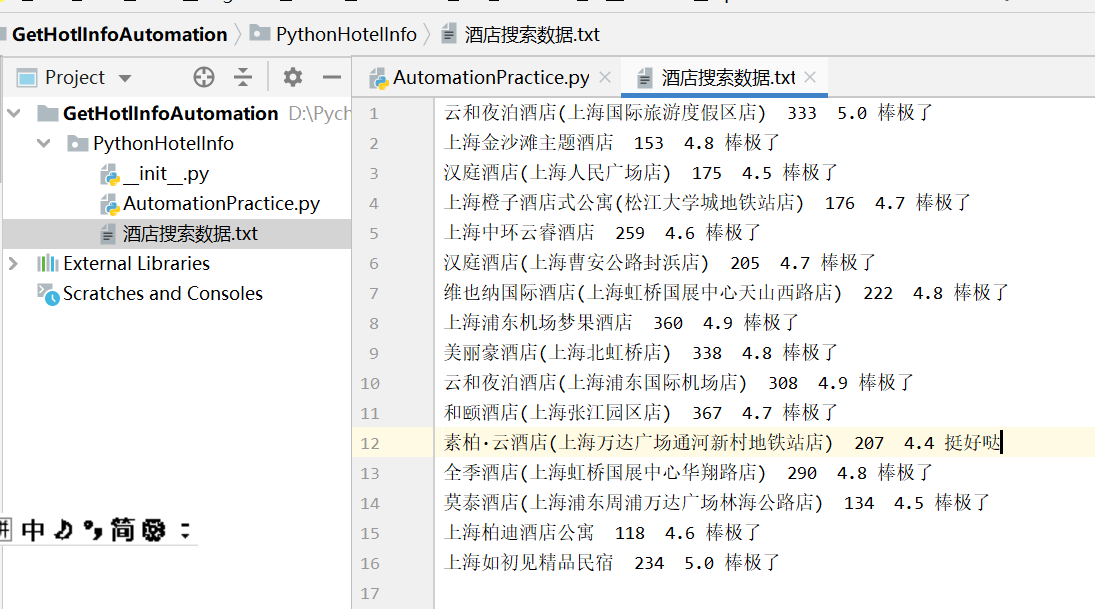
脚本如下
#导入需要用到的包,一个是webdriver,UI自动化使用,一个是time,等待时间使用
from selenium import webdriver
import time
driver=webdriver.Chrome()
driver.maximize_window()
driver.get("http://www.elong.com/")
driver.implicitly_wait(7) #隐式等待,我觉得我脚本里的等待时间用的不优化
driver.find_element_by_xpath('//input[@data-bindid="city"]').click() #定位:相对定位,自己写,不要复制
driver.find_element_by_xpath('//li[@title="上海"]').click()
driver.find_element_by_xpath('//input[@data-bindid="checkIn"]').clear()
driver.find_element_by_xpath('//input[@data-bindid="checkIn"]').send_keys("2021-01-07")
driver.find_element_by_xpath('//input[@data-bindid="checkOut"]').clear()
driver.find_element_by_xpath('//input[@data-bindid="checkOut"]').send_keys("2021-01-08")
driver.find_element_by_xpath('//dt[@class="w60"]').click()
driver.find_element_by_xpath('//div[@id="domesticDiv"]//dt[text()="目的地"]').click()
#1.XPath相对定位
#//标签名[@属性=值]
#//标签名[text()=值]
#//标签名[text()=值]//标签名[标签名[text()=值]
#driver.find_element_by_xpath('//span[@data-bindid="search"]').click()
time.sleep(2)
driver.find_element_by_xpath('//span[@data-bindid="search"]').click()
names=driver.find_elements_by_xpath("//span[@class='info_cn']")
prices=driver.find_elements_by_xpath("//span[@class='h_pri_num ']")
previews=driver.find_elements_by_xpath("//span[@class='h_info_comt_bg']")
fs=open("酒店搜索数据.txt","w",encoding="utf-8")
for index in range(len(names)):
#for index in [0,1,2,3,4,5,6,7,8,9,10,11,12]:
print(names[index].text,prices[index].text,previews[index].text)
fs.write(names[index].text+" ")
fs.write(prices[index].text+" ")
fs.write(previews[index].text+" ")
fs.close()
#文件操作酒店搜索数据.txt
#读写操作,创建一个文件,写入数据,然后关闭
#open-文件操作,可写入操作,文件存在就写入,文件不存在先创建