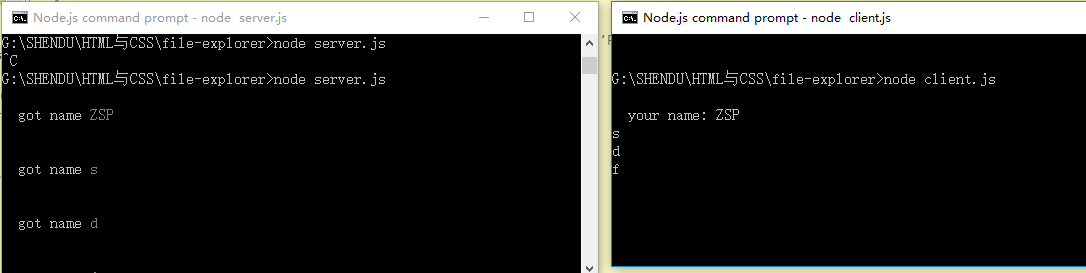2019-12-16
21:04:14




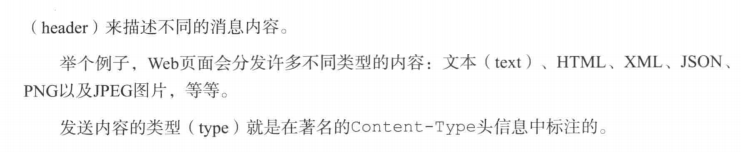
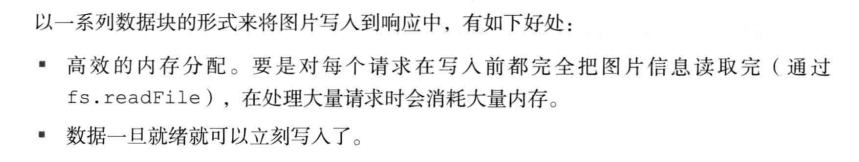

require('http').createServer(function (req, res) {
res.writeHead(200);
res.end('Hello World');
}).listen(3000);
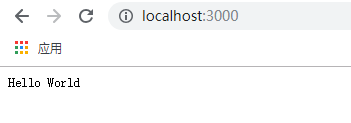
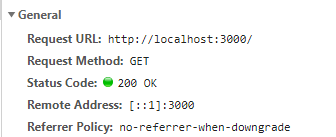
require('http').createServer(function (req, res) {
res.writeHead(200,{'Content-Type':'text/html'});
res.end('Hello <b>World</b>');
}).listen(3000);
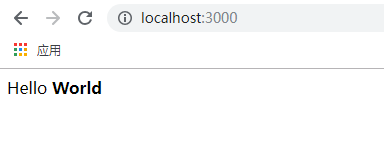

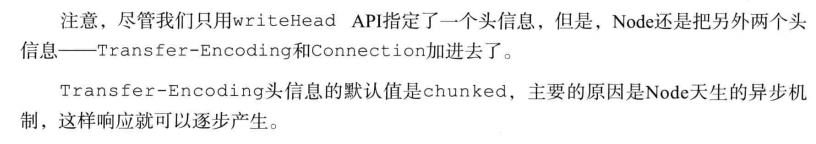






require('http').createServer(function (req, res) {
res.writeHead(200, { 'Content-Type': 'text/html' });
res.end([
'<form method="POST" action="/url">'
, '<h1>My form</h1>'
, '<fieldset>'
, '<label>Personal information</label>'
, '<p>What is your name?</p>'
, '<input type="text" name="name">'
, '<p><button>Submit</button></p>'
, '</form>'
].join(''));
}).listen(3000);







require('http').createServer(function (req, res) {
if ('/' == req.url) {
res.writeHead(200, { 'Content-Type': 'text/html' });
res.end([
'<form method="POST" action="/url">'
, '<h1>My form</h1>'
, '<fieldset>'
, '<label>Personal information</label>'
, '<p>What is your name?</p>'
, '<input type="text" name="name">'
, '<p><button>Submit</button></p>'
, '</form>'
].join(''));
} else if ('/url' == req.url && 'POST' == req.method) {
var body = '';
req.on('data', function (chunk) {
body += chunk;
});
req.on('end', function () {
res.writeHead(200, { 'Content-Type': 'text/html' });
res.end('<p>Content-Type: ' + req.headers['content-type'] + '</p>'
+ '<p>Data:</p><pre>' + body + '</pre>');
});
}
}).listen(3000);


client.js
require('http').request({ host: '127.0.0.1', port: 3000, url: '/', method: 'GET' }, function (res) {
var body = '';
res.setEncoding('utf8');
res.on('data', function (chunk) {
body += chunk;
});
res.on('end', function () {
console.log('
We got: �33[96m' + body + '�33[39m
');
});
}).end();
server.js
require('http').createServer(function (req, res) {
res.writeHead(200);
res.end('Hello World');
}).listen(3000);

server.js
var qs = require('querystring'); require('http').createServer(function (req, res) { var body = ''; req.on('data', function (chunk) { body += chunk; }); req.on('end', function () { res.writeHead(200); res.end('Done'); console.log(' got name �33[90m' + qs.parse(body).name + '�33[39m '); }); }).listen(3000);
client.js
var http = require('http') , qs = require('querystring') function send (theName) { http.request({ host: '127.0.0.1', port: 3000, url: '/', method: 'POST' }, function (res) { res.setEncoding('utf8'); res.on('end', function () { console.log(' �33[90m✔ request complete!�33[39m'); process.stdout.write(' your name: '); }); }).end(qs.stringify({ name: theName })); } process.stdout.write(' your name: '); process.stdin.resume(); process.stdin.setEncoding('utf-8'); process.stdin.on('data', function (name) { send(name.replace(' ', '')); });