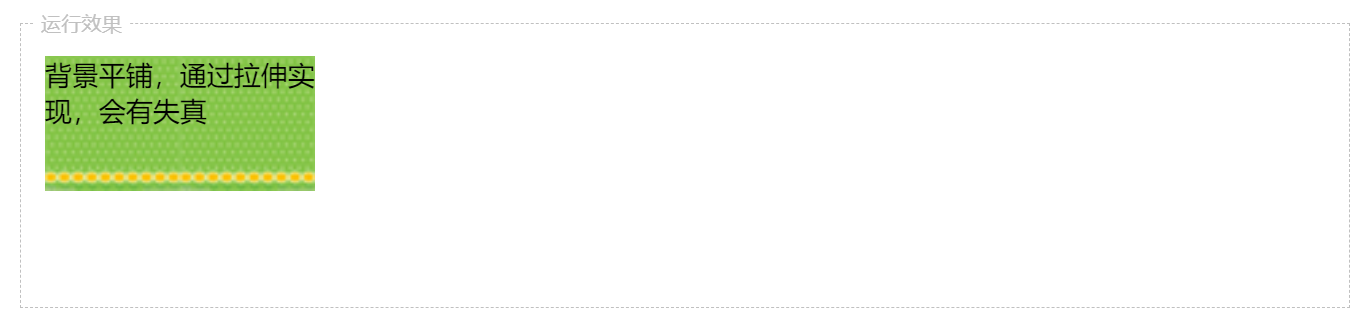示例 1 :
背景颜色
属性名background-color
颜色的值可以采用3种方式
1. 预定义的颜色名字
比如red,gray,white,black,pink,参考颜色速查手册
2. rgb格式
分别代表红绿蓝的比例 rgb(250,0,255) 即表示红色是满的,没有绿色,蓝色是满的,即红色和蓝色混合在一起:紫色
3. 16进制的表示
#00ff00 等同于 rgb(0,255,0)
<style> p.gray {background-color: gray;} h1 {background-color: transparent} h2 {background-color: rgb(250,0,255)} h3 {background-color: #00ff00} </style> <p class="gray">灰色</p> <h1>透明背景,默认即透明背景</h1> <h2>紫色</h2> <h3>绿色背景</h3>
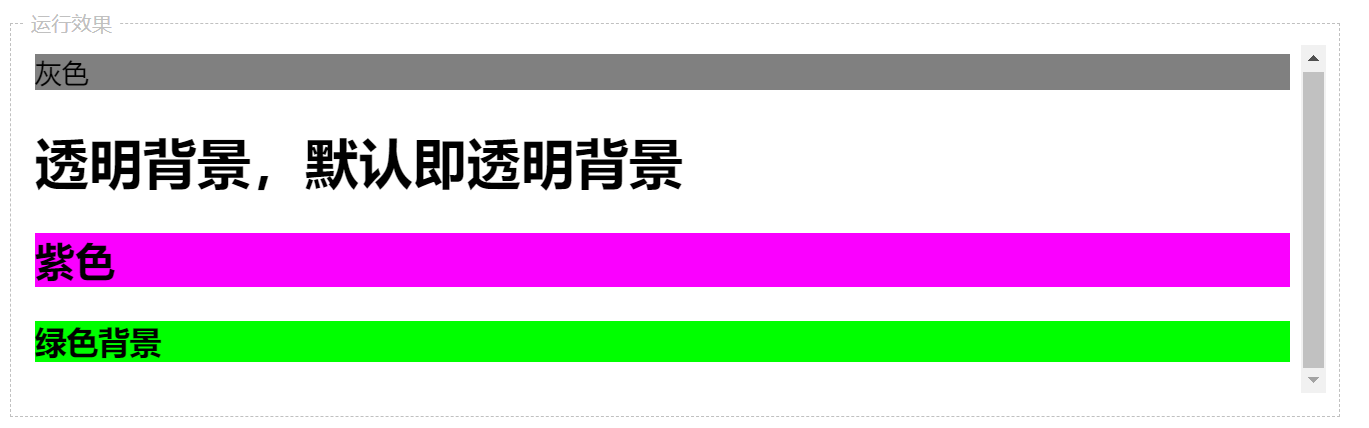
示例 2 :
图片做背景
<style> div#test { background-image:url(/study/background.jpg); width:200px; height:100px; } </style> <div id="test"> 这是一个有背景图的DIV </div>
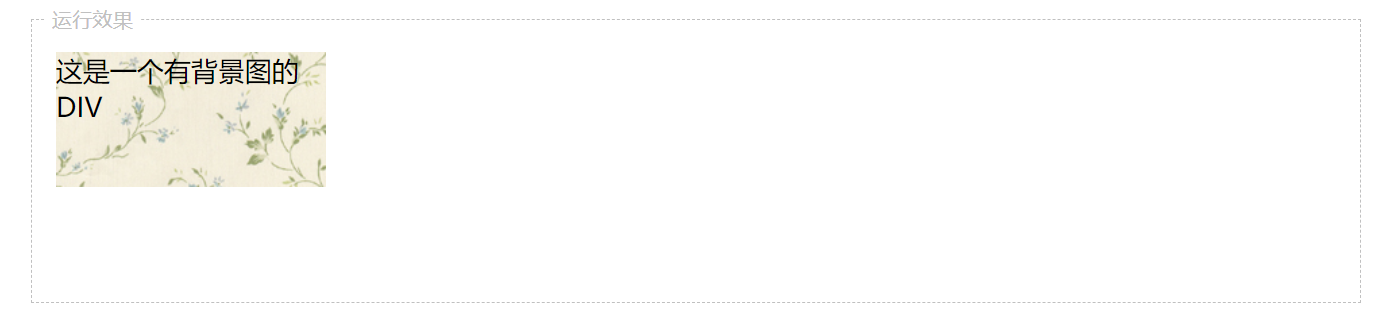
示例 3 :
本地测试
在本地测试的时候,请先从右侧下载图片
不要写成 background-image:url(/study/background.jpg);
而是写成 background-image:url(background.jpg);
并且把图片和html文件放在同一个目录下
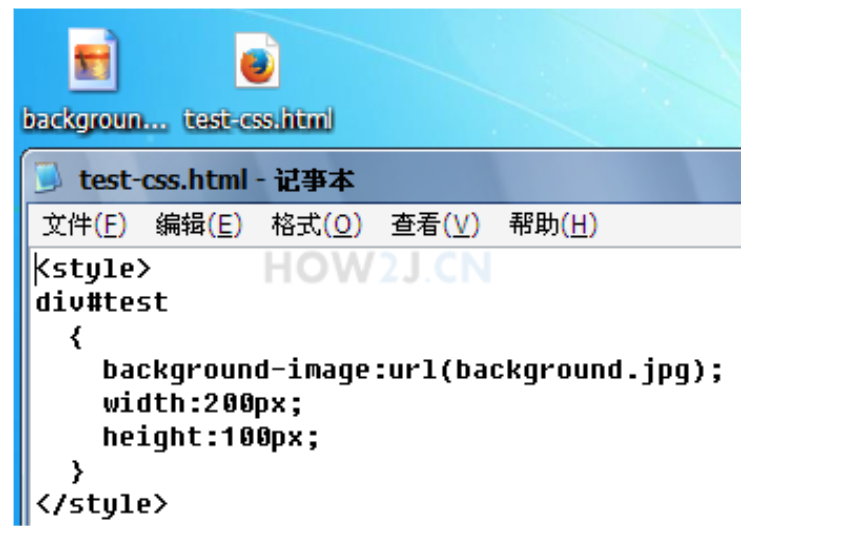
示例 4 :
背景重复
background-repeat属性
值可以选
repeat; 水平垂直方向都重复
repeat-x; 只有水平方向重复
repeat-y; 只有垂直方向重复
no-repeat; 无重复
<style> div#norepeat { background-image:url(/study/background_small.jpg); width:200px; height:100px; background-repeat: no-repeat; } div#repeat-x { background-image:url(/study/background_small.jpg); width:200px; height:100px; background-repeat: repeat-x; } </style> <div id="norepeat"> 背景不重复 </div> <div id="repeat-x"> 背景水平重复 </div>
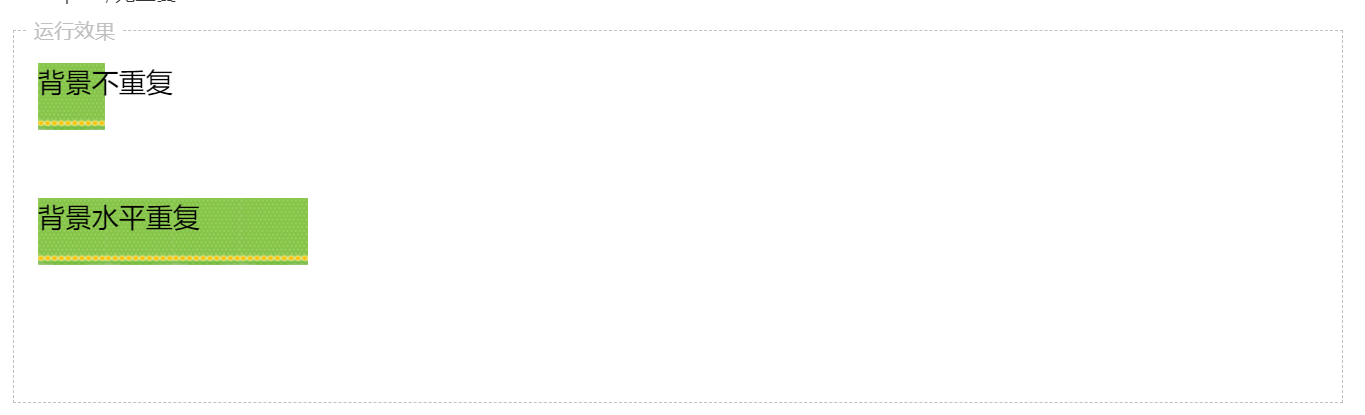
示例 5 :
背景平铺
属性:background-size
值:contain
<style> div#contain { background-image:url(/study/background_small.jpg); width:200px; height:100px; background-size: contain; } </style> <div id="contain"> 背景平铺,通过拉伸实现,会有失真 </div>