效果:
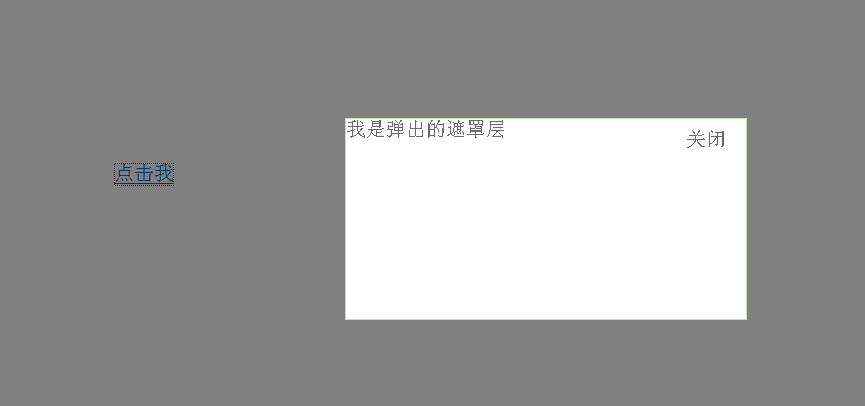
1、heml页面的源码:
<script type="text/javascript" src="jquery-1.4.1.js"></script>
<script type="text/javascript" src="Noname3.js"></script>
<link rel="stylesheet" type="text/css" href="Noname2.css">
<div id="con"><span id="click"><a href="#">点击我</a></span></div>
<div id="shade">我是弹出的遮罩层
<div id="closeBtn">关闭</div>
</div>
2.css文件
#con
{
margin:200px;
}
#shade
{
display: none;
position: absolute;/*设置为绝对定位*/
width: 400px;
height: 200px;
border: #bfe5b3 solid 1px;
z-index: 200;/*设置层叠*/
background: #fff;
}
/***遮罩层****/
#greybackground
{
background: #000;
display: block;
z-index: 100;
width: 100%;
position: absolute;
top: 0;
left: 0;
}
#closeBtn
{
position: absolute;
top: 10px;
left: 340px;
}
{
margin:200px;
}
#shade
{
display: none;
position: absolute;/*设置为绝对定位*/
width: 400px;
height: 200px;
border: #bfe5b3 solid 1px;
z-index: 200;/*设置层叠*/
background: #fff;
}
/***遮罩层****/
#greybackground
{
background: #000;
display: block;
z-index: 100;
width: 100%;
position: absolute;
top: 0;
left: 0;
}
#closeBtn
{
position: absolute;
top: 10px;
left: 340px;
}
3.js代码
$(function () {
var screenwidth, screenheight, mytop, getPosLeft, getPosTop
screenwidth = $(window).width();
screenheight = $(window).height();
//获取滚动条距顶部的偏移
mytop = $(document).scrollTop();
//计算弹出层的left
getPosLeft = screenwidth / 2 - 200;
//计算弹出层的top
getPosTop = screenheight / 2 - 150;
//css定位弹出层
$("#shade").css({ "left": getPosLeft, "top": getPosTop });
//当浏览器窗口大小改变时
$(window).resize(function () {
screenwidth = $(window).width();
screenheight = $(window).height();
mytop = $(document).scrollTop();
getPosLeft = screenwidth / 2 - 200;
getPosTop = screenheight / 2 - 150;
$("#shade").css({ "left": getPosLeft, "top": getPosTop + mytop });
});
//当拉动滚动条时,弹出层跟着移动
$(window).scroll(function () {
screenwidth = $(window).width();
screenheight = $(window).height();
mytop = $(document).scrollTop();
getPosLeft = screenwidth / 2 - 200;
getPosTop = screenheight / 2 - 100;
$("#shade").css({ "left": getPosLeft, "top": getPosTop + mytop });
});
//点击链接弹出登录窗口
$("#click").click(function () {
$("#shade").fadeIn("slow"); //toggle("slow");
//获取页面文档的高度
var docheight = $(document).height();
//追加一个层,使背景变灰
$("body").append("<div id='greybackground'></div>");
$("#greybackground").css({ "opacity": "0.5", "height": docheight });
return false;
});
//点击关闭按钮
$("#closeBtn").click(function () {
$("#shade").fadeOut("slow"); ////hide();
//删除变灰的层
$("#greybackground").remove();
return false;
});
});
var screenwidth, screenheight, mytop, getPosLeft, getPosTop
screenwidth = $(window).width();
screenheight = $(window).height();
//获取滚动条距顶部的偏移
mytop = $(document).scrollTop();
//计算弹出层的left
getPosLeft = screenwidth / 2 - 200;
//计算弹出层的top
getPosTop = screenheight / 2 - 150;
//css定位弹出层
$("#shade").css({ "left": getPosLeft, "top": getPosTop });
//当浏览器窗口大小改变时
$(window).resize(function () {
screenwidth = $(window).width();
screenheight = $(window).height();
mytop = $(document).scrollTop();
getPosLeft = screenwidth / 2 - 200;
getPosTop = screenheight / 2 - 150;
$("#shade").css({ "left": getPosLeft, "top": getPosTop + mytop });
});
//当拉动滚动条时,弹出层跟着移动
$(window).scroll(function () {
screenwidth = $(window).width();
screenheight = $(window).height();
mytop = $(document).scrollTop();
getPosLeft = screenwidth / 2 - 200;
getPosTop = screenheight / 2 - 100;
$("#shade").css({ "left": getPosLeft, "top": getPosTop + mytop });
});
//点击链接弹出登录窗口
$("#click").click(function () {
$("#shade").fadeIn("slow"); //toggle("slow");
//获取页面文档的高度
var docheight = $(document).height();
//追加一个层,使背景变灰
$("body").append("<div id='greybackground'></div>");
$("#greybackground").css({ "opacity": "0.5", "height": docheight });
return false;
});
//点击关闭按钮
$("#closeBtn").click(function () {
$("#shade").fadeOut("slow"); ////hide();
//删除变灰的层
$("#greybackground").remove();
return false;
});
});