开发过程中,需要达到 HorizontalScrollView和ViewPager的效果,于是直接重写了HorizontalScrollView来达到实现ViewPager的效果。
实际效果图如下:

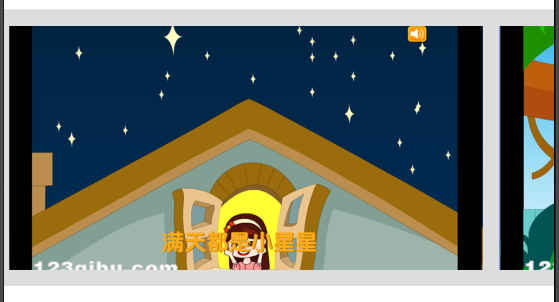


(1)自定义HorizontalScrollView类:AppHorizontalScrollView实现:
package com.czm.ui.view; import java.util.ArrayList; import android.content.Context; import android.util.AttributeSet; import android.view.MotionEvent; import android.view.View; import android.view.ViewGroup; import android.widget.HorizontalScrollView; /*** * 应用详情页截图 自定义HorizontalScrollView视图 ( 仿ViewPager效果) * @author caizhiming * */ public class AppHorizontalScrollView extends HorizontalScrollView { /** * 数据定义 */ private int subChildCount = 0; private ViewGroup firstChild = null; private int downX = 0; private int currentPage = 0; private ArrayList<Integer> viewList = new ArrayList<Integer>(); /** * 构造方法 * @author caizhiming */ public AppHorizontalScrollView(Context context, AttributeSet attrs, int defStyle) { super(context, attrs, defStyle); init(); } public AppHorizontalScrollView(Context context, AttributeSet attrs) { super(context, attrs); init(); } public AppHorizontalScrollView(Context context) { super(context); init(); } private void init() { setHorizontalScrollBarEnabled(false);//设置原有的滚动无效 } @Override protected void onMeasure(int widthMeasureSpec, int heightMeasureSpec) { super.onMeasure(widthMeasureSpec, heightMeasureSpec); getChildInfo(); } /** * 获取子视图信息 * @author caizhiming */ public void getChildInfo() { firstChild = (ViewGroup) getChildAt(0); if (firstChild != null) { subChildCount = firstChild.getChildCount(); for (int i = 0; i < subChildCount; i++) { if (((View) firstChild.getChildAt(i)).getWidth() > 0) { viewList.add(((View) firstChild.getChildAt(i)).getLeft()); } } } } /** * 触摸监听时间 * @author caizhiming */ @Override public boolean onTouchEvent(MotionEvent ev) { switch (ev.getAction()) { case MotionEvent.ACTION_DOWN: downX = (int) ev.getX(); break; case MotionEvent.ACTION_MOVE: break; case MotionEvent.ACTION_UP: case MotionEvent.ACTION_CANCEL: { if (Math.abs((ev.getX() - downX)) > getWidth() / 4) { if (ev.getX() - downX > 0) { smoothScrollToPrePage(); } else { smoothScrollToNextPage(); } } else { smoothScrollToCurrent(); } return true; } } return super.onTouchEvent(ev); } /** * 滑动到当前页 * @author caizhiming */ private void smoothScrollToCurrent() { smoothScrollTo(viewList.get(currentPage)-10, 0); } /** * 滑动到下一页 * @author caizhiming */ private void smoothScrollToNextPage() { if (currentPage < subChildCount - 1) { currentPage++; smoothScrollTo(viewList.get(currentPage)-10, 0); } } /** * 滑动到上一页 * @author caizhiming */ private void smoothScrollToPrePage() { if (currentPage > 0) { currentPage--; smoothScrollTo(viewList.get(currentPage)-10, 0); } } /** * 滑动到下一页 * @author caizhiming */ public void nextPage() { smoothScrollToNextPage(); } /** * 滑动到上一页 * @author caizhiming */ public void prePage() { smoothScrollToPrePage(); } /** * 跳转到指定的页面 * * @param page * @author caizhiming */ public boolean gotoPage(int page) { if (page > 0 && page < subChildCount - 1) { smoothScrollTo(viewList.get(page), 0); currentPage = page; return true; } return false; } }
(2)UI配置文件xml中使用方法如下:
<com.czm.ui.view.AppHorizontalScrollView android:id="@+id/horizontalScrollView1" android:layout_width="wrap_content" android:layout_height="wrap_content" android:visibility="gone" android:scrollbars="none" > <LinearLayout android:id="@+id/llCoverList" android:layout_width="fill_parent" android:layout_height="wrap_content" android:padding="10dp" android:background="#DDDDDD" android:orientation="horizontal" > </LinearLayout> </com.czm.ui.view.AppHorizontalScrollView>