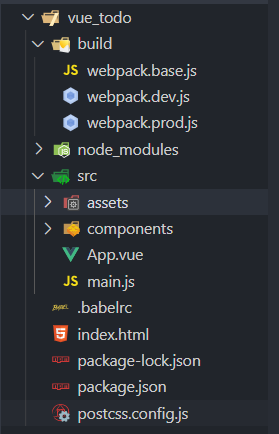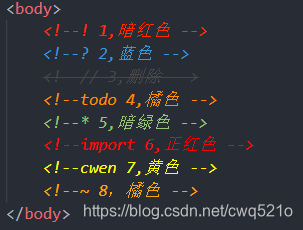用你的webpack实现vue-cli
本文围绕前端工程化,用webpack从零搭建一个完整项目的过程
本文核心知识点:
- webpack的使用
- vue组件化思想
- Element-UI的使用
别走别走,迫不及待看结果了吧:

想学吗,来俺教你(献丑,哈哈)
实现步骤:
写在前面:此案例用于强化你的webpack使用(须对webpack有一定的了解),若本文有错误以及运行出错,欢迎随时来扰我这只:爱学习的小白
- 创建项目文件夹(vue_todo)
- 生成项目描述文件(npm init -y)
- 在项目根目录下创建index.html(代码后补)
- 在项目根目录下创建src文件夹(添加main.js和App.vue)
- main.js(涵盖全文)
//! 需要导入实例化vue根实例
import Vue from 'vue'
import ElementUI from 'element-ui';
import 'element-ui/lib/theme-chalk/index.css';
import App from './App.vue';
Vue.use(ElementUI);
new Vue({
el: '#app',
components: {
App
},
template: '<App/>'
});
- 项目根目录下创建build文件夹(添加webpack配置文件),此处用于更好的区分开发环境和生产环境;也可不建,直接在根目录下建立webpack.config.js(名字唯一)
生成如下:
- 安装webpack,webpack-cli
- 在build文件夹下建立webpack.dev.js(进行webpack的配置),此处需了解webpack的基本使用webpack基本使用,一般配置有(entry:入口,output:出口,loader:加载器,plugins:插件)
本项目配置为:
写在前面:此处生产环境与开发环境代码冗余度过高,所以抽出公共部分(webpack.base.js)并用第三方模块(webpack-merge)进行合并,此处loader以及plugin的使用随着官网的更新,可能会发生变化,以官网为准,webpack官网
- webpack.base.js(注释含细节,其中路径相关项切记与自己文件路径保持一致)
// 引入路径处理模块
const path = require('path');
// 引入vue-loader插件(加载vue模板)
const VueloaderPlugin = require('vue-loader/lib/plugin');
// 引入html-webpack-plugin(生成预览的html页)
const HtmlWepackPlugin = require('html-webpack-plugin');
// 引入clean-wenpack-plugin(需进行解构)(每次打包前删除之前dist目录下的js文件)
const { CleanWebpackPlugin } = require('clean-webpack-plugin');
module.exports = {
// 打包入口
entry: './src/main.js',
// 打包出口
output: {
filename: 'bundle.js',
path: path.resolve(__dirname, '../dist')
},
// 配置打包规则
module: {
rules: [{
test: /.vue$/,
use: 'vue-loader'
}, {
test: /.(jpg|png|gif|bmp|eot|svg|woff|woff2|ttf)$/,
use: [{
loader: 'url-loader',
query: {
name: '[name].[ext]'
}
}]
}, {
test: /.css$/,
use: ['style-loader', 'css-loader']
}, {
test: /.styl(us)?$/,
use: ['vue-style-loader', 'css-loader', 'postcss-loader', 'stylus-loader']
}, {
test: /.js$/,
exclude: /node_modules/,
loader: "babel-loader"
}]
},
// 插件
plugins: [
new VueloaderPlugin(),
new HtmlWepackPlugin({
template: './index.html'
}),
new CleanWebpackPlugin()
],
resolve: {
alias: {
'vue': 'vue/dist/vue.js'
}
},
performance: {
hints: false
}
}
- webpack.dev.js
const baseConfig = require('./webpack.base.js');
const merge = require('webpack-merge');
// 引入webpack对象(实现热模块替换)
const webpack = require('webpack');
const devConfig = {
mode: 'development',
// devServer配置
devServer: {
contentBase: '../dist',
// 打包完成自动打开
open: true,
// 模块热替换
hot: true
},
//! 使打包后的js文件与源文件产生映射关系(增加纠错速度,错误定位),官网介绍详细
//! eval一般应用于生产环境(production)
//! devtool: 'eval',
//vue脚手架一般配置(打包速度较慢)
devtool: 'cheap-module-eval-source-map',
// 插件
plugins: [
new webpack.HotModuleReplacementPlugin()
],
}
module.exports = merge(baseConfig, devConfig);
- webpack.prod.js
const baseConfig = require('./webpack.base.js');
const merge = require('webpack-merge');
const prodConfig = {
mode: 'production'
}
module.exports = merge(baseConfig, prodConfig)
注意:此处的loader(postcss-loader,babel-loader)需要添加额外配置文件
passcss.config.js
module.exports = {
plugins: [
require('autoprefixer')
]
}
.babelrc
{
"presets": ["@babel/preset-env"]
}
- 在项目描述(package.js)中写入脚本(script标签中写),用于打包项目(此处涵盖所有依赖项)
{
"name": "vue_todo",
"version": "1.0.0",
"description": "",
"main": "index.js",
"scripts": {
"dev": "webpack-dev-server --config ./build/webpack.dev.js",
"build": "webpack --config ./build/webpack.prod.js"
},
"keywords": [],
"author": "",
"license": "ISC",
"devDependencies": {
"@babel/core": "^7.9.6",
"@babel/preset-env": "^7.9.6",
"autoprefixer": "^9.7.6",
"babel-loader": "^8.1.0",
"clean-webpack-plugin": "^3.0.0",
"css-loader": "^3.5.3",
"file-loader": "^6.0.0",
"html-webpack-plugin": "^4.3.0",
"postcss-loader": "^3.0.0",
"style-loader": "^1.2.1",
"stylus": "^0.54.7",
"stylus-loader": "^3.0.2",
"url-loader": "^4.1.0",
"vue-loader": "^15.9.2",
"vue-template-compiler": "^2.6.11",
"webpack": "^4.43.0",
"webpack-cli": "^3.3.11",
"webpack-dev-server": "^3.11.0",
"webpack-merge": "^4.2.2"
},
"dependencies": {
"element-ui": "^2.13.1",
"vue": "^2.6.11"
}
}
配置完成,安心撸vue组件
写在前面:对于组件的认识,可以学习:vue组件化开发
- 对项目界面进行组件拆分:App(MainHeader,MainTodo(TodoItem,TodoInfo),MainFooter)
- 进行每个组件的编写(注意组件之间的数据传递)
- 进行组件样式的编写(此处除css样式外,还演示了stylus样式(未涉及可忽略))
- 进行子组件的挂载
- 在组件中使用Element-UI
奉上我的vue代码:
- App.vue
<template>
<div>
<!-- 调用组件时必须用短横线的方式写入标签 -->
<main-header></main-header>
<main-todo></main-todo>
<main-footer></main-footer>
</div>
</template>
<script>
//! 引入样式,格式为stylus
import './assets/styles/global.styl'
//! 导入子组件(头部)
import MainHeader from './components/MainHeader.vue'
//! 导入子组件(中间部分)
import MainTodo from './components/MainTodo/MainTodo.vue'
//! 导入子组件(底部)
import MainFooter from './components/MainFooter.vue'
export default {
name:'App',
components:{
//! 组件名:组件对象(es6中键和值同名,可简写)
MainHeader:MainHeader,
MainTodo:MainTodo,
MainFooter:MainFooter
}
}
</script>
<style lang="css" scoped>
</style>
- MainHeader.vue
<template>
<header>
<h1>ToDoList</h1>
</header>
</template>
<script>
export default {
//todo 组件名尽量与文件名一致(思路容易捋顺)
name:'MainHeader'
}
</script>
<style lang="stylus" scoped>
header {
height 200px;
width 100%;
text-align center;
}
header h1{
line-height 200px;
font-size 100px;
font-weight 100;
color pink;
text-shadow 1px 1px 1px pink,3px 3px 9px red;
}
</style>
- MainTodo
<template>
<div class="main-todo">
<input type="text" class="what-todo" placeholder="What do you want to do ?" autofocus @keyup.enter="addTodo" v-model="content">
<todo-item v-for="(item,index) in filterData" :key="index" :todo="item" @delTodo="delThis($event)"></todo-item>
<todo-info :unComplete="unComplete" :AllComplete="AllComplete" @toggleState="handleToggleState($event)" @delComplete="delComplete"></todo-info>
</div>
</template>
<script>
//todo 导入TodoItem子组件
import TodoItem from './coms/TodoItem.vue'
//todo 导入TodoInfo子插件
import TodoInfo from './coms/TodoInfo.vue'
//todo 用id自加模拟计数器
let id = 0
export default {
name:'MainTodo',
data(){
return{
todos:[],
content:'',
filter:'all'
}
},
methods:{
addTodo(){
//todo 如果输入框为空,直接返回
if(this.content === '') return
this.todos.unshift({
id:id++,
content:this.content,
complete:true
})
this.content = ''
},
delThis(id){
const index = this.todos.findIndex(item=>{
return item.id == id
})
this.todos.splice(index,1)
},
handleToggleState(state){
this.filter = state
},
delComplete(){
this.todos = this.todos.filter(item=>item.complete == true)
}
},
computed:{
unComplete(){
const unDone = this.todos.filter(item=>{
return item.complete == true
})
return unDone.length
},
AllComplete(){
const Done = this.todos.filter(item=>{
return item.complete == false
})
return Done.length
},
filterData(){
switch(this.filter){
case 'all':
return this.todos
break;
case 'active':
return this.todos.filter(item=>item.complete == true)
break;
case 'complete':
return this.todos.filter(item=>item.complete == false)
break;
}
}
},
components:{
TodoItem,
TodoInfo,
}
}
</script>
<style lang="stylus" scoped>
.main-todo{
width 600px
background-color rgba(0,0,0,.2)
border-radius 18px 18px 0 0
overflow hidden
margin 0 auto
box-sizing border-box
}
.what-todo{
height 45px
width 100%
font-size 20px
font-weight 300
padding-left 16px
border 0
outline 0
background-color rgba(0,0,0,.2)
border-bottom 3px dashed pink
}
::placeholder{
color #ccc
}
</style>
- MainTodo子组件TodoItem.vue
<template>
<div class="box">
<span class="switch"><el-switch v-model="todo.complete" active-color="#13ce66" inactive-color="#ff4949"></el-switch></span>
<label :class="['todo',todo.complete?'':'complete']">{{todo.content}}</label>
<button @click="$emit('delTodo',todo.id)"><i class="el-icon-delete active"></i></button>
</div>
</template>
<script>
export default {
name:'TodoItem',
props:['todo'],
data(){
return{
value:true
}
}
}
</script>
<style lang="stylus" scoped>
.box{
width 600px
height 40px
display flex
justify-content space-between
border-top 1px dashed pink
}
.switch{
padding 0px 9px
}
.box span,
.active{
height 40px
width 40px
text-align center
line-height 40px
}
.active{
color red
font-size 20px
cursor pointer
}
.todo{
flex 1
height 100%
font-size 20px
color red
line-height 40px
padding-left 15px
}
.complete{
color #ccc
text-decoration line-through
}
button{
outline none
border none
background-color rgba(0,0,0,0)
}
</style>
- MainTodo子组件TodoInfo
<template>
<div class="todo-info">
<span class="total" v-if="(state == 'all' | state == 'active')">{{unComplete}} item left</span>
<span class="total" v-if="(state == 'complete')">{{AllComplete}} item left</span>
<div class="tabs">
<a :class="state == item ? 'active': ''" v-for="(item,index) in states" :key="index" @click="toggleState(item)">{{item}}</a>
</div>
<el-button type="success" @click="$emit('delComplete')">Clear Complete</el-button>
</div>
</template>
<script>
export default {
name:'TodoInfo',
props:['unComplete','AllComplete'],
data(){
return{
states:['all','active','complete'],
state:'all'
}
},
methods:{
toggleState(state){
this.state = state
this.$emit('toggleState',state)
}
}
}
</script>
<style lang="css" scoped>
.todo-info{
display: flex;
justify-content: space-between;
padding: 5px 10px;
font-weight: 400;
line-height: 30px;
}
.total{
padding: 5px 0px;
color: red;
font-size: 16px;
font-weight: 700;
}
.tabs{
display: flex;
justify-content: space-between;
200px;
}
.tabs a{
border: 1px solid palevioletred;
padding: 5px 10px;
border-radius: 12px;
cursor: pointer;
}
.active{
background-color: hotpink;
color: #fff;
}
</style>
- MainFooter
<template>
<footer>Written By A Seeker Of Knowladge</footer>
</template>
<script>
export default {
name:'MainFooter'
}
</script>
<style lang="css" scoped>
footer{
font-style: 24px;
font-weight: 800;
margin-top: 20px;
text-align: center;
color: pink;
text-shadow: 1px 1px 1px black,3px 3px 9px hotpink;
}
</style>
快在终端输入:npm run dev 跑起来吧
Last:
有小伙伴问我的怪癖,注释后为撒要写('!','?','todo','cwen'),今天统回复下,这是vscode的注释高亮插件。可以让你的注释也能像代码一样招人喜欢。最后附上插件名:Better Comments
- 安装插件
- 在settings.json里自定义自己的样式
- 预览效果
身体and灵魂必须一个在路上(共勉)