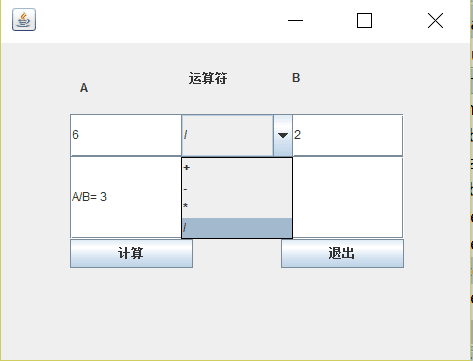闲来无事,自学了java的GUI,用windowsbuilder做了一个小型计算器,哈哈,开心!
package javatest;
import java.awt.BorderLayout;
import java.awt.EventQueue;
import javax.swing.JFrame;
import javax.swing.JPanel;
import javax.swing.border.EmptyBorder;
import org.omg.CORBA.PUBLIC_MEMBER;
import javax.swing.JLabel;
import javax.swing.JTextField;
import javax.swing.JComboBox;
import javax.swing.JButton;
import javax.swing.DefaultComboBoxModel;
import java.awt.event.ActionListener;
import java.awt.event.ActionEvent;
import java.awt.event.ItemListener;
import java.nio.file.StandardCopyOption;
import java.awt.event.ItemEvent;
public class computer extends JFrame {
public String s="";
private JPanel contentPane;
private JTextField textField;
private JTextField textField_1;
private JTextField textField_2;
/**
* Launch the application.
*/
public static void main(String[] args) {
EventQueue.invokeLater(new Runnable() {
public void run() {
try {
computer frame = new computer();
frame.setVisible(true);
} catch (Exception e) {
e.printStackTrace();
}
}
});
}
/**
* Create the frame.
*/
public computer() {
setDefaultCloseOperation(JFrame.EXIT_ON_CLOSE);
setBounds(100, 100, 491, 373);
contentPane = new JPanel();
contentPane.setBorder(new EmptyBorder(5, 5, 5, 5));
setContentPane(contentPane);
contentPane.setLayout(null);
JLabel lblA = new JLabel("A");
lblA.setBounds(79, 35, 36, 21);
contentPane.add(lblA);
JLabel label = new JLabel("u8FD0u7B97u7B26");
label.setBounds(188, 25, 81, 21);
contentPane.add(label);
JLabel lblB = new JLabel("B");
lblB.setBounds(291, 25, 104, 21);
contentPane.add(lblB);
textField = new JTextField();
textField.setBounds(69, 71, 115, 43);
contentPane.add(textField);
textField.setColumns(10);
textField_1 = new JTextField();
textField_1.setBounds(291, 71, 112, 43);
contentPane.add(textField_1);
textField_1.setColumns(10);
JComboBox comboBox = new JComboBox();
comboBox.addItemListener(new ItemListener() {
public void itemStateChanged(ItemEvent e) {
if(e.getStateChange()==ItemEvent.SELECTED){
s=comboBox.getSelectedItem().toString();
}
}
});
comboBox.setModel(new DefaultComboBoxModel(new String[] {"+", "-", "*", "/"}));
comboBox.setBounds(180, 71, 112, 43);
contentPane.add(comboBox);
textField_2 = new JTextField();
textField_2.setBounds(69, 113, 334, 83);
contentPane.add(textField_2);
textField_2.setColumns(10);
JButton btnNewButton = new JButton("u8BA1u7B97");
btnNewButton.addActionListener(new ActionListener() {
public void actionPerformed(ActionEvent e) {
int ai=Integer.parseInt(textField.getText());
int bi=Integer.parseInt(textField_1.getText());
if(s.equals("+")){
String result=String.valueOf(ai+bi);
textField_2.setText("A+B= "+result);
}
if(s.equals("-")){
String result=String.valueOf(ai-bi);
textField_2.setText("A-B= "+result);
}
if(s.equals("*")){
String result=String.valueOf(ai*bi);
textField_2.setText("A*B= "+result);
}
if(s.equals("/")){
String result=String.valueOf(ai/bi);
textField_2.setText("A/B= "+result);
}
}
});
btnNewButton.setBounds(69, 196, 123, 29);
contentPane.add(btnNewButton);
JButton btnNewButton_1 = new JButton("u9000u51FA");
btnNewButton_1.addActionListener(new ActionListener() {
public void actionPerformed(ActionEvent e) {
System.exit(0);
}
});
btnNewButton_1.setBounds(280, 196, 123, 29);
contentPane.add(btnNewButton_1);
}
}