基于TCP通信的客户端断线重连
转载:http://www.cnblogs.com/networkcomms/p/4304362.html
在CS程序中,断线重连应该是一个常见的功能。
此处的断线重连主要指的是服务器端因为某种故障,服务器端程序或者系统进行了重新启动,客户端能够自动探测到服务器端掉线,并尝试重新进行连接
本程序基于来自英国的开源c#通信框架的networkcomms(2.3.1版本)
先看一下效果
初始状态:
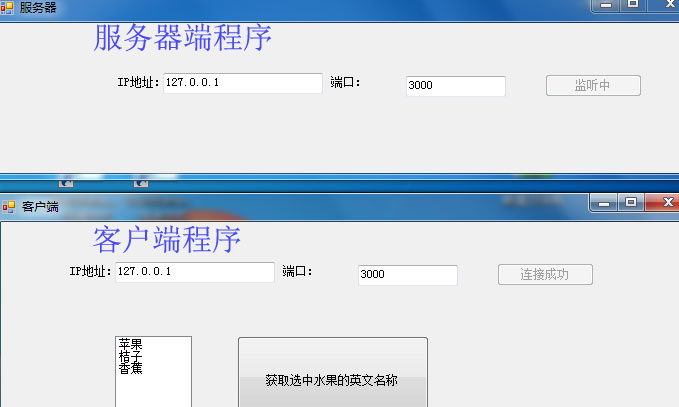
当服务器端程序关闭后,客户端会自动探测到,并在客户端显示相关信息
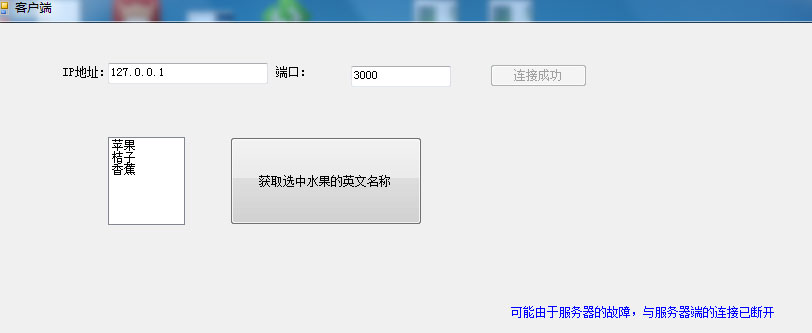
然后,我们设定为每隔5秒重连一次,可以自定义设置重连的次数,比如说重连50次,如果还没有重连成功,则放弃重连
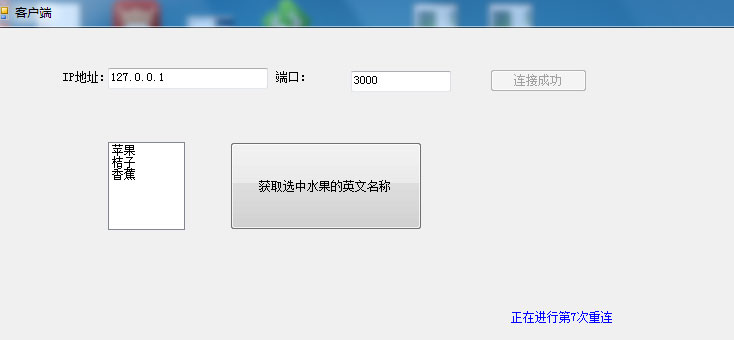
然后我们重新启动服务器端,客户端会显示重连成功.
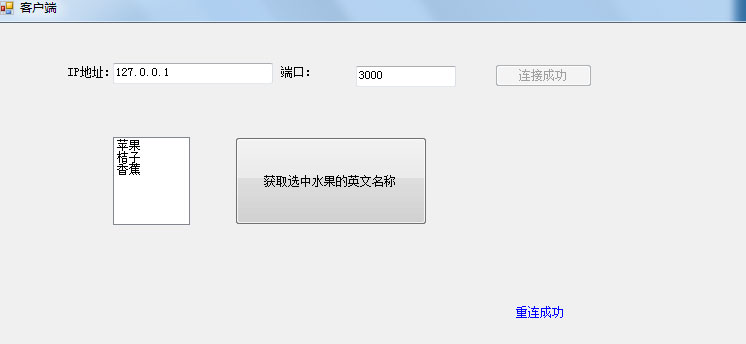
具体步骤如下:
需要修改几处NetworkComms2.3.1通信框架中的代码
第一步:修改ConnectionInfo类的NoteConnectionShutdown方法
该方法原来是:

internal void NoteConnectionShutdown()
{
lock (internalLocker)
ConnectionState = ConnectionState.Shutdown;
}
修改后为:
private bool reconnectFlag = false;
/// <summary>
/// 是否为重连接模式
/// </summary>
public bool ReconnectFlag
{
get { return reconnectFlag; }
set { reconnectFlag = value; }
}
/// <summary>
/// Note this connection as shutdown
/// </summary>
internal void NoteConnectionShutdown()
{
lock (internalLocker)
ConnectionState = ConnectionState.Shutdown;
//添加以下代码 初始状态为False 触发连接状态改变事件
if (reconnectFlag == false)
{
StateChanged.Raise(this, new StringEventArgs("连接出现异常"));
}
}
//添加状态改变事件
public event EventHandler<StringEventArgs> StateChanged;
第二步:在NetworkComms库类中添加相关的代码如下:

using System;
using System.Collections.Generic;
using System.Text;
using NetworkCommsDotNet.Tools;
namespace NetworkCommsDotNet
{
public static class Extensions
{
public static void Raise<T>(this EventHandler<T> handler, object sender, T args) where T : EventArgs
{
if (handler != null)
handler(sender, args);
}
}
public class StringEventArgs : EventArgs
{
public StringEventArgs(string text)
{
Text = text;
}
public string Text { get; set; }
}
}
namespace System.Runtime.CompilerServices
{
[AttributeUsage(AttributeTargets.Method | AttributeTargets.Class | AttributeTargets.Assembly)]
public sealed class ExtensionAttribute : Attribute { }
}
第三步:在NetworkComms静态类中添加如下方法:
public static void ClearDic()
{
lock (globalDictAndDelegateLocker)
{
allConnectionsById.Clear();
allConnectionsByEndPoint.Clear();
oldNetworkIdentifierToConnectionInfo.Clear();
}
}
如果您使用的是V3版本,代码稍微变化:

public static void ClearDic()
{
lock (globalDictAndDelegateLocker)
{
allConnectionsByIdentifier.Clear();
allConnectionsByEndPoint.Clear();
oldNetworkIdentifierToConnectionInfo.Clear();
}
}
客户端代码:

using System;
using System.Collections.Generic;
using System.ComponentModel;
using System.Data;
using System.Drawing;
using System.Text;
using System.Windows.Forms;
using NetworkCommsDotNet;
using DPSBase;
using System.Net;
using System.Threading;
namespace AppClient
{
public partial class Form1 : Form
{
//连接信息类
public ConnectionInfo connnectionInfo = null;
//连接类
Connection connection;
public Form1()
{
InitializeComponent();
}
//在窗体上显示新信息
void Form_ConnectionStatusNotify(object sender, StringEventArgs e)
{
if (this.InvokeRequired)
{
this.Invoke(new EventHandler<StringEventArgs>(this.Form_ConnectionStatusNotify), sender, e);
}
else
{
lblLink.Text = e.Text;
lblLink.ForeColor = Color.Blue;
}
}
private bool ServerNotifyClose = false;
public event EventHandler<StringEventArgs> ConnectionStatusNotify;
void connnectionInfo_StateChanged(object sender, StringEventArgs e)
{
//如果不是服务器通知关闭,则自动重连,如果是服务器通知关闭,则不作处理
//本Demo中没有使用ServerNotifyClose
if (ServerNotifyClose == false)
{
//更新连接信息类 设置为重连模式
connnectionInfo.ReconnectFlag = true;
ConnectionStatusNotify.Raise(this, new StringEventArgs("可能由于服务器的故障,与服务器端的连接已断开"));
int num = 0;
int retryCount = 30;
int retrySpanInMSecs = 5000;
do
{
try
{
NetworkComms.ClearDic();
connection = TCPConnection.GetConnection(connnectionInfo);
ConnectionStatusNotify.Raise(this, new StringEventArgs("重连成功"));
connnectionInfo.ReconnectFlag = false;
break;
}
catch (Exception ex)
{
num++;
if (num < retryCount)
{
ConnectionStatusNotify.Raise(this, new StringEventArgs("正在进行第" + num + "次重连"));
Thread.Sleep(retrySpanInMSecs);
}
}
}
while (num < retryCount);
}
}
private void button1_Click(object sender, EventArgs e)
{
connnectionInfo = new ConnectionInfo(txtIP.Text, int.Parse(txtPort.Text));
//如果不成功,会弹出异常信息
connection = TCPConnection.GetConnection(connnectionInfo);
button1.Enabled = false;
button1.Text = "连接成功";
//订阅连接信息类中的连接状态改变事件
connnectionInfo.StateChanged += new EventHandler<StringEventArgs>(connnectionInfo_StateChanged);
this.ConnectionStatusNotify += new EventHandler<StringEventArgs>(Form_ConnectionStatusNotify);
}
//获取水果相关信息
private void button2_Click(object sender, EventArgs e)
{
if (listBox1.SelectedIndex > -1)
{
string resMsg = connection.SendReceiveObject<string>("ReqFruitEngName", "ResFruitEngName", 5000, listBox1.Text);
MessageBox.Show("您选择的水果的英文名称是:" + resMsg);
}
else
{
MessageBox.Show("请选择一项");
}
}
private void Form1_FormClosing(object sender, FormClosingEventArgs e)
{
this.Dispose();
}
}
}
服务器端无需额外的设置。
