Debug and decompile inside Visual Studio (VSPro edition)
Use the Visual Studio debugger
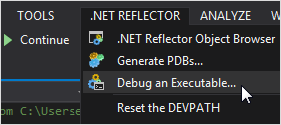
Use your regular debugging techniques on any decompiled assemblies as if they were your own, using the Visual Studio debugger.
Debug third-party assemblies
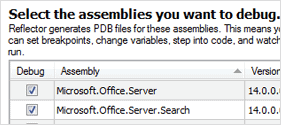
Generate .pdb files for decompiled assemblies and save them so you only need to enable debugging once for each assembly.
Dynamic decompilation
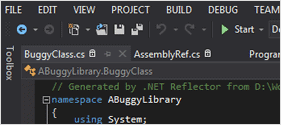
Assemblies decompile seamlessly in Visual Studio so source code is always available for your libraries.
Use VS shortcuts
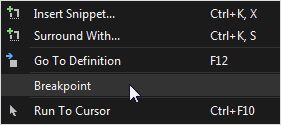
Use F12 to “Go To Definition”, F9 to “Set Breakpoints”, and F11 to “Step Into” any decompiled code.
C#7 decompilation
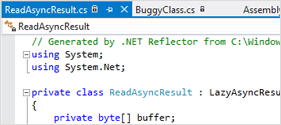
.NET Reflector supports C#7, .NET 4.7.2, and .NET Core and Standard.
Browse assemblies
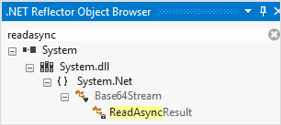
.NET Reflector VSPro adds the Reflector Object Browser into Visual Studio. Use the tree view to navigate through code.
.NET Reflector add-ins
NET Reflector has a comprehensive add-in model, with an API that lets you extend the tool to suit your exact needs.
The API also lets other tools take advantage of .NET Reflector's unparalleled decompilation and disassembly abilities to complement their own functionality. The best thing is, building your own add-in is painless.
Below are some great add-ins and tools which we recommend you try out, and there are more you can download.
We've done our best to find some of the best add-ins around, but you can still recommend other add-ins which you think we should feature. Or better still, why not write your own?