简书App 是我很喜欢的一款软件。今天就模仿了一下他的登录框。先上图:
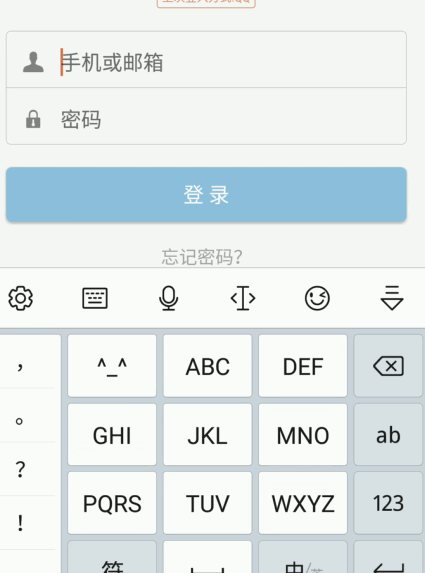
好了下面上代码,自定义ImgEditText 继承与EditText。重写一些方法。

1 package lyf.myimgedittextdemo; 2 3 import android.content.Context; 4 import android.graphics.Rect; 5 import android.graphics.drawable.Drawable; 6 import android.text.Editable; 7 import android.text.TextWatcher; 8 import android.util.AttributeSet; 9 import android.view.MotionEvent; 10 import android.widget.EditText; 11 12 /** 13 * lyf on 2016/12/6. 14 * 自定义的EditText右边带图片,可以设置点击事件 15 */ 16 public class ImgEditText extends EditText implements TextWatcher { 17 18 19 //控件左边的图片 20 private Drawable leftDrawable = null; 21 //控件右边的图片 22 private Drawable rightDrawable = null; 23 24 // 控件是否有焦点 25 private boolean hasFoucs; 26 27 private IMyRightDrawableClick mightDrawableClick; 28 29 public ImgEditText(Context context) { 30 this(context, null); 31 } 32 33 public ImgEditText(Context context, AttributeSet attrs) { 34 //这里构造方法也很重要,不加这个很多属性不能再XML里面定义 35 this(context, attrs, android.R.attr.editTextStyle); 36 } 37 38 public ImgEditText(Context context, AttributeSet attrs, int defStyleAttr) { 39 super(context, attrs, defStyleAttr); 40 init(); 41 } 42 43 44 //初始化基本图片 45 private void init() { 46 //获取RadioButton的图片集合 47 Drawable[] drawables = getCompoundDrawables(); 48 49 leftDrawable = drawables[0]; 50 rightDrawable = drawables[2]; 51 52 setCompoundDrawablesWithIntrinsicBounds(leftDrawable, null, null, null); 53 54 //设置输入框里面内容发生改变的监听 55 addTextChangedListener(this); 56 } 57 58 //设置显示图片的大小 59 public void setCompoundDrawablesWithIntrinsicBounds(Drawable left, Drawable top, Drawable right, Drawable bottom) { 60 super.setCompoundDrawablesWithIntrinsicBounds(left, top, right, bottom); 61 62 //这里只要改后面两个参数就好了,一个宽一个是高,如果想知道为什么可以查找源码 63 if (left != null) { 64 left.setBounds(0, 0, 50, 50); 65 } 66 if (right != null) { 67 right.setBounds(0, 0, 50, 50); 68 } 69 if (top != null) { 70 top.setBounds(0, 0, 100, 100); 71 } 72 if (bottom != null) { 73 bottom.setBounds(0, 0, 100, 100); 74 } 75 setCompoundDrawables(left, top, right, bottom); 76 } 77 78 //光标选中时判断 79 @Override 80 protected void onFocusChanged(boolean focused, int direction, Rect previouslyFocusedRect) { 81 super.onFocusChanged(focused, direction, previouslyFocusedRect); 82 this.hasFoucs = focused; 83 if (focused) { 84 setImageVisible(getText().length() > 0); 85 } else { 86 setImageVisible(false); 87 } 88 } 89 90 //设置清除图标的显示与隐藏,调用setCompoundDrawables为EditText绘制上去 91 protected void setImageVisible(boolean flag) { 92 //如果当前右侧有图片则覆盖右侧的图片,如果没有还是显示原来的图片 93 if (getCompoundDrawables()[2] != null) { 94 rightDrawable = getCompoundDrawables()[2]; 95 } 96 if (flag) { 97 setCompoundDrawables(getCompoundDrawables()[0], null, rightDrawable, null); 98 } else { 99 setCompoundDrawables(getCompoundDrawables()[0], null, null, null); 100 } 101 } 102 103 //文本框监听事件 104 @Override 105 public void onTextChanged(CharSequence text, int start, int lengthBefore, int lengthAfter) { 106 if (hasFoucs) { 107 if (text.length() > 0) { 108 setImageVisible(true); 109 } else { 110 setImageVisible(false); 111 } 112 } 113 } 114 115 public void beforeTextChanged(CharSequence s, int start, int count, int after) { 116 117 } 118 119 public void afterTextChanged(Editable s) { 120 121 } 122 123 124 /** 125 * 因为我们不能直接给EditText设置点击事件,所以我们用记住我们按下的位置来模拟点击事件 126 * 当我们按下的位置 在 EditText的宽度 - 图标到控件右边的间距 - 图标的宽度 和 127 * EditText的宽度 - 图标到控件右边的间距之间我们就算点击了图标,竖直方向就没有考虑 128 * (参考 http://blog.csdn.net/xiaanming/article/details/11066685/) 129 */ 130 @Override 131 public boolean onTouchEvent(MotionEvent event) { 132 if (event.getAction() == MotionEvent.ACTION_UP) { 133 if (getCompoundDrawables()[2] != null) { 134 135 boolean touchable = event.getX() > (getWidth() - getTotalPaddingRight()) 136 && (event.getX() < ((getWidth() - getPaddingRight()))); 137 if (touchable) { 138 //调用点击事件(外部实现) 139 mightDrawableClick.rightDrawableClick(); 140 } 141 } 142 } 143 144 return super.onTouchEvent(event); 145 } 146 147 //设置右侧按钮的点击事件,外部调用的时候实现该方法 148 public void setDrawableClick( IMyRightDrawableClick myMightDrawableClick){ 149 this.mightDrawableClick = myMightDrawableClick; 150 } 151 152 //自定义接口(实现右边图片点击事件) 153 public interface IMyRightDrawableClick { 154 void rightDrawableClick(); 155 } 156 157 //允许外部修改右侧显示的图片 158 public void setRightDrawable(Drawable drawable){ 159 rightDrawable = drawable; 160 setCompoundDrawablesWithIntrinsicBounds(leftDrawable, null, rightDrawable, null); 161 } 162 163 }
以上就是自定义类的主要代码了,注释比较清楚。
布局布局文件里直接引用就好。

1 <lyf.myimgedittextdemo.ImgEditText 2 android:id="@+id/pwdIet" 3 android:layout_width="0dp" 4 android:layout_height="wrap_content" 5 android:layout_weight="1" 6 android:background="@null" 7 android:drawableLeft="@mipmap/mm_image" 8 android:drawableRight="@mipmap/eye_normal" 9 10 android:paddingLeft="15dp" 11 android:paddingRight="15dp" 12 android:paddingTop="5dp" 13 android:drawablePadding="15dp" 14 android:layout_marginTop="10dp" 15 android:layout_marginBottom="10dp" 16 android:hint="密码" 17 android:inputType="numberPassword" />
下面看代码中的设置

1 pwdIet = (ImgEditText) this.findViewById(R.id.pwdIet); 2 3 pwdIet.setDrawableClick(new ImgEditText.IMyRightDrawableClick() { 4 @Override 5 public void rightDrawableClick() { 6 if (isHidden) { 7 //设置EditText文本为可见的 8 pwdIet.setTransformationMethod(HideReturnsTransformationMethod.getInstance()); 9 pwdIet.setRightDrawable(getResources().getDrawable(R.mipmap.eye_selected)); 10 } else { 11 //设置EditText文本为隐藏的 12 pwdIet.setTransformationMethod(PasswordTransformationMethod.getInstance()); 13 pwdIet.setRightDrawable(getResources().getDrawable(R.mipmap.eye_normal)); 14 } 15 isHidden = !isHidden; 16 pwdIet.postInvalidate(); 17 //切换后将EditText光标置于末尾 18 CharSequence charSequence = pwdIet.getText(); 19 if (charSequence instanceof Spannable) { 20 Spannable spanText = (Spannable) charSequence; 21 Selection.setSelection(spanText, charSequence.length()); 22 } 23 24 } 25 });
这样我们的例子就完成了。
不懂的可以下载看源码,很简单。
