django中为了方便web的开发、定义了许多有用的shortcut 。由于shortcut带来的方便用文字描述是有点苍白的、所以在这里打算用一些例子来说明
一、一个hello world 的例子:
我们用low B 的方式实现一个功能,这个功能就是当用户打开页面的时候,向用户显示一句 "hello xxx"
比如我们在url中给出的名字是welson
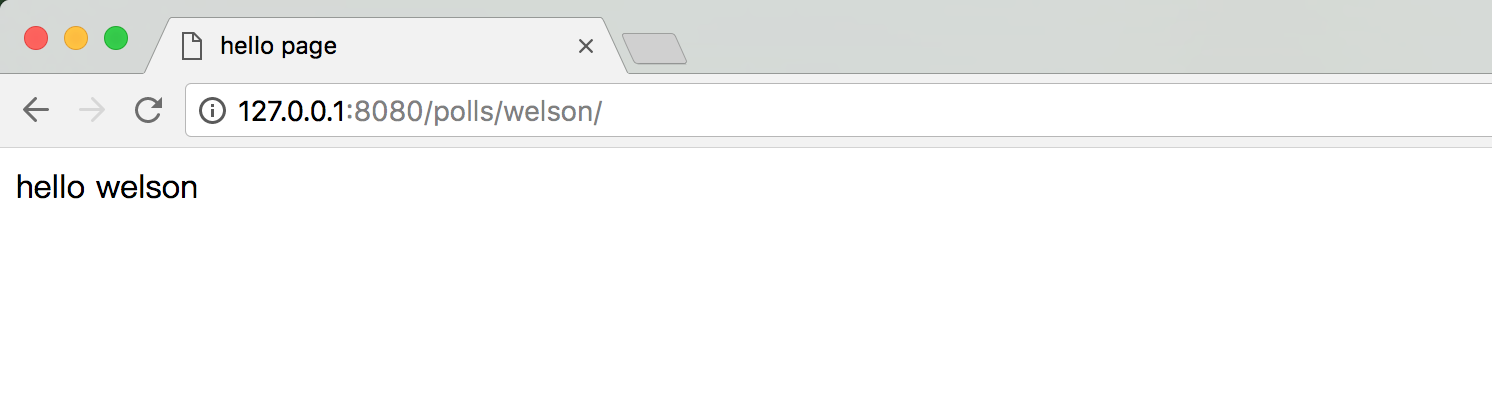
如果 low B 的实现这个功能 view的代码如下:
from django.shortcuts import render from django.http import HttpRequest,HttpResponse,HttpResponseRedirect # Create your views here. from django.shortcuts import render def index(request,name='world'): html_str=""" <html> <head> <title> hello page </title> </head> <body> <p> hello {0} </p> </body> </html> """.format(name) return HttpResponse(html_str)
注册url于view的关联(polls.urls.py):
from django.contrib import admin from django.urls import path from .views import index urlpatterns = [ path('<str:name>/', index), ]
根url配置如下:
from django.contrib import admin from django.urls import path,include urlpatterns = [ path('admin/', admin.site.urls), path('polls/', include('polls.urls')), ]
这种low B 的方式有什么问题:
1、由于html代码与python代码混合在一起、不方便更改;就是给web加一个样式,也是非常困难的,鬼知道你是不是哪个view中
的html代码没有加入新的样式。
二、用template 来提升B格:
创建template文件来,分离html与python
polls/templates/polls/index-template.html的内容如下:
<html> <head> <title>this is index template</title> </head> <body> <p> {{ name }} </p> </body> </html>
新的view代码就可以这样写了:
from django.shortcuts import render from django.http import HttpRequest,HttpResponse,HttpResponseRedirect # Create your views here. def index(request,name='world'): return render(request,template_name='polls/index-template.html',context={'name': name})
----