原文地址:
http://www.cnblogs.com/JimmyBright/p/7307486.html
通常应用程序上线都会经过开发环境、测试环境、生产环境三个阶段,三个环境通常会对应有三个不同的后端api地址或者其他的配置项。下面主要记录怎么把不同的配置项发布到不同的运行环境里边。
打开vue项目找到config目录,vue-cli生成的项目下有 dev.env.js index.js prod.env.js test.env.js四个文件
假设三个环境对应三个不同的接口访问的url前缀。


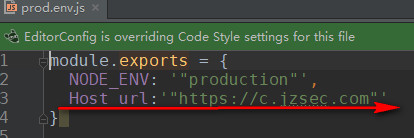
在需要访问接口地址的地方
alert(process.env.Host_url)
这样还并不能取到不同环境下的Host_url
点开config下的index.js
1 // see http://vuejs-templates.github.io/webpack for documentation. 2 var path = require('path') 3 module.exports = { 4 build: { 5 env: require('./prod.env'), 6 index: path.resolve(__dirname, '../dist/index.html'), 7 assetsRoot: path.resolve(__dirname, '../dist'), 8 assetsSubDirectory: 'static', 9 assetsPublicPath: '/', 10 productionSourceMap: true, 11 // Gzip off by default as many popular static hosts such as 12 // Surge or Netlify already gzip all static assets for you. 13 // Before setting to `true`, make sure to: 14 // npm install --save-dev compression-webpack-plugin 15 productionGzip: false, 16 productionGzipExtensions: ['js', 'css'], 17 // Run the build command with an extra argument to 18 // View the bundle analyzer report after build finishes: 19 // `npm run build --report` 20 // Set to `true` or `false` to always turn it on or off 21 bundleAnalyzerReport: process.env.npm_config_report 22 }, 23 dev: { 24 env: require('./dev.env'), 25 port: 8080, 26 autoOpenBrowser: true, 27 assetsSubDirectory: 'static', 28 assetsPublicPath: '/', 29 proxyTable: {}, 30 // CSS Sourcemaps off by default because relative paths are "buggy" 31 // with this option, according to the CSS-Loader README 32 // (https://github.com/webpack/css-loader#sourcemaps) 33 // In our experience, they generally work as expected, 34 // just be aware of this issue when enabling this option. 35 cssSourceMap: false 36 } 37 }
修改第五行就可以了。
例如将项目发布到开发环境,第五行改成
env: require('./dev.env'),
然后在控制台执行:npm run build
dist下面的项目发布之后就能取到开发环境的url
同理:
在测试环境发布,就需要将第五行改成
env: require('./test.env'),
执行:npm run build
在生产环境发布就需要将第五行改成:
env: require('./prod.env'),
执行:npm run build
至于为什么这样改就可以了,需要稍微理解一下代码的执行顺序就明白了。O(∩_∩)O