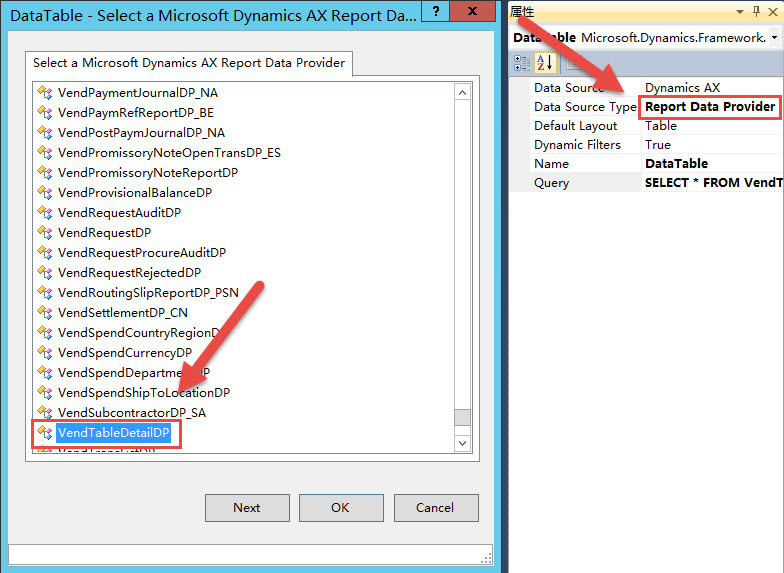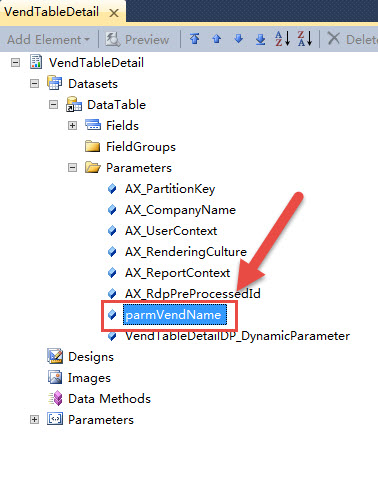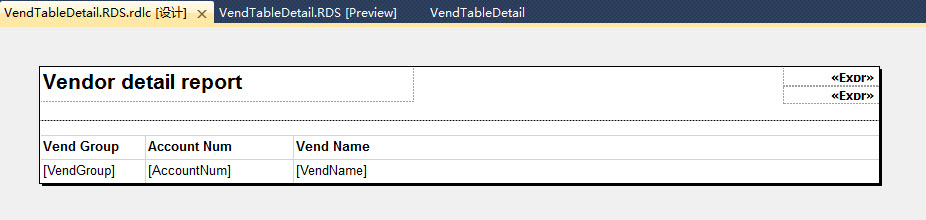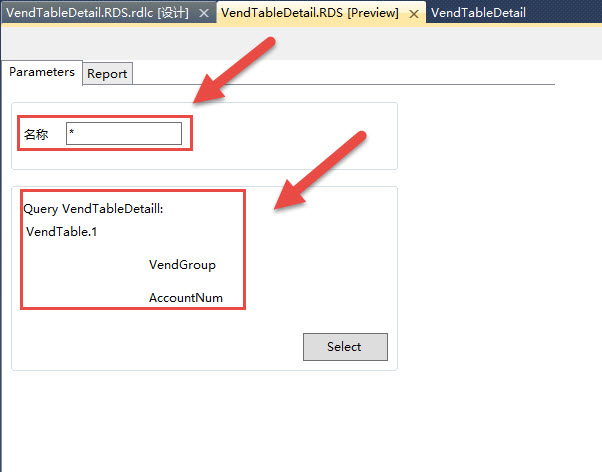In this case, we will build a simple vendor report including the fields 'Vendor group', 'Vendor account' and the 'Vendor name'.
1、At first, we should define a temp table that it will be used as a returning data set for the report.
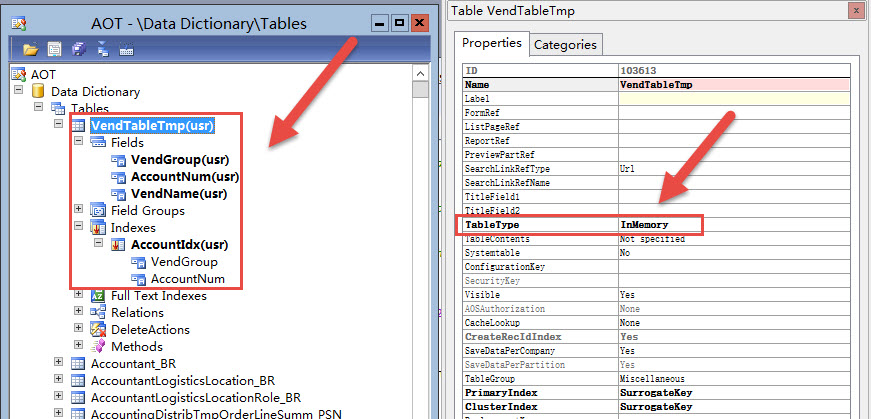
2、Create a query for the report.

3、Define a new 'DataContract' class to add the additional query ranges for the report, this kind of query range dosen't include in the base query.
[DataContractAttribute]
public class VendTableDetailContract
{
VendName vendName;
}
[DataMemberAttribute("Vendor name")]
public VendName parmVendName(VendName _vendName = vendName)
{
vendName = _vendName;
return vendName;
}
4、Define a new 'SRSReportDataProviderBase' class as the data source for the report.
[
SRSReportQueryAttribute(queryStr(VendTableDetaill)),
SRSReportParameterAttribute(classStr(VendTableDetailContract))
]
public class VendTableDetailDP extends SRSReportDataProviderBase
{
VendTableTmp vendTableTmp;
}
[SysEntryPointAttribute]
public void processReport()
{
QueryRun QR;
VendTableDetailContract contract;
VendTable vendTable;
VendName vendName;
contract = this.parmDataContract() as VendTableDetailContract;
vendName = contract.parmVendName();
QR = new QueryRun(this.parmQuery());
while (QR.next())
{
vendTable = QR.get(tableNum(VendTable));
if (vendTable.name() like strFmt("*%1*", vendName))
{
vendTableTmp.clear();
vendTableTmp.VendGroup = vendTable.VendGroup;
vendTableTmp.AccountNum = vendTable.AccountNum;
vendTableTmp.VendName = vendTable.name();
vendTableTmp.doInsert();
}
}
}
[SRSReportDataSetAttribute("VendTableTmp")]
public VendTableTmp getVendTableTmp()
{
select vendTableTmp;
return vendTableTmp;
}
5、Use the new data source for the report.