1.Spring 的 AOP 简介
AOP 为 Aspect Oriented Programming 的缩写,意思为面向切面编程,是通过预编译方式和运行期动态代理实现程序功能的统一维护的一种技术。
AOP 是 OOP 的延续,是软件开发中的一个热点,也是Spring框架中的一个重要内容,是函数式编程的一种衍生范型。利用AOP可以对业务逻辑的各个部分进行隔离,
从而使得业务逻辑各部分之间的耦合度降低,提高程序的可重用性,同时提高了开发的效率。
aop就是在不改变某个类的方法本身的代码结构上增加其他功能, 也就是python的装饰器,
作用:在程序运行期间,在不修改源码的情况下对方法进行功能增强
优势:减少重复代码,提高开发效率,并且便于维护
实际上,AOP 的底层是通过 Spring 提供的的动态代理技术实现的。在运行期间,Spring通过动态代理技术动态的生成代理对象,代理对象方法执行时进行增强功能的介入,在去调用目标对象的方法,从而完成功能的增强。
常用的动态代理技术
JDK 代理 : 基于接口的动态代理技术
cglib 代理:基于父类的动态代理技术
public interface TargetInterface { public void method(); }
②目标类
public class Target implements TargetInterface { @Override public void method() { System.out.println("Target running...."); } }
③动态代理代码
Target target = new Target(); //创建目标对象 //创建代理对象 TargetInterface proxy = (TargetInterface) Proxy.newProxyInstance(target.getClass() .getClassLoader(),target.getClass().getInterfaces(),new InvocationHandler() { @Override public Object invoke(Object proxy, Method method, Object[] args) throws Throwable { System.out.println("前置增强代码..."); Object invoke = method.invoke(target, args); System.out.println("后置增强代码..."); return invoke; } } );
④ 调用代理对象的方法测试
// 测试,当调用接口的任何方法时,代理对象的代码都无序修改 proxy.method();
public class Target { public void method() { System.out.println("Target running...."); } }
②动态代理代码
Target target = new Target(); //创建目标对象 Enhancer enhancer = new Enhancer(); //创建增强器 enhancer.setSuperclass(Target.class); //设置父类 enhancer.setCallback(new MethodInterceptor() { //设置回调 @Override public Object intercept(Object o, Method method, Object[] objects, MethodProxy methodProxy) throws Throwable { System.out.println("前置代码增强...."); Object invoke = method.invoke(target, objects); System.out.println("后置代码增强...."); return invoke; } }); Target proxy = (Target) enhancer.create(); //创建代理对象
③调用代理对象的方法测试
//测试,当调用接口的任何方法时,代理对象的代码都无序修改 proxy.method();

Spring 的 AOP 实现底层就是对上面的动态代理的代码进行了封装,封装后我们只需要对需要关注的部分进行代码编写,并通过配置的方式完成指定目标的方法增强。 在正式讲解 AOP 的操作之前,我们必须理解 AOP 的相关术语,常用的术语如下: - Target(目标对象):代理的目标对象 - Proxy (代理):一个类被 AOP 织入增强后,就产生一个结果代理类 - Joinpoint(连接点):所谓连接点是指那些被拦截到的点。在spring中,这些点指的是方法,因为spring只支持方法类型的连接点 - Pointcut(切入点):所谓切入点是指我们要对哪些 Joinpoint 进行拦截的定义 - Advice(通知/ 增强):所谓通知是指拦截到 Joinpoint 之后所要做的事情就是通知 - Aspect(切面):是切入点和通知(引介)的结合 - Weaving(织入):是指把增强应用到目标对象来创建新的代理对象的过程。spring采用动态代理织入,而AspectJ采用编译期织入和类装载期织入 1.8 AOP 开发明确的事项 1.8 AOP 开发明确的事项
- 编写核心业务代码(目标类的目标方法) - 编写切面类,切面类中有通知(增强功能方法) - 在配置文件中,配置织入关系,即将哪些通知与哪些连接点进行结合
Spring 框架监控切入点方法的执行。一旦监控到切入点方法被运行,使用代理机制,动态创建目标对象的代理对象,根据通知类别,在代理对象的对应位置,将通知对应的功能织入,完成完整的代码逻辑运行。
在 spring 中,框架会根据目标类是否实现了接口来决定采用哪种动态代理的方式。
-
-
aop底层实现:基于JDK的动态代理 和 基于Cglib的动态代理
-
Pointcut(切入点):被增强的方法 Advice(通知/ 增强):封装增强业务逻辑的方法 Aspect(切面):切点+通知 Weaving(织入):将切点与通知结合的过程
谁是切点(切点表达式配置)
谁是通知(切面类中的增强方法)
将切点和通知进行织入配置
①导入 AOP 相关坐标
②创建目标接口和目标类(内部有切点)
③创建切面类(内部有增强方法)
④将目标类和切面类的对象创建权交给 spring
⑤在 applicationContext.xml 中配置织入关系
⑥测试代码
①导入 AOP 相关坐标
<dependencies> <!--导入spring的context坐标,context依赖aop--> <dependency> <groupId>org.springframework</groupId> <artifactId>spring-context</artifactId> <version>5.0.3.RELEASE</version> </dependency> <!-- aspectj的织入 --> <dependency> <groupId>org.aspectj</groupId> <artifactId>aspectjweaver</artifactId> <version>1.8.13</version> </dependency> </dependencies>
②创建目标接口和目标类(内部有切点)
public class TargetInterface { public void save() { System.out.println("save Running..."); } }
③创建切面类(内部有增强方法)
public class MyAspect { public void before(){ System.out.println("前置增强..."); } }
④将目标类和切面类的对象创建权交给 spring
<!--配置目标类--> <bean id="tagetInterface" class="com.spring.aop.Dao.TargetInterface"></bean> <!-- 配置切面类--> <bean id="myaspect" class="com.spring.aop.Dao.MyAspect"></bean>
⑤在 applicationContext.xml 中配置织入关系
导入aop命名空间
<beans xmlns="http://www.springframework.org/schema/beans" xmlns:xsi="http://www.w3.org/2001/XMLSchema-instance" xmlns:aop="http://www.springframework.org/schema/aop" xsi:schemaLocation=" http://www.springframework.org/schema/aop http://www.springframework.org/schema/aop/spring-aop.xsd http://www.springframework.org/schema/beans http://www.springframework.org/schema/beans/spring-beans.xsd">
⑤在 applicationContext.xml 中配置织入关系
配置切点表达式和前置增强的织入关系
<aop:config> <!--引用myAspect的Bean为切面对象--> <aop:aspect ref="myaspect"> <!--配置TargetInterface的save方法执行时要进行myAspect的before方法前置增强--> <aop:before method="before" pointcut="execution(* com.spring.aop.Dao.TargetInterface.save(..))"/> <!-- 配置后置增强--> <aop:after-returning method="afterRunning" pointcut="execution(public void com.spring.aop.Dao..*.*(..))"/> <!-- 配置环绕增强--> <!-- <aop:around method="around" pointcut="execution(* *..*.*(..))"/>--> <!-- 配置异常抛出--> <aop:after-throwing method="Error" pointcut="execution(* com.spring.aop.Dao.*.*(..))"/> <!-- 配置最终增强--> <aop:after method="after" pointcut="execution(* com.spring.aop.Dao.*.*(..))"/> </aop:aspect> </aop:config>
如果你的要增强的类是实现类,就是这个类是实现别的接口的类,那么这个这个时候要在配置文件中打开aop命名空间
在applicationContext.xml中增加
<!-- 打开aop命名空间--> <aop:config proxy-target-class="true"></aop:config>
⑥测试代码
<!-- 引入测试的jar包--> <dependency> <groupId>org.springframework</groupId> <artifactId>spring-test</artifactId> <version>5.0.5.RELEASE</version> </dependency> <dependency> <groupId>junit</groupId> <artifactId>junit</artifactId> <version>4.12</version> </dependency> 然后测试 @RunWith(SpringJUnit4ClassRunner.class) @ContextConfiguration("classpath:applicationContext.xml") public class MyaspectTestOne { @Autowired //将要测试的类注入此处 private TargetInterface targetInterface; @Test public void MethodOne(){ targetInterface.save(); } //运行测试类的方法 看是否得到aop的增强 }
报错:
Caught exception while allowing TestExecutionListener [org.springframework.test.context.support.DependencyInjectionTestExecutionListener@6b143ee9] to prepare test instance [com.spring.Dao.MyaspectTestOne@fa4c865]
org.springframework.beans.factory.UnsatisfiedDependencyException: Error creating bean with name 'com.spring.Dao.MyaspectTestOne': Unsatisfied dependency expressed through field 'targetInterface'; nested exception is or
这个是因为你的 配置文件要打开命名空间 可以在配置文件中加入以下配置
<aop:config proxy-target-class="true"></aop:config>
上面这个报错是因为你的对增强的类是实现类,对要增强的类进行aop设置的时候就会出现这样的报错,如果只是对非实现接口的类进行aop增强则不会出现这样的错误
1) 切点表达式的写法
表达式语法:
execution([修饰符] 返回值类型 包名.类名.方法名(参数))
-
-
返回值类型、包名、类名、方法名可以使用星号* 代表任意
-
包名与类名之间一个点 . 代表当前包下的类,两个点 .. 表示当前包及其子包下的类
-
例如:
execution(public void com.itheima.aop.Target.method())
execution(void com.itheima.aop.Target.*(..))
execution(* com.itheima.aop.*.*(..))
execution(* com.itheima.aop..*.*(..))
execution(* *..*.*(..))
<aop:通知类型 method=“切面类中方法名” pointcut=“切点表达式"></aop:通知类型>

<aop:config> <!--引用myAspect的Bean为切面对象--> <aop:aspect ref="myAspect"> <aop:pointcut id="myPointcut" expression="execution(* com.itheima.aop.*.*(..))"/> <aop:before method="before" pointcut-ref="myPointcut"></aop:before> </aop:aspect> </aop:config>
<aop:config> <aop:aspect ref=“切面类”> <aop:before method=“通知方法名称” pointcut=“切点表达式"></aop:before> </aop:aspect> </aop:config>
execution([修饰符] 返回值类型 包名.类名.方法名(参数))
基于注解的aop开发步骤:
①创建目标接口和目标类(内部有切点)
②创建切面类(内部有增强方法)
③将目标类和切面类的对象创建权交给 spring
④在切面类中使用注解配置织入关系
⑤在配置文件中开启组件扫描和 AOP 的自动代理
⑥测试
public interface TargetInterface { public void method(); } public class Target implements TargetInterface { @Override public void method() { System.out.println("Target running...."); } }
②创建切面类(内部有增强方法)
public class MyAspect { //前置增强方法 public void before(){ System.out.println("前置代码增强....."); } }
@Component("target")
public class Target implements TargetInterface {
@Override
public void method() {
System.out.println("Target running....");
}
}
@Component("myAspect")
public class MyAspect {
public void before(){
System.out.println("前置代码增强.....");
}
}
@Component("myaspect") // 注入到Spring容器中
@Aspect //标注当前类是一个切面类
public class MyAspect {
@Before("execution(public void com.spring.aop.Dao.TargetInterface.save(..))")
public void before(){
System.out.println("前置增强...");
}
.⑤在配置文件中开启组件扫描和 AOP 的自动代理
<!--组件扫描-->
<context:component-scan base-package="com.itheima.aop"/>
<!--aop的自动代理-->
<aop:aspectj-autoproxy></aop:aspectj-autoproxy>
⑥测试代码
@RunWith(SpringJUnit4ClassRunner.class) @ContextConfiguration("classpath:applicationContext.xml") public class AopTest { @Autowired private TargetInterface target; @Test public void test1(){ target.method(); } }
1) 注解通知的类型
通知的配置语法:@通知注解(“切点表达式")
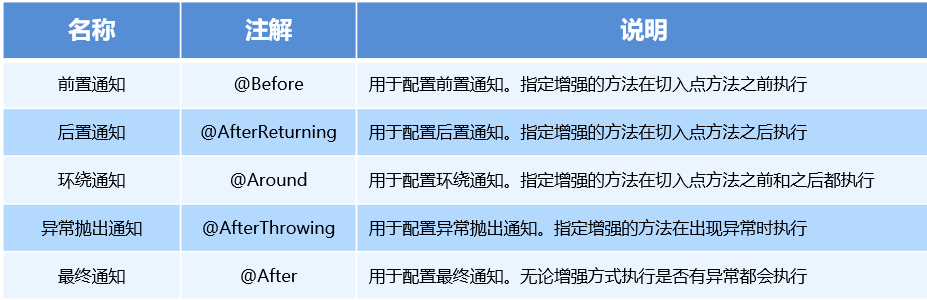
@Component("myaspect") // 注入到Spring容器中
@Aspect //标注当前类是一个切面类
public class MyAspect {
@Before("myPoint()") // 使用切点表达式来指定要增强的方法
public void before(){
System.out.println("前置增强...");
}
//提取切点表达式,将切点表达式提取出来
@Pointcut("execution(* com.spring.aop.Dao.*.*(..))")
public void myPoint(){}
}
①使用@Aspect标注切面类
②使用@通知注解标注通知方法
③在配置文件中配置aop自动代理aop:aspectj-autoproxy/
通知注解类型
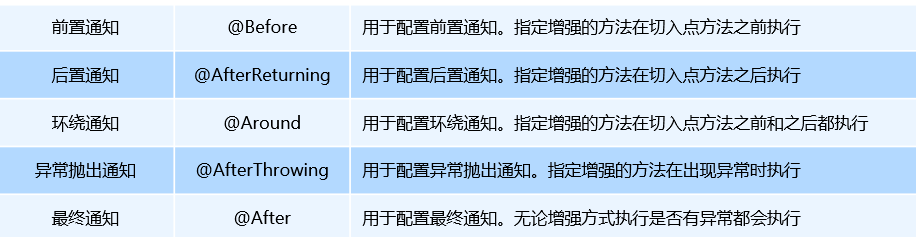
.