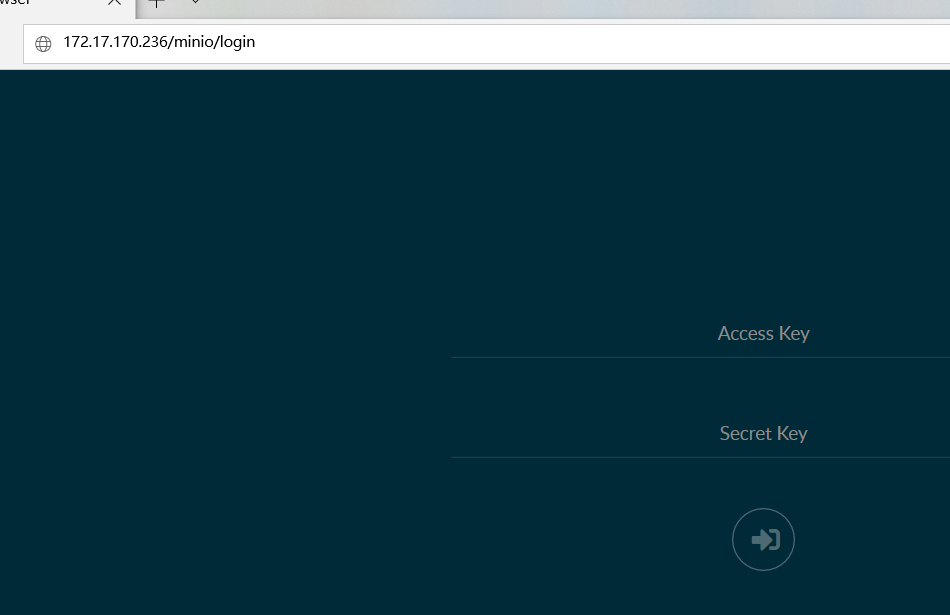摘要:
使用4台服务器搭建minIO集群,前段2台服务器使用keepalived+nginx实现高可用和负载均衡。
6台服务器使用系统CentOS07.
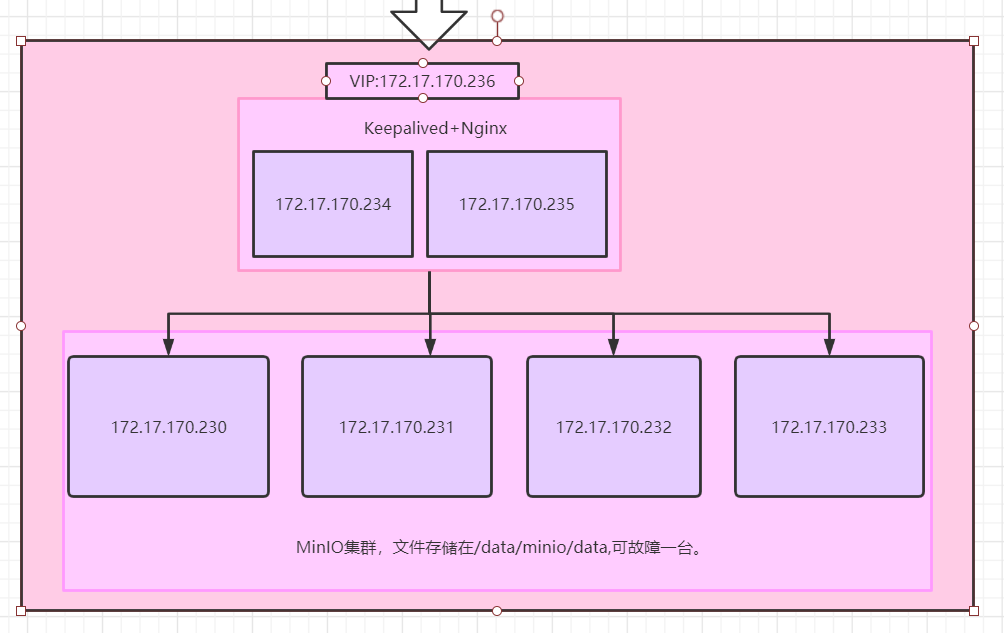
搭建minIO集群:
以下操作要在minio的4台上都执行一遍
#在4台minio上下载minioserver程序
wget https://dl.minio.io/server/minio/release/linux-amd64/minio
#创建minio启动脚本,内容如下
vim miniostart.sh
#!/bin/bash
export MINIO_ACCESS_KEY=minio
export MINIO_SECRET_KEY=Mima+123456 #密码要包含大小写,数字
/root/minio server --config-dir /etc/minio --address :9000 http://172.17.170.230/data/minio/data http://172.17.170.231/data/minio/data http://172.17.170.232/data/minio/data http://172.17.170.233/data/minio/data
#给脚本和minio程序添加执行权限
chmod +x minio miniostart.sh
#将minio添加到systemctl中管理,添加脚本如下
vim /usr/lib/systemd/system/minio.service
[Unit]
Description=Minio service
Documentation=https://docs.minio.io/
[Service]
WorkingDirectory=/root/
ExecStart=/root/miniostart.sh
Restart=on-failure
RestartSec=5
[Install]
WantedBy=multi-user.target
#设置minio开机启动
systemctl enable minio
#关闭防火墙
systemctl disable firewalld
#重启
reboot
重启后输入任意ip:9000就可看到minio页面,输入刚才设置的账号密码就可登录
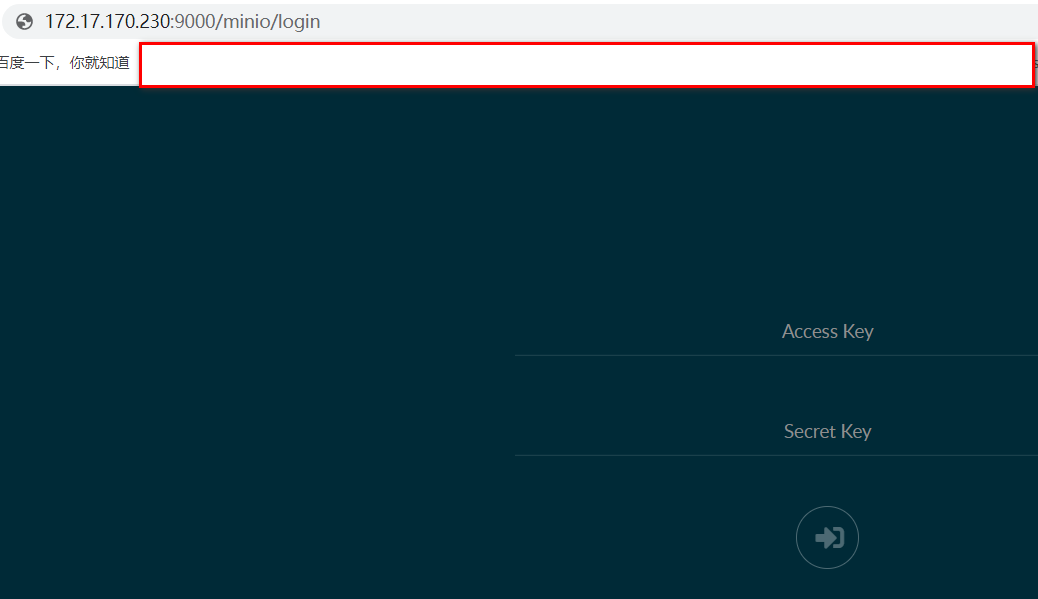
Keepalived+Nginx
在前段的2台上执行以下操作。
Keepalived
#安装nginx
yum -y install nginx.x86_64
#安装keepalived
yum -y install keepalived.x86_64
#配置keepalived,2台一个为master一个为backup,主从模式,主的配置如下
vim /etc/keepalived/keepalived.conf
! Configuration File for keepalived
global_defs {
notification_email {
xxx@126.com #通知收件人
}
notification_email_from admin@test.com
smtp_server 172.17.168.106 #smtpip
smtp_connect_timeout 30
router_id mm01 #主机名
}
vrrp_instance VI_1 {
state MASTER #主的一台为master
interface eth0 #主机的网卡
virtual_router_id 60 #2台一样就可
priority 100 #主的100
advert_int 1
nopreempt #非抢占模式
authentication {
auth_type PASS
auth_pass 1111
}
virtual_ipaddress {
172.17.170.236 #虚拟IP
}
}
#监听虚拟ip和端口
virtual_server 172.17.170.236 80 {
delay_loop 6
lb_algo rr
lb_kind DR
nat_mask 255.255.255.0
persistence_timeout 50
protocol TCP
#这台服务上的ip和服务端口
real_server 172.17.170.234 80 {
weight 1
notify_down /etc/keepalived/killkeep.sh #如果nginx故障的话就杀掉这台的keepalived,
TCP_CHECK { #虚拟ip就到了另外那台,此脚本就是杀keepalived
connect_port 80
connect_timeout 3
nb_get_retry 2
delay_before_retry 1
}
}
}
从的配置如下:
! Configuration File for keepalived
global_defs {
notification_email {
xxx@126.com #通知收件人
}
notification_email_from admin@test.com
smtp_server 172.17.168.106 #smtpip
smtp_connect_timeout 30
router_id mm01 #主机名
}
vrrp_instance VI_1 {
state BACKUP #从的一台为BACKUP
interface eth0 #主机的网卡
virtual_router_id 60 #2台一样就可
priority 50 #从的50
advert_int 1
nopreempt
authentication {
auth_type PASS
auth_pass 1111
}
virtual_ipaddress {
172.17.170.236 #虚拟IP
}
}
#监听虚拟ip和端口
virtual_server 172.17.170.236 80 {
delay_loop 6
lb_algo rr
lb_kind DR
nat_mask 255.255.255.0
persistence_timeout 50
protocol TCP
#这台服务上的ip和服务端口
real_server 172.17.170.235 80 {
weight 1
notify_down /etc/keepalived/killkeep.sh
TCP_CHECK {
connect_port 80
connect_timeout 3
nb_get_retry 2
delay_before_retry 1
}
}
}
#杀keepalived脚本
vim /etc/keepalived/killkeep.sh
#!/bin/bash
pkill keepalived
#添加执行权限
chmod +x killkeep.sh
Nginx
#安装Nginx
yum -y install nginx.x86_64
#配置Nginx负载均衡模式
vim /etc/nginx/nginx.conf
events {
worker_connections 1024;
}
http {
upstream myserver{
server 172.17.170.230:9000 weight=1; #转发给4台Minio
server 172.17.170.231:9000 weight=1;
server 172.17.170.232:9000 weight=1;
server 172.17.170.233:9000 weight=1;
}
log_format main '$remote_addr - $remote_user [$time_local] "$request" '
'$status $body_bytes_sent "$http_referer" '
'"$http_user_agent" "$http_x_forwarded_for"';
access_log /var/log/nginx/access.log main;
sendfile on;
tcp_nopush on;
tcp_nodelay on;
keepalive_timeout 3;
types_hash_max_size 2048;
include /etc/nginx/mime.types;
default_type application/octet-stream;
# Load modular configuration files from the /etc/nginx/conf.d directory.
# See http://nginx.org/en/docs/ngx_core_module.html#include
# for more information.
include /etc/nginx/conf.d/*.conf;
server {
listen 80 ;
listen [::]:80 default_server;
server_name 172.17.170.236; #虚拟IP
root /usr/share/nginx/html;
client_max_body_size 0;
# Load configuration files for the default server block.
include /etc/nginx/default.d/*.conf;
location / {
proxy_set_header Host $http_host; #将客户端请求原样转发
proxy_pass http://myserver; #转发给上面配置的4台minio
}
error_page 404 /404.html;
location = /404.html {
}
#关闭防火墙,设置keepalived和nginx开机启动
systemctl disable firewalld
systemctl enable keepalived
systemctl enable nginx
#然后重启
reboot
重启后使用虚拟IP即可访问