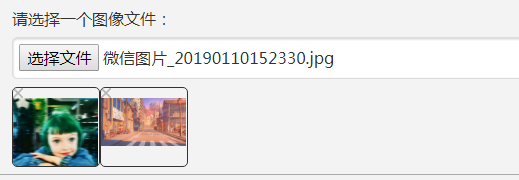
view
引用js ajaxfileupload.js
1 <style type="text/css"> 2 .float { 3 float: left; 4 200; 5 height: 200; 6 overflow: hidden; 7 border: 1px solid #CCCCCC; 8 border-radius: 10px; 9 padding: 5px; 10 margin: 5px; 11 } 12 13 img { 14 position: relative; 15 } 16 17 .result { 18 200px; 19 height: 200px; 20 text-align: center; 21 box-sizing: border-box; 22 } 23 </style> 24 <script> 25 function upload_cover(obj) { 26 //回传后缀 27 var filePath = $("input[name='file']").val(); 28 var extStart = filePath.lastIndexOf("."); 29 var ext = filePath.substring(extStart, filePath.length).toUpperCase(); 30 ajax_upload(obj.id, function (data) { //function(data)是上传图片的成功后的回调方法 31 var isrc = data.relatPath.replace(////g, '/'); //获取的图片的绝对路径 32 33 }, ext); 34 } 35 36 //具体的上传图片方法 37 function ajax_upload(feid, callback, ext) { 38 if (image_check(feid)) { 39 $.ajaxFileUpload({ 40 url: "/文件夹/控制器/UploadImage", 41 secureuri: false, 42 fileElementId: feid, 43 dataType: 'json', 44 data: { fileType: ext },//增加推送的属性 45 type: 'post', 46 async: false, 47 success: 48 function (data) { 49 result = '<div style="display:none" id="imgdiv" class="result" ><span>*</span><img src="' + data.imagePath + '" alt=""/></div>'; 50 div = document.createElement('div'); 51 div.innerHTML = result; 52 div['className'] = 'float'; 53 document.getElementsByTagName('body')[0].appendChild(div); //插入dom树 54 var img = div.getElementsByTagName('img')[0]; 55 img.onload = function () { 56 var nowHeight = ReSizePic(this); //设置图片大小 57 this.parentNode.style.display = 'block'; 58 var oParent = this.parentNode; 59 if (nowHeight) { 60 oParent.style.paddingTop = (oParent.offsetHeight - nowHeight) / 2 + 'px'; 61 } 62 } 63 }, 64 error: 65 function (data) { 66 // alert(data); 67 } 68 }); 69 } 70 }; 71 function image_check(feid) { //自己添加的文件后缀名的验证 72 var img = document.getElementById(feid); 73 return /.(jpg|png|gif|bmp)$/.test(img.value) ? true : (function () { 74 alert('图片格式仅支持jpg、png、gif、bmp格式,且区分大小写。'); 75 return false; 76 })(); 77 } 78 79 80 function ReSizePic(ThisPic) { 81 var RePicWidth = 200; //这里修改为您想显示的宽度值 82 83 var TrueWidth = ThisPic.width; //图片实际宽度 84 var TrueHeight = ThisPic.height; //图片实际高度 85 86 if(TrueWidth>TrueHeight){ 87 //宽大于高 88 var reWidth = RePicWidth; 89 ThisPic.width = reWidth; 90 //垂直居中 91 var nowHeight = TrueHeight * (reWidth/TrueWidth); 92 return nowHeight; //将图片修改后的高度返回,供垂直居中用 93 }else{ 94 //宽小于高 95 var reHeight = RePicWidth; 96 ThisPic.height = reHeight; 97 } 98 } 99 </script> 100 <body ng-controller="Aaa"> 101 <div class="container"> 102 @*<div> 103 <label>附件:</label> 104 <input type="file" id="file" multiple style="display:inline-block;" /> 105 </div>*@ 106 <div > 107 <label>请选择一个图像文件:</label> 108 <input type="file" id="file_input" multiple style="display:inline-block;display:none" /> <!--用input标签并选择type=file,记得带上multiple,不然就只能单选图片了--> 109 <input type="file" id="oInput" name="file" onchange="upload_cover(this)" style="display:inline-block" /> 110 <button>提交</button> 111 </div> 112 </div> 113 </body>
Controller
1 #region 图片上传 2 [HttpPost] 3 public ActionResult UploadImage(HttpPostedFileBase file) 4 { 5 6 //获取图片后缀 7 string fileType = Request.Form["fileType"]; 8 // 时间 9 string now = DateTime.Now.ToString("yyyyMMddHHmmssffff"); 10 // 文件相对路径 11 string relativePath = "/Upload/" + now + fileType; 12 //文件存放的文件路径 13 string folder = HttpContext.Server.MapPath("/Upload/"); 14 15 // 保存文件 16 string localFilePath = Path.Combine(folder, now + fileType); 17 file.SaveAs(localFilePath); 18 //Session["path"] = relativePath; 19 //切出相对路径 20 JsonResult json = new JsonResult(); 21 json.ContentType = "text/html"; 22 json.Data = new { imagePath = relativePath, success = true }; 23 24 //OapiFileUploadSingleRequest request = new OapiFileUploadSingleRequest(); 25 //request.FileSize=(1000L); 26 //request.AgentId=("312710724"); 27 //DefaultDingTalkClient client = new DefaultDingTalkClient("https://oapi.dingtalk.com/file/upload/single?" + WebUtils.BuildQuery(request.GetParameters())); 28 //// 必须重新new一个请求 29 //request = new OapiFileUploadSingleRequest(); 30 //request.File=(new FileItem(localFilePath)); 31 //OapiFileUploadSingleResponse response = client.Execute(request, accessToken); 32 33 // OapiMediaUploadResponse imgmedia = dingApp.UploadFile("image", localFilePath); 34 35 return json; 36 //return Content(filePath); 37 } 38 #endregion
webAPI
1 <script> 2 3 function upload_cover(obj) { 4 //回传后缀 5 var filePath = $("input[name='oInput']").val(); 6 var extStart = filePath.lastIndexOf("."); 7 var ext = filePath.substring(extStart, filePath.length).toUpperCase(); 8 ajax_upload(obj.id, function (data) { //function(data)是上传图片的成功后的回调方法 9 var isrc = data.relatPath.replace(////g, '/'); //获取的图片的绝对路径 10 11 }, ext); 12 } 13 14 //具体的上传图片方法 15 function ajax_upload(feid, callback, ext) { 16 if (image_check(feid)) { 17 var formData = new FormData($( "#uploadForm" )[0]); 18 $.ajax({ 19 type:"post", 20 url:"http://test.test.com/api/FAAPI/UploadFile", 21 data:formData, 22 async: false, 23 cache: false, 24 contentType: false, 25 processData: false, 26 success:function(data){ 27 28 var div="<div style='88px;height:80px;overflow:hidden;border-radius:5px;display:inline-block;border:1px solid;'><img src='http://test.test.com/h5/images/button_pm_close.png' onclick='imgdel(this)' style='folat:left'/><div style='85px;height:80x;text-align:center;' class='result'><img src='http://test.test.com/upload/"+data+"'style=' position: relative;'/></div></div>" 29 var imgd = document.getElementById('imgbody') 30 $("#imgbody").append(div); 31 var img = imgd.getElementsByTagName('img')[0]; 32 img.onload = function () { 33 var nowHeight = ReSizePic(this); //设置图片大小 34 // this.parentNode.style.display = 'block'; 35 var oParent = this.parentNode; 36 if (nowHeight) { 37 oParent.style.paddingTop = (oParent.offsetHeight - nowHeight) / 2 + 'px'; 38 } 39 } 40 } 41 }) 42 } 43 }; 44 function imgdel(obj){ 45 obj.parentNode.parentNode.removeChild(obj.parentNode); 46 } 47 function image_check(feid) { //自己添加的文件后缀名的验证 48 var img = document.getElementById(feid); 49 return /.(jpg|png|gif|bmp)$/.test(img.value) ? true : (function () { 50 alert('图片格式仅支持jpg、png、gif、bmp格式,且区分大小写。'); 51 return false; 52 })(); 53 } 54 55 56 function ReSizePic(ThisPic) { 57 var RePicWidth = 80; //这里修改为您想显示的宽度值 58 59 var TrueWidth = ThisPic.width; //图片实际宽度 60 var TrueHeight = ThisPic.height; //图片实际高度 61 62 if (TrueWidth > TrueHeight) { 63 //宽大于高 64 var reWidth = RePicWidth; 65 ThisPic.width = reWidth; 66 //垂直居中 67 var nowHeight = TrueHeight * (reWidth / TrueWidth); 68 return nowHeight; //将图片修改后的高度返回,供垂直居中用 69 } else { 70 //宽小于高 71 var reHeight = RePicWidth; 72 ThisPic.height = reHeight; 73 } 74 } 75 76 </script> 77 78 <div> 79 <label>请选择一个图像文件:</label> 80 <form id= "uploadForm"> 81 <input type="file" id="oInput" name="oInput" onchange="upload_cover(this)" style="display:inline-block" /> 82 </form> 83 <div id="imgbody" style="display:inline-block"> 84 </div> 85 </div>
1 /// <summary> 2 /// 上传文件 3 /// </summary> 4 [HttpPost] 5 public string UploadFile() 6 { 7 string result = string.Empty; 8 try 9 { 10 string uploadPath = HttpContext.Current.Server.MapPath("~/Upload/"); 11 HttpRequest request = System.Web.HttpContext.Current.Request; 12 HttpFileCollection fileCollection = request.Files; 13 // 判断是否有文件 14 if (fileCollection.Count > 0) 15 { 16 log.Error("start"); 17 // 获取文件 18 HttpPostedFile httpPostedFile = fileCollection[0]; 19 string fileExtension = Path.GetExtension(httpPostedFile.FileName);// 文件扩展名 20 string fileName = DateTime.Now.ToString("yyyyMMddHHmmssffff") + fileExtension;// 名称//Guid.NewGuid().ToString() 21 string filePath = uploadPath + httpPostedFile.FileName;// 上传路径 22 // 如果目录不存在则要先创建 23 if (!Directory.Exists(uploadPath)) 24 { 25 Directory.CreateDirectory(uploadPath); 26 } 27 // 保存新的文件 28 while (File.Exists(filePath)) 29 { 30 fileName = DateTime.Now.ToString("yyyyMMddHHmmssffff") + fileExtension; 31 filePath = uploadPath + fileName; 32 } 33 httpPostedFile.SaveAs(filePath); 34 result = "http://fac.pxtsc.com/upload/"+fileName;// filePath; 35 36 37 } 38 } 39 catch (Exception ex) 40 { 41 result = "上传失败"; 42 43 } 44 return result; 45 } 46 47 /// <summary> 48 /// DownloadFile 下载文件 49 /// </summary> 50 [HttpGet] 51 public void DownloadFile() 52 { 53 var request = HttpContext.Current.Request; 54 NameValueCollection nvCollection = request.Params; 55 string fileName = nvCollection.GetValues("fileName")[0]; 56 string filePath = Path.Combine(HttpContext.Current.Server.MapPath("~/Upload/"), fileName); 57 if (File.Exists(filePath)) 58 { 59 HttpResponse response = HttpContext.Current.Response; 60 response.Clear(); 61 response.ClearHeaders(); 62 response.ClearContent(); 63 response.Buffer = true; 64 response.AddHeader("content-disposition", string.Format("attachment; FileName={0}", fileName)); 65 response.Charset = "GB2312"; 66 response.ContentEncoding = Encoding.GetEncoding("GB2312"); 67 response.ContentType = MimeMapping.GetMimeMapping(fileName); 68 response.WriteFile(filePath); 69 response.Flush(); 70 response.Close(); 71 } 72 }