今天完成了ExamOnLine.Service层,EF和ExamDbContext的配置
工作量相对来说还是比较大的,
EF的配法:
首先配置Entities
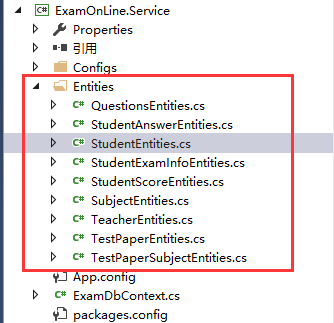
每一个Entities对应数据库中的一张表,里面写这些内容
public class StudentEntities { public int Id { get; set; } /// <summary> /// 学生账号 /// </summary> public string StudentNumber { get; set; } /// <summary> /// 姓名 /// </summary> public string StudentName { get; set; } /// <summary> /// 密码 /// </summary> public string StudentPwd { get; set; } /// <summary> /// 学生性别 /// </summary> public string StudentSex { get; set; } /// <summary> /// 主修专业 /// </summary> public string StudentMajor { get; set; } /// <summary> /// 学生所在班级 /// </summary> public string StudentClass { get; set; } /// <summary> /// 学生所在学校 /// </summary> public string StudentShcool { get; set; } }
接下来配Config
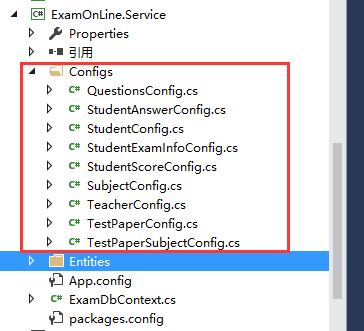
里面代码如下:
using System; using System.Collections.Generic; using System.Linq; using System.Text; using System.Threading.Tasks; using System.Data.Entity.ModelConfiguration; using ExamOnLine.Service.Entities; namespace ExamOnLine.Service.Configs { //和数据库表的对应关系 //让程序EF自动生成数据库表 class StudentConfig:EntityTypeConfiguration<StudentEntities> { public StudentConfig() { ToTable("Student"); //姓名这一列是必须的,并且最大长度是20 Property(e => e.StudentName).IsRequired().HasMaxLength(20); } } }
陪完这些,接下来就是ExamDbContext文件的书写,添加ExamDbContext
内容代码如下:
public class ExamDbContext:DbContext { private static ILog log = LogManager.GetLogger(typeof(ExamDbContext));//声明Log4NET对象,建议一个类就声明一个ILog对象 public ExamDbContext():base("name=connStr") { //将EF生成的SQL语句记录在日志里面 this.Database.Log = (sql) => { log.DebugFormat("EF开始执行sql语句{0}", sql); }; Database.SetInitializer<ExamDbContext>(null);//只要数据库建造好后,就加上这句话,禁止Ef再去帮你创建数据库的一些操作 } protected override void OnModelCreating(DbModelBuilder modelBuilder) { base.OnModelCreating(modelBuilder); modelBuilder.Configurations.AddFromAssembly(Assembly.GetExecutingAssembly()); } //属性类 public DbSet<StudentEntities> Students { get; set; } public DbSet<QuestionsEntities> Questionses { get; set; } public DbSet<StudentAnswerEntities> StudentAnswers { get; set; } public DbSet<StudentExamInfoEntities> StudentExamInfoes { get; set; } public DbSet<StudentScoreEntities> StudentScores { get; set; } public DbSet<SubjectEntities> Subjects { get; set; } public DbSet<TeacherEntities> Teachers { get; set; } public DbSet<TestPaperEntities> TestPapers { get; set; } public DbSet<TestPaperSubjectEntities> TestPaperSubjects { get; set; } }
配完这些,EF的内容代码部分就基本上写完了
但是后面的操作一样很重要,
在页面部分 Web.config文件中添加连接字符串,前后端都要加
<!--连接字符串-->
<connectionStrings>
<add name="connStr" connectionString="Data Source=.;Initial Catalog=HPStudentExamSystem;Integrated Security=True" providerName="System.Data.SqlClient"/>
</connectionStrings>
接着添加单元测试
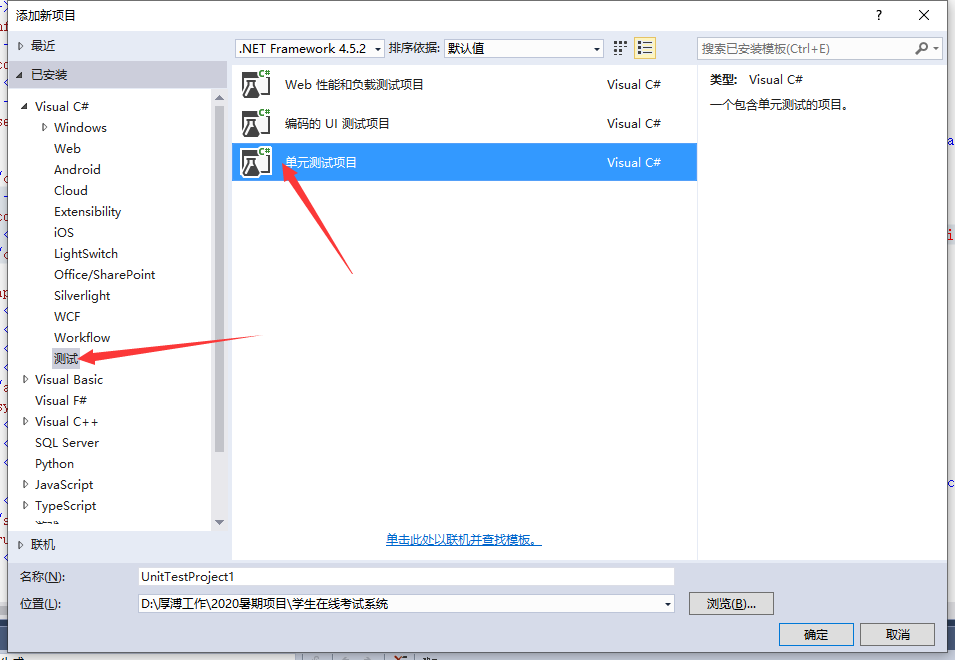
,单元测试同意需要安装Log4.NET和 EntityFrameWork
之后运行测试即可
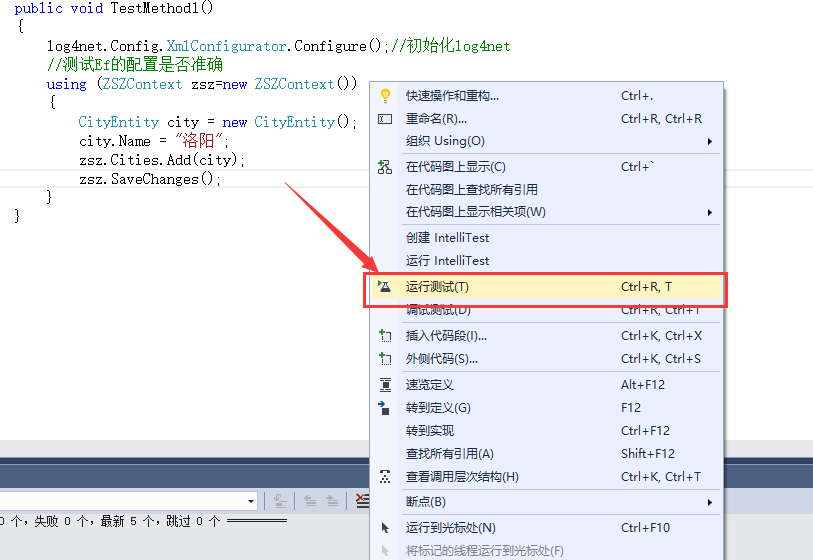
如果你的测试是这样的,那就通过了
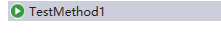
如果是这样的
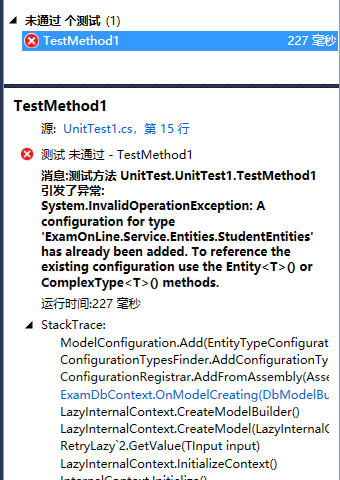
就根据错误信息,查找问题,处理后再测试即可
,我今天就是遇到了这样的问题,原因是数据库的主外键关系没有在表中体现,后来改了之后就好了
程序遇到问题是非常影响项目进度的,希望以后自己代码逻辑都可以再熟练一些吧,加油!