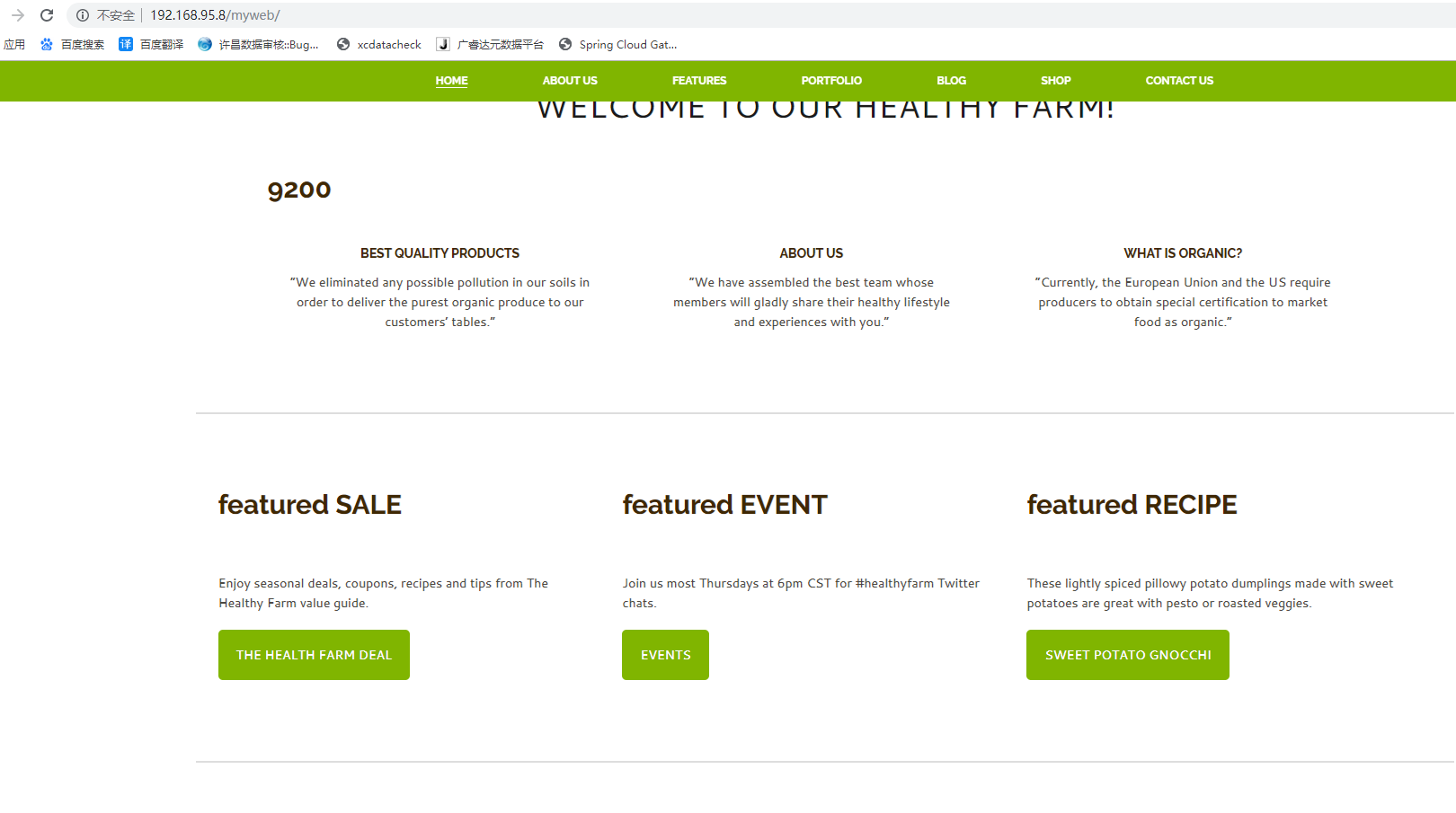在网站立初明,我们一般都使用单台机器对外提供集中式服务;
但是随着业务量的增大,我们一台服务器不够用,此时就会把多台机组成一个集群对外提供服务;
但是,我们网站对外提供的访问入口通常只有一个,比如www.web.com;
那么当用户在浏览器输入 www.web. com进行访问的时候,如可将用户的清求分发到集群中不司的机器上呢,这就是负载均要做的事情;
负载均通常是将请求“均匀"分摊到群中多个服务器节点上执行,这甲的均匀是在一个比较大的统计范内是基本均匀的,井不是完全均匀;
2 负载均衡的实现方式:
(一)硬件负载均衡
比如F5、深信服、Array等
优点是有厂商专业的技术服务团队提供支持,性能稳定;
缺点是费用昂贵,对于规横较小的网络应用成本太高
(二)软件负载均衡
如Nginx、LVS、 HAProxy等;
优点是免费开源,成本低廉;
(3)静态代理
(4)动静分离
(5)虚拟主机
3.nginx负载均衡的实现方式
(1)通过配置Nginx的nginx.conf文件进行配置即可实现
架构图 :

(2)配置如下:(配置两步即可)
1.在http模块加上:(举例)
#一般upstream 域名{}
upstream www.myweb.com{
server 127.0.0.1:9100 weight=3;
server 127.0.0.1:9200 weight=1;
}
其中 weight=3表示权重,用于后端服务器性能不均的情况,访问比约等于权重之比,权重越大访问机会越多;
upstream是配置nginx与后端服务负载均衡非常重要的一个模块,并且它还能对后端的服务器的健康状态进行检查,若后端服务器中的一台发生故障,则前端的请求不会转发到该故障的机器;
(3)在server模块里添加:(举例)
location /myweb {
proxy_pass http://www.myweb.com;
}
其中www.myweb.com字符串要和upstream后面的字符串相等;
二.案列完善部分
1.最后的配置截图如下(标红部分):
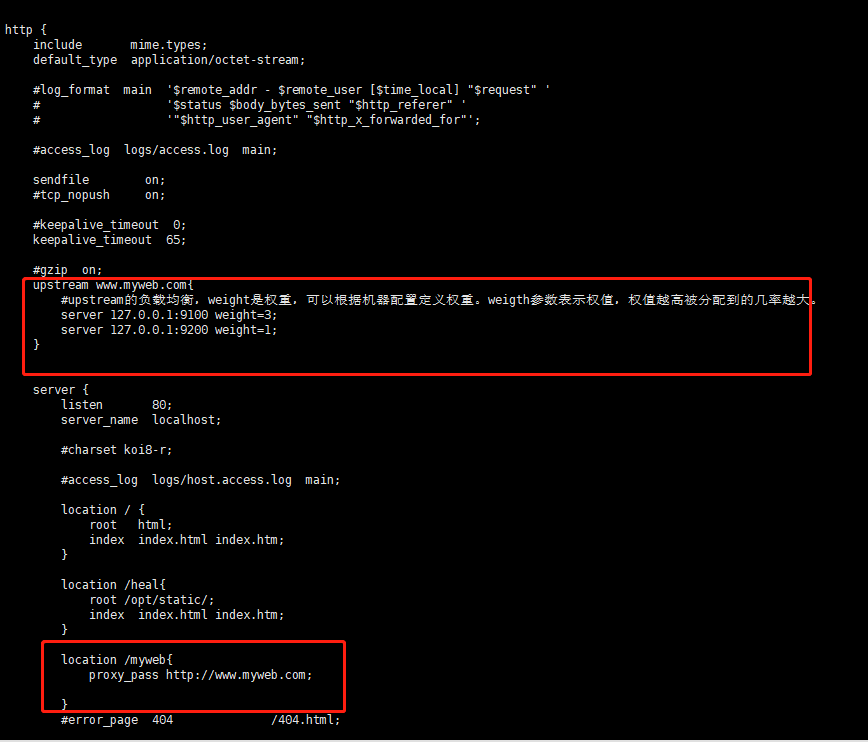
#user nobody;
worker_processes 1;
#error_log logs/error.log;
#error_log logs/error.log notice;
#error_log logs/error.log info;
#pid logs/nginx.pid;
events {
worker_connections 1024;
}
http {
include mime.types;
default_type application/octet-stream;
#log_format main '$remote_addr - $remote_user [$time_local] "$request" '
# '$status $body_bytes_sent "$http_referer" '
# '"$http_user_agent" "$http_x_forwarded_for"';
#access_log logs/access.log main;
sendfile on;
#tcp_nopush on;
#keepalive_timeout 0;
keepalive_timeout 65;
#gzip on;
upstream www.myweb.com{
#upstream的负载均衡,weight是权重,可以根据机器配置定义权重。weigth参数表示权值,权值越高被分配到的几率越大。
server 127.0.0.1:9100 weight=3;
server 127.0.0.1:9200 weight=1;
}
server {
listen 80;
server_name localhost;
#charset koi8-r;
#access_log logs/host.access.log main;
location / {
root html;
index index.html index.htm;
}
location /heal{
root /opt/static/;
index index.html index.htm;
}
location /myweb{
proxy_pass http://www.myweb.com;
}
#error_page 404 /404.html;
# redirect server error pages to the static page /50x.html
#
error_page 500 502 503 504 /50x.html;
location = /50x.html {
root html;
}
# proxy the PHP scripts to Apache listening on 127.0.0.1:80
#
#location ~ .php$ {
# proxy_pass http://127.0.0.1;
#}
# pass the PHP scripts to FastCGI server listening on 127.0.0.1:9000
#
#location ~ .php$ {
# root html;
# fastcgi_pass 127.0.0.1:9000;
# fastcgi_index index.php;
# fastcgi_param SCRIPT_FILENAME /scripts$fastcgi_script_name;
# include fastcgi_params;
#}
# deny access to .htaccess files, if Apache's document root
# concurs with nginx's one
#
#location ~ /.ht {
# deny all;
#}
}
# another virtual host using mix of IP-, name-, and port-based configuration
#
#server {
# listen 8000;
# listen somename:8080;
# server_name somename alias another.alias;
# location / {
# root html;
# index index.html index.htm;
# }
#}
# HTTPS server
#
#server {
# listen 443 ssl;
# server_name localhost;
# ssl_certificate cert.pem;
# ssl_certificate_key cert.key;
# ssl_session_cache shared:SSL:1m;
# ssl_session_timeout 5m;
# ssl_ciphers HIGH:!aNULL:!MD5;
# ssl_prefer_server_ciphers on;
# location / {
# root html;
# index index.html index.htm;
# }
#}
}
2.在我的linux服务器上/software目录下分别准备有有两个tomcat,端口分别改为是9100和9200
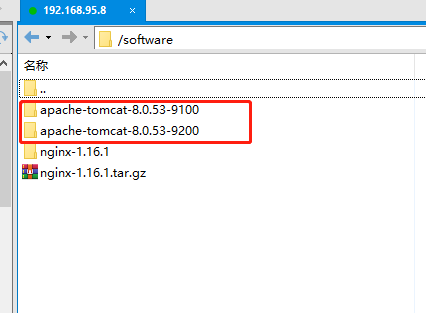
第二台服务器注意事项,避免冲突,需要更改三个地方():
(1)
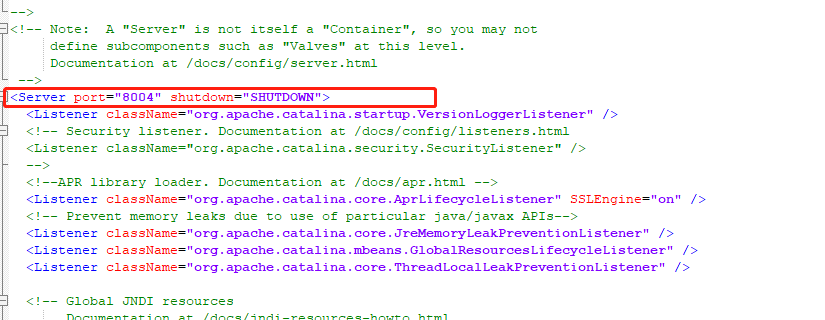
(2)
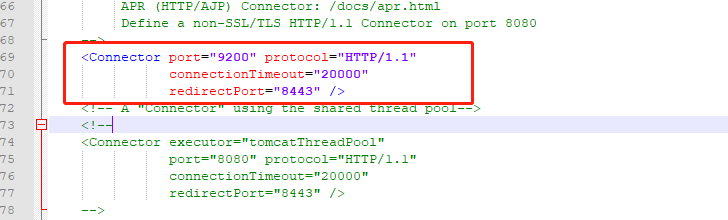
(3)
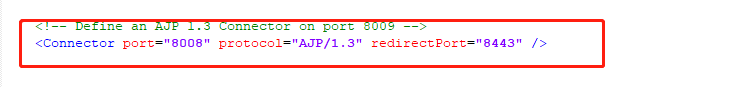
3.把一个静态页面的项目复制到tomcat的webapp目录下,把不同tomcat下的首页做一个属于tomcat的标识,等下调用时可以区别负载均衡的调用
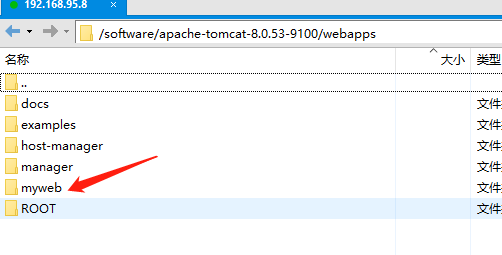

4.启动tomcat
bin/startup.sh |tail -f logs/catalina.out
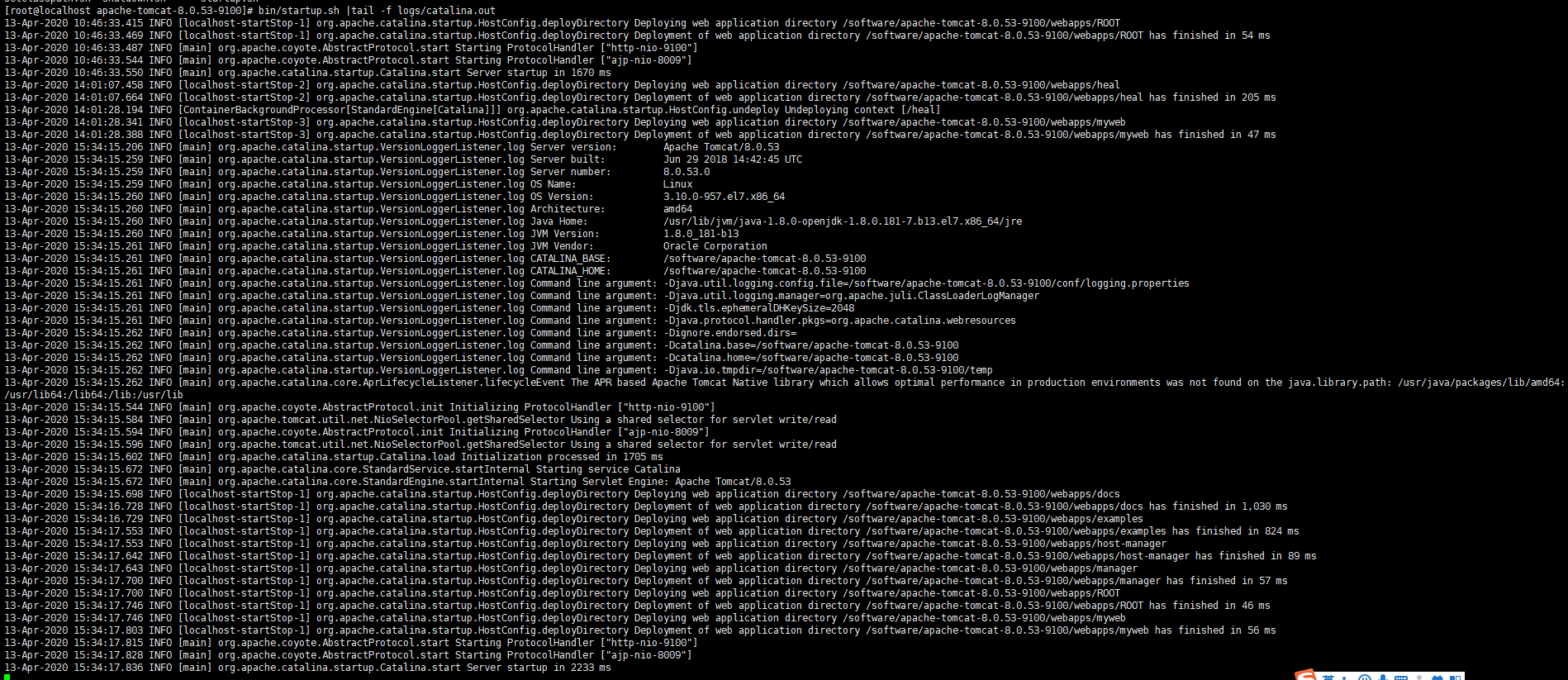
5.确认tomcat的启动
ps -aef |grep tomcat
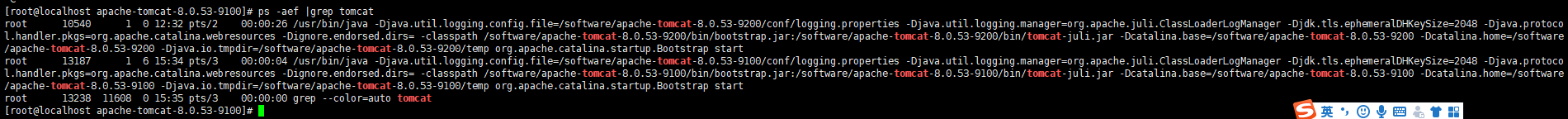
6.防火墙开启端口
#查看防火墙状态 systemctl status firewalld #开启9100端口 firewall-cmd --zone=public --add-port=9100/tcp --permanent #开启9200端口 firewall-cmd --zone=public --add-port=9200/tcp --permanent #重启防火墙: firewall-cmd --reload #查看端口是否开放 /sbin/iptables -L -n
端口开启成功
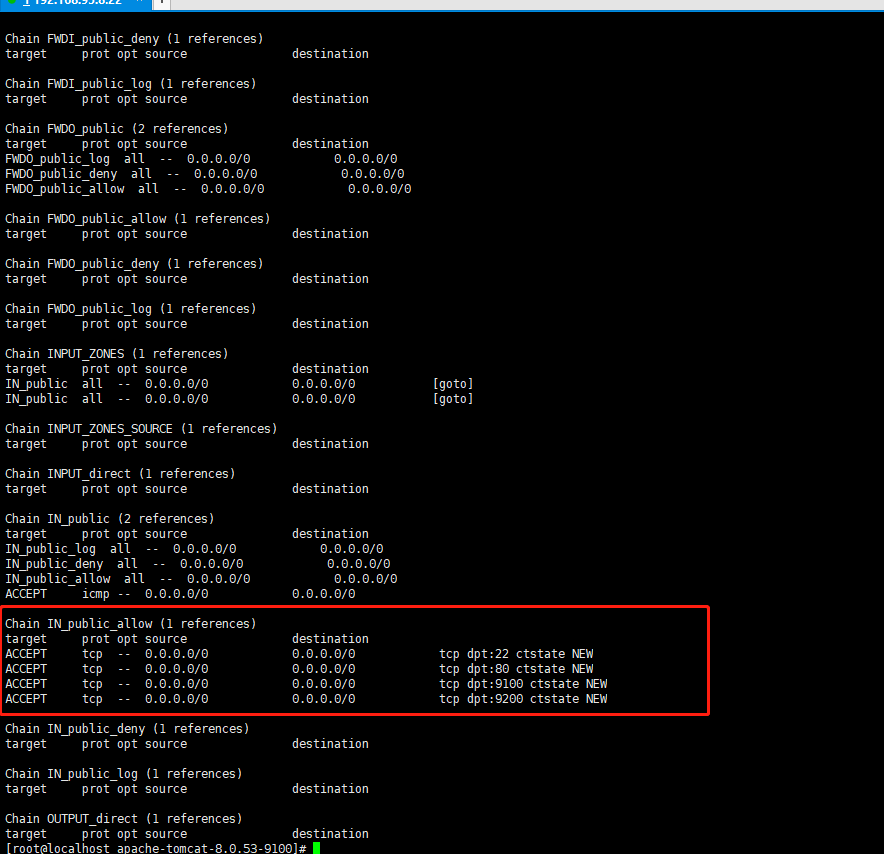
7.访问tomcat资源
http://192.168.95.8:9100/myweb/
http://192.168.95.8:9200/myweb/
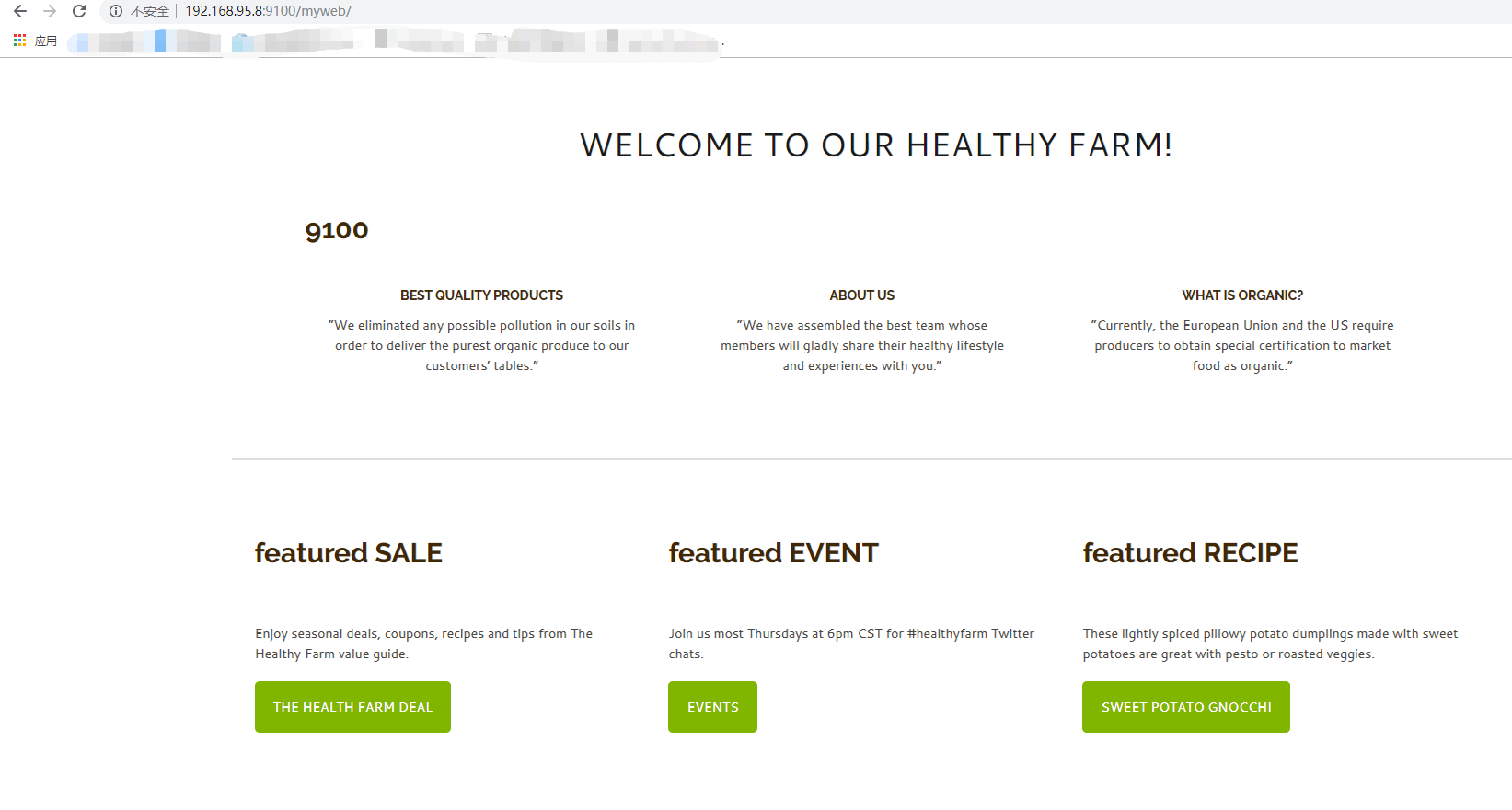
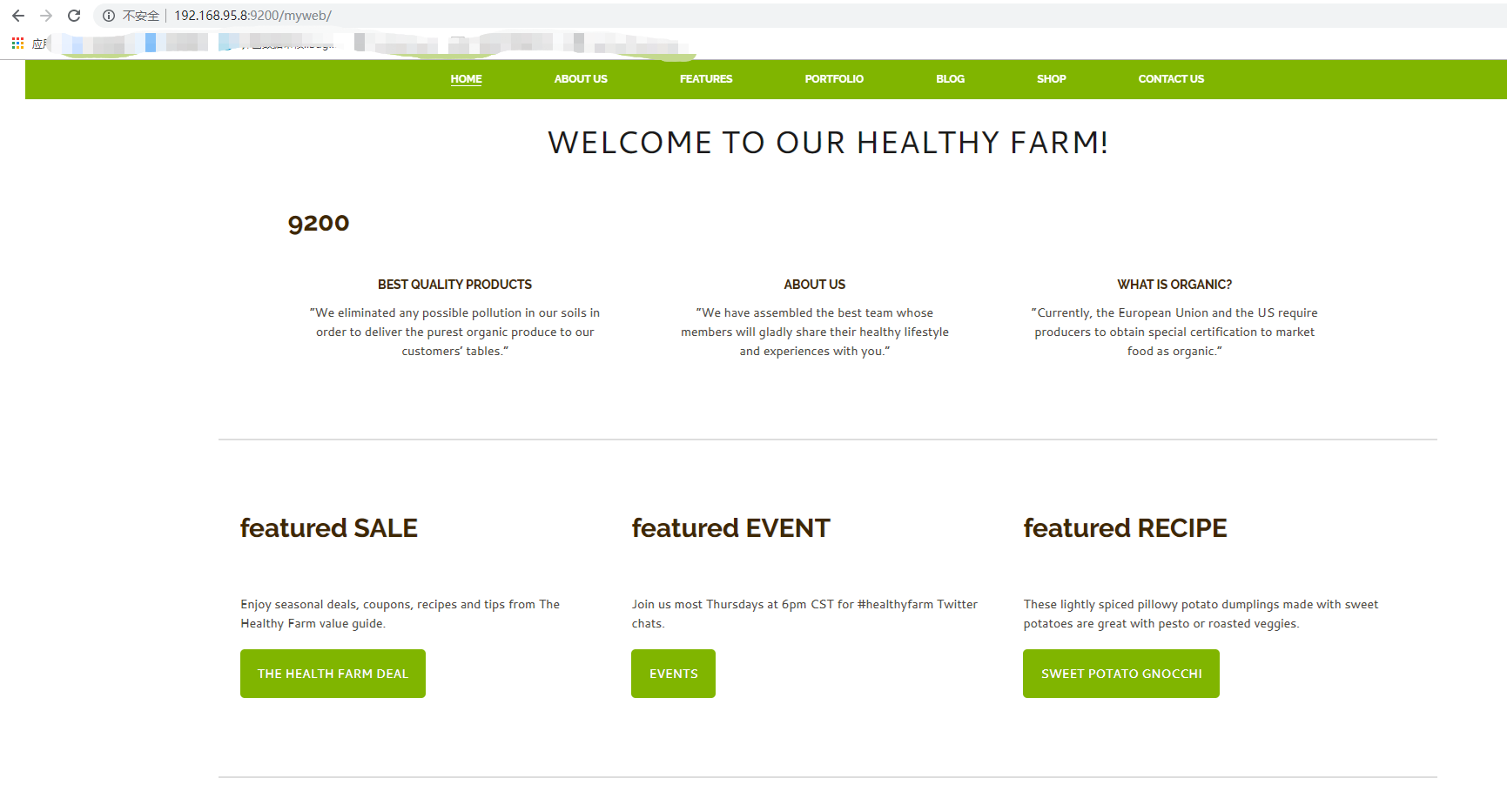
8.nginx负载均衡访问
配置的时候设置的权重是3比1,所以你重复刷新的话会发现三次9100的资源后会出现一次9200的资源,根据权重设置而来的,入需变动,直接改配置文件重启nginx就可以了
http://192.168.95.8/myweb/