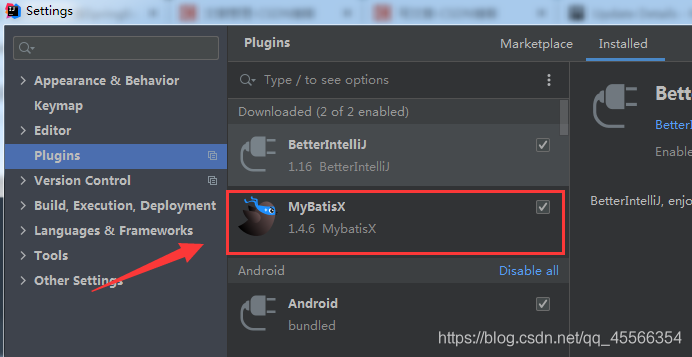1. 在idea官网下载插件的zip压缩包,上链接
https://plugins.jetbrains.com/
2. 在搜索框搜索你要安装的插件以mybatisX,搜到后点进去
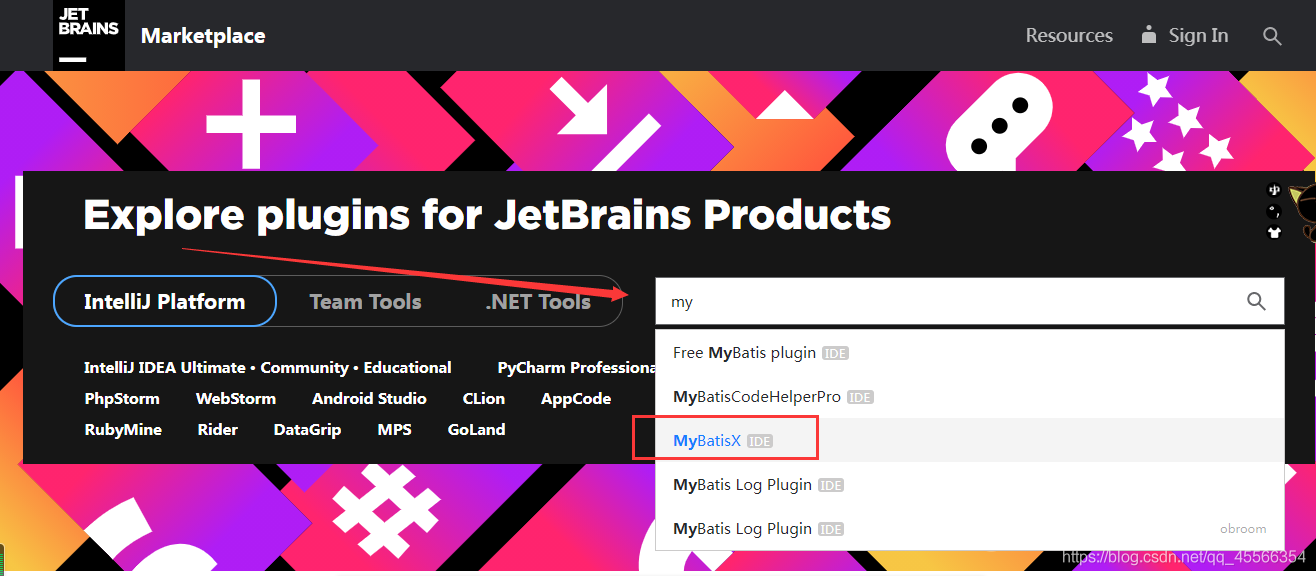
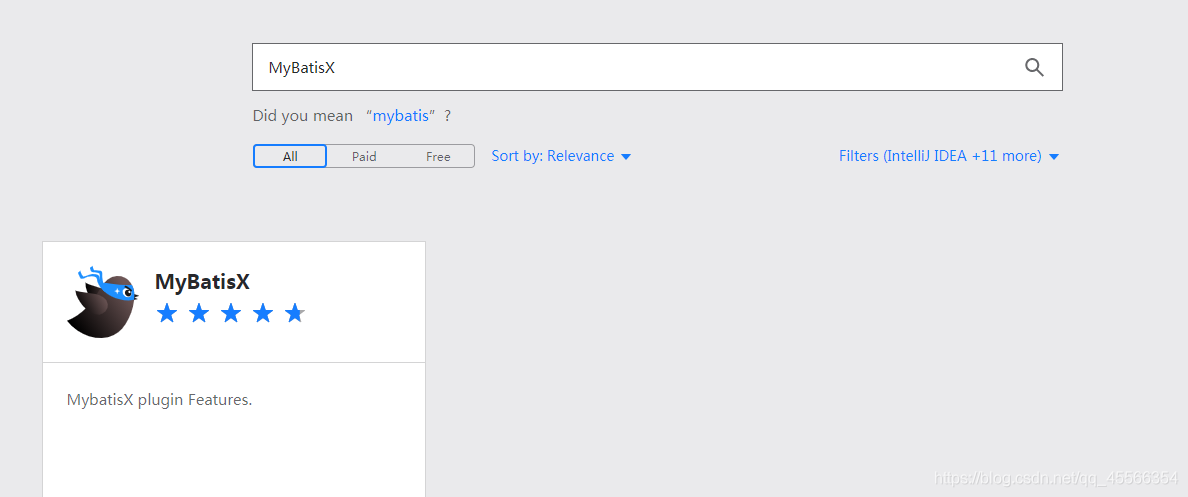
3. 点击get
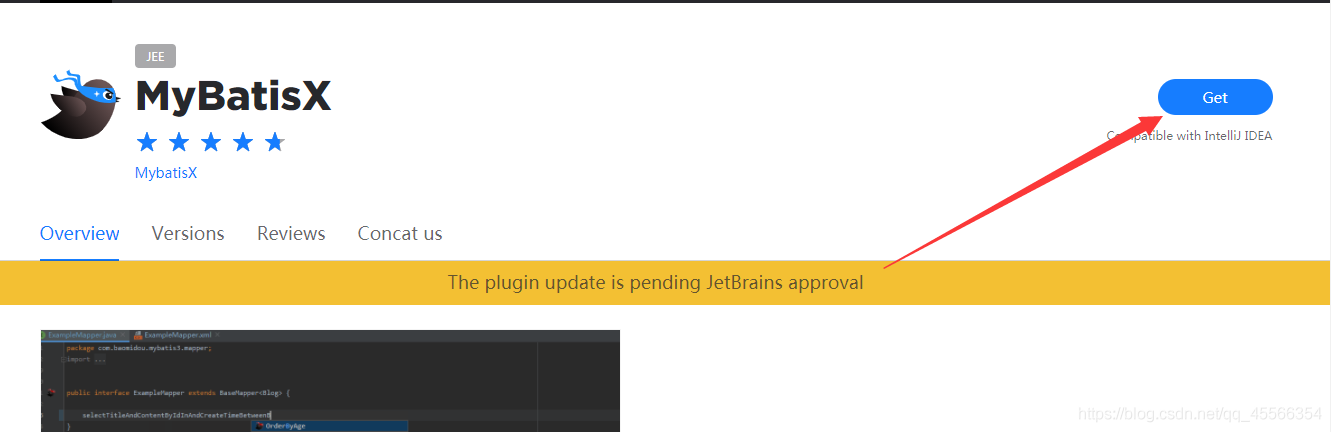
4. 进入下面页面找到合适版本点进去
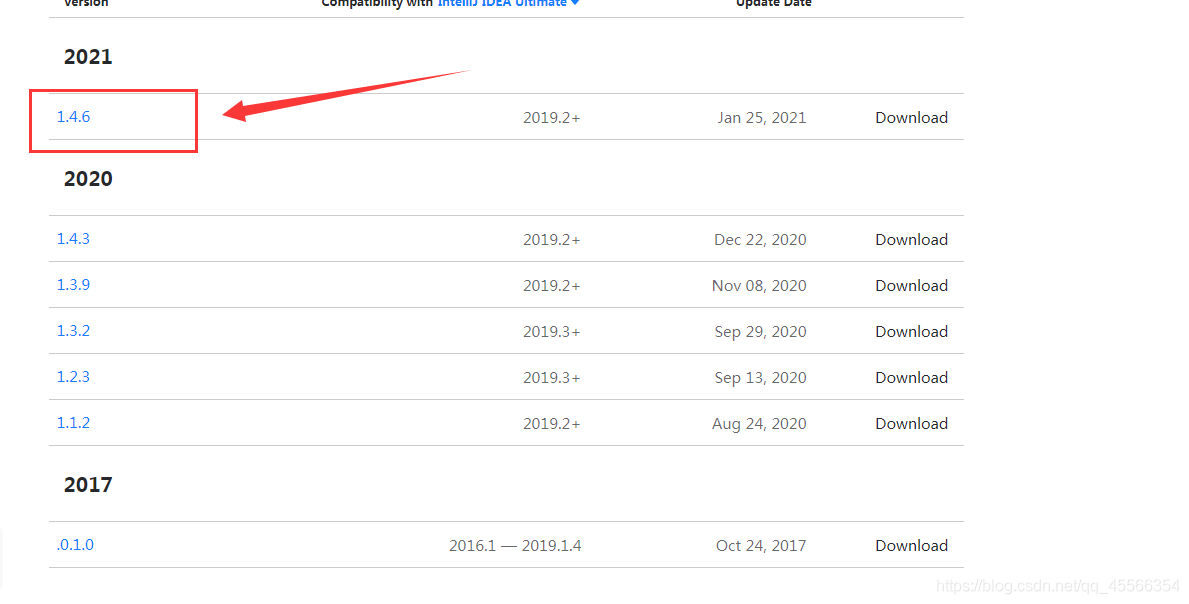
5. 点击download下载zip
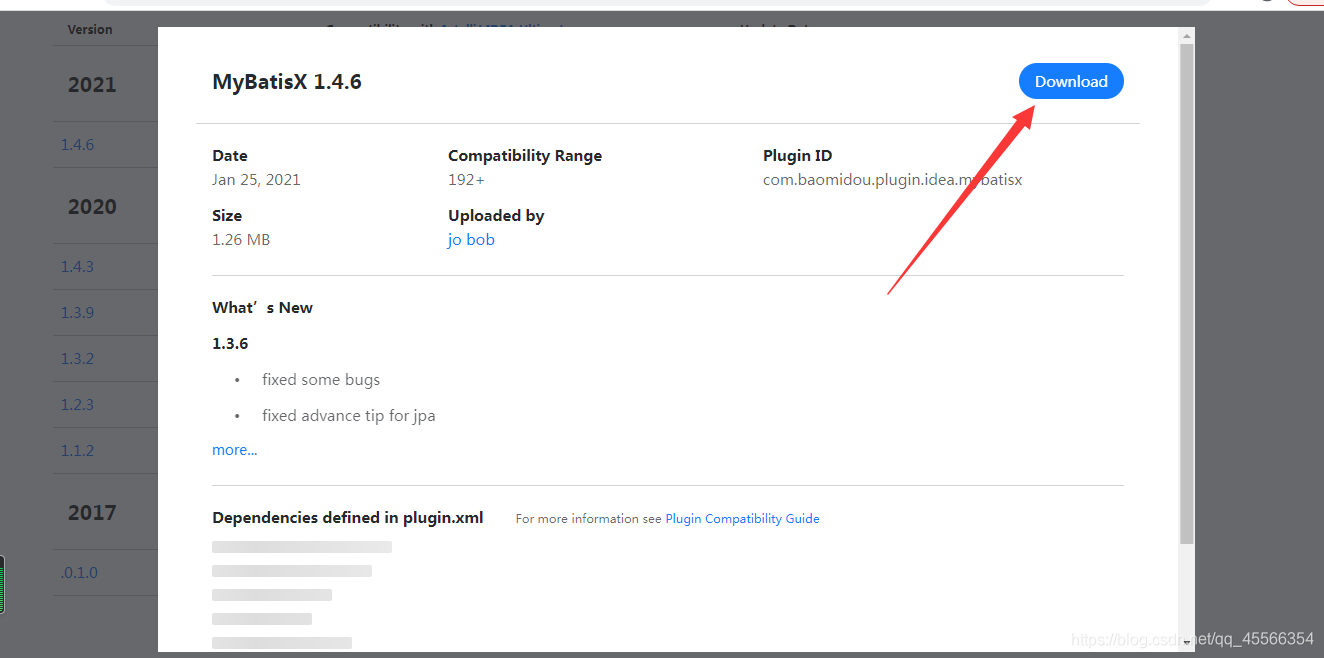
6. (下载好后)打开idea,file ->setting->plugins
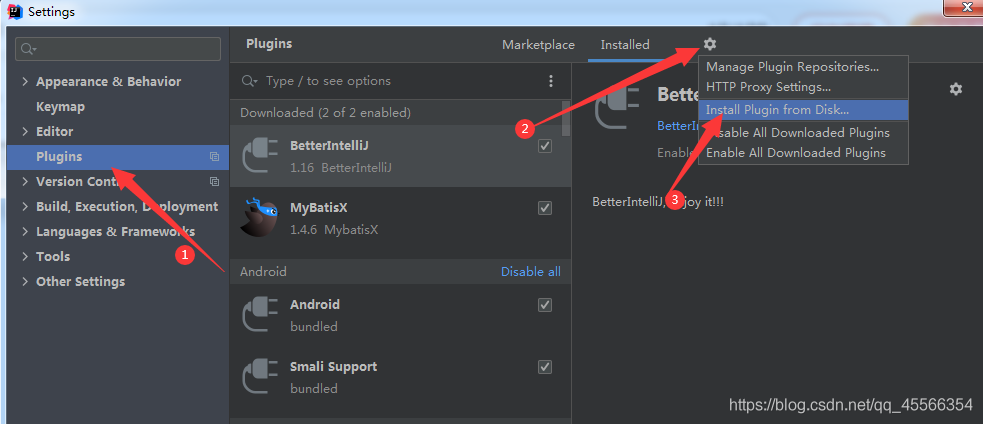
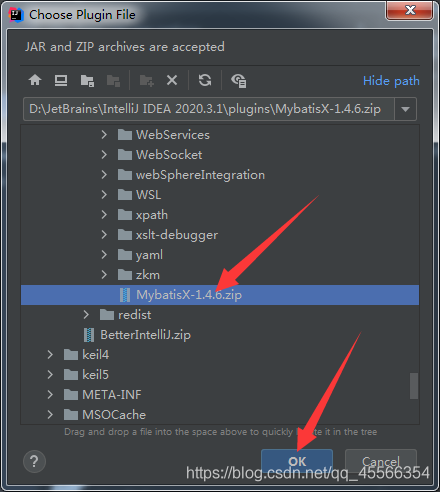
7. 选择你下载好的插件,点击ok
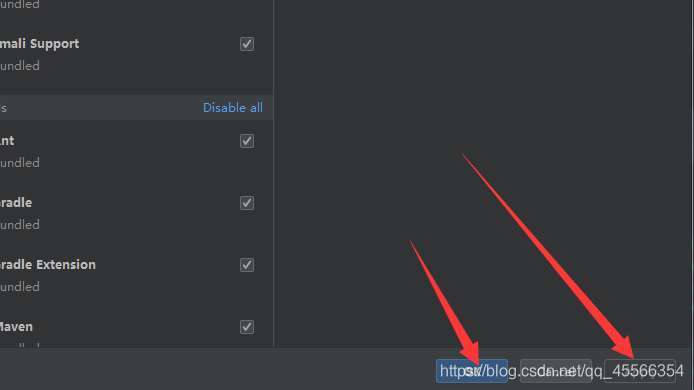
8. 点击apply 然后点击ok在这里插入图片描述
9. 重启idea即可 大功告成
10. 再次点开file->setting->plugins,就会出现mybatisX的插件图标了