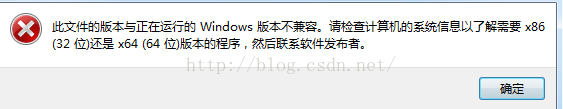2^8=256
这段时间属实第一次真正遇到瓶颈,觉得从最基础开始整理思路会使理解程度更清晰一些
— — —— —— —— —— —— —— —— ——
32位64位下各种数据类型大小的对比
1.基本数据类型大小的对比
// C++Test.cpp : 定义控制台应用程序的入口点。
//
#include "stdafx.h"
#include <iostream>
#include <string>
using namespace std;
//main
int _tmain(int argc, _TCHAR* argv[])
{
cout << "sizeof(char):" << sizeof(char) << endl;
cout << "sizeof(short):" << sizeof(short) << endl;
cout << "sizeof(int):" << sizeof(int) << endl;
cout << "sizeof(long):" << sizeof(long) << endl;
cout << "sizeof(long long):" << sizeof(long long) << endl;
cout << "sizeof(unsigned int):" << sizeof(unsigned int) << endl;
cout << "sizeof(float):" << sizeof(float) << endl;
cout << "sizeof(double):" << sizeof(double) << endl;
void* pointer;
cout << "sizeof(pointer):" << sizeof(pointer) << endl;
system("pause");
return 0;
}
看一下结果:
sizeof(short):2
sizeof(int):4
sizeof(long):4
sizeof(long long):8
sizeof(unsigned int):4
sizeof(float):4
sizeof(double):8
sizeof(pointer):4
sizeof(short):2
sizeof(int):4
sizeof(long):4
sizeof(long long):8
sizeof(unsigned int):4
sizeof(float):4
sizeof(double):8
sizeof(pointer):8
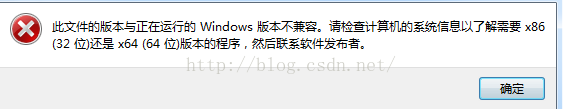
2.为什么Windowsx64下long也为4byte?
Abstract Data Models
Every application and every operating system has an abstract data model. Many applications do not explicitly expose this data model, but the model guides the way in which the application's code is written. In the 32-bit programming model (known as the ILP32 model), integer, long, and pointer data types are 32 bits in length. Most developers have used this model without realizing it. For the history of the Win32? API, this has been a valid (although not necessarily safe) assumption to make.
In 64-bit Microsoft? Windows?, this assumption of parity in data type sizes is invalid. Making all data types 64 bits in length would waste space, because most applications do not need the increased size. However, applications do need pointers to 64-bit data, and they need the ability to have 64-bit data types in selected cases. These considerations led to the selection of an abstract data model called LLP64 (or P64). In the LLP64 data model, only pointers expand to 64 bits; all other basic data types (integer and long) remain 32 bits in length.
Initially, most applications that run on 64-bit Windows will have been ported from 32-bit Windows. It is a goal that the same source, carefully written, should run on both 32- and 64-bit Windows. Defining the data model does not make this task easier. However, ensuring that the data model affects only pointer data types is the first step. The second step is to define a set of new data types that allow developers to automatically size their pointer-related data. This allows data associated with pointers to change size as the pointer size changes from 32 bits to 64 bits. Basic data types remain 32 bits in length, so there is no change in the size of data on the disk, data shared over a network, or data shared through memory-mapped files. This relieves developers of much of the effort involved in porting 32-bit code to 64-bit Windows.
These new data types have been added to the Windows API header files. Therefore, you can start using the new types now. For more information, see The New Data Types.
我们编程时很少关注数据类型真正的大小,毕竟即使不关注这个也可以编程,而且我们习惯了Win32,到64位下,只有指针因为寻址需要是必须变成64位的,64位的指针寻址范围是0~2^64-1,而其他的数据类型基本已经够用,如果把所有数据类型变成64位,明显是浪费空间。再者,为了让32位和64位程序兼容运行,能少修改还是少修改,所以Windows仅将指针大小进行了修改。这样,程序可以兼容运行。
3.指针的大小
我们看看指针到底有多大?指向不同类型对象的指针大小是不是会有不同?看一个小例子:
1 #include "stdafx.h" 2 #include <iostream> 3 #include <string> 4 using namespace std; 5 6 class Test 7 { 8 int num; 9 string name; 10 }; 11 //一个函数指针 12 typedef void(*pFunc)(void); 13 void PrintHello(void) 14 { 15 cout << "hello world" << endl; 16 } 17 //main 18 int _tmain(int argc, _TCHAR* argv[]) 19 { 20 int* pInt; 21 void* pVoid; 22 Test* pTest = new Test(); 23 pFunc pfunc = PrintHello; 24 cout << "sizeof(pInt):" << sizeof(pInt) << endl; 25 cout << "sizeof(pVoid):" << sizeof(pVoid) << endl; 26 cout << "sizeof(pTest):" << sizeof(pTest) << endl; 27 cout << "sizeof(pFunc):" << sizeof(pfunc) << endl; 28 29 system("pause"); 30 return 0; 31 }
4.string的大小
1 // C++Test.cpp : 定义控制台应用程序的入口点。 2 // 3 4 #include "stdafx.h" 5 #include <iostream> 6 #include <string> 7 using namespace std; 8 //main 9 int _tmain(int argc, _TCHAR* argv[]) 10 { 11 string empty(""); 12 string name("hehe"); 13 string longstr("dfaaaaaaaaaaaaaaaaaaaaaaaaaaaaaaaaaaaaaaaaaaaaaaaaaaaaaaaaaaaaaaaaaaaaaaaaaaaaaaaaaaaa"); 14 cout << sizeof(empty) << endl; 15 cout << sizeof(name) << endl; 16 cout << sizeof(longstr) << endl; 17 cout << sizeof(string) << endl; 18 system("pause"); 19 return 0; 20 }
结果:
Win32下:
28
28
28
28
请按任意键继续. . .
x64下:
32
32
32
32
请按任意键继续. . .
32位和64位下string差4byte,其实就是一个指针的差别。string内部并不保存字符串本身,而是保存了一个指向字符串开头的指针。
— — —— —— —— —— —— —— —— ——
以上引用自puppet_master https://blog.csdn.net/puppet_master/article/details/50044965?utm_medium=distribute.pc_relevant.none-task-blog-BlogCommendFromMachineLearnPai2-2.channel_param&depth_1-utm_source=distribute.pc_relevant.none-task-blog-BlogCommendFromMachineLearnPai2-2.channel_param 感谢大佬的分享!
https://blog.csdn.net/puppet_master/article/details/50044965?utm_medium=distribute.pc_relevant.none-task-blog-BlogCommendFromMachineLearnPai2-2.channel_param&depth_1-utm_source=distribute.pc_relevant.none-task-blog-BlogCommendFromMachineLearnPai2-2.channel_param 感谢大佬的分享!
byte
8位、有符号的以二进制补码表示的整数
min : -128(-2^7)
max: 127(2^7-1)
default: 0
对应包装类:Byte
short
16位、有符号的以二进制补码表示的整数
min : -32768(-2^15)
max: 32767(2^15 - 1)
default: 0
对应包装类:Short
int
32位、有符号的以二进制补码表示的整数
min : -2,147,483,648(-2^31)
max: 2,147,483,647(2^31 - 1)
default: 0
对应包装类:Integer
long
64位、有符号的以二进制补码表示的整数
min : -9,223,372,036,854,775,808(-2^63)
max: 9,223,372,036,854,775,807(2^63 -1)
default: 0
对应的包装类:Long
float
单精度、32位、符合IEEE 754标准的浮点数
float 在储存大型浮点数组的时候可节省内存空间
浮点数不能用来表示精确的值,如货币
default: 0.0f
对应的包装类:Float
double
双精度、64位、符合IEEE 754标准的浮点数
浮点数的默认类型为double类型
double类型同样不能表示精确的值,如货币
default: 0.0d
对应的包装类:Double
char
char类型是一个单一的 16 位 Unicode 字符
最小值是 u0000(即为0)
最大值是 uffff(即为65,535)
char 数据类型可以储存任何字符
对应的包装类:Character
boolean
boolean数据类型表示一位的信息
只有两个取值:true 和 false
这种类型只作为一种标志来记录 true/false 情况
对应的包装类:Boolean