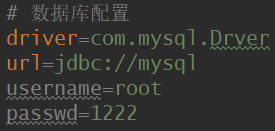一、概述
在整个 Java.io 中最重要的就是5个类和一个接口。5个类指的是 File、InputStream、OutputStream、Reader、Writer,一个接口指的是Serializable。掌握了这些IO的核心操作那么对于Java中的IO体系也就有了一个初步的认识了。
- File(文件类):主要用来描述文件或目录的属性,例如:文件大小,修改文件名,删除文件,判断文件所在路径等。
- InputStream(字节输入流):抽象类,基于字节的输入操作,是所有输入流的父类。定义了所有输入流都具有的共同特征。
- OutputStream(字节输出流):抽象类。基于字节的输出操作。是所有输出流的父类。定义了所有输出流都具有的共同特征。
- Reader(输入流):抽象类,基于字符的输入操作。
- Writer(输出流):抽象类,基于字符的输出操作。
- Serializable():
二、File 类
从定义看,File类是Object的直接子类,同时它继承了Comparable接口可以进行数组的排序。File 类的操作包括文件的创建、删除、重命名、得到路径、创建时间等,以下是文件操作常用的函数。

File类是对文件系统中文件以及文件夹进行封装的对象,可以通过对象的思想来操作文件和文件夹。File类保存文件或目录的各种元数据信息,包括文件名、文件长度、最后修改时间、是否可读、获取当前文件的路径名,判断指定文件是否存在、获得当前目录中的文件列表,创建、删除文件和目录等方法。

private static void demo01() { File file = new File("/course/test.log"); boolean canRead = file.canRead(); System.out.println("canRead = " + canRead); boolean canWrite = file.canWrite(); System.out.println("canWrite = " + canWrite); boolean canExecute = file.canExecute(); System.out.println("canExecute = " + canExecute); file.setReadable(true); canRead = file.canRead(); System.out.println("canRead = " + canRead); } private static void demo02() { File file = new File("/course/test.log"); String fileName = file.getName(); System.out.println("fileName = " + fileName); File fileAbsoluteFile = file.getAbsoluteFile(); System.out.println("fileAbsoluteFile = " + fileAbsoluteFile); String fileAbsolutePath = file.getAbsolutePath(); System.out.println("fileAbsolutePath = " + fileAbsolutePath); String fileParent = file.getParent(); System.out.println("fileParent = " + fileParent); File fileParentFile = file.getParentFile(); System.out.println("fileParentFile = " + fileParentFile); String filePath = file.getPath(); System.out.println("filePath = " + filePath); } private static void demo03() { File file = new File("/course"); System.out.println("file.isFile() = " + file.isFile()); System.out.println("file.isDirectory() = " + file.isDirectory()); } private static void demo04() { File file = new File("/course/test.log"); final boolean exists = file.exists(); System.out.println("exists = " + exists); boolean canRead = file.canRead(); System.out.println("canRead = " + canRead); boolean canWrite = file.canWrite(); System.out.println("canWrite = " + canWrite); boolean canExecute = file.canExecute(); System.out.println("canExecute = " + canExecute); boolean isFile = file.isFile(); System.out.println("isFile = " + isFile); boolean isDir = file.isDirectory(); System.out.println("isDir = " + isDir); }

/** * 遍历本地一个目录下.找到后缀名是.log的,且占用空间最大的那个文件删除之 * 目录下还有目录,使用递归实现 */ public class Case1 { public static void main(String[] args) { deleteLog("D:\TestDir",".log"); } /** * 遍历目下下的文件,删除指定后缀且文件大小最大的文件 * @param path 遍历目录的路径 * @param endstr 文件后缀 */ public static void deleteLog(String path,String endstr){ // 定位文件描述 File dir = new File(path); // 列出该目录下所有的文件对象,存入一个文件对象数组当中 File[] files = dir.listFiles(); // 初始化最大文件对象和最大文件大小 long maxFileSize = 0; File maxFile = null; // 遍历文件对象数组 for (File file:files) { // 如果是文件,则找出指定后缀且大小最大的文件 if (file.isFile()){ long len = file.length(); String fileName = file.getName(); if (fileName.endsWith(endstr)){ if (len >maxFileSize ){ maxFileSize = len; maxFile = file; } } } // 如果是目录,则递归调用deleteLog if (file.isDirectory()){ path =file.getAbsolutePath(); deleteLog(path,endstr); } } if (maxFile != null){ System.out.println("删除"+maxFile.getAbsolutePath()+"文件"); maxFile.delete(); System.out.println("删除成功"); } else { System.out.println("未找到目标文件"); } } }

/** * case1: 实现文件复制,从指定位置复制到目标位置. * 思考,若指定文件不存在? * 若目标位置文件已存在? * 若目标位置目录不存在? * 其他请自行发挥 */ public class Case3 { public static void main(String[] args) { String initialFile = "D:\TestDir\1.log"; String targetDir = "D:\TestDir\subdir\1.log"; BufferedReader br = null; BufferedWriter bw = null; try { // 读文件 br = new BufferedReader(new FileReader(initialFile)); String value; String data = ""; while ((value = br.readLine()) != null){ data += value + " "; } // 写文件 bw = new BufferedWriter(new FileWriter(targetDir)); bw.write(data); bw.flush(); // 捕获异常 }catch (FileNotFoundException ex){ ex.printStackTrace(); }catch (IOException ix) { ix.printStackTrace(); }finally { try { if (null != br && null != bw){ br.close(); bw.close(); } } catch (IOException e) { e.printStackTrace(); } } } }
三、IO流的分类
1、流的概念和作用
- 流代表任何有能力产出数据的数据源对象,或者是有能力接收数据的接收端对象。
- 流的本质是数据传输,根据数据传输特性将流抽象为各种类,方便更直观的进行数据操作。
- 流的作用是为数据源和目的地建立一个输送通道。
Java 中将输入输出抽象称为流,就好像水管,将两个容器连接起来。流是一组有顺序的,有起点和终点的字节集合,是对数据传输的总称或抽象。即数据在两设备间的传输称为流。
2、 IO流的分类
根据数据流向不同分为:输入流和输出流。
- 输入流: 从外部介质(磁盘,网络)->内存;
- 输出流: 从内存->外部介质(磁盘,网络);
根据处理数据类型的不同分为:字符流和字节流。
- 字节流:读取二进制数据,图片,视频,可执行文件等;
- 字符流:一般用于读取文本文件;
四、IO流体系结构

如上图所示,正如我们文章开篇讲到的,Java 的 IO 体系最重要的 5 个类,除了 File 类以外,整个 IO 体系将近 50 个类,都是由其余四个类(InputStream、OutputStream、Reader、Writer)派生出来的。但是这四个类都是抽象类,他们当中的绝大部分方法需要通过他们的子类来实现。
1、文件操作流
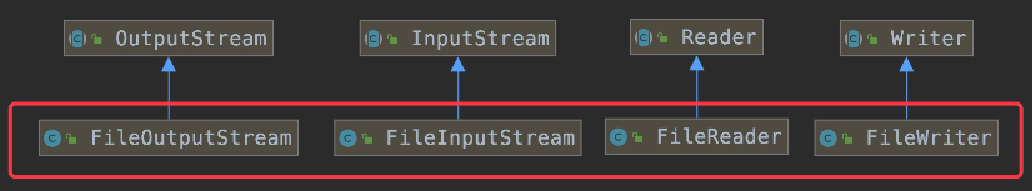
这四个类是专门操作文件流的,用法高度相似,区别在于前面两个是操作字节流,后面两个是操作字符流。它们都会直接操作文件流,直接与OS底层交互。因此他们也被称为节点流。注意使用这几个流的对象之后,需要关闭流对象,因为java垃圾回收器不会主动回收。
下面演示这四个流对象的基本用法:

public class App { public static void main(String[] args) { File file = new File("test.log"); try (InputStream ins = new FileInputStream(file)) { byte[] buf = new byte[512]; int len = 0; while ((len = ins.read(buf)) != -1) { String val = new String(buf, 0, len); System.out.println(val); } } catch (IOException ex) { throw new IllegalStateException(ex); } } }

public class App { public static void main(String[] args) { OutputStream outputStream = null; try { // 1.定位文件描述 File file = new File("test.log"); // 2.实例化要写文件的基本类FileOutputStream outputStream = new FileOutputStream(file); // 3.写数据 String str = "hello world!"; outputStream.write(str.getBytes()); } catch (FileNotFoundException ffe) { ffe.printStackTrace(); } catch (IOException ioe) { ioe.printStackTrace(); } finally { try { // 4.关流,千万要记得关闭 if (null != outputStream) { outputStream.close(); } } catch (IOException e) { e.printStackTrace(); } } } }

public class App { public static void main(String[] args) { FileReader reader = null; try { // 1.文件描述 File file = new File("test.log"); // 2.定义文件读取流 reader = new FileReader(file); // 3.文件读取 char[] buf = new char[4]; // 标准的写法 int len = 0; while ((len = reader.read(buf)) != -1) { System.out.println("len=" + len); // 这里要注意,String的构造,要注意边界 String val = new String(buf, 0, len); System.out.println(val); } // 这里的读取,如果不使用len来进行标识会有问题 // while (reader.read(buf) != -1) { // String val = new String(buf, 0, buf.length); // System.out.println(val); // } // 理解的读取过程 // while (len != -1) { // len = reader.read(buf); // if (len != -1) { // String val = new String(buf, 0, len); // System.out.println(val); // } // } } catch (FileNotFoundException fnfe) { fnfe.printStackTrace(); } catch (IOException ioe) { ioe.printStackTrace(); } finally { // 4.关流 if (null != reader) { try { reader.close(); } catch (IOException e) { e.printStackTrace(); } } } } }

public class App { public static void main(String[] args) { FileWriter fileWriter = null; try { // 1.定位文件描述 File file = new File("test.log"); // 2.实例化要写文件的基本类FileWriter fileWriter = new FileWriter(file); // 3.写数据 String str = "hello world!"; fileWriter.write(str); } catch (FileNotFoundException ffe) { ffe.printStackTrace(); } catch (IOException ioe) { ioe.printStackTrace(); } finally { try { // 4.关流,千万要记得关闭 if (null != fileWriter) { fileWriter.close(); } } catch (IOException e) { e.printStackTrace(); } } } }
2、缓冲操作流
计算机访问外部设备非常耗时。访问的频率越高,造成CPU闲置的概率就越大。为了减少访问外部存储的次数,应该在一次对外部设备的访问中,读写更多的数据。为此,除了程序和流节点间交换数据必需的读写机制外,还应该增加缓冲机制。缓冲流就是每一个数据流分配一个缓冲区,一个缓冲区就是一个临时存储数据的内存。这样可以减少访问硬盘的次数,提高传输效率。
- BufferedInputStream:当向缓冲流写入数据时候,数据先写到缓冲区,待缓冲区写满后,系统一次性将数据发送给输出设备;
- BufferedOutputStream :当从向缓冲流读取数据时候,系统先从缓冲区读出数据,待缓冲区为空时,系统再从输入设备读取数据到缓冲区;
- BufferedReader/BufferedWriter是将字符流(Reader)包装成缓冲流;
- BufferedReader提供一个readLine()可以方便地读取一行,而FileInputStream和FileReader只能读取一个字节或者一个字符;
同样,我们来演示一下基本用法:

public class BufferedReaderDemo { public static void main(String[] args) { test01("test.log"); test02("test.log"); } private static void test02(String fileName) { BufferedReader reader = null; try { // 1.文件描述 File file = new File(fileName); // 2.定义文件读取流 // 使用BufferedReader时,就这里与FileReader不同 reader = new BufferedReader(new FileReader(file)); // 3.文件读取 String val = null; // 一行一行读取文件内容 while ((val = reader.readLine()) != null) { System.out.println(val); } } catch (IOException ie) { ie.printStackTrace(); } finally { // 4.关流 if (null != reader) { try { reader.close(); } catch (IOException e) { e.printStackTrace(); } } } } private static void test01(String fileName) { Reader reader = null; try { // 1.文件描述 File file = new File(fileName); // 2.定义文件读取流 // 使用BufferedReader时,就这里与FileReader不同 reader = new BufferedReader(new FileReader(file)); // 3.文件读取 char[] buf = new char[4]; // 标准的写法 int len = 0; while ((len = reader.read(buf)) != -1) { System.out.println("len=" + len); // 这里要注意,String的构造,要注意边界 String val = new String(buf, 0, len); System.out.println(val); } } catch (IOException ie) { ie.printStackTrace(); } finally { // 4.关流 if (null != reader) { try { reader.close(); } catch (IOException e) { e.printStackTrace(); } } } } }

public class BufferedWriterDemo { public static void main(String[] args) { File file = new File("test.log"); Writer writer = null; try { writer = new BufferedWriter(new FileWriter(file)); String str = "Hello,world!!"; writer.write(str); }catch (IOException e) { e.printStackTrace(); } finally { if (null != writer) { try { writer.close(); } catch (IOException e) { e.printStackTrace(); } } } } }

public class BufferedInputStreamDemo { public static void main(String[] args) { InputStream inputStream = null; try { File file = new File("test.log"); inputStream = new BufferedInputStream(new FileInputStream(file)); byte[] bytes = new byte[128]; int len = 0; while ((len =inputStream.read(bytes)) != -1) { String val = new String(bytes,0,len); System.out.println("val = " + val); } } catch (IOException e) { e.printStackTrace(); }finally { if (null != inputStream) { try { inputStream.close(); } catch (IOException e) { e.printStackTrace(); } } } } }

public class BufferedOutputStreamDemo { public static void main(String[] args) { OutputStream outputStream = null; try { // 1.定位文件描述 File file = new File("test.log"); // 2.实例化要写文件的基本类BufferedOutputStream // outputStream = new FileOutputStream(file); // 唯一的区别就在这里,把FileOutputStream作为构造的参数传递进去了 outputStream = new BufferedOutputStream(new FileOutputStream(file)); // 3.写数据 String str = "hello world"; outputStream.write(str.getBytes()); } catch (IOException ie) { ie.printStackTrace(); } finally { try { // 4.关流,千万要记得关闭 if (null != outputStream) { outputStream.close(); } } catch (IOException e) { e.printStackTrace(); } } } }
3、总结
流的基本操作过程:
- 给定待操作的对象(File);
- 建立具体操作流,类(InputStream/OutputStream/Writer/Reader的具体实现类);
- 文件操作,读/写;
- 关闭流;
结论:
- 操作二进制文件时,如:视频、音频文件,只能用字节流,文本文件使用字符流;
- buffer是缓冲操作,没有特殊要求的情况下都能使用buffer,推荐使用buffer,效率比较高;
五、读取properties文件
Java 中有个比较重要的类 Properties(Java.util.Properties),主要用于读取 Java 的配置文件,各种语言都有自己所支持的配置文件,配置文件中很多变量是经常改变的,这样做也是为了方便用户,让用户能够脱离程序本身去修改相关的变量设置。在Java中,其配置文件常为.properties文件,格式为文本文件,文件的内容的格式是“键=值”的格式,文本注释信息可以用"#"来注释。下面来看一下它的用法:
public class PropDemo { @Test public void demo1() throws IOException { Properties prop = new Properties(); // 这里是需要是绝对路径,否则会报错 // File propFile = new File("E:\Java_Project\MyProject\resources\config.properties"); // prop.load(new FileInputStream(propFile)); // 使用ClassLoader来读取,文件放在resources目录下,路径就可写相对路径 prop.load(PropDemo.class.getClassLoader().getResourceAsStream("config.properties")); // get:返回的是对象 // getProperty:返回的是字符串 Object driver = prop.get("driver"); String url = prop.getProperty("url"); System.out.println(url); System.out.println(driver); } @Test public void demo02() throws IOException { Properties prop = new Properties(); // 使用ClassLoader来读取 prop.load(PropDemo.class.getClassLoader().getResourceAsStream("config.properties")); prop.setProperty("name", "jim"); String property1 = prop.getProperty("name"); String property2 = prop.getProperty("YY", "abc"); System.out.println(property1); System.out.println(property2); } }
配置文件内容如下: