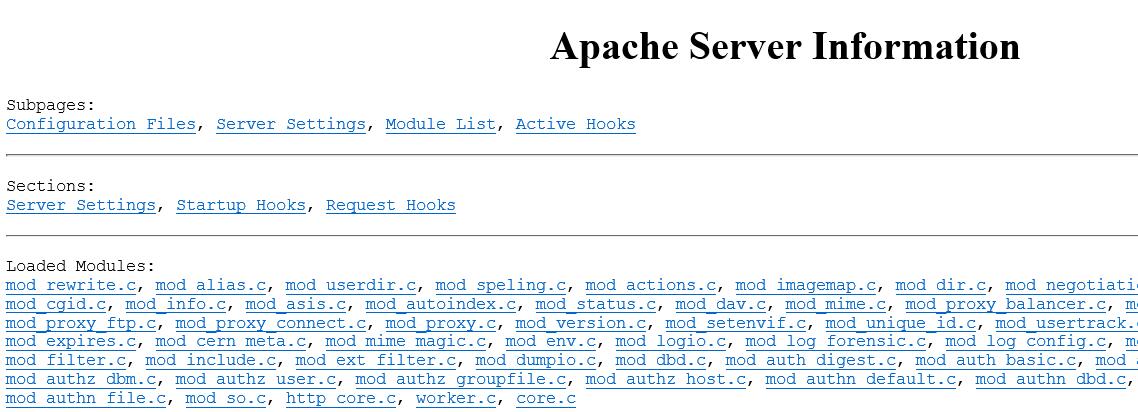一、apache运行模式切换
apache比较常用的工作模式有worker以及prefork两种方式
1、编译安装:
如果在编译时候不指定,系统默认的是prefork模式。如果需要换成worker模式,需要在编译的时候带上编译参数:--with-mpm=worker
查看apache用的是那种工作模式:在apache安装目录的bin目录下运行:apachectl -l或者httpd -l,如下图:
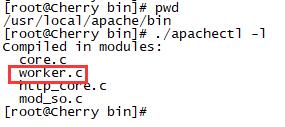
从图中可以看出apache是work模式
2、yum安装:
yum安装apache默认也是prefork模式,如下图:
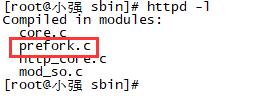
如果需要换成work模式,应该按如下步骤操作
1、cd /usr/sbin
2、mv httpd httpd.prefork
3、mv httpd.work httpd
4、service httpd restart
改成work模式后,重启apache可能会报错,如下图:
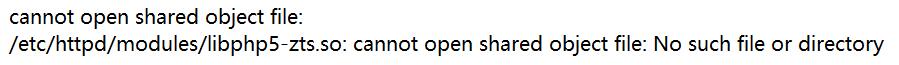
解决办法是安装php-zts
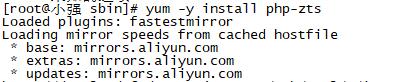
安装完成后再次重启apache不会报错
再次查看apache运行模式:httpd -l
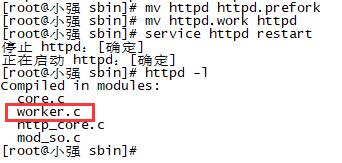
二、通过server-status监控性能
不管是编译安装还是yum安装,操作方法都是一样的,步骤如下:
1、加载mod_status.so 模块
在httpd.conf中打开LoadModule status_module modules/mod_status.so
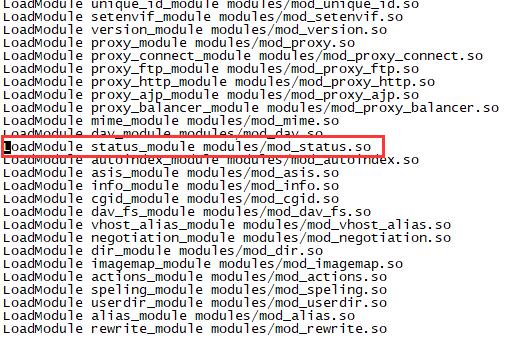
2、添加监听
在httpd.conf添加如下内容
<location /server-status> //server-status 这个名字可以任意的取 SetHandler server-status Order Deny,Allow Deny from nothing //禁止的访问地址,nothing 表示没有禁止访问的地址 Allow from all //表示允许的地址访问;all 表示所有的地址都可以访问 </location> ExtendedStatus On //表示的是待会访问的时候能看到详细的请求信息 <Location /server-info> SetHandler server-info Order allow,deny Deny from nothing Allow from all </Location>
3、重启apache
4、访问
http://IP地址:端口/server-status
http://IP地址:端口/server-info
http://IP地址:端口/server-status ?refresh=N
N将表示访问状态页面可以每N秒自动刷新一次
如下图:
server-status
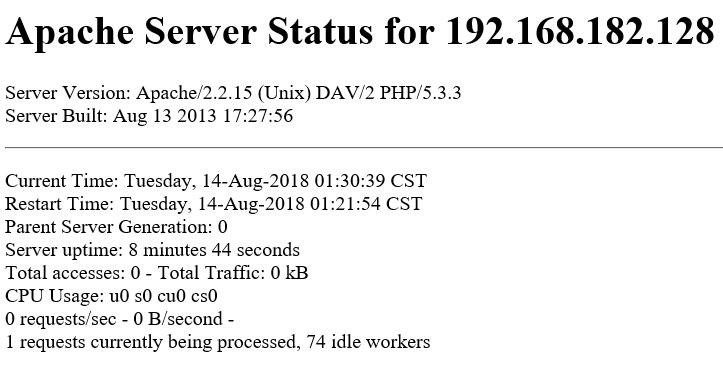
server-info