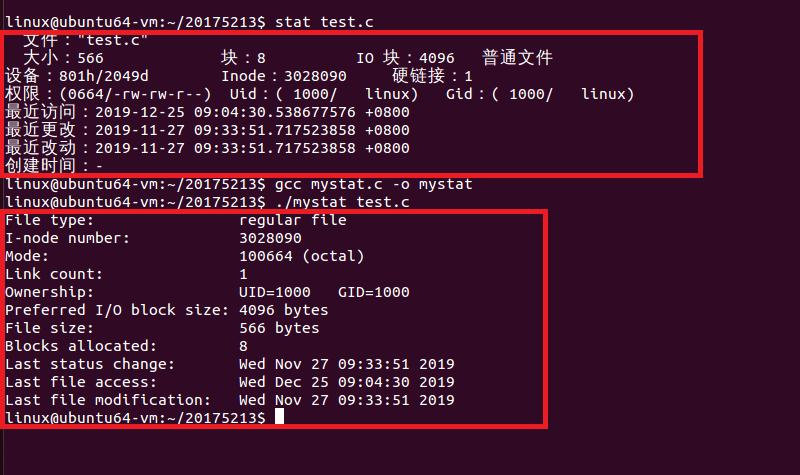(必做) stat命令的实现-mysate
实验内容:
学习使用stat(1),并用C语言实现
-
提交学习stat(1)的截图。
-
man -k ,grep -r的使用。
-
伪代码。
-
产品代码 mystate.c,提交码云链接。
-
测试代码,mystat 与stat(1)对比,提交截图 。
实验步骤:
学习 stat 命令
-
1.stat 命令了解:
-
作用:用来显示文件的详细信息,包括inode, atime, mtime, ctime
-
格式:stat [OPTION]…FILE…
-
-
- stat 命令格式
-
-L:显示符号链接
-
-f:显示文件所在的文件系统信息
-
-t:以简洁的方式输出摘要信息
-
- stat 输出内容
-
File:显示文件名
-
Size:显示文件大小
-
Blocks:文件使用的数据块总数
-
IO Block:IO块大小
-
regular file:文件类型(常规文件)
-
Device:设备编号
-
Inode:Inode号
-
Links:链接数
-
Access:文件的权限
-
Gid、Uid:文件所有权的Gid和Uid
提交学习 stat(1) 的截图
- 使用命令 man 1 stat 查看,截图如下:

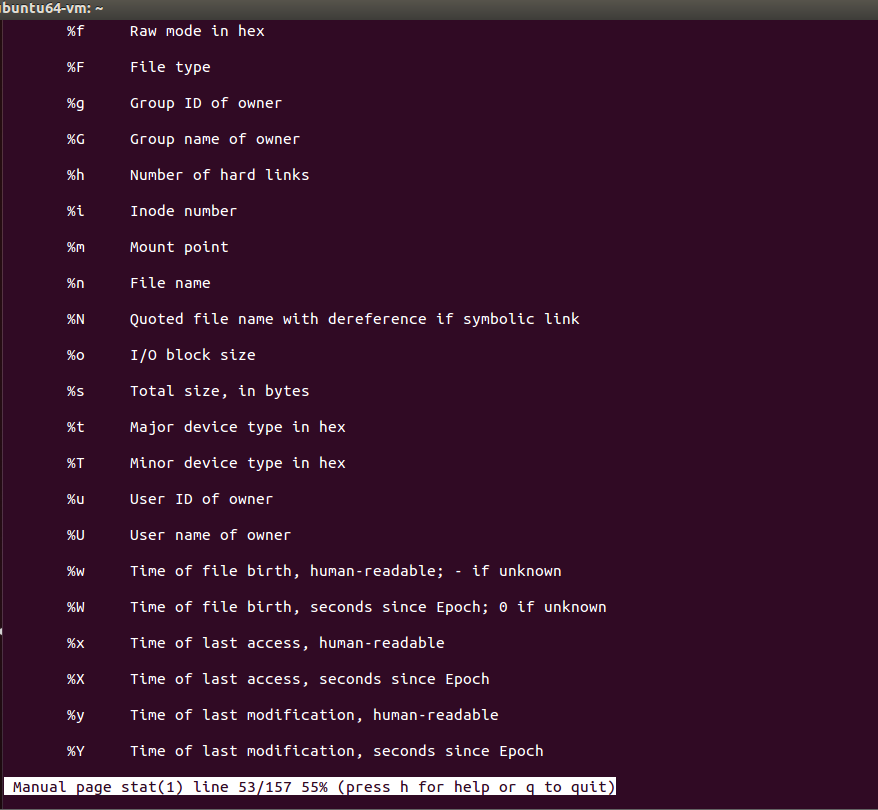
man -k ,grep -r的使用
- 使用 man -k stat | grep 2 查找stat相关函数

- 使用 man 2 stat 学习函数
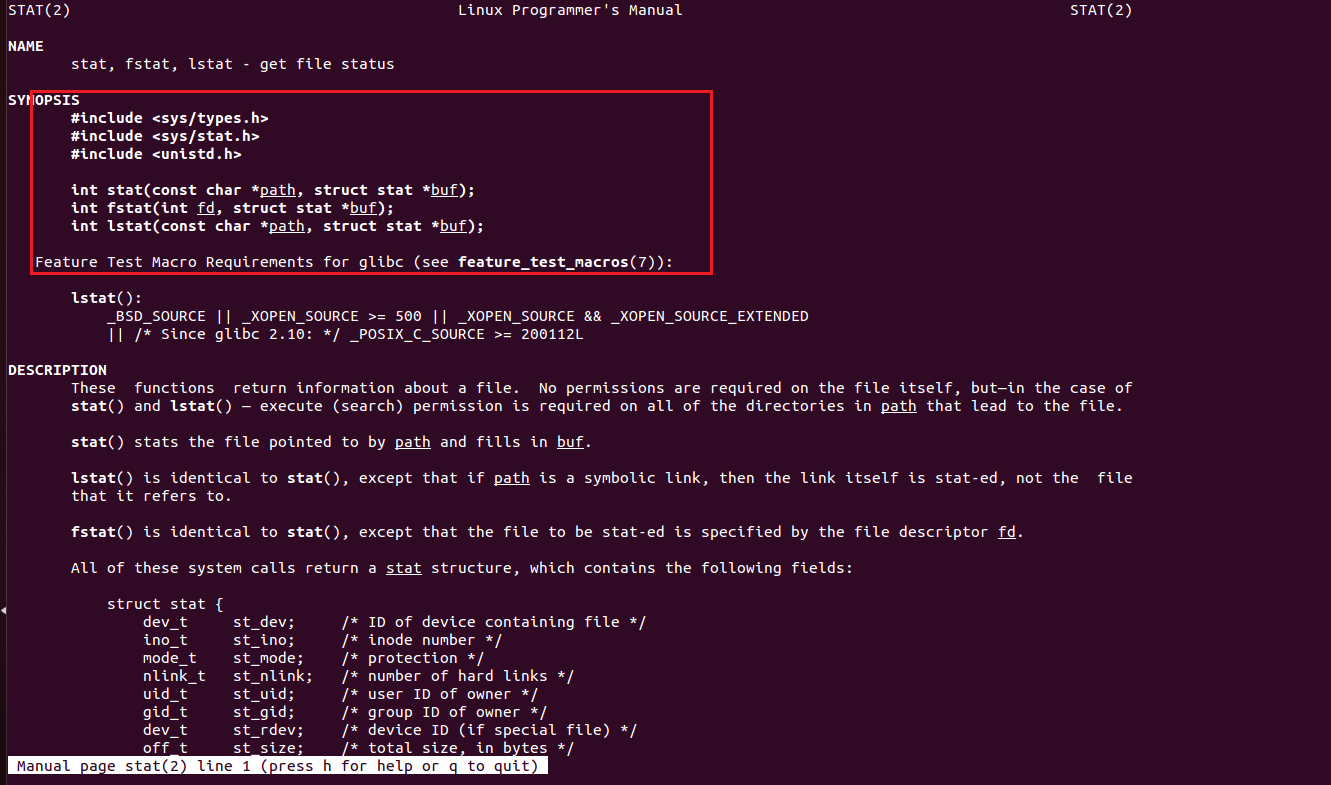
编写mystate.c的伪代码
-
用户运行 mystat.c 程序,输入文件名
-
由
man 2 stat函数学习后可知调用stat函数实现功能 -
结构体struct stat:
struct stat {
dev_t st_dev; //文件的设备编号
ino_t st_ino; //节点
mode_t st_mode; //文件的类型和存取的权限
nlink_t st_nlink; //连到该文件的硬连接数目,刚建立的文件值为1
uid_t st_uid; //用户ID
gid_t st_gid; //组ID
dev_t st_rdev; //(设备类型)若此文件为设备文件,则为其设备编号
off_t st_size; //文件字节数(文件大小)
unsigned long st_blksize; //块大小(文件系统的I/O 缓冲区大小)
unsigned long st_blocks; //块数
time_t st_atime; //最后一次访问时间
time_t st_mtime; //最后一次修改时间
time_t st_ctime; //最后一次改变时间(指属性)
};
- 依次调用函数,打印输出节点ino,文件类型mode,文件的连接数nlink,用户ID uid和组ID gid,块大小blksize,字节数size,块数目blocks,以及三个时间atime、mtime、ctime
产品代码 mystate.c,提交码云链接
- 产品代码 mystate.c:
#include <sys/types.h>
#include <sys/stat.h>
#include <time.h>
#include <stdio.h>
#include <stdlib.h>
int main(int argc, char *argv[])
{
struct stat sb;
if (argc != 2) {
fprintf(stderr, "Usage: %s <pathname>
", argv[0]);
exit(EXIT_FAILURE);
}
if (stat(argv[1], &sb) == -1) {
perror("stat");
exit(EXIT_FAILURE);
}
printf("File type: ");
switch (sb.st_mode & S_IFMT) {
case S_IFBLK: printf("block device
");
break;
case S_IFCHR: printf("character device
");
break;
case S_IFDIR: printf("directory
");
break;
case S_IFIFO: printf("FIFO/pipe
");
break;
case S_IFLNK: printf("symlink
");
break;
case S_IFREG: printf("regular file
");
break;
case S_IFSOCK: printf("socket
");
break;
default: printf("unknown?
");
break;
}
printf("I-node number: %ld
", (long) sb.st_ino);
printf("Mode: %lo (octal)
",(unsigned long) sb.st_mode);
printf("Link count: %ld
", (long) sb.st_nlink);
printf("Ownership: UID=%ld GID=%ld
",(long) sb.st_uid, (long) sb.st_gid);
printf("Preferred I/O block size: %ld bytes
",(long) sb.st_blksize);
printf("File size: %lld bytes
",(long long) sb.st_size);
printf("Blocks allocated: %lld
",(long long) sb.st_blocks);
printf("Last status change: %s", ctime(&sb.st_ctime));
printf("Last file access: %s", ctime(&sb.st_atime));
printf("Last file modification: %s", ctime(&sb.st_mtime));
exit(EXIT_SUCCESS);
}
- 编译运行mystat.c
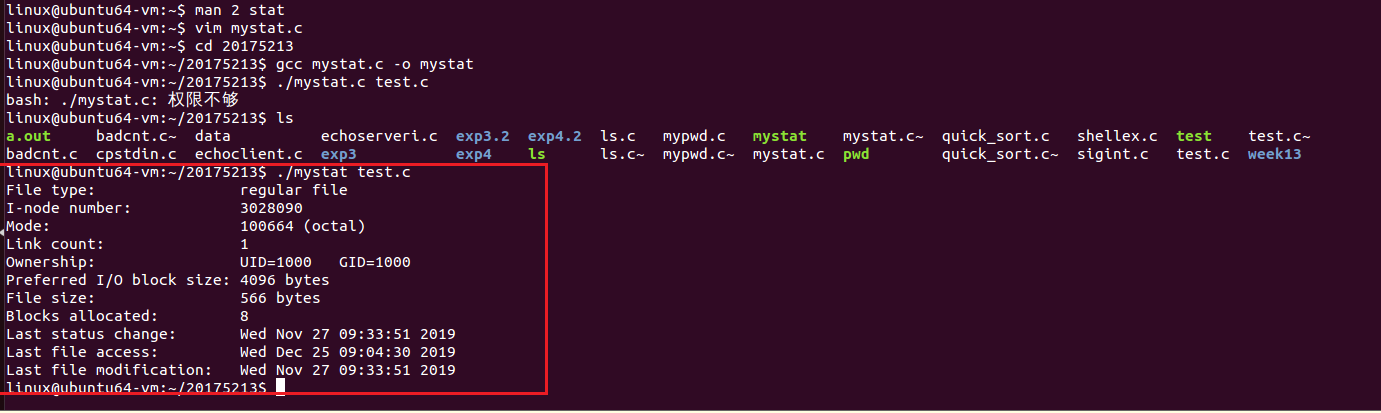
测试代码,mystat 与 stat(1) 对比,提交截图