转载请注明出自天外归云的博客园:http://www.cnblogs.com/LanTianYou/
将创建好的content type(若是跨web application需要事先publish content type,并在Monitor中跑和Content type同步相关的job,这里我写好了一个脚本,一键执行所有和content type相关的jobs)添加到指定的SharePoint list中,代码如下(以下代码保存到桌面“AddCTToList.ps1”文件中):
Add-PSSnapin Microsoft.SharePoint.PowerShell function AddCTToList() { $webUrl = Read-Host "Enter the web url" $web = Get-SPWeb $webUrl $ListTitle = Read-Host "Enter the list title" $List = $web.Lists[$ListTitle] if ($List -ne $null) { $List.ContentTypesEnabled = $true $List.Update() $CTName = Read-Host "Enter the content type name" $CT = $web.ContentTypes[$CTName] $List.ContentTypes.Add($CT) $List.Update() Write-Host "Content type " $CT.Name " added to list " $ListTitle -ForegroundColor Green } else { Write-Host "The list " $ListTitle " does not exist in site " $web.Title } } AddCTToList
按提示先后输入:站点的url,list的title,content type的名字。调用方法如下:

运行结果如下:
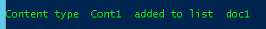
之后在SharePoint中相应list的list setting页面我们可以看到,content type已经成功加入:
