步骤1:获取中文的参数
步骤2:返回中文的响应
示例 1 : 获取中文的参数
为了成功获取中文参数,需要做如下操作
1. login.html中加上
|
<meta http-equiv="Content-Type" content="text/html; charset=UTF-8">
|
这句话的目的是告诉浏览器,等下发消息给服务器的时候,使用UTF-8编码
2. login.html
form的method修改为post
3. 在servlet进行解码和编码
|
byte[] bytes= name.getBytes("ISO-8859-1");
name = new String(bytes,"UTF-8");
|
先根据ISO-8859-1解码,然后用UTF-8编码
这样就可以得到正确的中文参数了
这样需要对每一个提交的数据都进行编码和解码处理,如果觉得麻烦,也可以使用一句话代替:
|
request.setCharacterEncoding("UTF-8");
|
并且把这句话放在request.getParameter()之前
以上是使用UTF-8的方式获取中文呢。 也可以使用GBK。把所有的UTF-8替换为GBK即可。 GB2312同理。
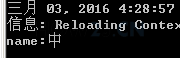
|
<!DOCTYPE html>
<meta http-equiv="Content-Type" content="text/html; charset=UTF-8">
<form action="login" method="post">
账号 : <input type="text" name="name"> <br> 密码: <input
type="password" name="password"> <br> <input
type="submit" value="登录">
</form>
|
|
import java.io.IOException;
import javax.servlet.ServletException;
import javax.servlet.http.HttpServlet;
import javax.servlet.http.HttpServletRequest;
import javax.servlet.http.HttpServletResponse;
public class LoginServlet extends HttpServlet {
protected void service(HttpServletRequest request, HttpServletResponse response)
throws ServletException, IOException {
request.setCharacterEncoding("UTF-8");
String name = request.getParameter("name");
// byte[] bytes = name.getBytes("ISO-8859-1");
// name = new String(bytes, "UTF-8");
String password = request.getParameter("password");
System.out.println("name:" + name);
}
}
|
示例 2 : 返回中文的响应
在Servlet中,加上
|
response.setContentType("text/html; charset=UTF-8");
|
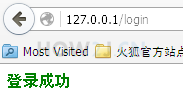
|
import java.io.IOException;
import java.io.PrintWriter;
import javax.servlet.ServletException;
import javax.servlet.http.HttpServlet;
import javax.servlet.http.HttpServletRequest;
import javax.servlet.http.HttpServletResponse;
public class LoginServlet extends HttpServlet {
protected void service(HttpServletRequest request, HttpServletResponse response)
throws ServletException, IOException {
String name = request.getParameter("name");
String password = request.getParameter("password");
String html = null;
if ("admin".equals(name) && "123".equals(password))
html = "<div style='color:green'>登录成功</div>";
else
html = "<div style='color:red'>登录失败</div>";
response.setContentType("text/html; charset=UTF-8");
PrintWriter pw = response.getWriter();
pw.println(html);
}
}
|
更多内容,点击了解: https://how2j.cn/k/servlet/servlet-gbk/554.html