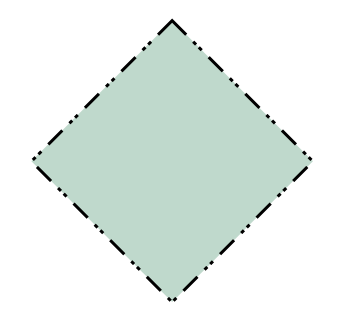<html lang="en"><head>
<meta charset="UTF-8">
<title>LCX</title>
<style>
*{
margin: 0;
padding: 0;
}
body,html,svg{
height: 100%;
100%;
}
</style>
</head>
<body>
<svg xmlns="https://www.w3.org/2000/svg" xmlns:xlink="https://www.w3.org/1999/xlink" viewBox="0 0 2550 3300">
<g fill="#006837" fill-opacity="0.25" stroke-opacity="0.25" stroke="white" stroke-width="4">
<rect y="2000" width="600" height="600" x="1000" transform="rotate(45 1300 2300)" /> 以中心点为中心旋转
<rect y="2000" width="600" height="600" x="1000" transform="rotate(45 1000 2000)" /> 以顶点为中心点旋转
<rect y="2000" width="600" height="600" x="1000" transform="rotate(45)" /> 以坐标原点0,0为中心点旋转
</g>
</svg>
</body></html>
<rect stroke-dasharray="100,50,20,20,20,50" stroke-width="15" y="1000" width="1000" height="1000" x="1000" transform="rotate(45)" stroke="black">
</rect> 边框虚线
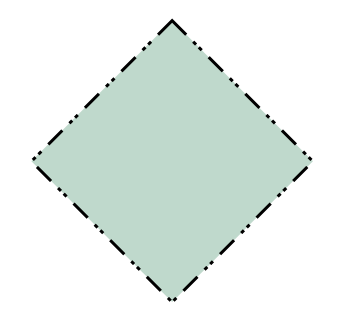
<foreignObject x="20" y="200" width="260" height="160" fill="green"
style="background:blue;fill:green;border:1px solid #000;stroke:pink;stroke-5;opacity:1">
<div style="padding: 10px;">
<span>x坐标:</span>
<input type="text" style=" 100px;" />
</div>
</foreignObject> 可以插入html代码到svg中
<svg width="100%" height="100%" xmlns="http://www.w3.org/2000/svg" xmlns:xlink="http://www.w3.org/1999/xlink"
xmlns:ev="http://www.w3.org/2001/xml-events">
<script type="application/ecmascript" href="svg.move.js"/>
</svg> svg中可以插入js文件