首先考虑的是图片的上传,js请求上传的回调方法里,需要服务器返回的结果里有url和state两个参数
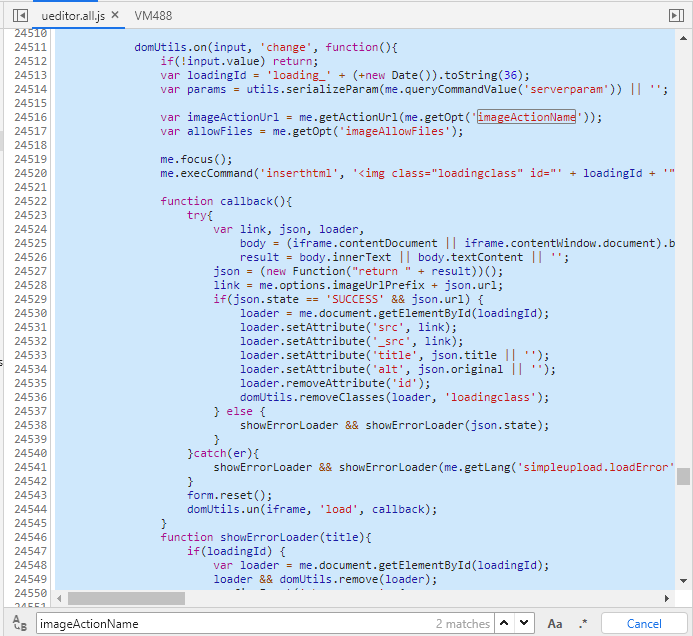
这里有一句代码,把字符串转成json,我平日里都是用eval方法,这次是学到了。
json = (new Function("return " + result))();
后台处理的方法,根据js处理的要求,需要返回的数据结构就定下来了
@POST @Path("/ueditorupload") @Consumes(MediaType.MULTIPART_FORM_DATA) @Produces("application/json; charset=utf-8") public String ueditorUploadFile(MultipartFormDataInput input) throws IOException { Map<String, List<InputPart>> uploadForm = input.getFormDataMap(); List<InputPart> inputParts = uploadForm.get("upfile"); // String channel2xml = getStringValue(uploadForm, "upfile"); if (inputParts == null) { return "{}"; } String fileName = ""; StringBuilder json = new StringBuilder(); json.append("{"); for (InputPart inputPart : inputParts) { try { MultivaluedMap<String, String> header = inputPart.getHeaders(); fileName = getFileName(header); if (StringUtil.isEmpty(fileName)) { //fileName = "blob.png"; continue; } String uploadPath = imageUploadPath(fileName); String uploadFullName = imagePathUtilAction.getImageBasePath() + uploadPath; InputStream inputStream = inputPart.getBody(InputStream.class, null); byte[] bytes = IOUtils.toByteArray(inputStream); if (FileUtil.writeFile(bytes, uploadFullName)) { json.append(""state":"SUCCESS""); json.append(","); json.append(""url":"" + imageUrlUtilAction.getImageBaseUrl() + uploadPath + """); } else { json.append(""state":"保存文件失败!""); } // break; } catch (IOException e) { json.append(""state":"异常!""); } } json.append("}"); return json.toString(); } private String imageUploadPath(String fileName) { String day = DateUtil.format(new Date(), "yyyy/MM/dd"); String fileExt = FileUtil.getFileExtName(fileName); return "/ueditor/" + day + "/" + EncryptUtil.encryptString(fileName) + "." + fileExt; } private String getFileName(MultivaluedMap<String, String> header) { String[] contentDisposition = header.getFirst("Content-Disposition").split(";"); for (String filename : contentDisposition) { if ((filename.trim().startsWith("filename"))) { String[] name = filename.split("="); String finalFileName = name[1].trim().replaceAll(""", "").replaceAll("/", ""); return finalFileName; } } return ""; }